Windows 安装 Redis
1.下载
https://github.com/microsoftarchive/redis/releases
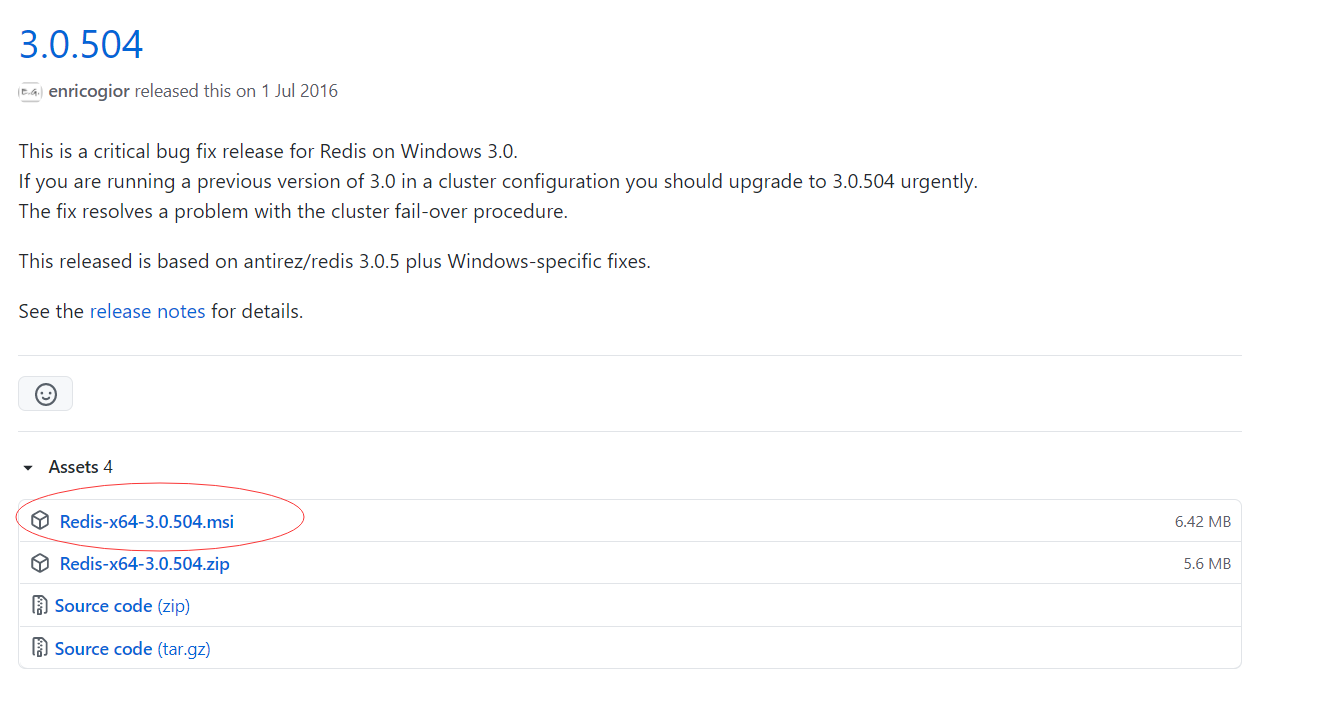
2.安装
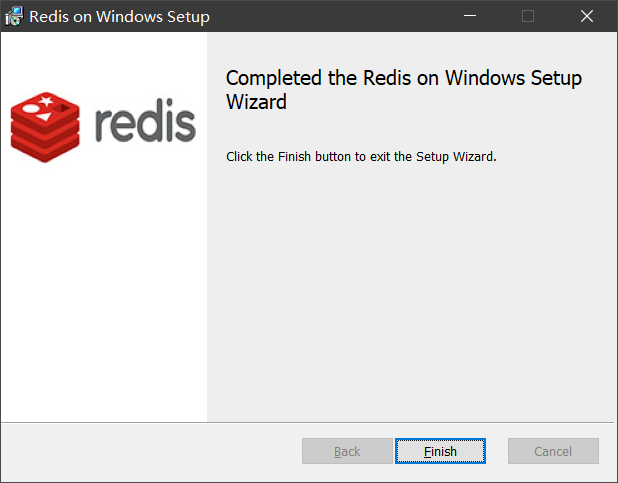
3.配置

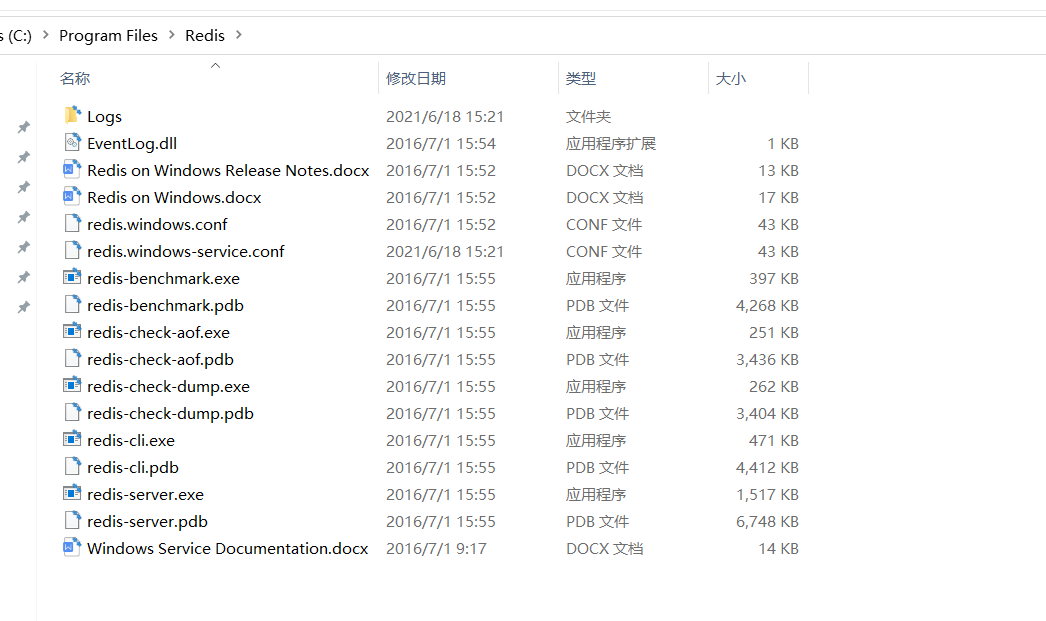
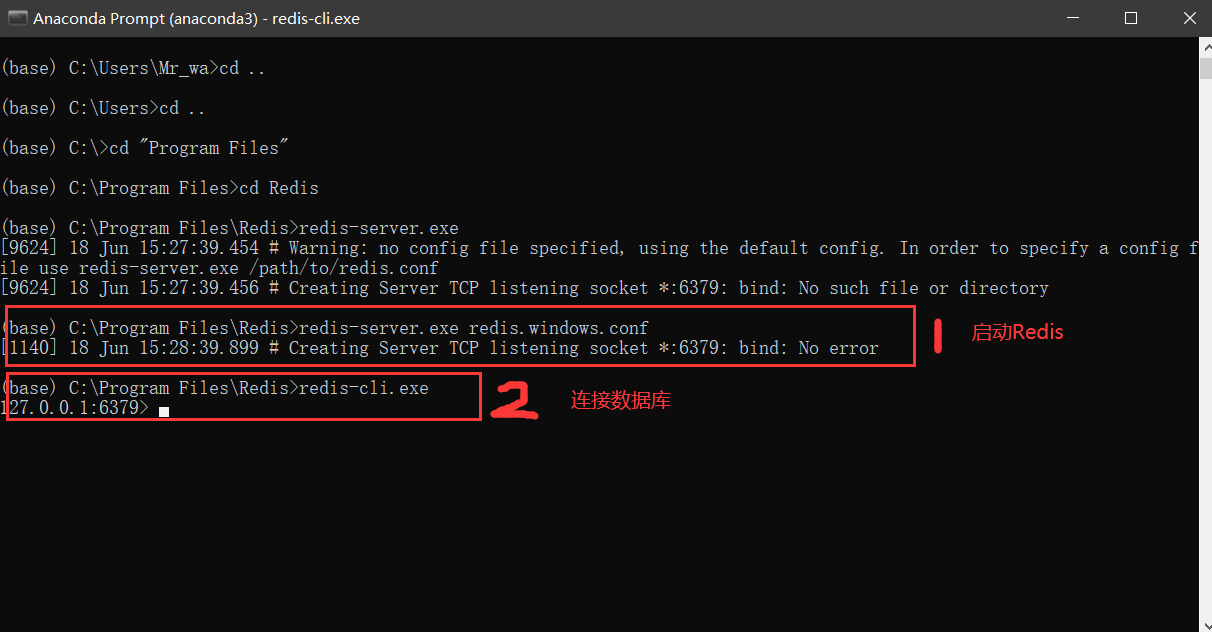
C:\Program Files\Redis>redis-server.exe redis.windows.conf
C:\Program Files\Redis>redis-cli.exe
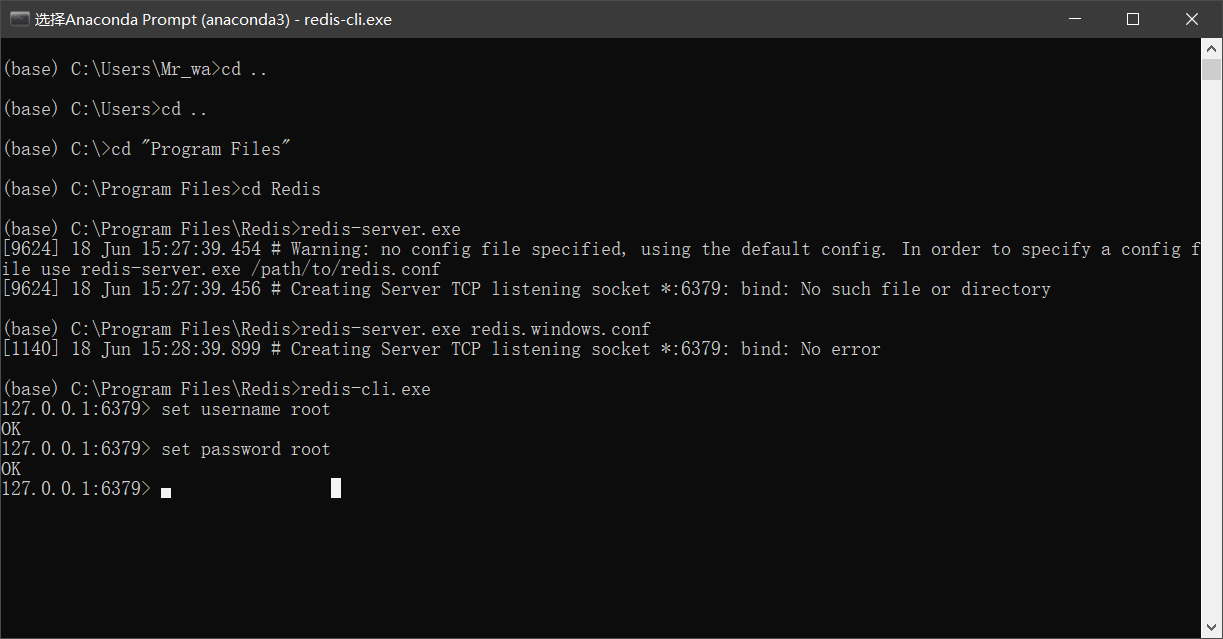
4.下载可视化桌面管理工具
选择一:https://github.com/uglide/RedisDesktopManager/releases/tag/0.8.8
选择二:https://github.com/qishibo/AnotherRedisDesktopManager
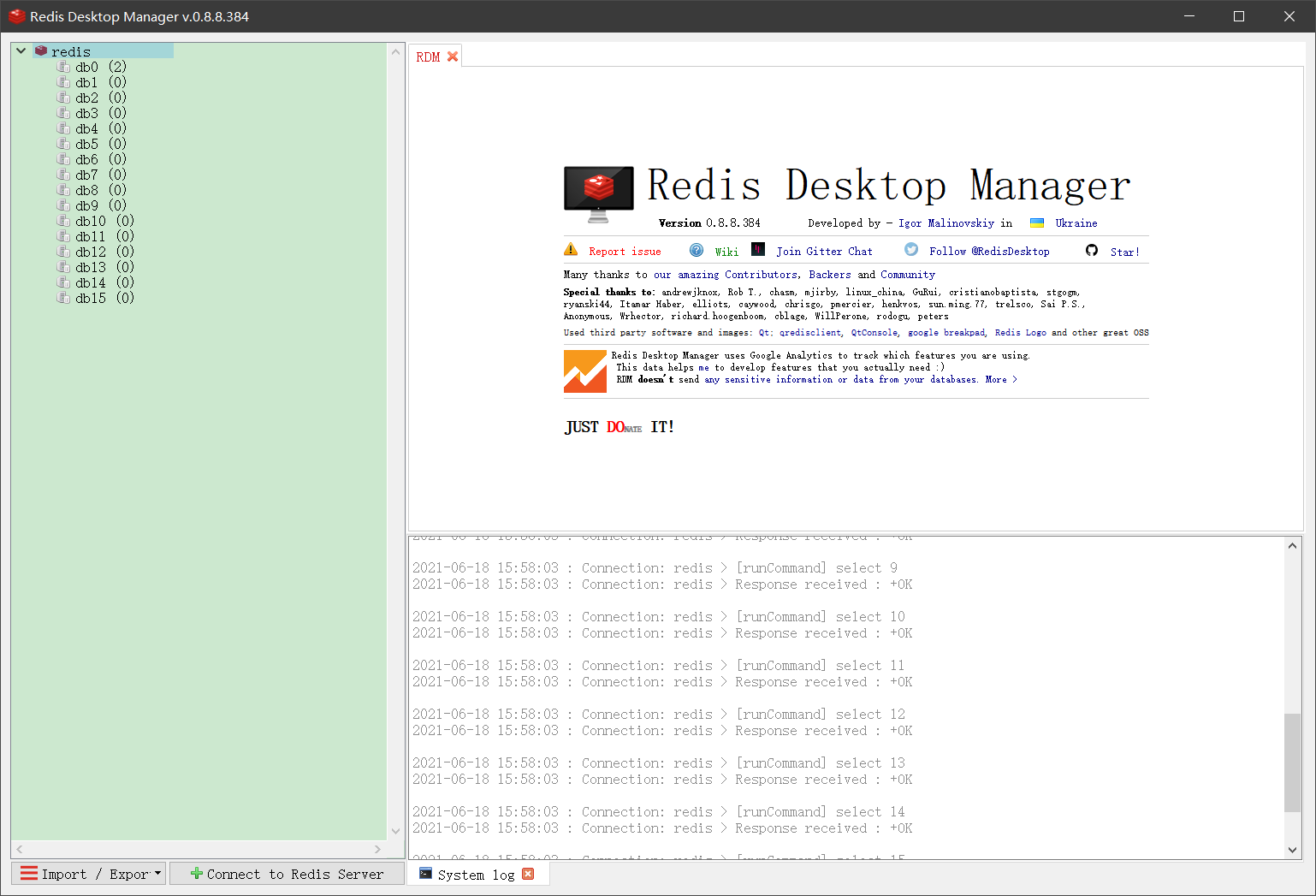
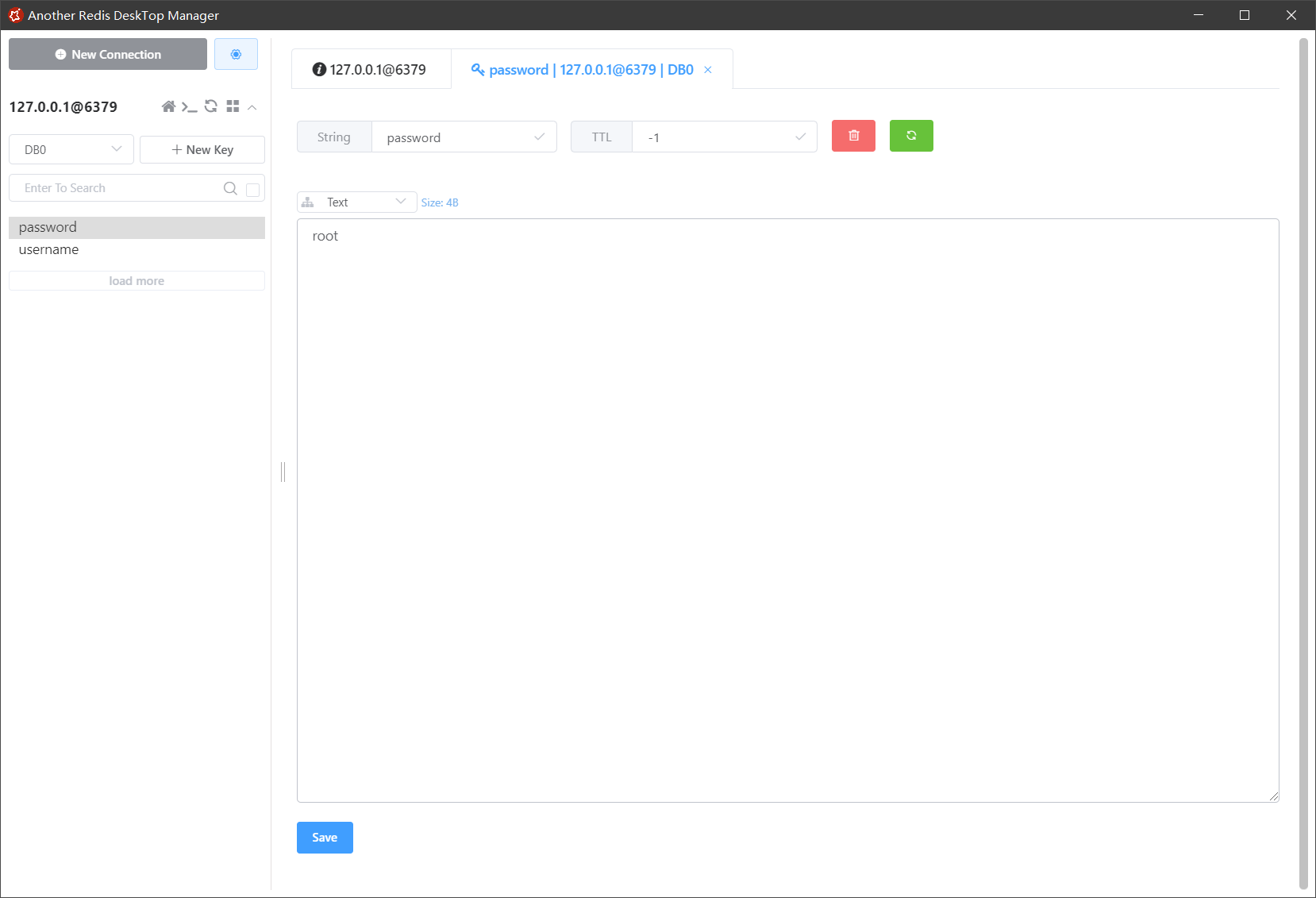
5.配置其他机器连接本机Redis服务器
- 启动Redis C:\Program Files\Redis>redis-server.exe redis.windows.conf
- 另一台机器连接本机的命令:Redis-cli -h 本机IP -p 6379
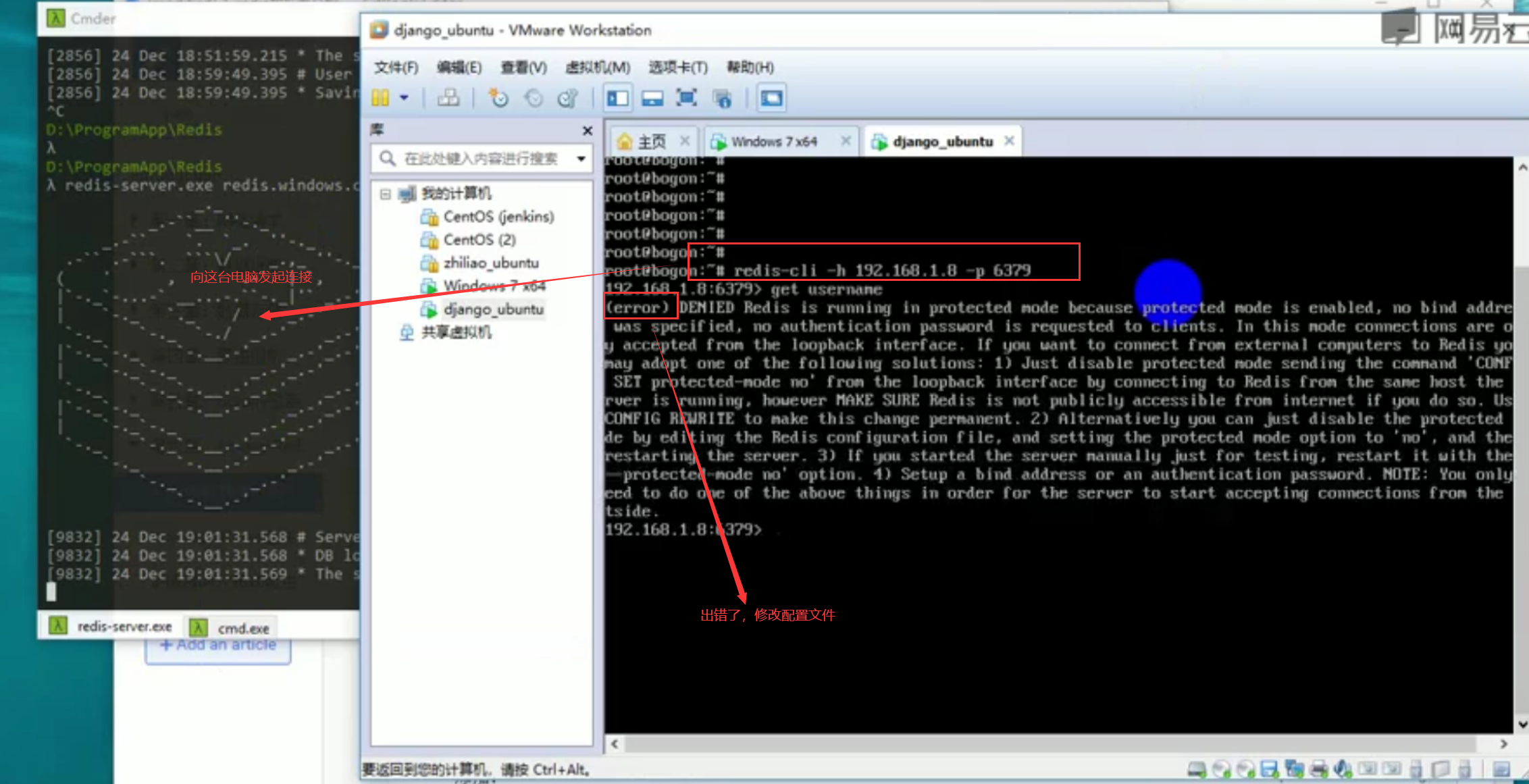
修改配置文件
之前:
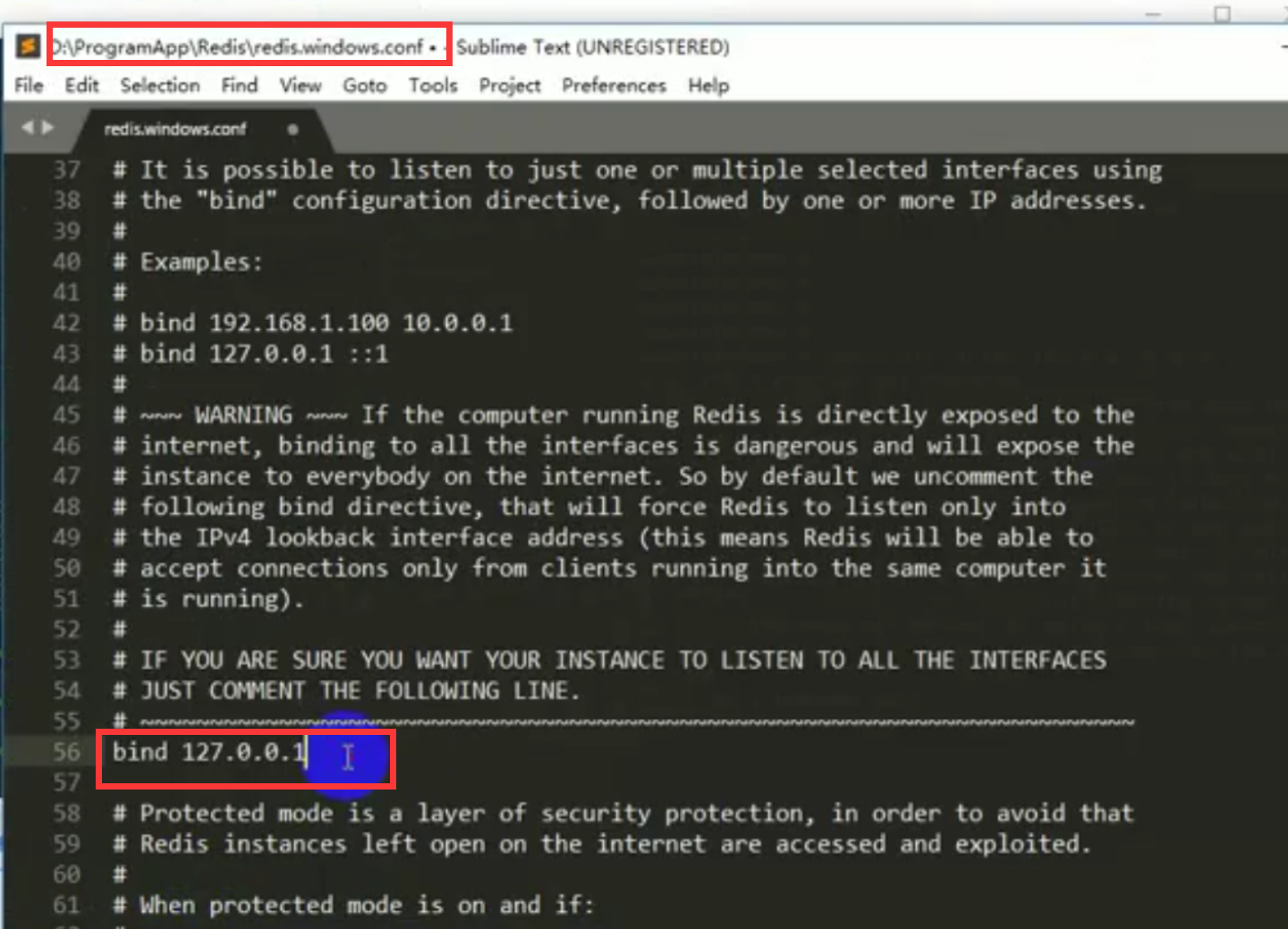
之后:改为本机ip
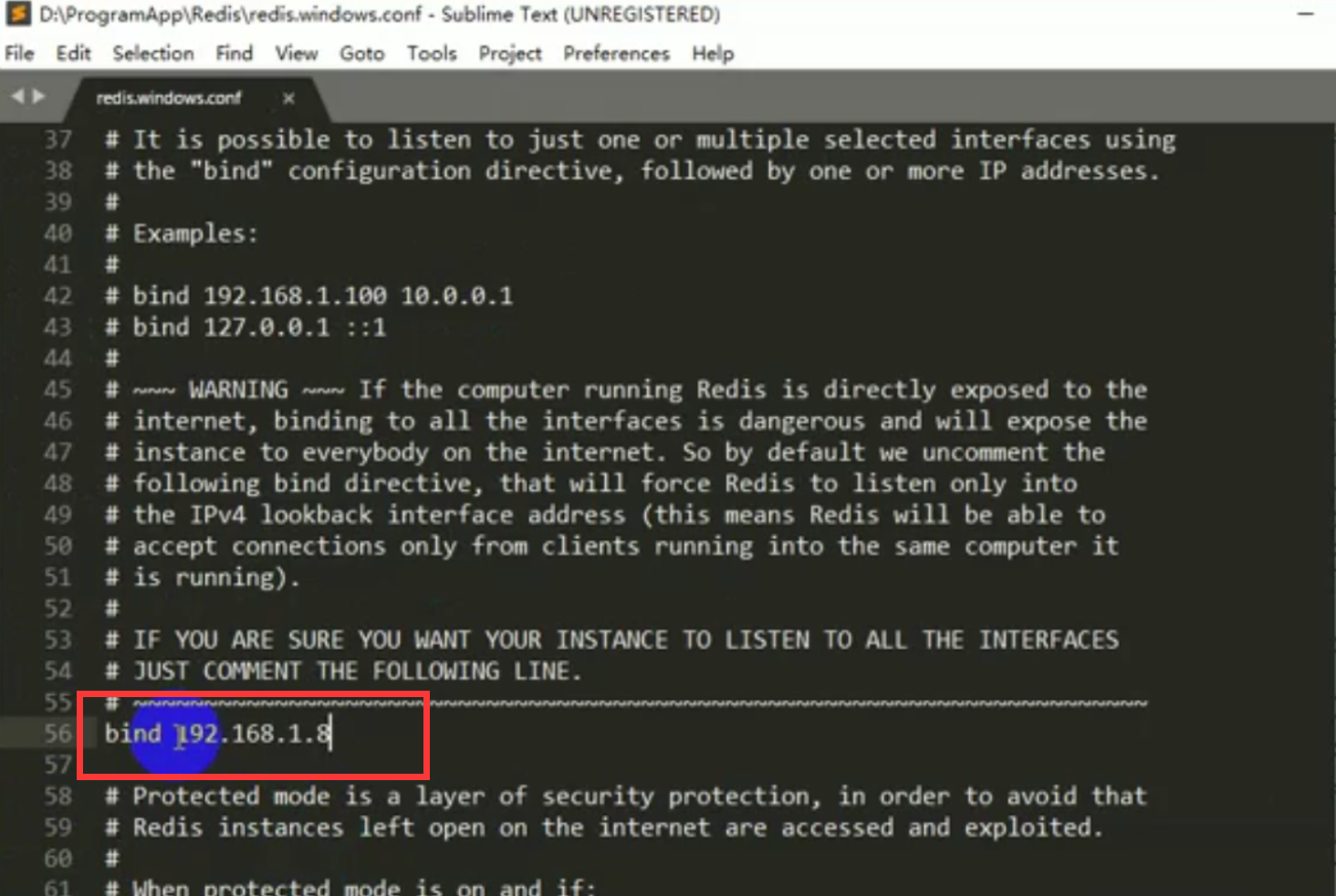
连接成功

配置文件这么写也是可以的
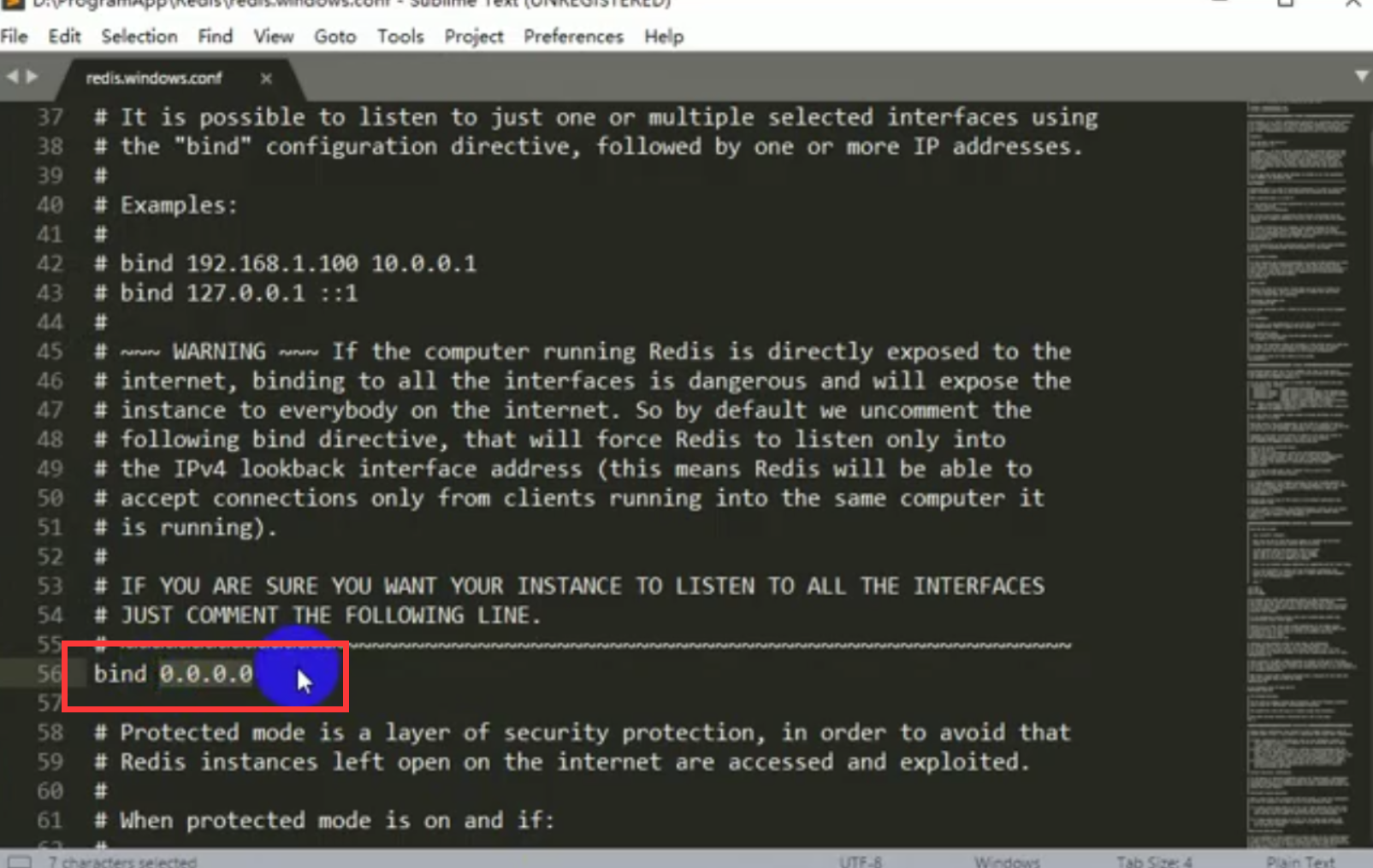
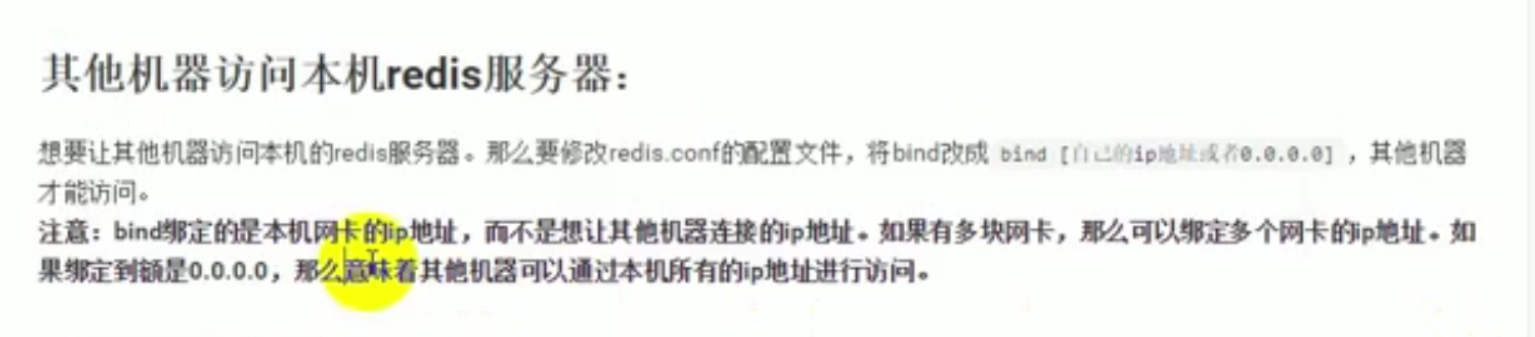




 浙公网安备 33010602011771号
浙公网安备 33010602011771号