油猴脚本开发
有一些重复性质的体力劳动,本来想用填表工具来解决,结果找了一圈,也没有找到一个好的工具,最后决定写个油猴脚本来实现。
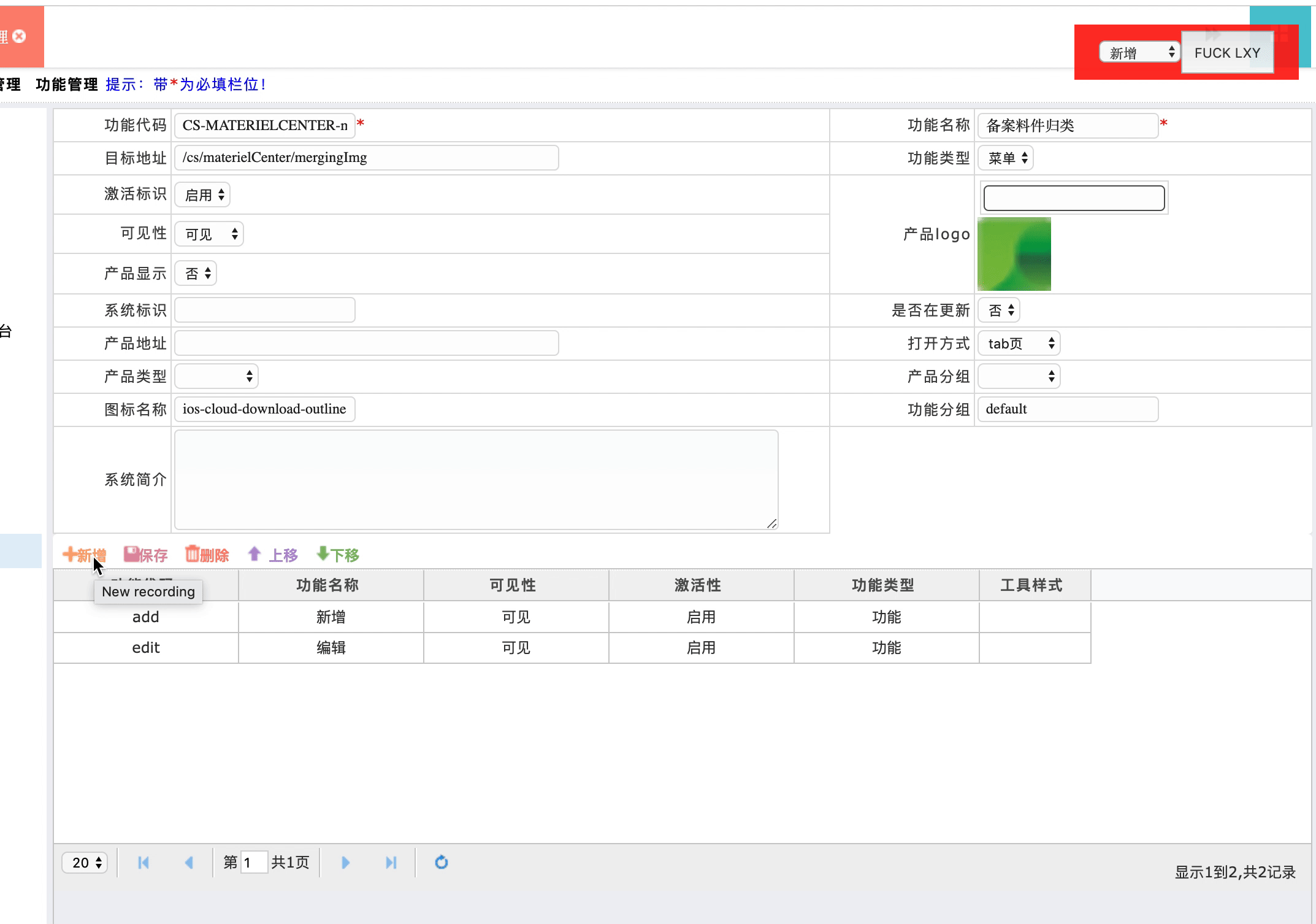
安装Chrome下的 tampermonkey 插件。
// ==UserScript==
// @name Fuck PMS
// @namespace https://www.cnblogs.com/warrior
// @version 0.1
// @description try to take over the world!
// @author warriorg
// @match http://192.168.10.128:8066/
// @grant GM_addStyle
// ==/UserScript==
const actions = [
{ icon: 'ios-add', label: '新增', code: 'add', group: 'default'},
{ icon: 'ios-create-outline', label: '编辑', code: 'edit', group: 'default'},
{ icon: 'ios-trash-outline', label: '删除', code: 'delete', group: 'default'},
{ icon: 'ios-cloud-upload-outline', label: '导入', code: 'import', group: 'default'},
{ icon: 'ios-cloud-download-outline', label: '导出', code: 'export', group: 'default'},
{ icon: 'ios-send', label: '发送内审', code: 'add', code: 'send-audit', group: 'default'},
{ icon: 'ios-send-outline', label: '发送备案', code: 'send-set', group: 'default'},
{ icon: 'ios-share-alt-outline', label: '备案通过', code: 'pass-set', group: 'default'} ];
const options = []
for (let i = 0; i < actions.length; i++) {
options.push(`<option value="${i}">${actions[i].label}</option>`)
}
const zNode = document.createElement ('div');
zNode.innerHTML = `<select id="action">${options.join('')}</select><button id='myButton'>FUCK</button>`
zNode.setAttribute ('id', 'myContainer');
document.body.appendChild (zNode);
document.getElementById ("myButton").addEventListener ("click", handleFuck, false);
function handleFuck (e) {
var iframe = document.getElementsByTagName("iframe")[1]
let contentDocument = iframe.contentWindow.document
let index = parseInt(document.getElementById("action").value)
contentDocument.getElementById("MainContent_txtCode").value = actions[index].code
contentDocument.getElementById("MainContent_txtName").value = actions[index].label
contentDocument.getElementById("MainContent_txtInco").value = actions[index].icon
contentDocument.getElementById("MainContent_txtXGroup").value = actions[index].group
contentDocument.getElementById("MainContent_ucFunctionType1_ddlFunctionType").options[2].selected = 'selected'
contentDocument.getElementById("Save").click()
}
GM_addStyle (`
#myContainer {
position: absolute;
top: 10px;
right: 10px;
font-size: 20px;
background: red;
margin: 5px;
opacity: 0.9;
z-index: 1100;
padding: 5px 20px;
}
#myButton {
cursor: pointer;
padding: 10px;
}
#myContainer p {
color: red;
background: white;
}
`);




 浙公网安备 33010602011771号
浙公网安备 33010602011771号