Docker——Centos8.2安装Docker
前言
centos8.2版本下如何安装docker
步骤
- 安装
yum-utils
[root@docker yum.repos.d]# yum install -y yum-utils
- 配置国内源
yum-config-manager --add-repo http://mirrors.aliyun.com/docker-ce/linux/centos/docker-ce.repo
- 安装docker
yum install -y docker-ce docker-ce-cli containerd.io --nobest
因为centos8中已经安装了containerd.io,所以我们加上--nobest参数,让他自己选择相应的包即可
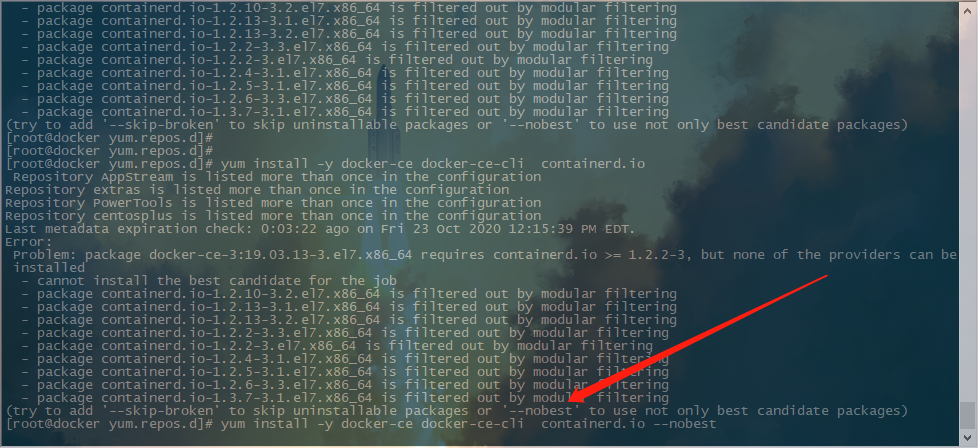
- 查看docker版本
[root@docker yum.repos.d]# docker -v
Docker version 19.03.13, build 4484c46d9d
- 启动docker
systemctl start docker
- 运行
hello world容器
Unable to find image 'hello-world:latest' locally
latest: Pulling from library/hello-world
0e03bdcc26d7: Pull complete
Digest: sha256:7f0a9f93b4aa3022c3a4c147a449bf11e0941a1fd0bf4a8e6c9408b2600777c5
Status: Downloaded newer image for hello-world:latest
Hello from Docker!
学无止境,谦卑而行.


 浙公网安备 33010602011771号
浙公网安备 33010602011771号