定义file input
<div class="inputFileWrapper">
<label for="inputFile">
<input type="file" id="inputFile"/>
<span class="custorm-style">
<span class="left-button">上传头像</span>
<span class="right-text" id="rightText"></span>
</span>
</label>
</div>
.inputFileWrapper label{
display: block;
float: left;
position: relative;
}
.inputFileWrapper input[type="file"]{
position: absolute;
width: 1px;
height: 1px;
clip:rect(0,0,0,0);
}
.inputFileWrapper .custorm-style{
display: block;
width: 390px;
height: 50px;
}
.inputFileWrapper .custorm-style .left-button{
width: 80px;
line-height: 50px;
background: #008ac7;
color: #fff;
display: block;
text-align: center;
float: left;
}
.inputFileWrapper .custorm-style .right-text{
width: 300px;
height: 40px;
line-height: 50px;
display: block;
float: right;
padding: 4px;
border: 1px solid #008ac7;
overflow: hidden;
-ms-text-overflow: ellipsis;
text-overflow: ellipsis;
white-space: nowrap;
}
<script src="js/jquery-1.11.1.min.js"></script>
<script>
var fileBtn = $("input[type=file]");
fileBtn.on("change", function(){
var index = $(this).val().lastIndexOf("\\");
var sFileName = $(this).val().substr((index+1));
$("#rightText").html(sFileName);
});
</script>
示例:
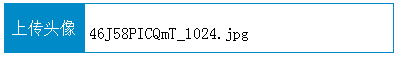
自定义input file 的样式,
//.val()取的值是d:/userAdmin/uploads/20120515_115146.jpg; .lastIndexOf("\\")从零开始,最后一个\\的位置,所以下面要+1
//substr() 方法可在字符串中抽取从 start 下标开始的指定数目的字符,.substr(start,length)




 浙公网安备 33010602011771号
浙公网安备 33010602011771号