Zookeeper学习记录 - windows下安装部署
前置条件:jdk
安装模式:单机,伪集群,集群
一、下载
二、解压
三、配置
1、新建以下目录:data,log
2、conf 目录中配置 zoo.cfg 文件
# The number of milliseconds of each tick tickTime=2000 # The number of ticks that the initial # synchronization phase can take initLimit=10 # The number of ticks that can pass between # sending a request and getting an acknowledgement syncLimit=5 # the directory where the snapshot is stored. # do not use /tmp for storage, /tmp here is just # example sakes. dataDir=D:\\Software\\Java\\apache-zookeeper-3.6.1-bin\\data dataLogDir=D:\\Software\\Java\\apache-zookeeper-3.6.1-bin\\log # the port at which the clients will connect clientPort=2181 admin.serverPort=8888
四、启动
bin 目录中服务端:zkServer.cmd
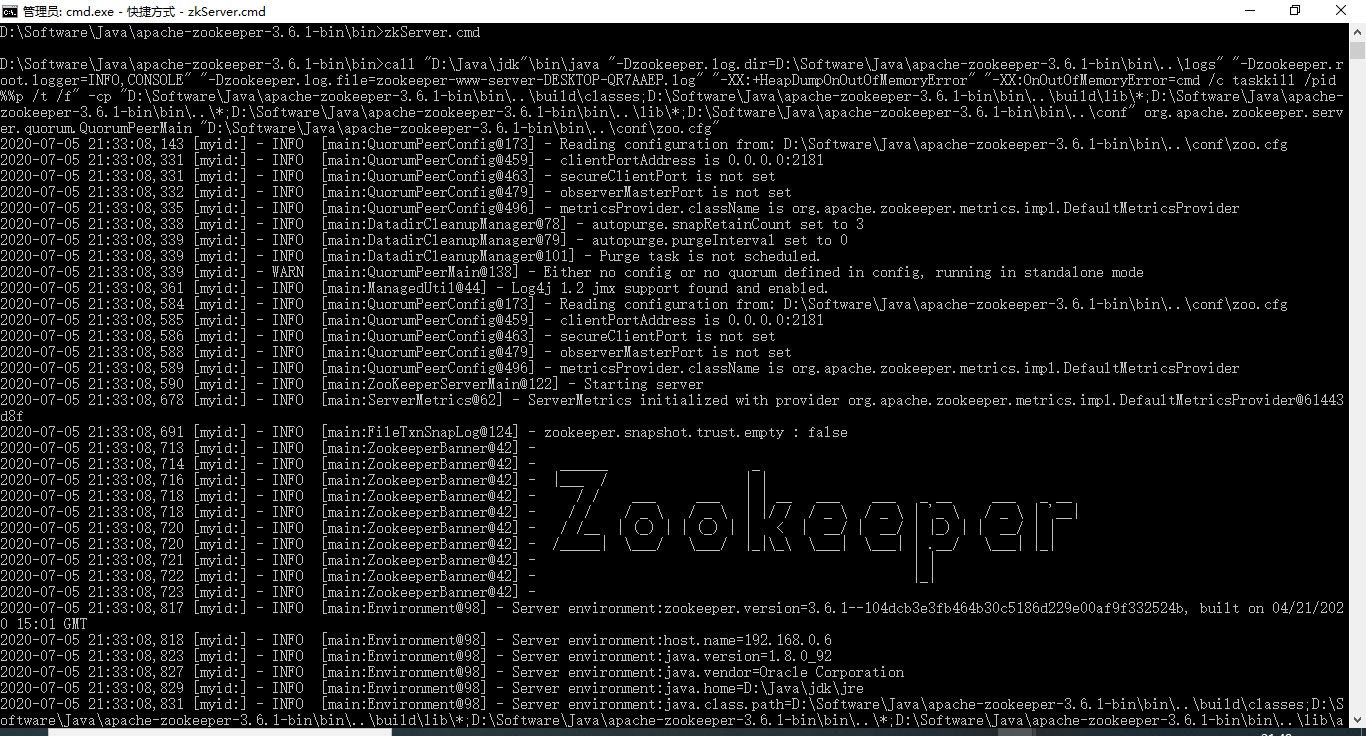
bin 目录中客户端:zkCli.cmd
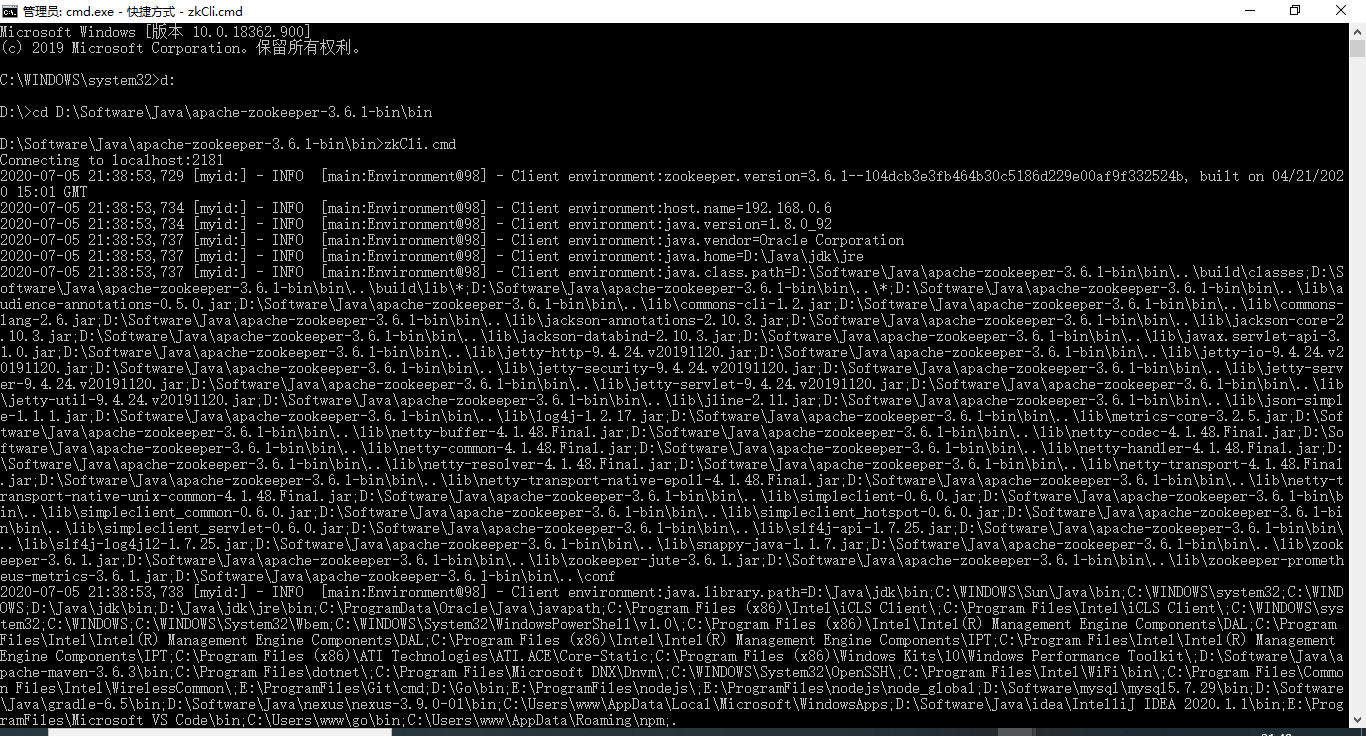
五、UI查看器

六、zkui
zkui 为 zookeeper 提供了一个 web 管理界面,可以对 zookeepr 的节点值进行CRUD操作,同时也提供了安全认证。
github地址:https://github.com/DeemOpen/zkui
下载源码,在 idea 中打开,并启动
默认用户名/密码:admin / manager,可在 config.cfg 中配置
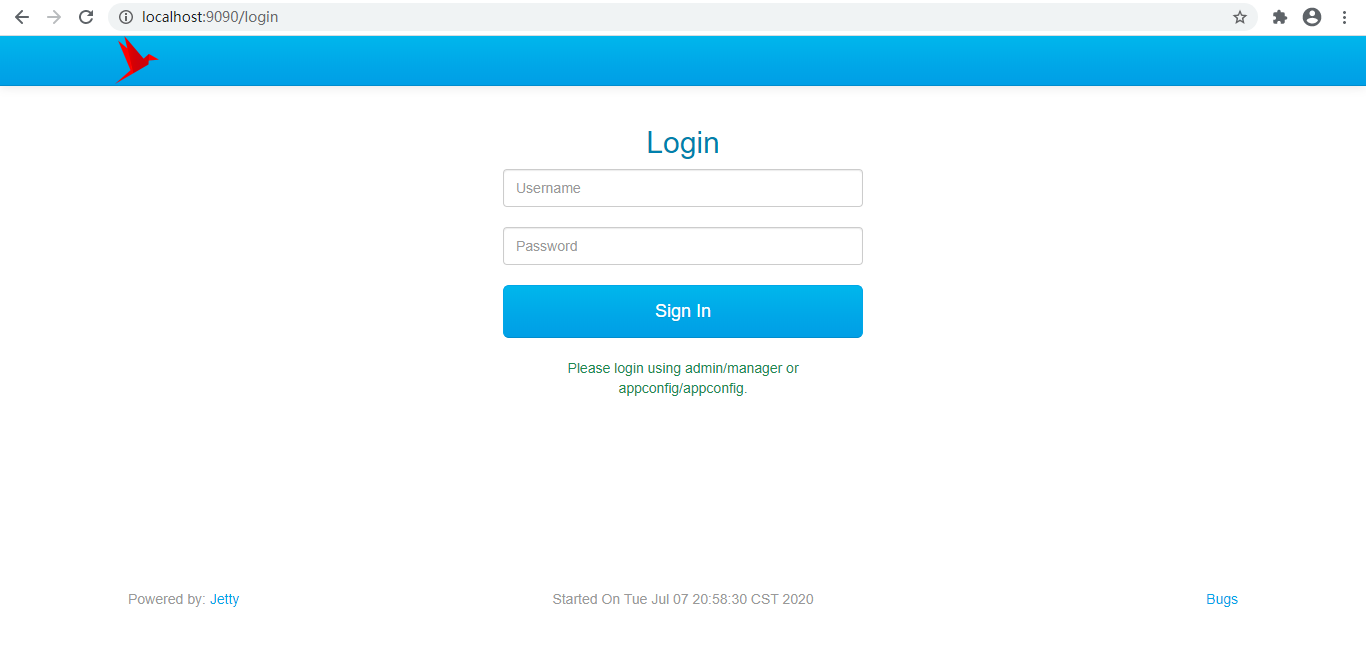

参考资料:


 浙公网安备 33010602011771号
浙公网安备 33010602011771号