eclipse 构建maven时No archetypes currently available的解决方法
当我们构建maven项目选择Archetype的时候,可能会出现No archetypes currently available.The archetype list will refresh when the indexes finish updating的问题。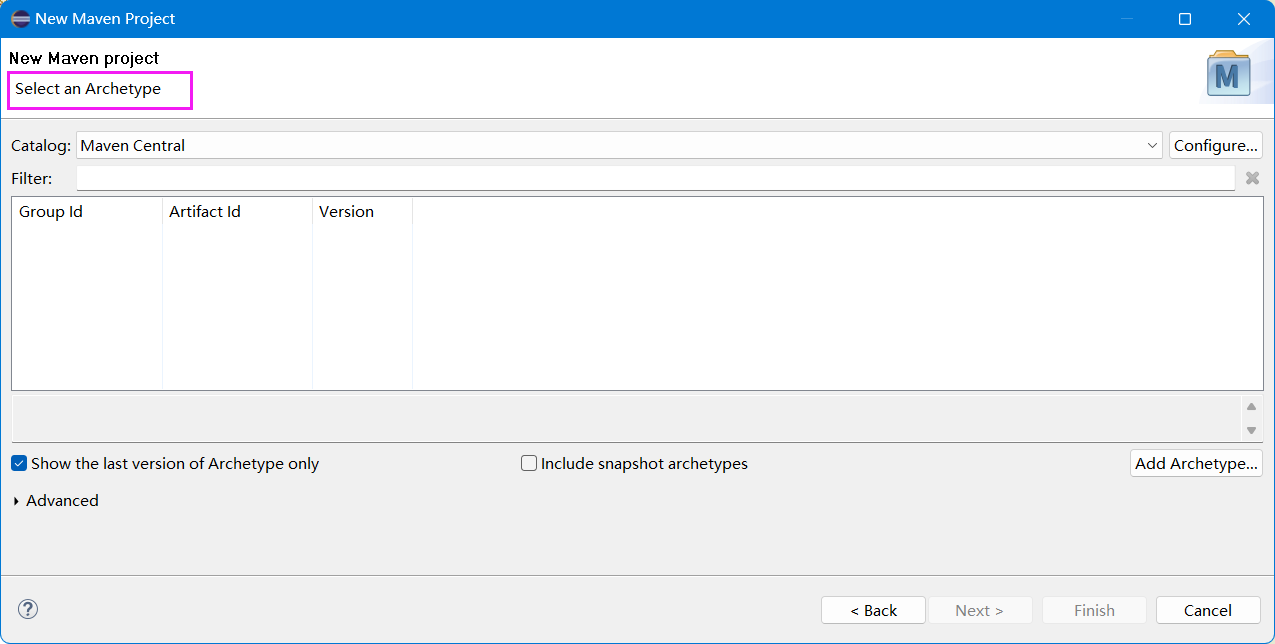
解决办法如下:
方法1:eclipse->preferences-> maven ->archetypes ->add remote catalog
在catalog file中填写: http://repo1.maven.org/maven2/archetype-catalog.xml
但是这个方法会导致archetype列表加载非常非常的慢,会一直显示retrieving archetypes,所以我们可以加载本地的archetype-catalog.xml文件。
【https://maven.apache.org/archetype/download.cgi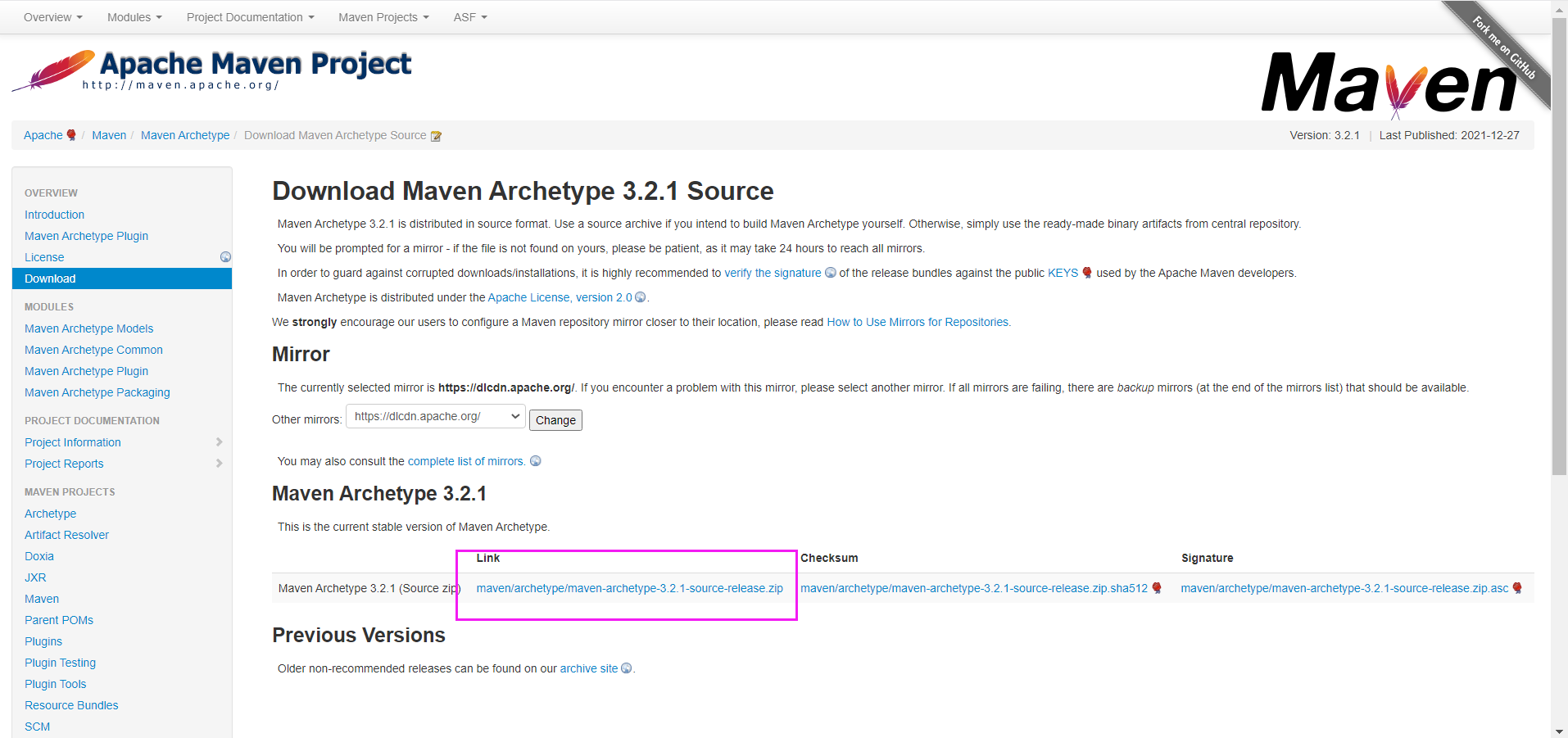
D:\my_tools\maven-archetype-3.2.1-source-release\maven-archetype-3.2.1\archetype-common\src\main\resources
】
方法2:首先下载好archetype-catalog.xml到本地中(文件资源可以自己去搜寻一下)。
eclipse->preferences-> maven ->archetypes ->add local catalog。选择你刚才下载的archetype-catalog.xml文件。
重启eclipse,新建maven项目时,catalog选择你刚才下载的那个就ok!
————————————————
版权声明:本文为CSDN博主「dearKundy」的原创文章,遵循CC 4.0 BY-SA版权协议,转载请附上原文出处链接及本声明。
原文链接:https://blog.csdn.net/dearKundy/article/details/78682235



 浙公网安备 33010602011771号
浙公网安备 33010602011771号