第一篇.WEB框架
一.基于wsgiref定义自己的web框架
socket不用再自己做了,别人给我封装好了,就用这个模块wsgiref模块,后台数据会发生动态变化就是动态网页
1.1目录
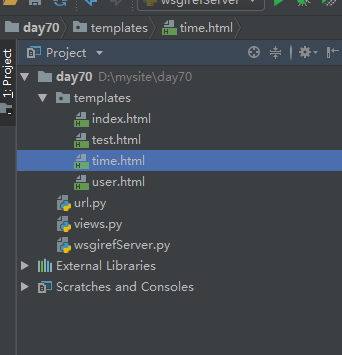
2.2相关文件
template下的四个html文件
index.html

<!DOCTYPE html> <html lang="en"> <head> <meta charset="UTF-8"> <title>Title</title> </head> <body> <table border="1"> <thead> <tr> <th>id</th> <th>name</th> <th>password</th> </tr> </thead> <tbody> {%for user in user_list%} <tr> <td>{{user.id}}</td> <td>{{user.name}}</td> <td>{{user.password}}</td> </tr> {%endfor%} </tbody> </table> </body> </html>
test.html

<!DOCTYPE html> <html lang="en"> <head> <meta charset="UTF-8"> <title>Title</title> </head> <body> {{user.name}} {{user.age}} </body> </html>
time.html

<!DOCTYPE html> <html lang="en"> <head> <meta charset="UTF-8"> <title>Title</title> </head> <body> @@time@@ </body> </html>
user.html

<!DOCTYPE html> <html lang="en"> <head> <meta charset="UTF-8"> <title>Title</title> </head> <body> <table border="1"> <thead> <tr> <th>id</th> <th>name</th> <th>password</th> </tr> </thead> <tbody> {%for user in user_list%} <tr> <td>{{user.id}}</td> <td>{{user.name}}</td> <td>{{user.password}}</td> </tr> {%endfor%} </tbody> </table> </body> </html>
url.py

from views import * urls=[ ('/index',index), ('/time',time), ('/test',test), ('/user',user), ]
views.py

import datetime from jinja2 import Template import pymysql def index(env): with open('templates/index.html','r') as f: data=f.read() return data def time(env): ctime=datetime.datetime.now().strftime('%Y-%m-%d %X') with open('templates/time.html','r') as f: data=f.read() data=data.replace('@@time@@',ctime) return data def error(env): return '404' def test(env): with open('templates/test.html','r') as f: data=f.read() tem=Template(data) response=tem.render(user={'name':'lqz','age':18}) return response def user(env): conn=pymysql.connect(host='127.0.0.1',port=3306,user='root',db='wml',password="123") cur=conn.cursor(pymysql.cursors.DictCursor)#游标 rows=cur.execute('select * from user') print(rows) dic=cur.fetchall() print(dic) with open('templates/user.html','r') as f: data=f.read() tem=Template(data) response=tem.render(user_list=dic) return response
wsgirefServer.py

from wsgiref.simple_server import make_server from url import urls from views import error def run(env,response): print(env)#env是一个字典 response('200 OK',[('Content-type','text/html')]) position=env['PATH_INFO'] func=None for url in urls: if position==url[0]: func=url[1] break if func: response=func(env) else: response=error(env) return [response.encode('utf-8'),] if __name__=='__main__': ser=make_server('127.0.0.1',8003,run) ser.serve_forever()
二.python中三大主流框架分析
a :socket
b:路由跟视图函数匹配关系
c:模板渲染
django: a: 用了别人的wsgiref b:自己写的 c:自己写的
flask: a:用了别人的 b:自己写的 c:用了别人的:jinja2
tornado: a 自己写的(支持高并发) b:自己写的 c:自己写的






 浙公网安备 33010602011771号
浙公网安备 33010602011771号