WIFI AP模式通过LAN网线上网
一、配置内核,支持iptables、forward和nat
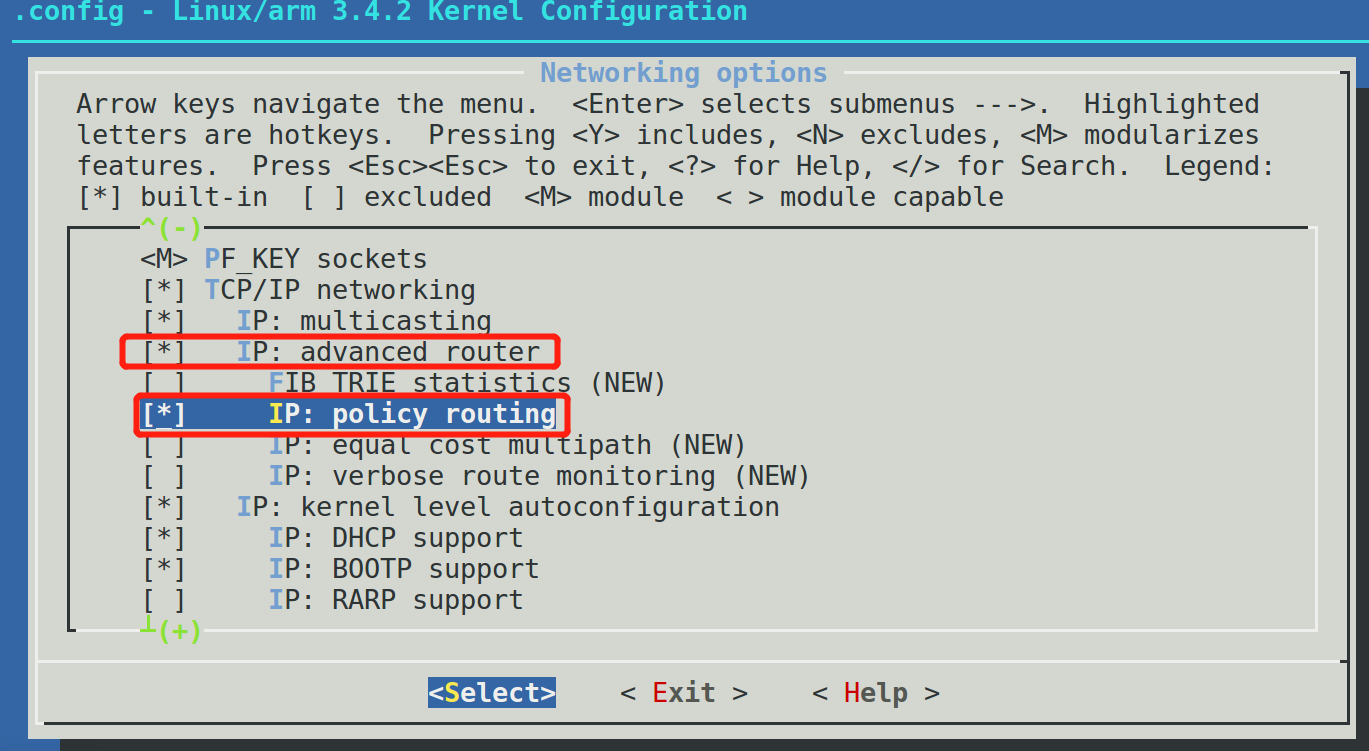
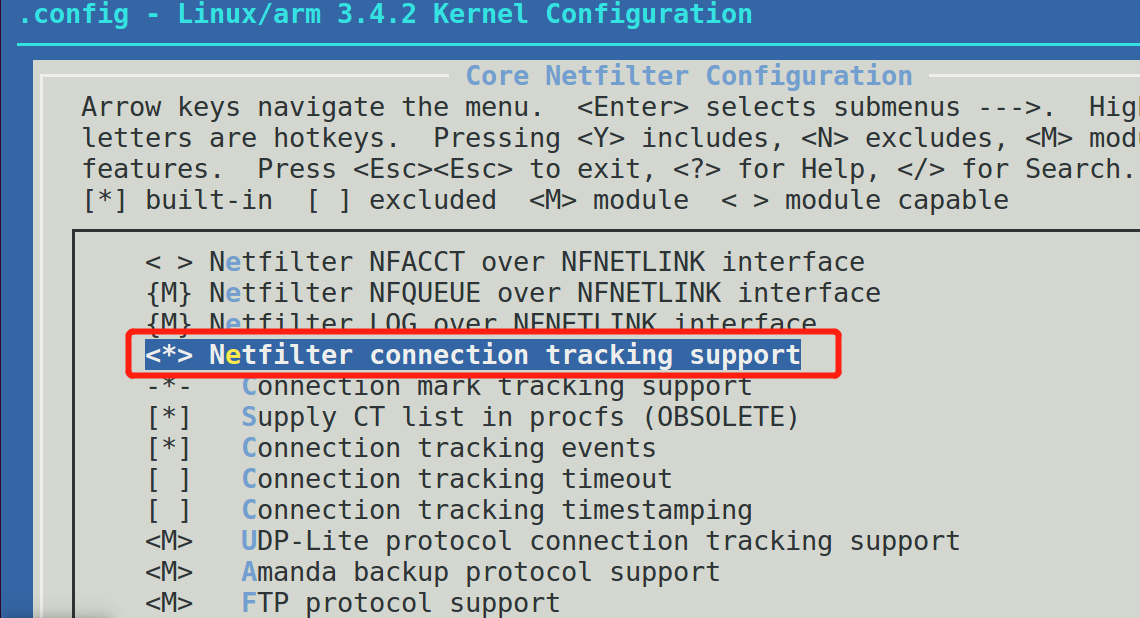
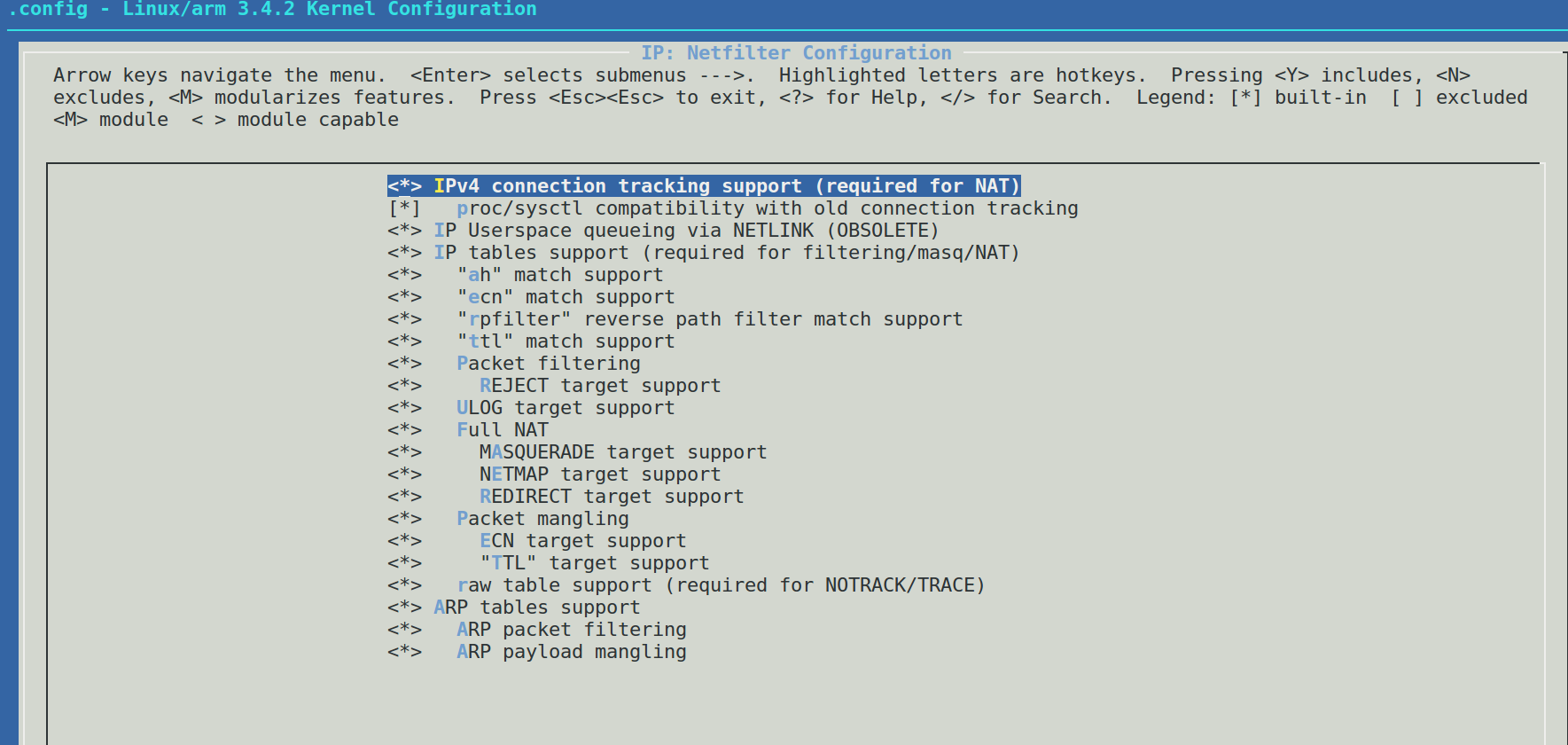
二、交叉编译iptables
a.源码下载:
ftp://ftp.netfilter.org/pub/iptables/
b.交叉编译iptables
tar -xvf iptables-1.8.4.tar.bz2 cd iptables-1.8.4 mkdir build ./configure --prefix=$PWD/build --host=arm-linux
这时报如下错误:
checking for libmnl... no *** Error: No suitable libmnl found. *** Please install the 'libmnl' package Or consider --disable-nftables to skip iptables-compat over nftables support.
加上--disable-nftables重新配置:
./configure --prefix=$PWD/build --host=arm-linux --disable-nftables
配置成功,执行make进行编译,编译完成后执行make install进行安装,会安装在build目录下。
root@machine:~/wifi/iptables-1.8.4# ls build bin include lib sbin share
把build/lib build/sbin build/bin目录里的内容全部拷贝到开发板的/usr/lib /usr/sbin/ /usr/bin目录下,这里需要注意的是拷贝的时候使用“cp -rf”,连同软链接也一起拷贝。
三、测试
a. 启用内核转发
echo "net.ipv4.ip_forward = 1" > /etc/sysctl.conf #如果开发板文件系统本身不存在/etc/sysctl.conf文件,使用'>',否则使用'>>'(添加到文件尾)。 sysctl -p
或者
echo "1" > /proc/sys/net/ipv4/ip_forward
b.开发板上执行配置 iptables
iptables -F iptables -t nat -F iptables -P INPUT ACCEPT iptables -P FORWARD ACCEPT iptables -t nat -A POSTROUTING -o eth0 -j MASQUERADE
这时报如下错误:
/root # iptables -t nat -A POSTROUTING -o eth0 -j MASQUERADE iptables v1.8.4 (legacy): Couldn't load target `MASQUERADE':No such file or directory Try `iptables -h' or 'iptables --help' for more information.
解决办法:
export XTABLES_LIBDIR=/usr/lib/xtables:$XTABLES_LIBDIR
然后就可以成功执行“iptables -t nat -A POSTROUTING -o wlan0 -j MASQUERADE”了,这时连接到热点的设备即可通过eth0去访问互联网了。
eth0可以设置静态IP地址也可以使用dhclient动态获取IP地址,建议使用dhclient动态获取,dhclient会自动配置好网关和DNS。
手动设置静态IP的话需要自己去配置网关和DNS,方法如下:
ifconfig eth0 192.168.0.102 #路由器的LAN口IP为192.168.0.1这里需要和路由器LAN口在同一个网段 route add default gw 192.168.0.1 dev eth0 #设置eth0网关
修改/etc/resolv.conf添加DNS:
nameserver 192.168.0.1 #192.168.0.1是路由器的LAN口IP地址 nameserver 8.8.8.8 #google域名服务器 nameserver 8.8.4.4 #google域名服务器
设置完成后可以查看一下网关是否设置正确:
route -n
或者
netstat -r
四、写一个脚本开机自动执行
#! /bin/sh export XTABLES_LIBDIR=/usr/lib/xtables:$XTABLES_LIBDIR hostapd -B /etc/myhostapd.conf ifconfig wlan0 192.168.3.1 dhcpd -cf /etc/dhcpd.conf wlan0 echo "1" > /proc/sys/net/ipv4/ip_forward #echo "net.ipv4.ip_forward = 1" > /etc/sysctl.conf #sysctl -p iptables -F iptables -t nat -F iptables -P INPUT ACCEPT iptables -P FORWARD ACCEPT iptables -t nat -A POSTROUTING -o eth0 -j MASQUERADE
本文来自博客园,作者:闹闹爸爸,转载请注明原文链接:https://www.cnblogs.com/wanglouxiaozi/p/12907265.html




 浙公网安备 33010602011771号
浙公网安备 33010602011771号