Centos7 SRS直播服务器搭建
安装git工具,然后进行安装
yum -y install git
git clone -b 4.0release https://gitee.com/ossrs/srs.git
cd srs/trunk
./configure
make
./objs/srs -c conf/srs.conf
setenforce 0
./etc/init.d/srs status
systemctl stop firewalld
./etc/init.d/srs reload
低延迟
在srs.conf配置文件中添加一下内容
tcp_nodelay on; min_latency on; play { gop_cache off; queue_length 10; mw_latency 100; } publish { mr off; } }
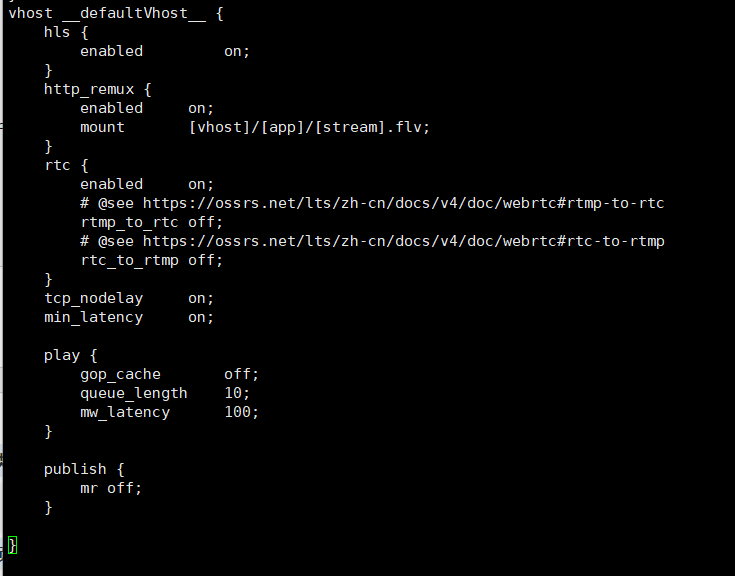
播放器地址:
http://192.168.200.117:8080/players/srs_player.html
输入URL:http://192.168.200.117:8080/live/livestream.flv 进行观看
OBS注意:
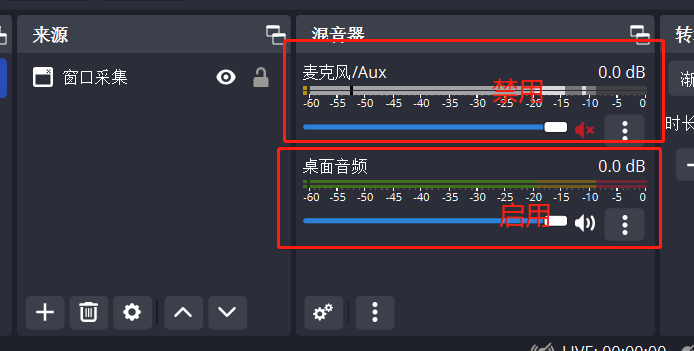
推流服务器地址:rtmp://192.168.200.117/live
串流密钥:livestream
PS:播放地址是推流服务器地址+密钥地址
高清设置:

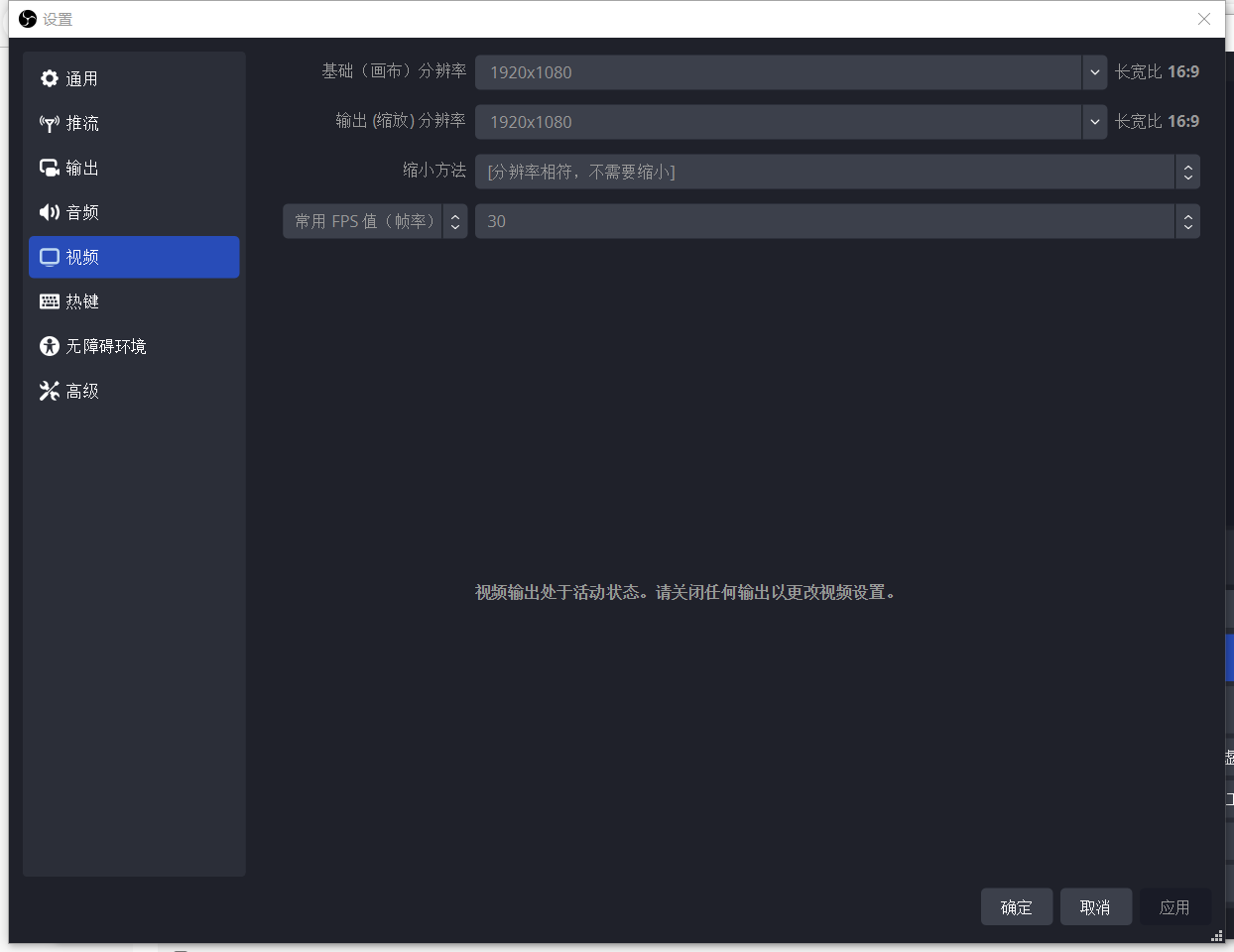
安全问题:在内网没有安全措施。



 浙公网安备 33010602011771号
浙公网安备 33010602011771号