最终结果图
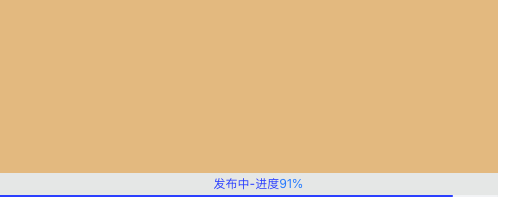
还是直接上代码哈,我这里直接用的react的hook写的,最近这一年没怎么有时间更新博客,这两年我换技术栈了,换成react了,中间写了很多组件,后面我有空了全部都更新出来吧,不过都是react的哦,当然有时候vue也在使用哈,一般我都是直接上代码,不存在过多的讲解,因为不是特别难的代码,一看就明白。
js
const [publish, setPublish] = useState(false);
const [publishPercent, setPublishPercent] = useState(0);
const handleAppStart = async () => {
setPublish(true);
setPublishPercent((value) => {
return 10;
});
const ani = setInterval(() => {
const loadingWidth = publishPercent;
const bodyWidth = 100;
if (loadingWidth < bodyWidth) {
setPublishPercent((value) => {
return value + (bodyWidth - value) * 0.005;
});
}
}, 100);
const clearAni = () => {
clearInterval(ani);
setTimeout(() => {
setPublish(false);
}, 500);
};
//这里是借口拉,成功的话就会变成100%拉,
// axios.post(`URL`).then(res => {
// setPublishPercent(100);
// clearAni();
// } else {
// Message.error('发布失败!');
// clearAni();
// }
// }).catch(err => {
// console.log(err);
// Message.error('发布失败!');
// clearAni();
// });
};
html
<div className="text">
发布中-进度
<span className="percent">{Math.floor(publishPercent)}%</span>
</div>
css
.box{
width: 500px;
height: 200px;
background: burlywood;
position: relative;
.publish-loading {
position: absolute;
bottom: 0px;
width: 100%;
height: 24px;
background: rgba(232, 243, 255, 0.8);
z-index: 100;
.line {
width: 100%;
height: 2px;
background: #f2f3f5;
position: absolute;
bottom: 0px;
z-index: 8;
border-radius: 4px;
}
.active-line {
height: 2px;
background: #165dff;
position: absolute;
bottom: 0px;
z-index: 8;
border-radius: 4px;
transition: all .2s ease;
}
.text {
width: 100%;
text-align: center;
padding: 0px 10px;
color: #165DFF;
line-height: 22px;
.percent {
color: #2d84fb;
font-weight: 400;
}
}
}
}
在react中使用echarts实现进度条,下面是最终效果图
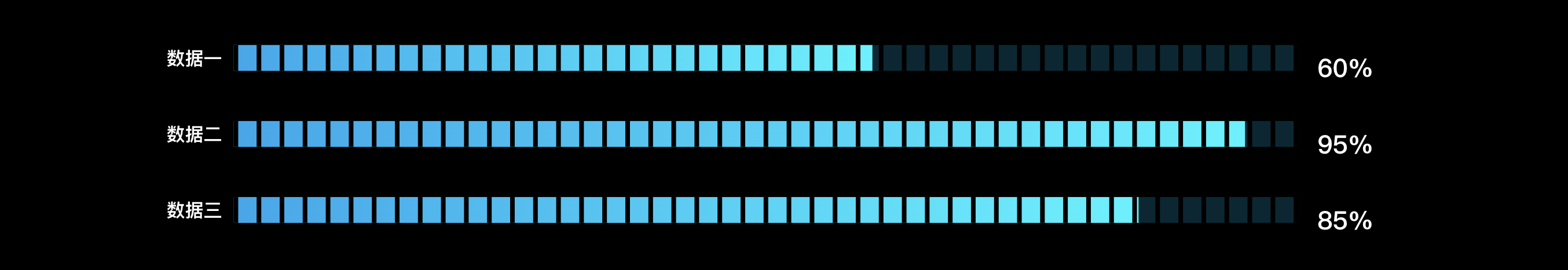
import * as echarts from 'echarts';
import React, { useEffect,useRef,useState } from 'react';
const chartRef = useRef<any>(null);
const [myChart,setMyChart] =useState<any>();
const initChart=()=>{
if(!chartRef.current){
return;
}
var myChart = echarts.init(chartRef.current);
var data = ['数据一', '数据二', '数据三'];
var value = [0.6, 0.95, 0.85];
var arr = new Array(value.length).fill(1);
let option = {
backgroundColor: '#000',
grid: {
top: '8%',
left: '15%',
right: '17.3%',
bottom: '10%',
},
tooltip: { show: false },
xAxis: {
type: 'value',
min: 0,
max: 1,
axisLine: { show: false },
splitLine: { show: false },
axisLabel: { show: false },
axisTick: { show: false },
},
yAxis: {
//show: false,
type: 'category',
inverse: true,
splitLine: { show: false },
axisLine: { show: false },
axisLabel: {
show: true,
interval: 0,
margin: 10,
textStyle: {
color: '#ffffff',
fontSize: 16,
fontWeight: 'bold',
},
},
axisTick: { show: false },
data: data,
},
series: [
{
//渐变数据内容
type: 'bar',
barWidth: '34%',
animationDuration: 2000,
itemStyle: {
normal: {
borderWidth: 0,
color: {
type: 'linear',
x: 0,
y: 0,
x2: 1,
y2: 0,
colorStops: [
{
offset: 0,
color: '#00a0e9',
},
{
offset: 1,
color: '#00ffff',
},
],
},
},
},
label: {
show: false,
},
data: value,
z: 0,
},
{
//背景柱状图
type: 'bar',
barWidth: '34%',
barGap: '-100%',
animation: false,
itemStyle: {
normal: {
borderWidth: 0,
color: 'rgba(0,202,255,0.2)',
},
},
data: arr,
z: 0,
},
{
//辅助分割图形
type: 'pictorialBar',
barWidth: '34%',
symbol: 'rect',
// symbolRotate:"-20",
symbolMargin: '200%', //控制分割图形的大小
symbolSize: [4, '100%'],
symbolRepeat: true,
animation: false,
itemStyle: {
normal: {
color: '#000',
},
},
label: {
normal: {
color: '#fff',
show: true,
position: ['101%', '40%'],
fontSize: 22,
fontWeight: 'bold',
formatter: function (params) {
return ' ' + value[params.dataIndex] * 100 + '%';
},
},
},
data: arr,
z: 1,
},
],
};
option && myChart.setOption(option);
setMyChart(myChart);
window.onresize = function(){
if(myChart) {
myChart.resize();
}
}
};
useEffect(() => {
initChart()
}, []);
return (
<div
className="test">
<div className="view-dashboard">
<div className="chart" id={'dataGraph'} ref={chartRef}></div>
</div>
</div>
)
css
.view-dashboard{
padding: 40px;
background: #F9FBFD;
.chart{
min-height: 240px;
min-width: 240px;
}
}
html+css+js 实现进度条

html
<div class="progress-container">
<div class="squares-progress">
<div class="square"></div>
<div class="square"></div>
<div class="square"></div>
<div class="square"></div>
<div class="square"></div>
<div class="square"></div>
<div class="square"></div>
<div class="square"></div>
<div class="square"></div>
<div class="square"></div>
</div>
</div>
css
.progress-container {
display: flex;
justify-content: center;
align-items: center;
min-height: 100px;
padding: 20px;
}
.squares-progress {
display: flex;
gap: 5px;
}
.square {
width: 20px;
height: 20px;
background-color: #e0e0e0;
}
js
function updateProgress(percent) {
const squares = document.querySelectorAll('.square');
const totalSquares = squares.length;
const percentPerSquare = 100 / totalSquares;
squares.forEach((square, index) => {
const startPercent = index * percentPerSquare;
const endPercent = (index + 1) * percentPerSquare;
if (percent >= endPercent) {
// 完全填充
square.style.background = '#2196f3';
} else if (percent > startPercent && percent < endPercent) {
// 部分填充
const squareProgress = ((percent - startPercent) / percentPerSquare) * 100;
square.style.background = `linear-gradient(to right, #2196f3 ${squareProgress}%, #e0e0e0 ${squareProgress}%)`;
} else {
// 未填充
square.style.background = '#e0e0e0';
}
});
}
// 测试不同进度
// updateProgress(2); // 显示2%进度
// updateProgress(15); // 显示15%进度
// updateProgress(73); // 显示73%进度
// 动态演示
let progress = 0;
setInterval(() => {
progress = (progress + 0.5) % 100;
updateProgress(progress);
}, 50);
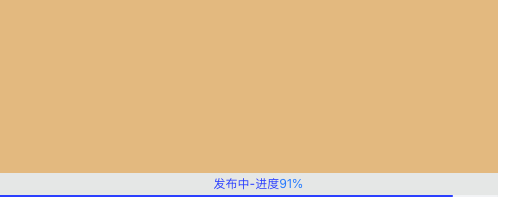
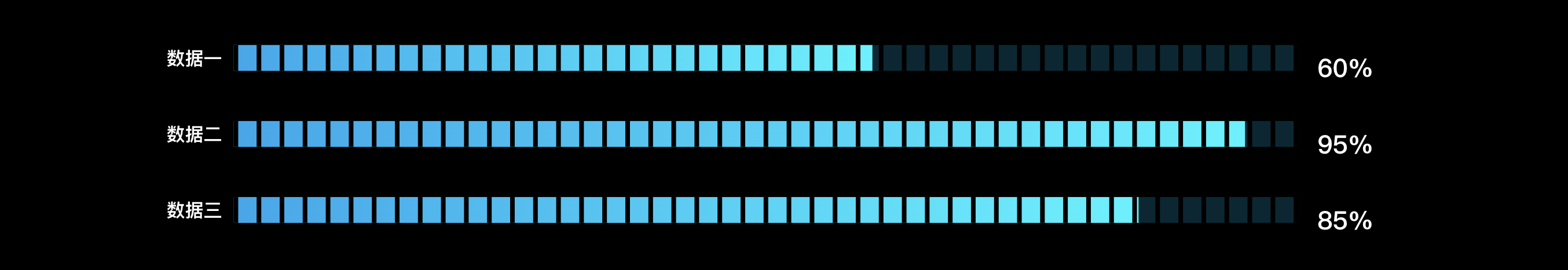



 浙公网安备 33010602011771号
浙公网安备 33010602011771号