20个Flutter实例视频教程-第08节: 保持页面状态
博客地址:
https://jspang.com/post/flutterDemo.html#toc-bb9
视频地址:
https://www.bilibili.com/video/av39709290/?p=8
创建项目demo05
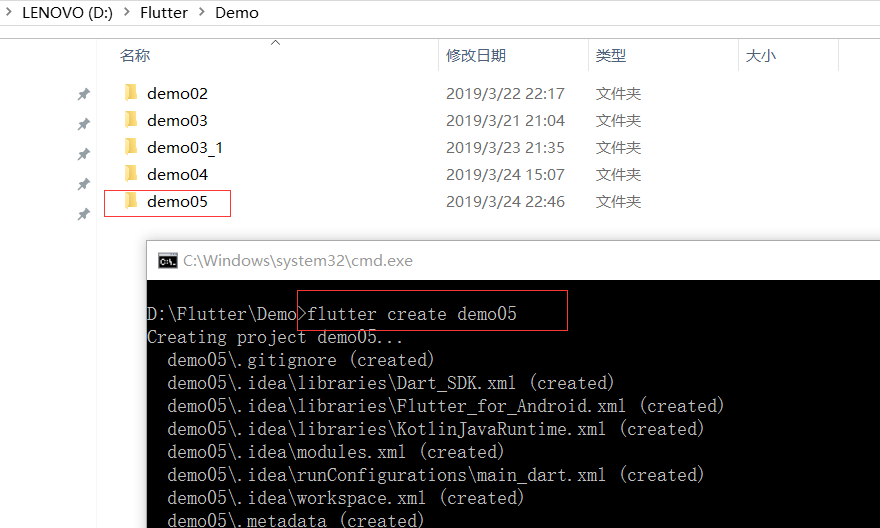
keepAliveDemo是一个自定义组件
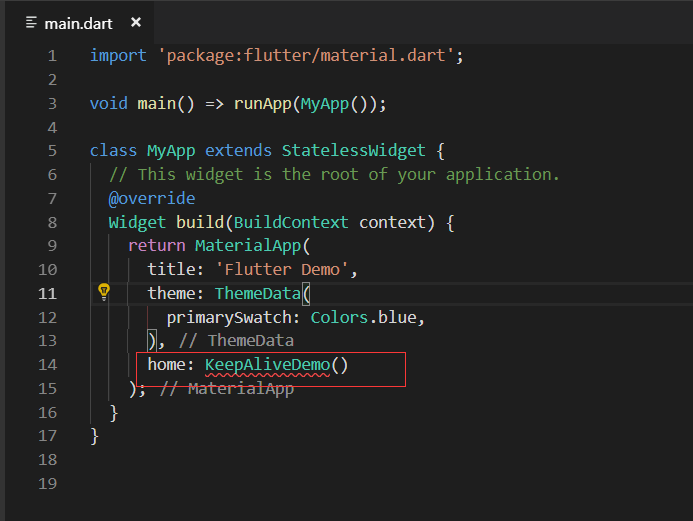
keepAliveDemo这个组件必须是个动态组件,因为他来回的切换还要变换里面的效果
sfu快捷键快速生成
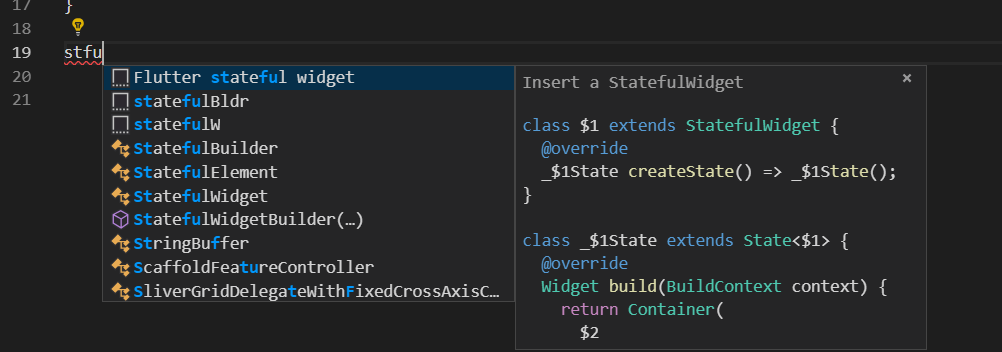
第一个知识点就是with。
这里我们继承自State,如果我们还要继承其他的类呢?这里就用到了with。表示混入。为了解决多重继承的问题
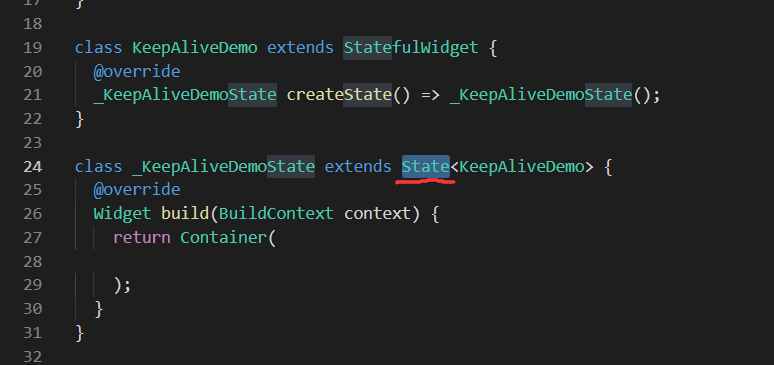
混入with SingleTickerProviderStateMixin。作用就是我们在初始化Tabcontroller的时候要用到一个垂直的选项。这个选项必须在这个混入里面使用
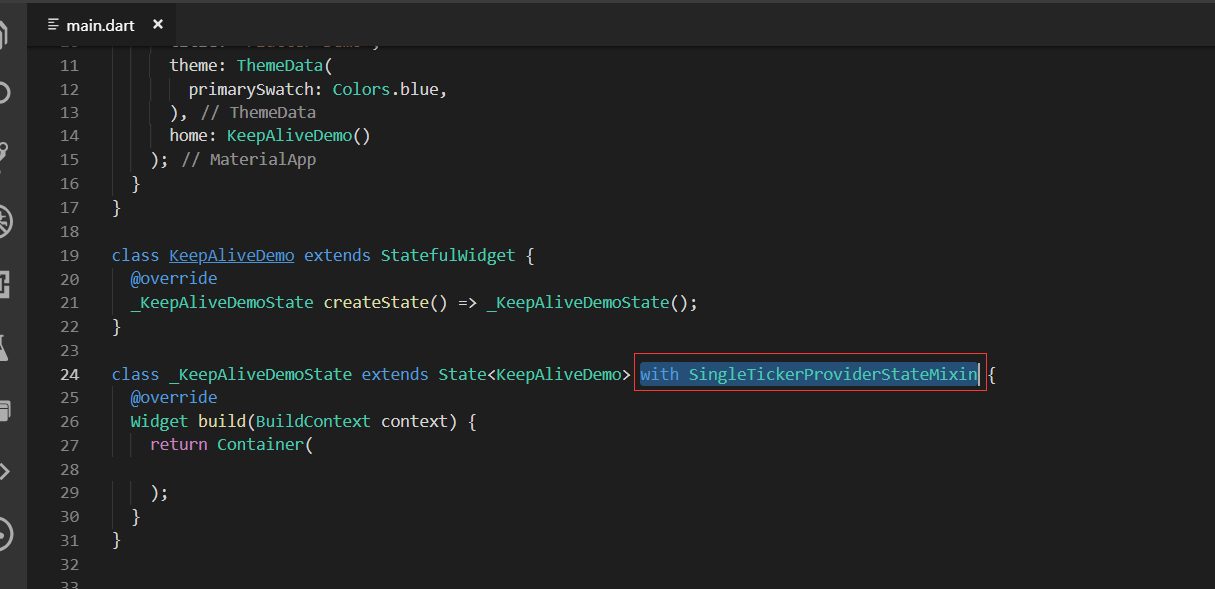
我们现在已经混入了这个类
定义TabController _controller.
因为要保持来回切换这个状态页面不变。所以要重写我们的销毁方法和initState方法
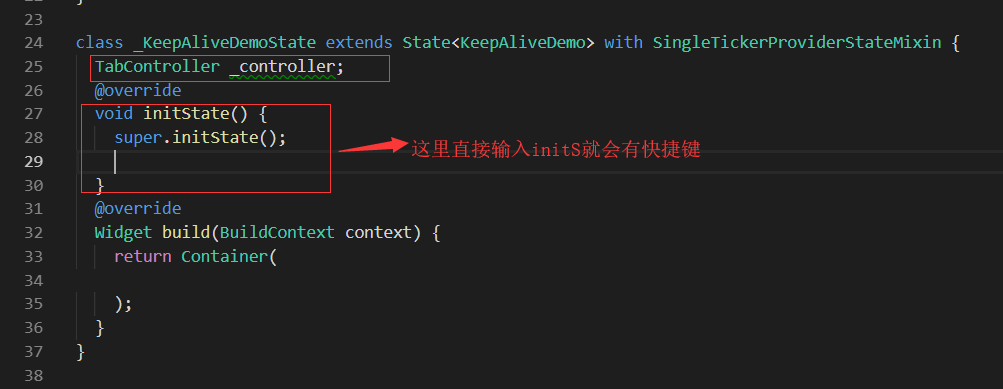
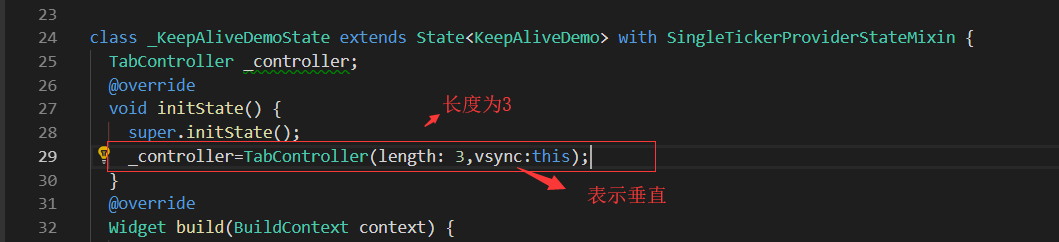
再重写我们的销毁方法
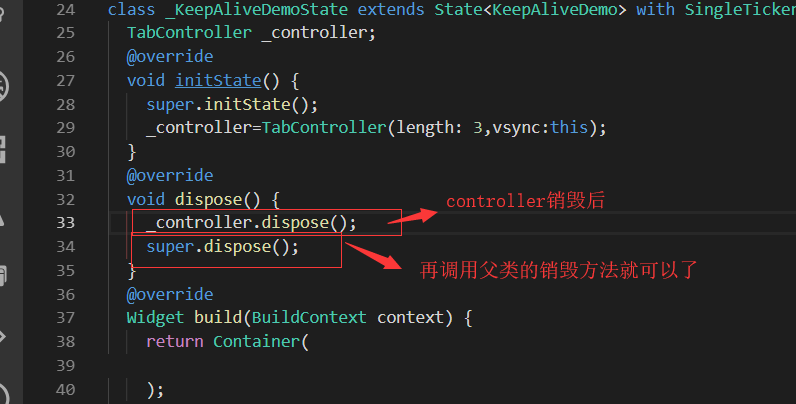
然后再来写我们的TabBar
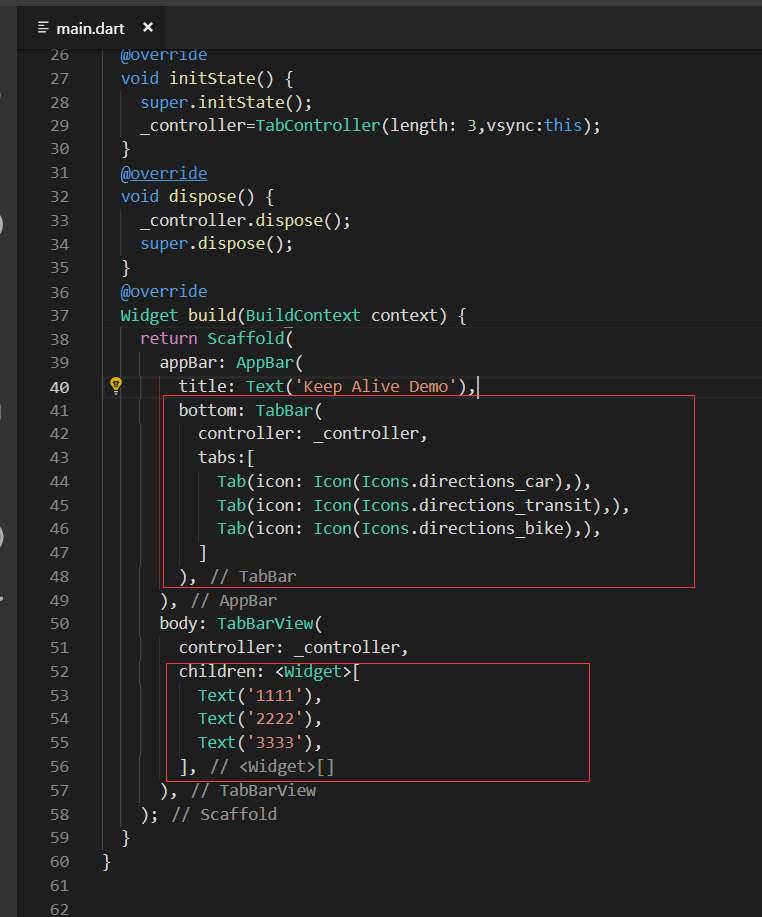
最终效果:
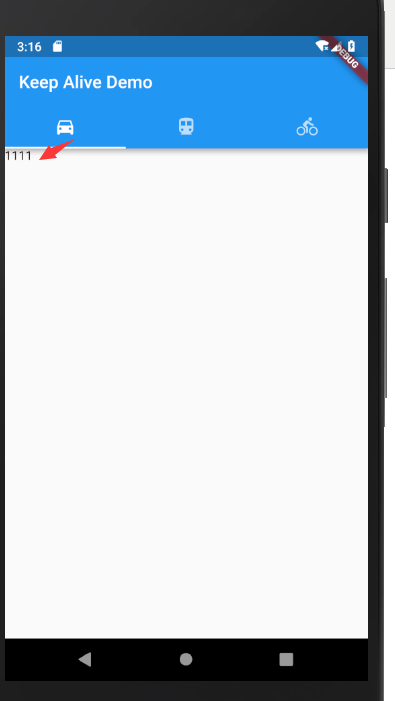

代码

import 'package:flutter/material.dart'; void main() => runApp(MyApp()); class MyApp extends StatelessWidget { // This widget is the root of your application. @override Widget build(BuildContext context) { return MaterialApp( title: 'Flutter Demo', theme: ThemeData( primarySwatch: Colors.blue, ), home: KeepAliveDemo() ); } } class KeepAliveDemo extends StatefulWidget { @override _KeepAliveDemoState createState() => _KeepAliveDemoState(); } class _KeepAliveDemoState extends State<KeepAliveDemo> with SingleTickerProviderStateMixin { TabController _controller; @override void initState() { super.initState(); _controller=TabController(length: 3,vsync:this); } @override void dispose() { _controller.dispose(); super.dispose(); } @override Widget build(BuildContext context) { return Scaffold( appBar: AppBar( title: Text('Keep Alive Demo'), bottom: TabBar( controller: _controller, tabs:[ Tab(icon: Icon(Icons.directions_car),), Tab(icon: Icon(Icons.directions_transit),), Tab(icon: Icon(Icons.directions_bike),), ] ), ), body: TabBarView( controller: _controller, children: <Widget>[ Text('1111'), Text('2222'), Text('3333'), ], ), ); } }


 浙公网安备 33010602011771号
浙公网安备 33010602011771号