Qt Model/view 小实例 文件目录浏览器
1. 文件目录浏览器
直接在main.cpp文件中添加下列代码
#include "mainwindow.h"
#include <QApplication>
#include <QAbstractItemModel>
#include <QAbstractItemView>
#include <QItemSelectionModel>
#include <QDirModel>
#include <QTreeView>
#include <QListView>
#include <QTableView>
#include <QSplitter>
// MV model view
int main(int argc, char* argv[]) {
QApplication a(argc, argv);
//首先创建一个文件模型
QDirModel model;
//三种显示模式
QTreeView tree;
QListView list;
QTableView table;
// 设置view对象的model
tree.setModel(&model);
list.setModel(&model);
table.setModel(&model);
tree.setSelectionMode(QAbstractItemView::SingleSelection); //单选
// tree.setSelectionMode(QAbstractItemView::MultiSelection); //多选
list.setSelectionMode(QAbstractItemView::MultiSelection); //多选
// table.setSelectionMode(tree.selectionModel()); //多选
table.setSelectionMode(QAbstractItemView::MultiSelection); //多选
QObject::connect(&tree, SIGNAL(doubleClicked(QModelIndex)), &list, SLOT(setRootIndex(QModelIndex)));
QObject::connect(&tree, SIGNAL(doubleClicked(QModelIndex)), &table, SLOT(setRootIndex(QModelIndex)));
QSplitter* splitter = new QSplitter;
// 添加布局
splitter->addWidget(&tree);
splitter->addWidget(&list);
splitter->addWidget(&table);
splitter->setWindowTitle(QObject::tr("Model/View"));
splitter->show();
return a.exec();
}
为了实现双击QTreeView对象中的某个目录时,QListView对象和QTableView对象中显示此选定目录下的所有文件和目录,需要连接QTreeView对象的doubleClicked()信号与QListView对象和QTableView对象的setRootIndex()槽函数。
QObject::connect(&tree, SIGNAL(doubleClicked(QModelIndex)), &list, SLOT(setRootIndex(QModelIndex)));
QObject::connect(&tree, SIGNAL(doubleClicked(QModelIndex)), &table, SLOT(setRootIndex(QModelIndex)));
其中 setRootIndex的介绍如下
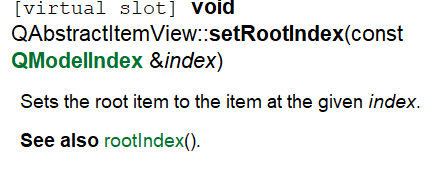
QModelIndex的介绍如下
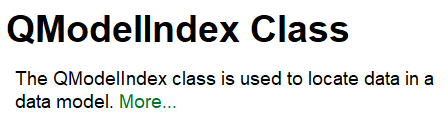
QModelIndex类用于定位数据模型中的数据。
doubleClicked信号如下,这个信号不是在tree里面的而是QAbstractItemView里面的
QAbstractItemView::doubleClicked(const QModelIndex &index)
This signal is emitted when a mouse button is double-clicked. The item the mouse was double-clicked on is specified by index. The signal is only emitted when the index is valid.
这个信号在双击鼠标按钮时发出。鼠标双击的项目由index指定。该信号只在索引有效时发出。
2.运行效果



 浙公网安备 33010602011771号
浙公网安备 33010602011771号