phpstorm配置使用xdebug
步骤
-
配置php.ini,可参考:php开启xdebug扩展及xdebug通信原理
-
配置phpstorm
-
配置php debug
-
进行调试
配置phpstorm

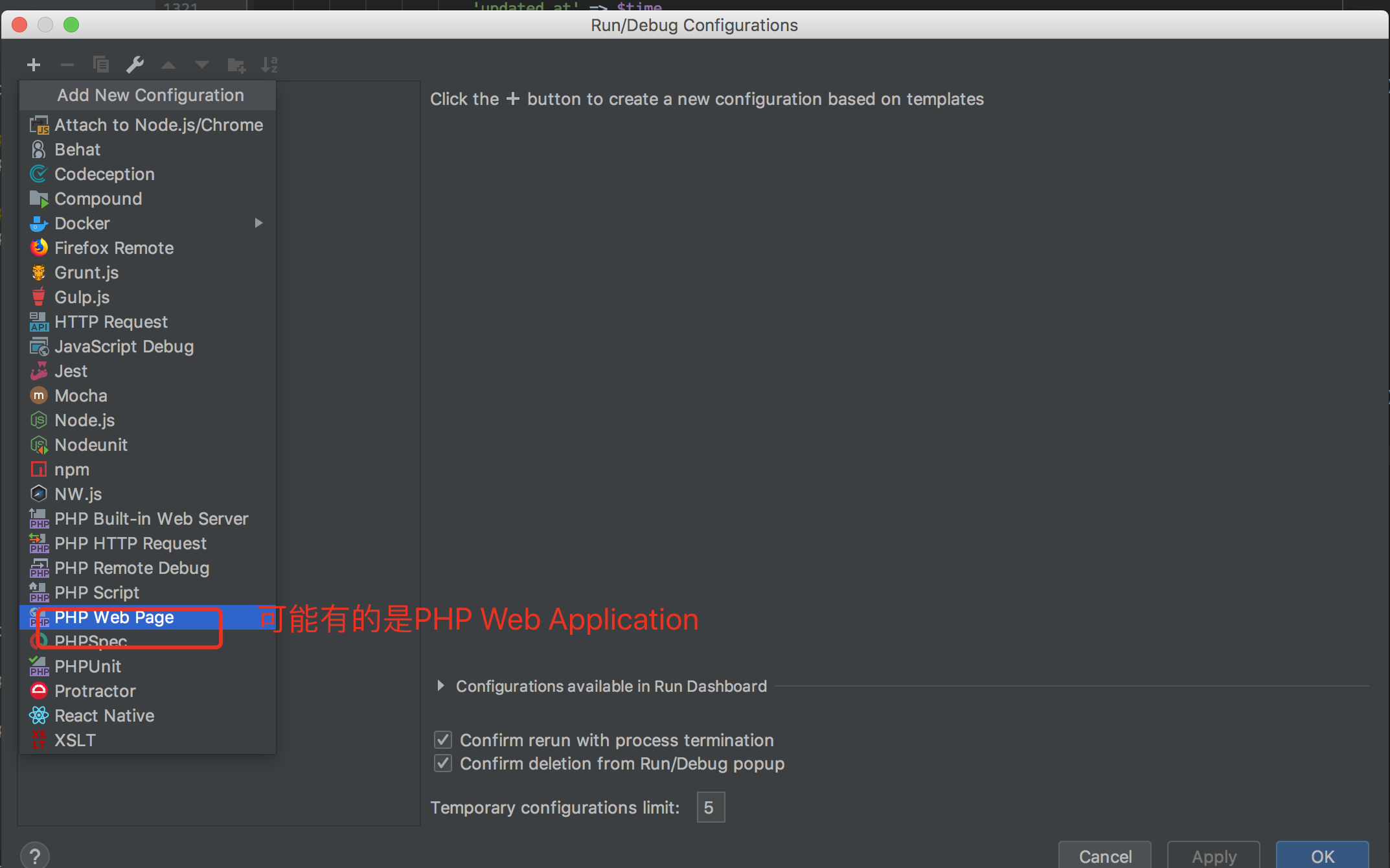
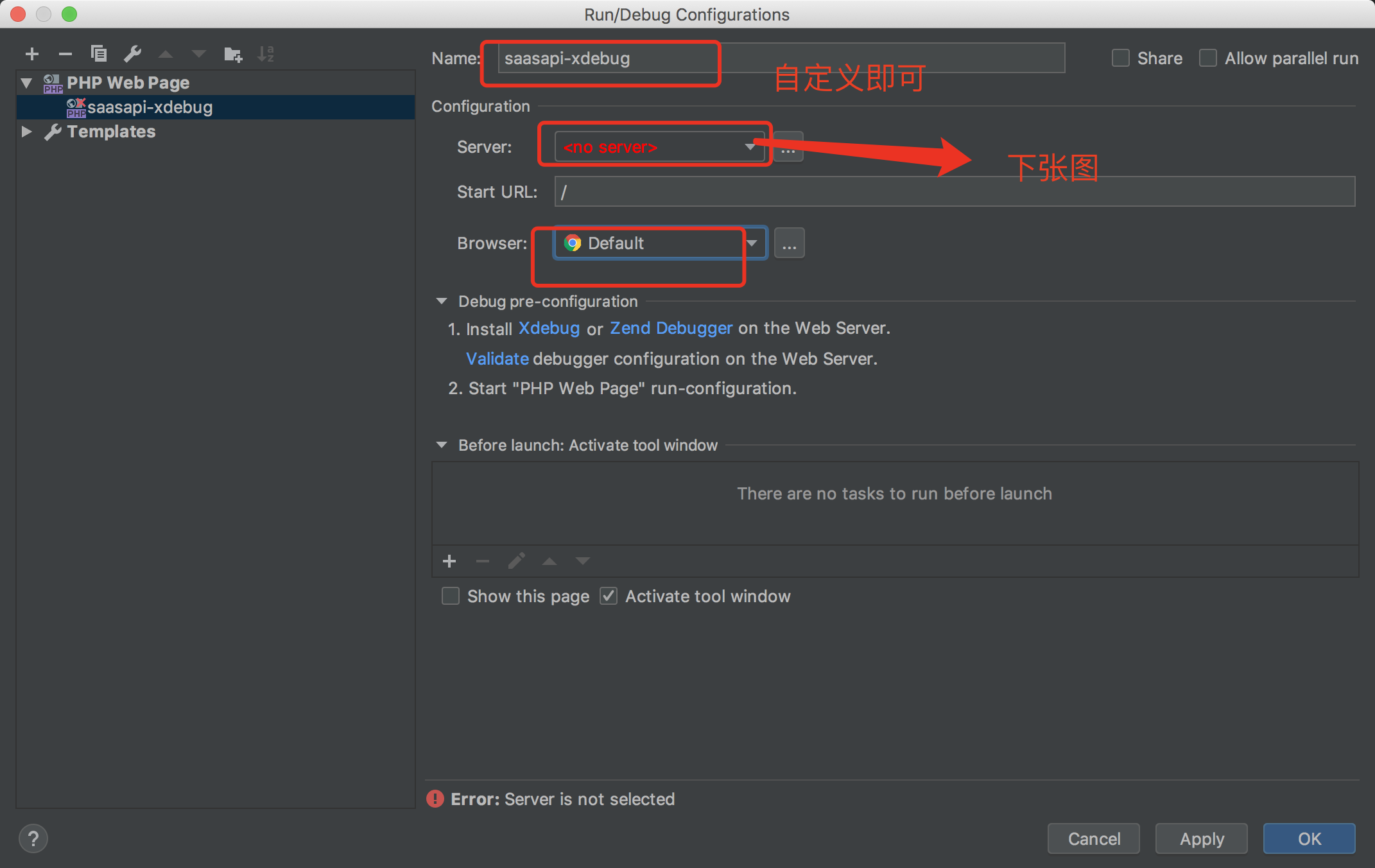
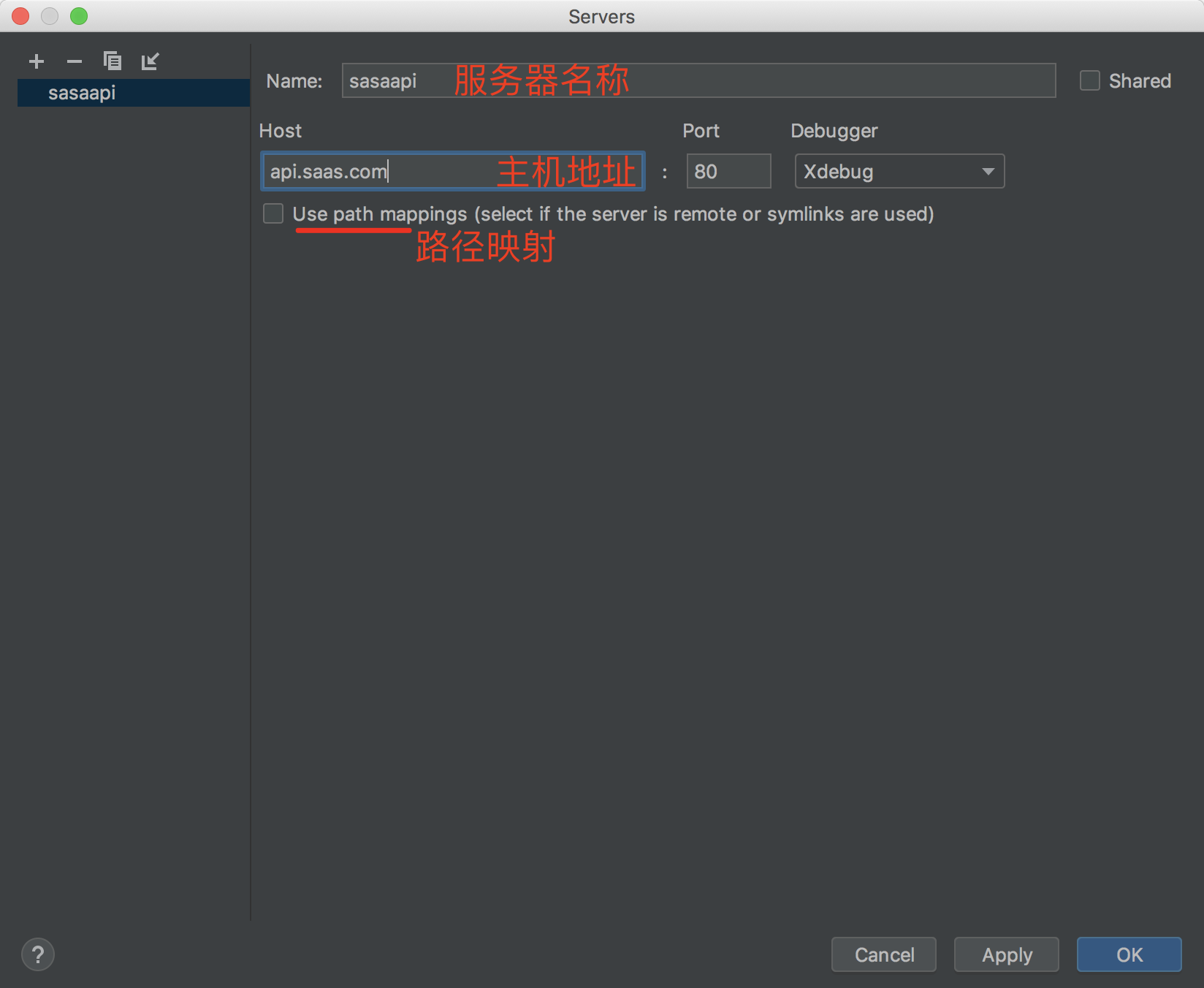

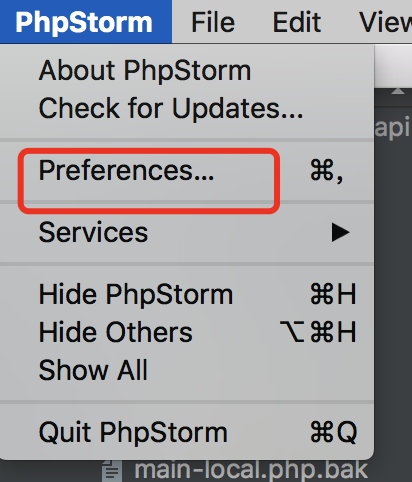
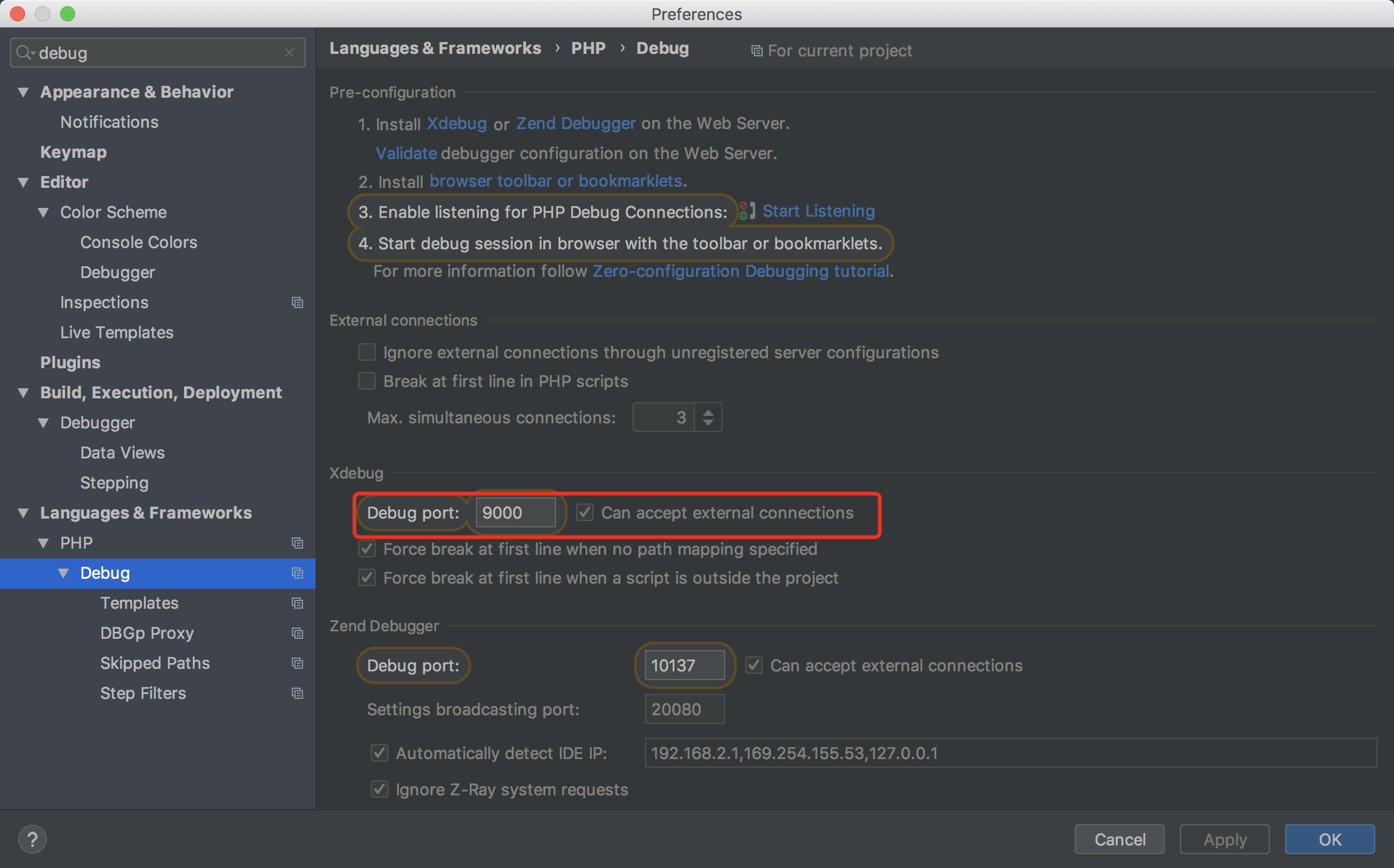
2.5进行调试
在需要调试的行上打上断点(点击一下行号后面的空白处即可,再点一次取消断点),需要说明的是当程序运行到该断点时,程序会停留在该行,但该行本身不会执行。自此可以查看程序运行到此处时所包含的所有数据信息。当然,查看信息功能相当于使用php中的var_dump。
操作流程:
打断点—>点击‘虫子’—>点击浏览器页面触发断点—>自动跳转回PhpStorm—>查看携带的数据(调试的目的)—>可按步执行查找问题点—>点击运行(或者F5)—>浏览器页面继续执行—>调试完成。
附加一篇在window上配置踩过的坑,做个笔记
环境:windows本机中用虚拟机linux跑的服务
按照上面流程配置完以后,发现怎么都不生效~~
首先在配置php.ini时添加调试日志记录
xdebug.remote_log="/tmp/xdebug.log"
可以通过日志来跟踪xdebug请求转发是否有误,成功会是下面截图
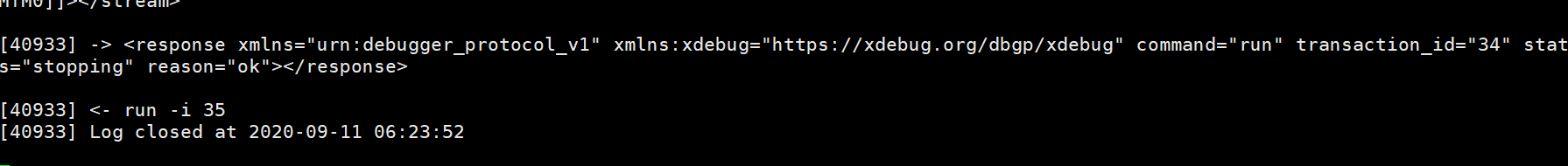
之前一直转发不成功,是因为ip配置有误,修改为下面后,正常
xdebug.remote_host='192.168.110.1'
这个ip是当前虚拟机的在主机上的ip地址,可通过phpstrom中带有的验证功能来测试排错
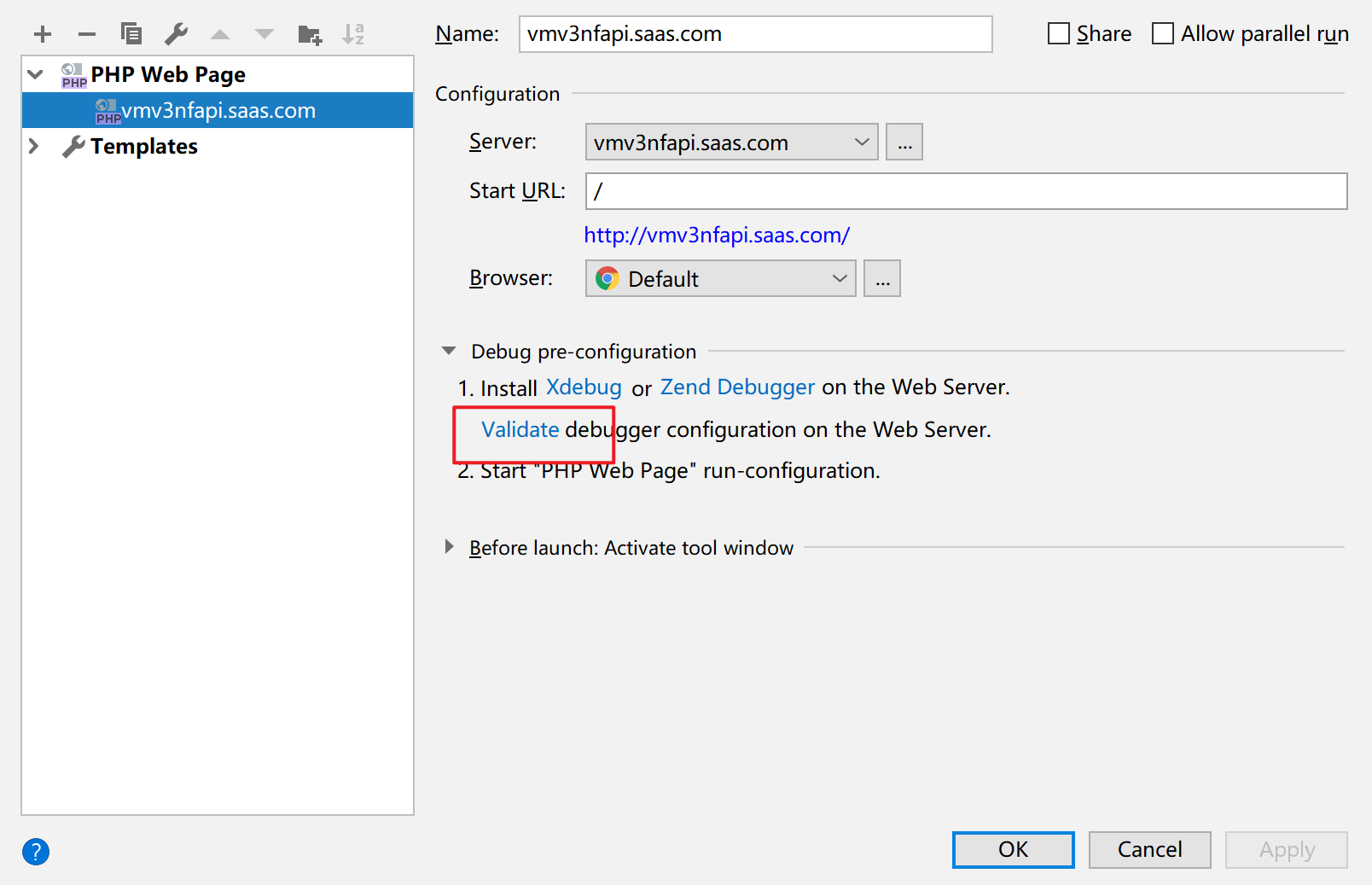
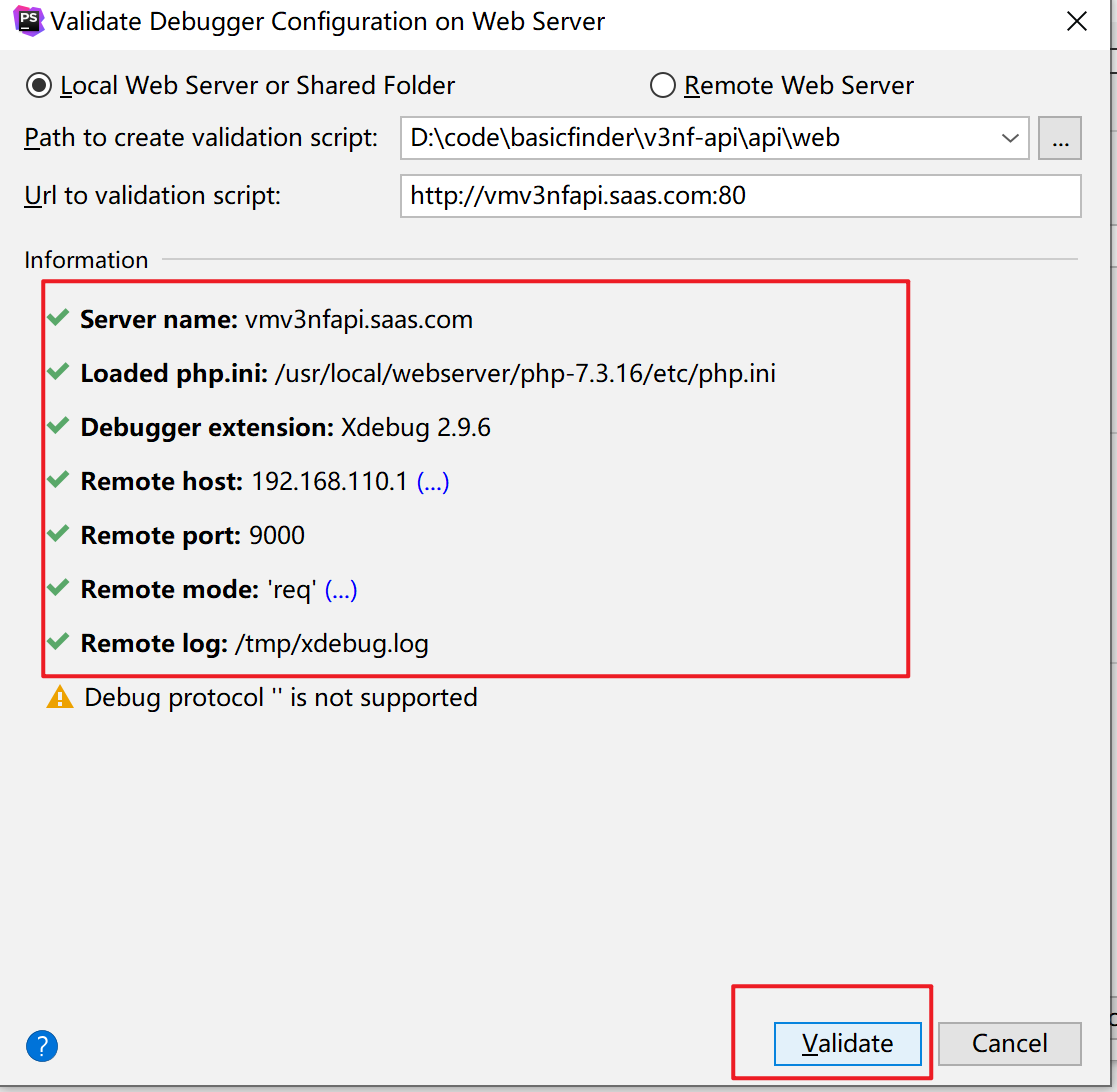
OK,这样通过断点就可以来调试啦~~
dang....
每次用phpstorm调试的时候,总会在进入第一个文件的第一行自动打上断点。其次,才会进入到自己设置的断点出。。
解决方案如下:
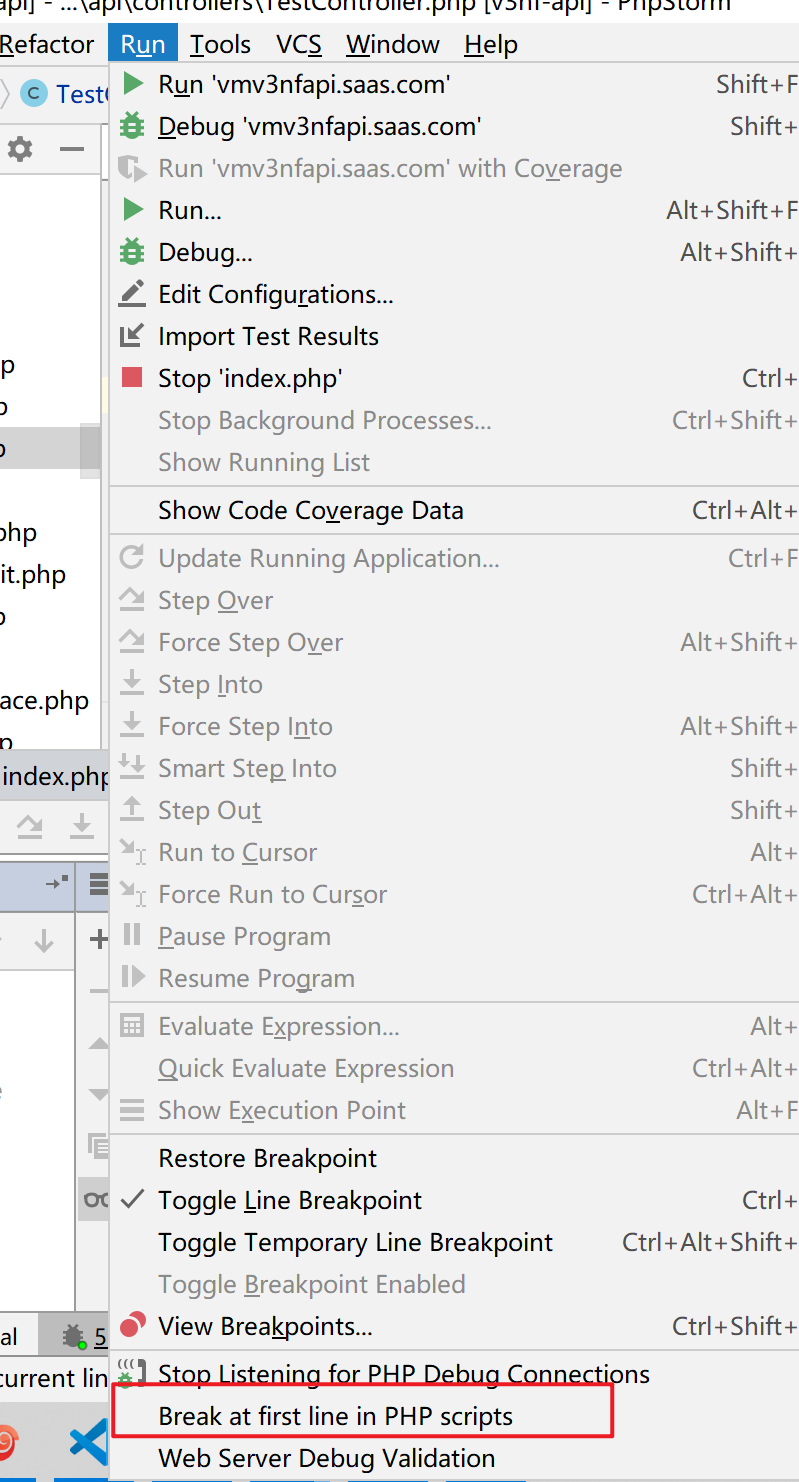
附一个php.ini相关的xdebug配置
[xdebug] ;配置参考:https://segmentfault.com/a/1190000016325041 ;全部配置:https://xdebug.org/docs/all_settings ;指定Xdebug扩展文件的绝对路径 zend_extension ="/usr/local/webserver/php-7.3.16/lib/php/extensions/no-debug-non-zts-20180731/xdebug.so" ;启用性能检测分析 xdebug.profiler_enable=1 ;启用代码自动跟踪 xdebug.auto_trace=on ;允许收集传递给函数的参数变量 ;xdebug.collect_params=On ;允许收集函数调用的返回值 ;xdebug.collect_return=On ;指定堆栈跟踪文件的存放目录 xdebug.trace_output_dir="/tmp/xdebug" ;指定性能分析文件的存放目录 xdebug.profiler_output_dir="/tmp/xdebug" xdebug.profiler_output_name="cachegrind.out.%p" ;是否开启远程调试,boolean xdebug.remote_enable=1 ;开启后,将不再使用特定的HTTP GET / POST变量来启动远程调试 ;Normally you need to use a specific HTTP GET/POST variable to start remote debugging (see Step Debugging). When this setting is set to 1, Xdebug will always attempt to start a remote debugging session and try to connect to a client, even if the GET/POST/COOKIE variable was not present. ; xdebug.remote_autostart=1 ;Can only be 'dbgp' to represent the debugger protocol. The DBGp protocol is the only supported protocol. xdebug.remote_handler=dbgp ; xdebug.remote_host=localhost ; xdebug.remote_host='192.168.110.100' xdebug.remote_host='192.168.110.1' ; xdebug.remote_host=vmv3nfapi.saas.com ; xdebug.remote_host=vmdemo.com xdebug.remote_port=9000 ;指定传递给DBGp调试器处理程序的IDE Key xdebug.idekey="PHPSTORM" xdebug.remote_log="/tmp/xdebug.log"
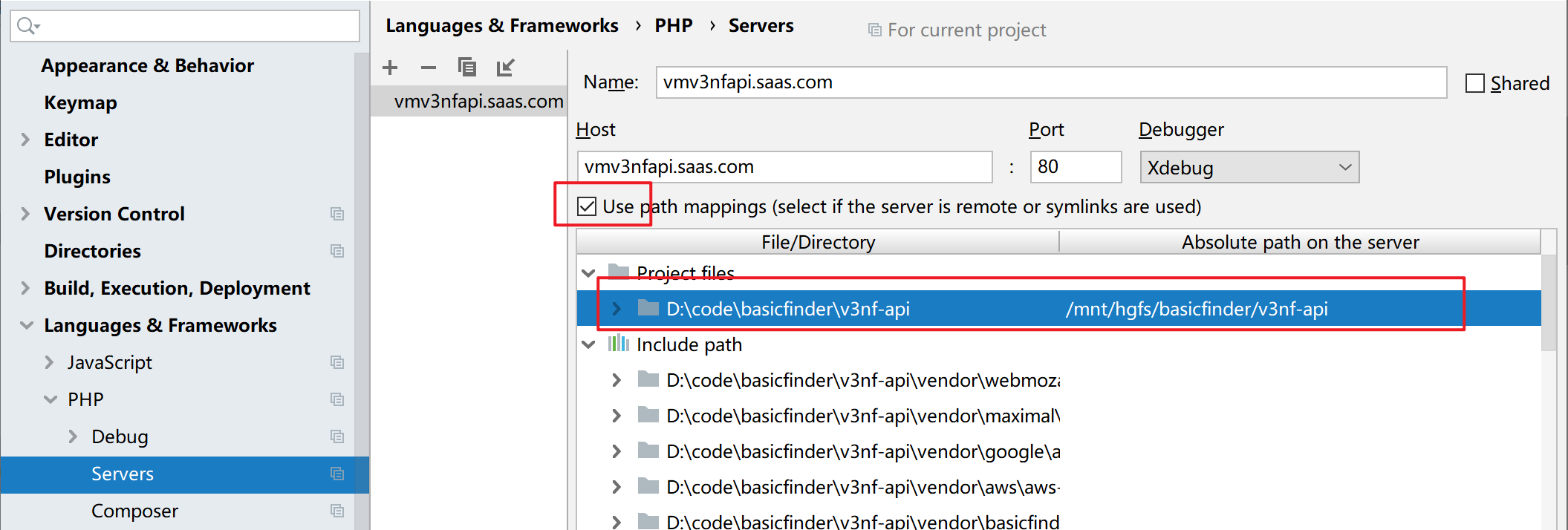

![]()





 浙公网安备 33010602011771号
浙公网安备 33010602011771号