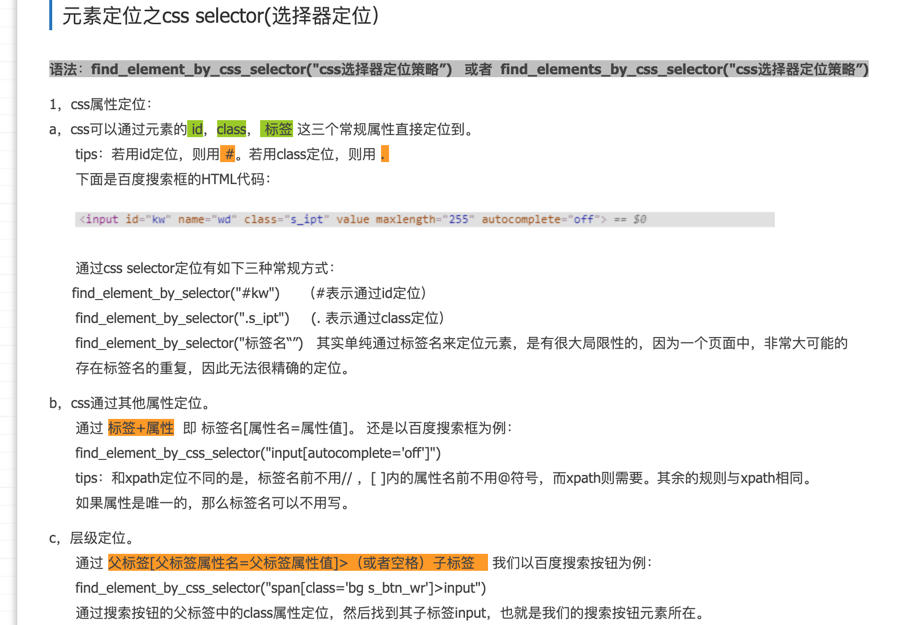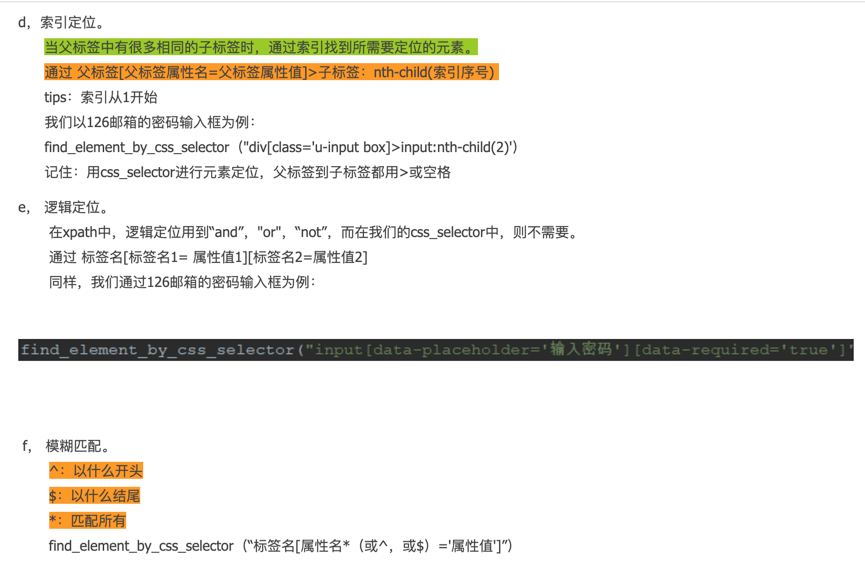UI_web自动化--css定位和xpath定位
xpath(第二种选择)
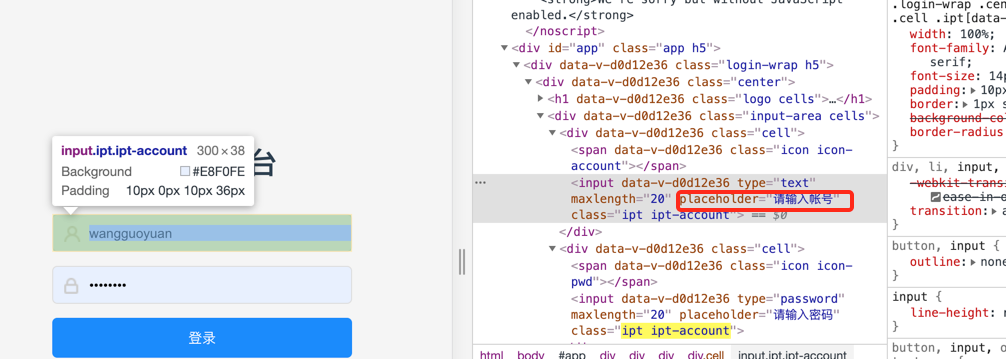
所以写的方式:=driver.find_element_by_xpath('//input[@placeholder="请输入账号"]').send_keys('admin')

所以写的方式:=driver.find_element_by_xpath('//input[@placeholder="手机号码或账号"]').send_keys('14488889999')
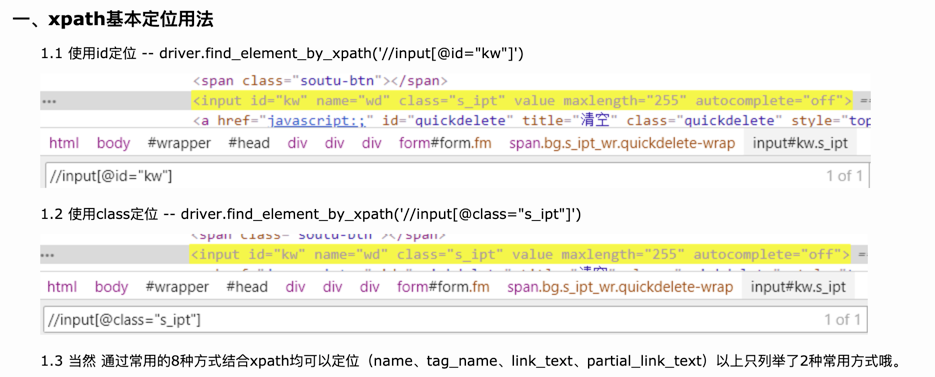
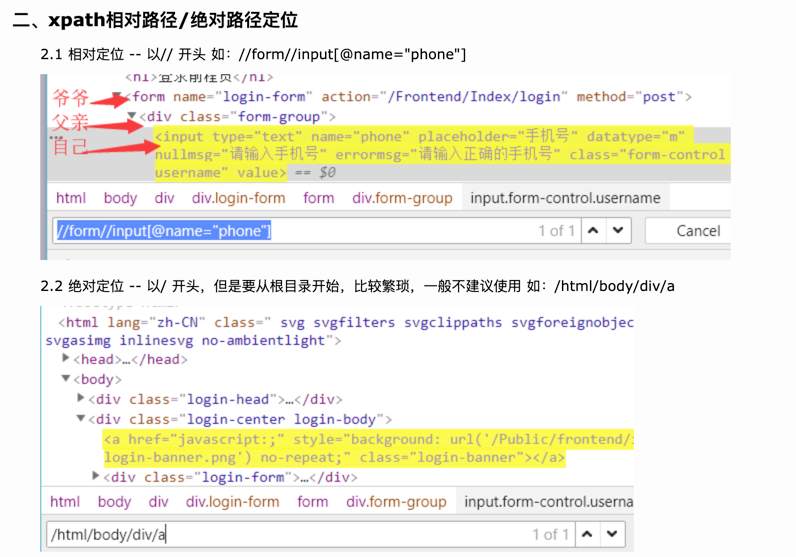

css(第一种选择)
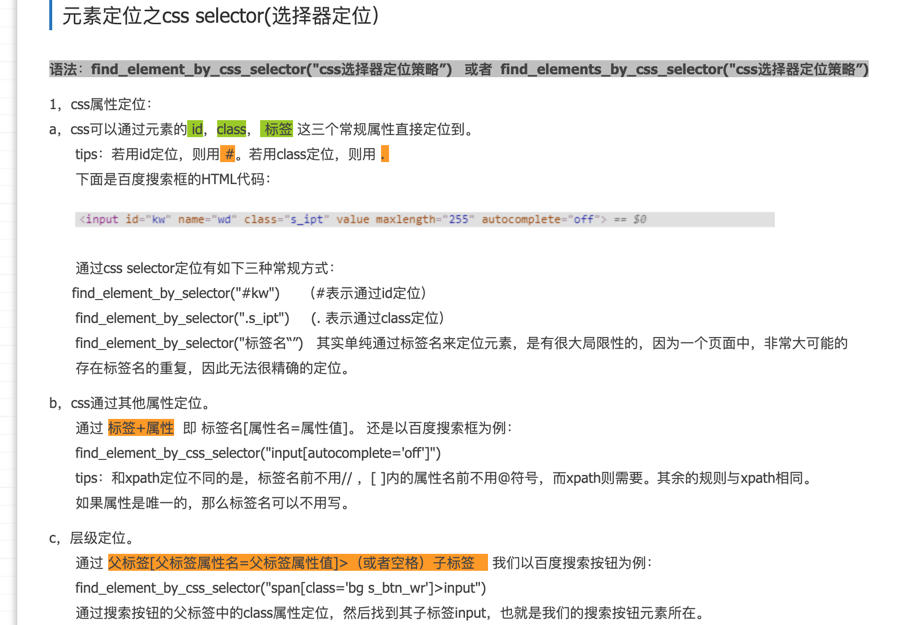
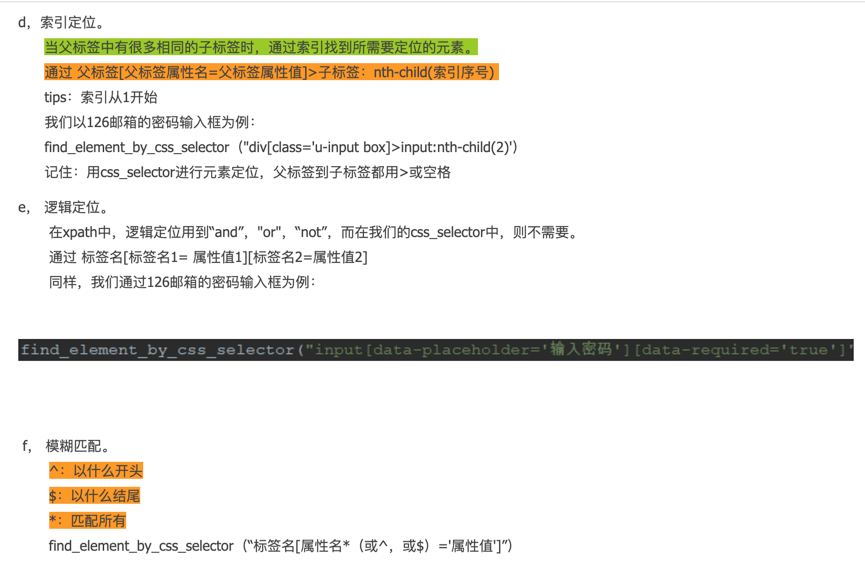
xpath(第二种选择)
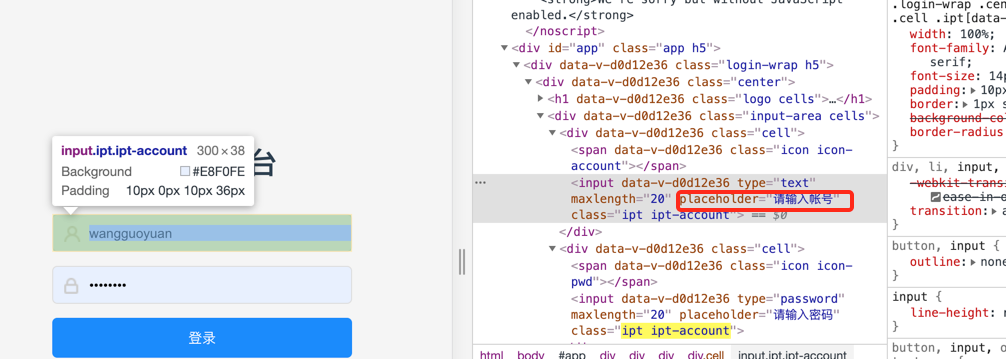
所以写的方式:=driver.find_element_by_xpath('//input[@placeholder="请输入账号"]').send_keys('admin')

所以写的方式:=driver.find_element_by_xpath('//input[@placeholder="手机号码或账号"]').send_keys('14488889999')
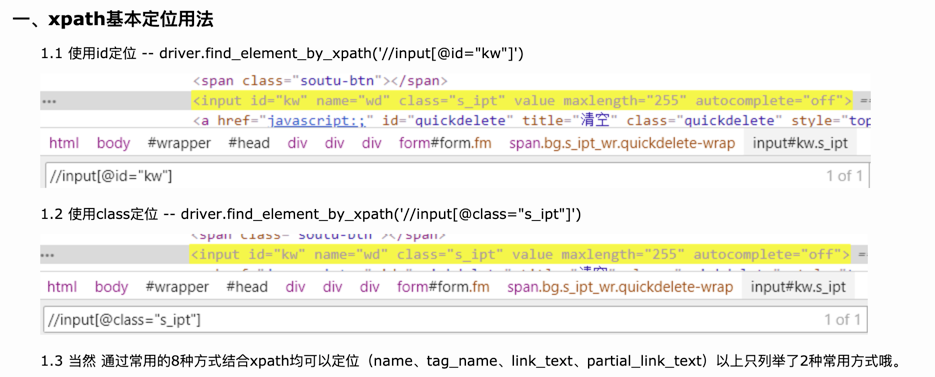
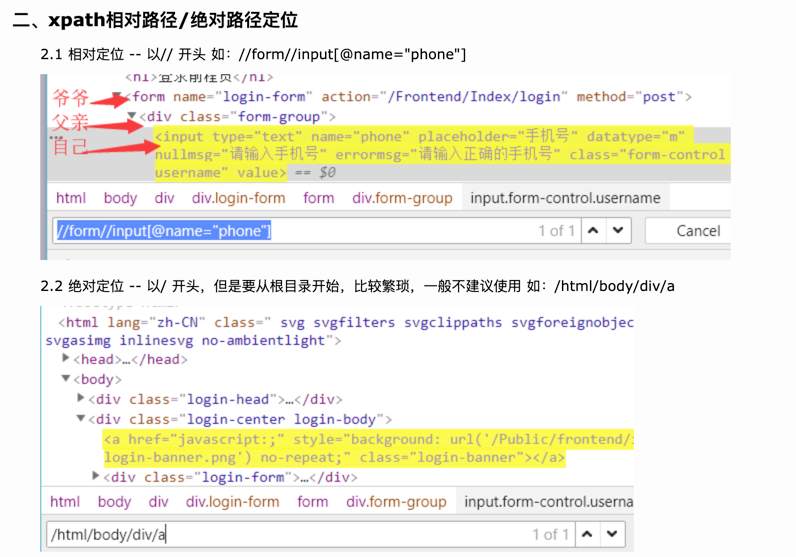

css(第一种选择)