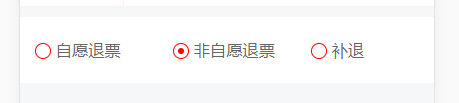改变checkbox的默认样式总共有两种方法,大体思路都是一样的,先将checkbox隐藏,然后用一个样式元素来伪装成checkbox,主要的不同之处在于如何设置选中后的样式。
第一种方法是使用图片,将不同状态下的样式集合到一张图片上,根据改变background-positon来改变样式,类似于css sprite,之前随笔中的icheck就是这个原理bootstrap中的icheck.js插件,这种方法的兼容性比较好,但是不够灵活。
第二种方法是使用transform绘制选中后的样式,这样就可以根据自己的喜好随意修改样式了,但是兼容性不太强。
下图代码是第二种方法,其中红色方框部分为transform的绘制过程。
1.html结构是这样的:
label将样式元素span和checkbox绑定起来
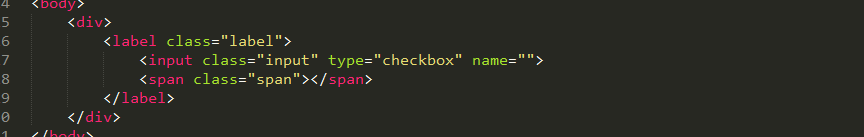
2.css是这样的:
.input:checked+.span:after实现样式切换

3.源码:

1 <!doctype html> 2 <html> 3 <head> 4 <meta charset="utf-8"> 5 <title>demo</title> 6 <style> 7 .label{position: relative;} 8 .input{display:none} 9 .span{display: inline-block;width: 16px;height: 16px;border: 1px solid #fd8845;} 10 .input:checked+.span:after{ 11 content: ""; 12 position: absolute; 13 width: 9px; 14 height: 4px; 15 border: 2px solid #fd8845; 16 border-top-color: transparent; 17 border-right-color: transparent; 18 -ms-transform: rotate(-60deg); 19 -moz-transform: rotate(-60deg); 20 -webkit-transform: rotate(-60deg); 21 transform: rotate(-45deg);} 22 </style> 23 </head> 24 <body> 25 <div> 26 <label class="label"> 27 <input class="input" type="checkbox" name=""> 28 <span class="span"></span> 29 </label> 30 </div> 31 </body> 32 </html>
4.补充一段radio的css源码(HTML结构和checkbox是一样的):

1 .radioLabel{position: relative;} 2 .radioInput{display: none;} 3 .radioSpan{display: inline-block;width: 1em;height: 1em;border:1px solid red;border-radius: 50%;} 4 .radioInput:checked+.radioSpan:after{ 5 content: ""; 6 position: absolute; 7 top: 47%; 8 left: 29%; 9 width: .4em; 10 height: .4em; 11 border-radius: 50%; 12 background-color: red; 13 }
5.补充二者的效果图:
checkbox: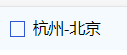
radio: