对组件库对再次封装
自定义button组件,(在cube组件库的基础上再次封装)
MButton.vue
<template>
<div class="button">
<cube-button class="selfbtn" primary>
<slot>{{ text }}</slot>
</cube-button>
</div>
</template>
<script>
export default {
name: 'MButton',
props: {
text: String
}
}
</script>
<!-- Add "scoped" attribute to limit CSS to this component only -->
<style scoped>
.selfbtn{
width: 90%;
margin: 30px auto 0 auto;
border-radius: 8px;
font-size: 20px;
}
</style>
考虑到这种按钮每个页面都有用到,可以在main.js中引入
import MButton from '@/components/common/MButton.vue'
Vue.component(MButton.name, MButton)
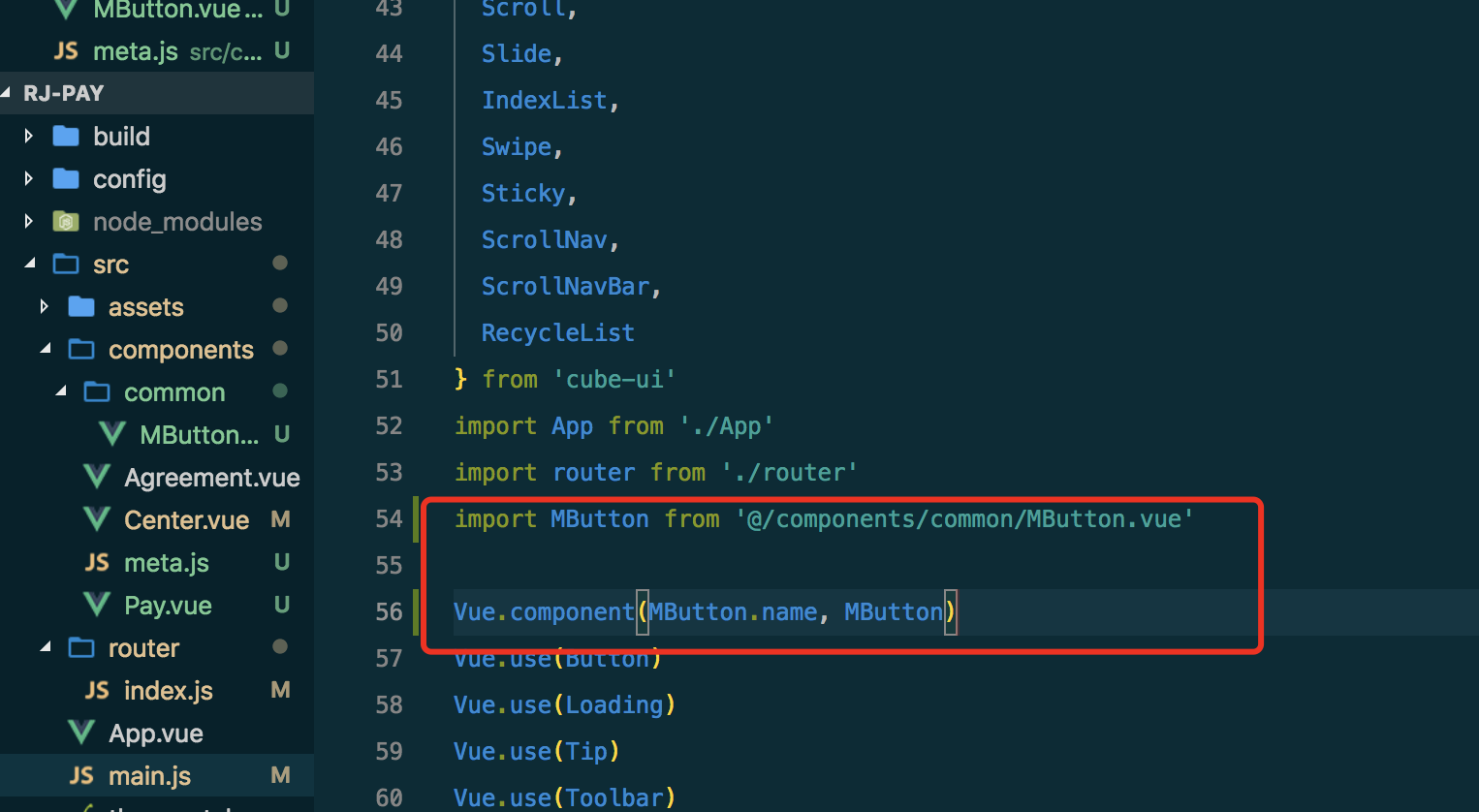
注意:
1,组件引入的位置是在cube-ui的后面;
2,原本也是用Vue.use(MButton),这样会出错,所以换成Vue.component(MButton.name, MButton)就没有问题了
在使用的页面中就可以直接用了
<m-button @click.native="nextFn">下一步</m-button>
注意:
给vue组件绑定事件时候,必须加上native ,不然不会生效(监听根元素的原生事件,使用 .native 修饰符)
总结:
组件的引入和事件绑定
只有在泥泞的道路上才能留下脚印




 浙公网安备 33010602011771号
浙公网安备 33010602011771号