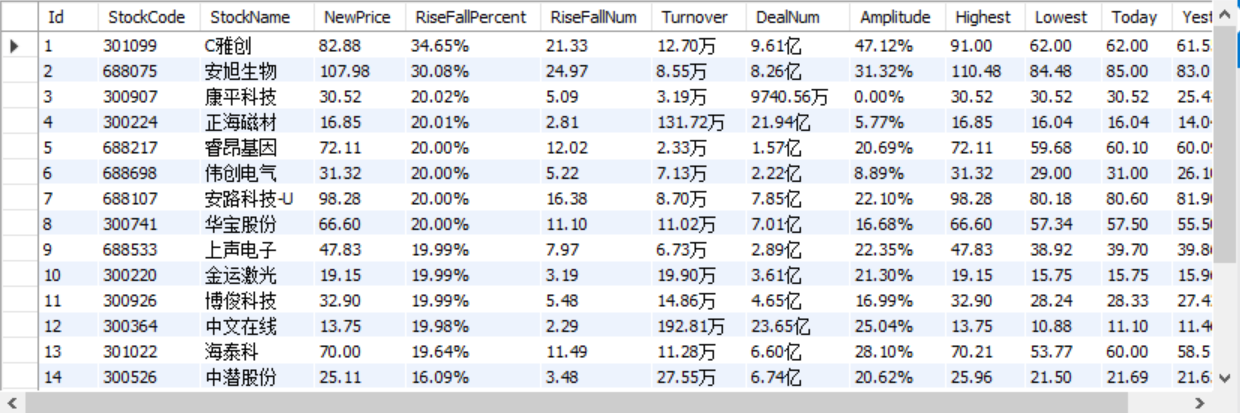数据采集实践作业四
1)爬取当当网站图书数据
要求:熟练掌握 scrapy 中 Item、Pipeline 数据的序列化输出方法;Scrapy+Xpath+MySQL数据库存储技术路线爬取当当网站图书数据
候选网站:http://search.dangdang.com/?key=python&act=input
关键词:学生可自由选择
输出信息:MySQL的输出信息如下

主要代码:
BookSpider.py

1 import scrapy 2 from book.items import BookItem 3 from bs4 import BeautifulSoup 4 from bs4 import UnicodeDammit 5 6 class MySpider(scrapy.Spider): 7 name = "books" 8 key = 'python' 9 source_url='http://search.dangdang.com/' 10 11 def start_requests(self): 12 url = MySpider.source_url+"?key="+MySpider.key 13 yield scrapy.Request(url=url,callback=self.parse) 14 15 def parse(self, response): 16 try: 17 dammit = UnicodeDammit(response.body, ["utf-8", "gbk"]) 18 data = dammit.unicode_markup 19 selector = scrapy.Selector(text=data) 20 print(selector) 21 lis = selector.xpath("//li['@ddt-pit'][starts-with(@class,'line')]") 22 for li in lis: 23 title = li.xpath("./a[position()=1]/@title").extract_first() 24 price = li.xpath("./p[@class='price']/span[@class='search_now_price']/text()").extract_first() 25 author = li.xpath("./p[@class='search_book_author']/span[position()=1]/a/@title").extract_first() 26 date = li.xpath("./p[@class='search_book_author']/span[position()=last()- 1]/text()").extract_first() 27 publisher = li.xpath("./p[@class='search_book_author']/span[position()=last()]/a/@title ").extract_first() 28 detail = li.xpath("./p[@class='detail']/text()").extract_first() 29 # detail有时没有,结果None 30 31 item = BookItem() 32 item["title"] = title.strip() if title else "" 33 item["author"] = author.strip() if author else "" 34 item["date"] = date.strip()[1:] if date else "" 35 item["publisher"] = publisher.strip() if publisher else "" 36 item["price"] = price.strip() if price else "" 37 item["detail"] = detail.strip() if detail else "" 38 yield item 39 40 # 最后一页时link为None 41 link = selector.xpath("//div[@class='paging']/ul[@name='Fy']/li[@class='next'] / a / @ href").extract_first() 42 if link: 43 url = response.urljoin(link) 44 yield scrapy.Request(url=url, callback=self.parse) 45 except Exception as err: 46 print(err)
pipelines.oy

1 # Define your item pipelines here 2 # 3 # Don't forget to add your pipeline to the ITEM_PIPELINES setting 4 # See: https://docs.scrapy.org/en/latest/topics/item-pipeline.html 5 6 7 # useful for handling different item types with a single interface 8 from itemadapter import ItemAdapter 9 import pymysql 10 11 class BookPipeline(object): 12 def open_spider(self,spider): 13 print("opened") 14 try: 15 self.con=pymysql.connect(host="localhost", port=3306, user="root", password="123456", 16 db="mydb", charset="utf8") 17 self.cursor = self.con.cursor(pymysql.cursors.DictCursor) 18 self.cursor.execute("delete from books") 19 self.opened=True 20 self.count = 0 21 except Exception as err: 22 print(err) 23 self.opened=False 24 25 26 def close_spider(self,spider): 27 if self.opened: 28 self.con.commit() 29 self.con.close() 30 self.opened=False 31 print("closed") 32 print("总共爬取",self.count,"本书籍") 33 34 def process_item(self, item, spider): 35 try: 36 # print(item['title']) 37 # print(item['author']) 38 # print(item['publisher']) 39 # print(item['date']) 40 # print(item['price']) 41 # print(item['detail']) 42 # print() 43 if self.opened: 44 self.cursor.execute("insert into books(bTitle,bAuthor,bPublisher,bDate,bPrice,bDetail) " 45 "values(%s,%s,%s,%s,%s,%s)", 46 (item['title'],item["author"],item["publisher"],item["date"],item["price"],item["detail"])) 47 self.count+=1 48 print("爬取第" + str(self.count) + "本成功") 49 except Exception as err: 50 print(err) 51 return item
实验截图:

添加自增主键:

1 ALTER TABLE t_security ADD id INT(16) NOT NULL 2 PRIMARY KEY AUTO_INCREMENT FIRST;
2)心得体会
本题主要是复现书本中的例题,遇到的问题主要是数据插入和连接数据库,在聪哥和老师的帮助下发现是主键的问题,解决方案是添加一个自增主键id,
作业②
1)爬取外汇网站数据
-
要求:熟练掌握 scrapy 中 Item、Pipeline 数据的序列化输出方法;使用scrapy框架+Xpath+MySQL数据库存储技术路线爬取外汇网站数据。
-
候选网站:招商银行网:http://fx.cmbchina.com/hq/
-
输出信息:MySQL数据库存储和输出格式
-
-
Id Currency TSP CSP TBP CBP Time 1 港币 86.60 86.60 86.26 85.65 15:36:30 2......
-
主要代码:
ForexSpider.py

1 import scrapy 2 from forex.items import ForexItem 3 from bs4 import BeautifulSoup 4 from bs4 import UnicodeDammit 5 6 class MySpider(scrapy.Spider): 7 name = "forex" 8 source_url='http://fx.cmbchina.com/Hq/' 9 10 def start_requests(self): 11 url = MySpider.source_url 12 yield scrapy.Request(url=url,callback=self.parse) 13 14 def parse(self, response): 15 try: 16 dammit = UnicodeDammit(response.body, ["utf-8", "utf-16", "gbk"]) 17 data = dammit.unicode_markup 18 selector = scrapy.Selector(text=data) 19 trs = selector.xpath('//*[@id="realRateInfo"]//tr[position()>1]') 20 for tr in trs: 21 currency = tr.xpath("./td[@class='fontbold'][1]/text()").extract_first() 22 tsp = tr.xpath('./td[4]/text()').extract_first() 23 csp = tr.xpath('./td[5]/text()').extract_first() 24 tbp = tr.xpath('./td[6]/text()').extract_first() 25 cbp = tr.xpath('./td[7]/text()').extract_first() 26 last_time = tr.xpath('./td[8]/text()').extract_first() 27 item = ForexItem() 28 item['currency'] = currency.strip() if currency else "" 29 item['tsp'] = tsp.strip() if currency else "" 30 item['csp'] = csp.strip() if currency else "" 31 item['tbp'] = tbp.strip() if currency else "" 32 item['cbp'] = cbp.strip() if currency else "" 33 item['last_time'] = last_time.strip() if currency else "" 34 yield item 35 36 except Exception as err: 37 print(err)
pipelines.py

1 # Define your item pipelines here 2 # 3 # Don't forget to add your pipeline to the ITEM_PIPELINES setting 4 # See: https://docs.scrapy.org/en/latest/topics/item-pipeline.html 5 6 7 # useful for handling different item types with a single interface 8 from itemadapter import ItemAdapter 9 import pymysql 10 11 class ForexPipeline(object): 12 def open_spider(self,spider): 13 print("opened") 14 try: 15 self.con=pymysql.connect(host="localhost", port=3306, user="root", password="123456", 16 db="mydb", charset="utf8") 17 self.cursor = self.con.cursor(pymysql.cursors.DictCursor) 18 self.cursor.execute("delete from forexs") 19 self.opened=True 20 self.count = 0 21 except Exception as err: 22 print(err) 23 self.opened=False 24 25 26 def close_spider(self,spider): 27 if self.opened: 28 self.con.commit() 29 self.con.close() 30 self.opened=False 31 print("closed") 32 print("总共爬取",self.count,"条数据") 33 def process_item(self, item, spider): 34 print() 35 try: 36 print(item['currency']) 37 print(item['tsp']) 38 print(item['csp']) 39 print(item['tbp']) 40 print(item['cbp']) 41 print(item['last_time']) 42 print() 43 if self.opened: 44 self.cursor.execute("insert into forexs(Currency,TSP,CSP,TBP,CBP,Time) " 45 "values(%s,%s,%s,%s,%s,%s)", 46 (item['currency'], item["tsp"], item["csp"], item["tbp"], item["cbp"], 47 item["last_time"])) 48 self.count += 1 49 print("爬取第" + str(self.count) + "条数据成功") 50 except Exception as err: 51 print(err) 52 return item
实验截图:

2)心得体会:
加深了对scrapy编写顺序及xpath的理解。
作业③
1)
-
要求:熟练掌握 Selenium 查找HTML元素、爬取Ajax网页数据、等待HTML元素等内容;使用Selenium框架+ MySQL数据库存储技术路线爬取“沪深A股”、“上证A股”、“深证A股”3个板块的股票数据信息。
-
候选网站:东方财富网:http://quote.eastmoney.com/center/gridlist.html#hs_a_board
-
输出信息:MySQL数据库存储和输出格式如下,表头应是英文命名例如:序号id,股票代码:bStockNo……,由同学们自行定义设计表头:
-
序号 股票代码 股票名称 最新报价 涨跌幅 涨跌额 成交量 成交额 振幅 最高 最低 今开 1 688093 N世华 28.47 62.22% 10.92 26.13万 7.6亿 22.34 32.0 28.08 30.2 17.55 2......

1 from selenium import webdriver 2 from selenium.webdriver.chrome.options import Options 3 from bs4 import BeautifulSoup 4 import pymysql 5 import json 6 import requests 7 import re 8 from bs4 import UnicodeDammit 9 import urllib.request 10 11 12 13 class StockDB: 14 def openDB(self): 15 print("opened") 16 try: 17 self.con=pymysql.connect(host="localhost", port=3306, user="root", password="123456", 18 db="mydb", charset="utf8") 19 self.cursor = self.con.cursor(pymysql.cursors.DictCursor) 20 self.cursor.execute("delete from Stock_sz") 21 self.opened = True 22 self.count = 0 23 except Exception as err: 24 print(err) 25 self.opened = False 26 27 def insert(self, stockList): 28 try: 29 self.cursor.executemany( 30 "insert into Stock_sz(Id,StockCode,StockName,NewPrice,RiseFallPercent,RiseFallNum,Turnover,DealNum,Amplitude,Highest,Lowest,Today,Yesterday) values (%s,%s,%s,%s,%s,%s,%s,%s,%s,%s,%s,%s,%s)", 31 stockList) 32 except Exception as err: 33 print(err) 34 35 def closeDB(self): 36 if self.opened: 37 self.con.commit() 38 self.con.close() 39 self.opened = False 40 print("closed") 41 42 def show(self): 43 self.cursor.execute("select * from Stock_hs") 44 rows = self.cursor.fetchall() 45 print("{:8}\t{:16}\t{:8}\t{:8}\t{:8}\t{:8}" 46 "\t{:16}\t{:8}\t{:8}\t{:8}\t{:8}\t{:8}" .format("股票代码","股票名称","最新价","涨跌幅","涨跌额","成交量","成交额","振幅","最高","最低","今收","昨收",chr(12288))) 47 for row in rows: 48 print("{:8}\t{:16}\t{:8}\t{:8}\t{:8}\t{:8}" 49 "\t{:16}\t{:8}\t{:8}\t{:8}\t{:8}\t{:8}".format(row[0], row[1], row[2], row[3], row[4], row[5], row[6], row[7], row[8], row[9], row[10], row[11],chr(12288))) 50 51 class stock: 52 def getStockData(self): 53 chrome_options = Options() 54 chrome_options.add_argument('--headless') 55 chrome_options.add_argument('--disable-gpu') 56 driver = webdriver.Chrome(options=chrome_options) 57 driver.get("http://quote.eastmoney.com/center/gridlist.html#sz_a_board") 58 trs = driver.find_elements_by_xpath('//tbody/tr') 59 stocks = [] 60 for tr in trs: 61 tds = tr.find_elements_by_xpath('./td') 62 td = [x.text for x in tds] 63 stocks.append(td) 64 # print(stocks) 65 stockInfo = [] 66 for stock in stocks: 67 stockInfo.append((stock[0], stock[1], stock[2], stock[4], stock[5], stock[6], stock[7], stock[8], stock[9], 68 stock[10], stock[11], stock[12], stock[13])) 69 return stockInfo 70 71 def process(self): 72 self.db = StockDB() 73 self.db.openDB() 74 stockInfo = self.getStockData() 75 print(stockInfo) 76 self.db.insert(stockInfo) 77 # self.db.show() 78 self.db.closeDB() 79 80 if __name__ =="__main__": 81 s = stock() 82 s.process() 83 print("completed")
上证A股
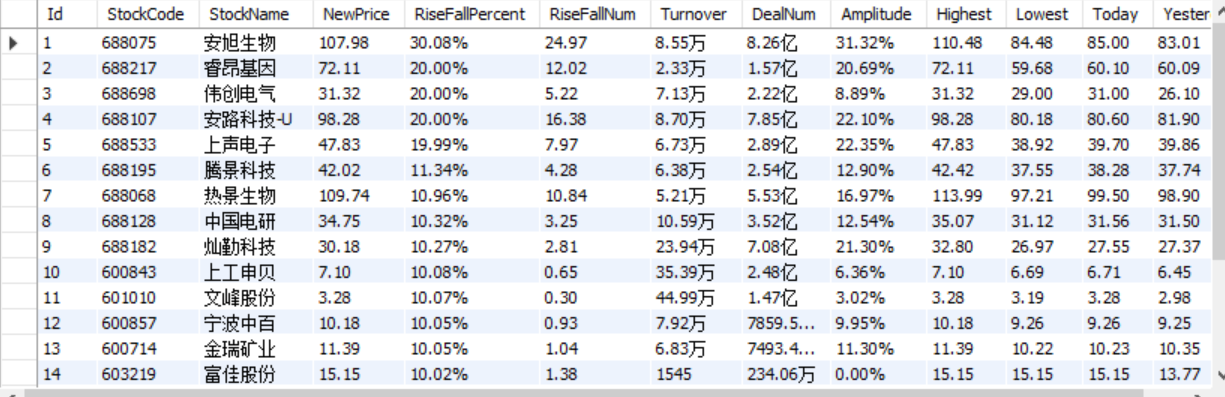
深证A股
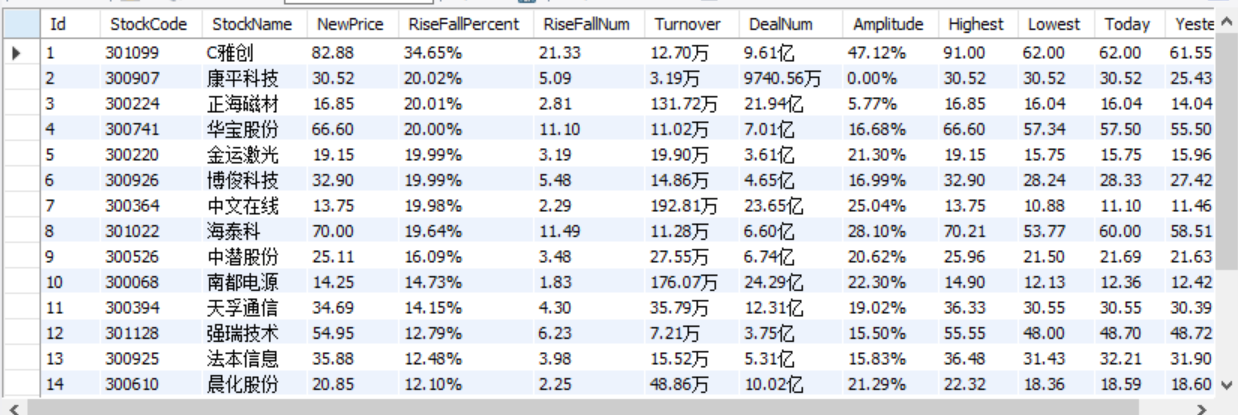
理解了selinum的工作流程,加强了对连续相似数据的爬取和存储。