IdentityServer4在k8s上实现多Pod负载
因为公司提高认证中心(底层就是IdentityServer4)的高可用性,所以核心的服务都是要求至少2个pod,
当把服务直接伸缩为2个pod的时候发现,每次在登录的时候有一次是没有反应的,上网看了一下issues:
https://hub.fastgit.org/IdentityServer/IdentityServer4/issues/2205
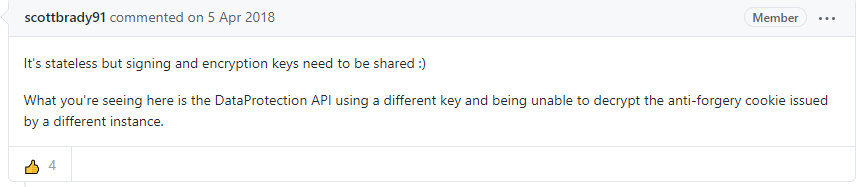
IdentityServer4服务本身是无状态的,所以我伸缩2个pod后对外提供jwt token的接口都是好用的,但就是登录有问题,也就是上面issues里面说的 encryption keys的问题
这个东东其实就是微软里面的data protection,上网抓了一篇文章(具体文章忘了,很好找)
1)增加DataProtectionExtensions
public static void ConfigureDataProtection(this IServiceCollection services)
{
services.AddDataProtection()
.SetApplicationName("your app name")
.AddKeyManagementOptions(options =>
{
//配置自定义XmlRepository
options.XmlRepository = new XmlRepository();
});
}
然后实现 XmlRepository:
public class XmlRepository : IXmlRepository
{
private readonly string _KeyContentPath = "";
public XmlRepository()
{
_KeyContentPath = Path.Combine(Directory.GetCurrentDirectory(), "your file floder", "your key name.xml");
}
public IReadOnlyCollection<XElement> GetAllElements()
{
//加载key信息
var elements = new List<XElement>() { XElement.Load(_KeyContentPath) };
return elements;
}
public void StoreElement(XElement element, string friendlyName)
{
//本文忽略实现存储功能,因为我们只需要读取已存在的Key即可
}
}
生成的keys的格式参考这篇文章:
https://www.cnblogs.com/savorboard/p/dotnetcore-data-protected-farm.html
如果使用代码,可以写一个单元测试
using System;
using System.IO;
using Microsoft.AspNetCore.DataProtection;
using Microsoft.AspNetCore.DataProtection.SystemWeb;
using Microsoft.Extensions.DependencyInjection;
namespace DataProtectionDemo
{
public class MyDataProtectionStartup : DataProtectionStartup
{
public override void ConfigureServices(IServiceCollection services)
{
services.AddDataProtection()
.SetApplicationName("my-app")
.PersistKeysToFileSystem(new DirectoryInfo(@"\\server\share\myapp-keys\"));
}
}
}
将文件放进代码,然后打镜像,部署即可




 浙公网安备 33010602011771号
浙公网安备 33010602011771号