(十)Dockfile创建Nginx镜像
1. 准备 Nginx 程序
可参考:使用Nginx搭建http服务器
nginx.conf配置文件,注意Nginx默认是后台运行的,但Docker需要其在前台运行,否则直接退出容器。配置文件中添加daemon off;关闭后台运行。
-bash-4.2# cat nginx.conf
#user nobody;
worker_processes 2;
#error_log logs/error.log;
#error_log logs/error.log notice;
#error_log logs/error.log info;
#pid logs/nginx.pid;
daemon off;
events {
worker_connections 50000;
}
http {
include mime.types;
default_type application/octet-stream;
#log_format main '$remote_addr - $remote_user [$time_local] "$request" '
# '$status $body_bytes_sent "$http_referer" '
# '"$http_user_agent" "$http_x_forwarded_for"';
#access_log logs/access.log main;
sendfile on;
#tcp_nopush on;
#keepalive_timeout 0;
keepalive_timeout 65;
#gzip on;
server {
listen 80;
server_name localhost;
#charset koi8-r;
#access_log logs/host.access.log main;
location / {
root html;
index index.html index.htm;
}
#error_page 404 /404.html;
# redirect server error pages to the static page /50x.html
#
error_page 500 502 503 504 /50x.html;
location = /50x.html {
root html;
}
# proxy the PHP scripts to Apache listening on 127.0.0.1:80
#
#location ~ \.php$ {
# proxy_pass http://127.0.0.1;
#}
# pass the PHP scripts to FastCGI server listening on 127.0.0.1:9000
#
#location ~ \.php$ {
# root html;
# fastcgi_pass 127.0.0.1:9000;
# fastcgi_index index.php;
# fastcgi_param SCRIPT_FILENAME /scripts$fastcgi_script_name;
# include fastcgi_params;
#}
# deny access to .htaccess files, if Apache's document root
# concurs with nginx's one
#
#location ~ /\.ht {
# deny all;
#}
}
# another virtual host using mix of IP-, name-, and port-based configuration
#
#server {
# listen 8000;
# listen somename:8080;
# server_name somename alias another.alias;
# location / {
# root html;
# index index.html index.htm;
# }
#}
# HTTPS server
#
server {
listen 443 ssl;
server_name localhost;
ssl_certificate ssl/server.crt;
ssl_certificate_key ssl/server.key;
ssl_session_cache shared:SSL:1m;
ssl_session_timeout 5m;
ssl_ciphers HIGH:!aNULL:!MD5;
ssl_prefer_server_ciphers on;
location / {
root html;
index index.html index.htm;
}
}
}
启动脚本 start.sh
#!/bin/bash
./sbin/nginx -p ./
对于Nginx程序需要打包成.tar文件,然后复制到Docker中之后再解压。
2. 创建Docker镜像
Dockerfile
FROM centos
RUN mkdir -p /usr/local/
COPY nginx.tar /usr/local/
RUN cd /usr/local/ && tar -xvf nginx.tar && rm -rf nginx.tar
EXPOSE 80
WORKDIR /usr/local/nginx
CMD ["sh", "-c", "./start_nginx.sh"]
build
-bash-4.2# docker build -t mynginx:v1.0.0 -f Dockerfile .
Sending build context to Docker daemon 39.64 MB
Step 1/7 : FROM centos
---> 5182e96772bf
Step 2/7 : RUN mkdir -p /usr/local/
---> Using cache
---> 8fc14caafbae
Step 3/7 : COPY nginx.tar /usr/local/
---> e768f8697757
Removing intermediate container 3505feeb28f9
Step 4/7 : RUN cd /usr/local/ && tar -xvf nginx.tar && rm -rf nginx.tar
---> Running in 539c25632fb6
nginx/
nginx/conf/
nginx/conf/fastcgi.conf
nginx/conf/fastcgi_params
nginx/conf/koi-utf
nginx/conf/koi-win
nginx/conf/mime.types
nginx/conf/scgi_params
nginx/conf/uwsgi_params
nginx/conf/win-utf
nginx/conf/ssl/
nginx/conf/ssl/server.crt
nginx/conf/ssl/server.csr
nginx/conf/ssl/server.key
nginx/conf/ssl/server.key.org
nginx/conf/nginx.conf
nginx/sbin/
nginx/sbin/ngx_auto_headers.h
nginx/sbin/autoconf.err
nginx/sbin/ngx_auto_config.h
nginx/sbin/ngx_modules.c
nginx/sbin/src/
nginx/sbin/src/core/
nginx/sbin/src/core/nginx.o
nginx/sbin/src/core/ngx_log.o
nginx/sbin/src/core/ngx_palloc.o
nginx/sbin/src/core/ngx_array.o
nginx/sbin/src/core/ngx_list.o
nginx/sbin/src/core/ngx_hash.o
nginx/sbin/src/core/ngx_buf.o
nginx/sbin/src/core/ngx_queue.o
nginx/sbin/src/core/ngx_output_chain.o
nginx/sbin/src/core/ngx_string.o
nginx/sbin/src/core/ngx_parse.o
nginx/sbin/src/core/ngx_parse_time.o
nginx/sbin/src/core/ngx_inet.o
nginx/sbin/src/core/ngx_file.o
nginx/sbin/src/core/ngx_crc32.o
nginx/sbin/src/core/ngx_murmurhash.o
nginx/sbin/src/core/ngx_md5.o
nginx/sbin/src/core/ngx_sha1.o
nginx/sbin/src/core/ngx_rbtree.o
nginx/sbin/src/core/ngx_radix_tree.o
nginx/sbin/src/core/ngx_slab.o
nginx/sbin/src/core/ngx_times.o
nginx/sbin/src/core/ngx_shmtx.o
nginx/sbin/src/core/ngx_connection.o
nginx/sbin/src/core/ngx_cycle.o
nginx/sbin/src/core/ngx_spinlock.o
nginx/sbin/src/core/ngx_rwlock.o
nginx/sbin/src/core/ngx_cpuinfo.o
nginx/sbin/src/core/ngx_conf_file.o
nginx/sbin/src/core/ngx_module.o
nginx/sbin/src/core/ngx_resolver.o
nginx/sbin/src/core/ngx_open_file_cache.o
nginx/sbin/src/core/ngx_crypt.o
nginx/sbin/src/core/ngx_proxy_protocol.o
nginx/sbin/src/core/ngx_syslog.o
nginx/sbin/src/core/ngx_regex.o
nginx/sbin/src/event/
nginx/sbin/src/event/modules/
nginx/sbin/src/event/modules/ngx_epoll_module.o
nginx/sbin/src/event/ngx_event.o
nginx/sbin/src/event/ngx_event_timer.o
nginx/sbin/src/event/ngx_event_posted.o
nginx/sbin/src/event/ngx_event_accept.o
nginx/sbin/src/event/ngx_event_connect.o
nginx/sbin/src/event/ngx_event_pipe.o
nginx/sbin/src/event/ngx_event_openssl.o
nginx/sbin/src/event/ngx_event_openssl_stapling.o
nginx/sbin/src/os/
nginx/sbin/src/os/unix/
nginx/sbin/src/os/unix/ngx_time.o
nginx/sbin/src/os/unix/ngx_errno.o
nginx/sbin/src/os/unix/ngx_alloc.o
nginx/sbin/src/os/unix/ngx_files.o
nginx/sbin/src/os/unix/ngx_socket.o
nginx/sbin/src/os/unix/ngx_recv.o
nginx/sbin/src/os/unix/ngx_readv_chain.o
nginx/sbin/src/os/unix/ngx_udp_recv.o
nginx/sbin/src/os/unix/ngx_send.o
nginx/sbin/src/os/unix/ngx_writev_chain.o
nginx/sbin/src/os/unix/ngx_udp_send.o
nginx/sbin/src/os/unix/ngx_udp_sendmsg_chain.o
nginx/sbin/src/os/unix/ngx_channel.o
nginx/sbin/src/os/unix/ngx_shmem.o
nginx/sbin/src/os/unix/ngx_process.o
nginx/sbin/src/os/unix/ngx_daemon.o
nginx/sbin/src/os/unix/ngx_setaffinity.o
nginx/sbin/src/os/unix/ngx_setproctitle.o
nginx/sbin/src/os/unix/ngx_posix_init.o
nginx/sbin/src/os/unix/ngx_user.o
nginx/sbin/src/os/unix/ngx_dlopen.o
nginx/sbin/src/os/unix/ngx_process_cycle.o
nginx/sbin/src/os/unix/ngx_linux_init.o
nginx/sbin/src/os/unix/ngx_linux_sendfile_chain.o
nginx/sbin/src/os/win32/
nginx/sbin/src/http/
nginx/sbin/src/http/v2/
nginx/sbin/src/http/modules/
nginx/sbin/src/http/modules/perl/
nginx/sbin/src/http/modules/ngx_http_log_module.o
nginx/sbin/src/http/modules/ngx_http_chunked_filter_module.o
nginx/sbin/src/http/modules/ngx_http_range_filter_module.o
nginx/sbin/src/http/modules/ngx_http_gzip_filter_module.o
nginx/sbin/src/http/modules/ngx_http_ssi_filter_module.o
nginx/sbin/src/http/modules/ngx_http_charset_filter_module.o
nginx/sbin/src/http/modules/ngx_http_userid_filter_module.o
nginx/sbin/src/http/modules/ngx_http_headers_filter_module.o
nginx/sbin/src/http/modules/ngx_http_not_modified_filter_module.o
nginx/sbin/src/http/modules/ngx_http_static_module.o
nginx/sbin/src/http/modules/ngx_http_autoindex_module.o
nginx/sbin/src/http/modules/ngx_http_index_module.o
nginx/sbin/src/http/modules/ngx_http_mirror_module.o
nginx/sbin/src/http/modules/ngx_http_try_files_module.o
nginx/sbin/src/http/modules/ngx_http_auth_basic_module.o
nginx/sbin/src/http/modules/ngx_http_access_module.o
nginx/sbin/src/http/modules/ngx_http_limit_conn_module.o
nginx/sbin/src/http/modules/ngx_http_limit_req_module.o
nginx/sbin/src/http/modules/ngx_http_geo_module.o
nginx/sbin/src/http/modules/ngx_http_map_module.o
nginx/sbin/src/http/modules/ngx_http_split_clients_module.o
nginx/sbin/src/http/modules/ngx_http_referer_module.o
nginx/sbin/src/http/modules/ngx_http_rewrite_module.o
nginx/sbin/src/http/modules/ngx_http_ssl_module.o
nginx/sbin/src/http/modules/ngx_http_proxy_module.o
nginx/sbin/src/http/modules/ngx_http_fastcgi_module.o
nginx/sbin/src/http/modules/ngx_http_uwsgi_module.o
nginx/sbin/src/http/modules/ngx_http_scgi_module.o
nginx/sbin/src/http/modules/ngx_http_memcached_module.o
nginx/sbin/src/http/modules/ngx_http_empty_gif_module.o
nginx/sbin/src/http/modules/ngx_http_browser_module.o
nginx/sbin/src/http/modules/ngx_http_upstream_hash_module.o
nginx/sbin/src/http/modules/ngx_http_upstream_ip_hash_module.o
nginx/sbin/src/http/modules/ngx_http_upstream_least_conn_module.o
nginx/sbin/src/http/modules/ngx_http_upstream_keepalive_module.o
nginx/sbin/src/http/modules/ngx_http_upstream_zone_module.o
nginx/sbin/src/http/modules/ngx_http_stub_status_module.o
nginx/sbin/src/http/ngx_http.o
nginx/sbin/src/http/ngx_http_core_module.o
nginx/sbin/src/http/ngx_http_special_response.o
nginx/sbin/src/http/ngx_http_request.o
nginx/sbin/src/http/ngx_http_parse.o
nginx/sbin/src/http/ngx_http_request_body.o
nginx/sbin/src/http/ngx_http_variables.o
nginx/sbin/src/http/ngx_http_script.o
nginx/sbin/src/http/ngx_http_upstream.o
nginx/sbin/src/http/ngx_http_upstream_round_robin.o
nginx/sbin/src/http/ngx_http_file_cache.o
nginx/sbin/src/http/ngx_http_write_filter_module.o
nginx/sbin/src/http/ngx_http_header_filter_module.o
nginx/sbin/src/http/ngx_http_postpone_filter_module.o
nginx/sbin/src/http/ngx_http_copy_filter_module.o
nginx/sbin/src/mail/
nginx/sbin/src/stream/
nginx/sbin/src/misc/
nginx/sbin/Makefile
nginx/sbin/ngx_modules.o
nginx/sbin/nginx
nginx/sbin/nginx.8
nginx/client_body_temp/
nginx/proxy_temp/
nginx/fastcgi_temp/
nginx/uwsgi_temp/
nginx/scgi_temp/
nginx/logs/
nginx/logs/error.log
nginx/logs/access.log
nginx/html/
nginx/html/50x.html
nginx/html/index.html
nginx/html/test.txt
nginx/html/AlgorithmRepository/
nginx/start_nginx.sh
nginx/stop_nginx.sh
---> 61e1163819cc
Removing intermediate container 539c25632fb6
Step 5/7 : EXPOSE 80
---> Running in e020fe25da86
---> 2d1e61ff8894
Removing intermediate container e020fe25da86
Step 6/7 : WORKDIR /usr/local/nginx
---> de8c75fd5c68
Removing intermediate container 689e998286a2
Step 7/7 : CMD sh -c ./start_nginx.sh
---> Running in c711c26dce09
---> 571fee6b44d1
Removing intermediate container c711c26dce09
Successfully built 571fee6b44d1
-bash-4.2# docker image ls
REPOSITORY TAG IMAGE ID CREATED SIZE
mynginx v1.0.0 571fee6b44d1 5 seconds ago 239 MB
mynginx v6 a5261af904e8 About an hour ago 241 MB
ubuntu latest cd6d8154f1e1 13 days ago 84.1 MB
nginx latest 71c43202b8ac 2 weeks ago 109 MB
centos latest 5182e96772bf 6 weeks ago 200 MB
redis latest 4e8db158f18d 6 weeks ago 83.4 MB
python latest 825141134528 6 weeks ago 922 MB
wurstmeister/kafka latest e4c6cedf70f9 6 weeks ago 312 MB
httpd latest 11426a19f1a2 7 weeks ago 178 MB
google/cadvisor latest 75f88e3ec333 9 months ago 62.2 MB
wurstmeister/zookeeper latest 351aa00d2fe9 22 months ago 478 MB
-bash-4.2#
3. docker run
-bash-4.2# docker run -dit --rm -p 1992:80 --name mynginx mynginx:v1.0.0
a009ba7ae4c08e3c48efef2d4e64a047f40cafc48c15fe56f5e8cbba4db8dc15
-bash-4.2#
# docker run -it --rm -P --name mynginx mynginx:v1.0.0 bash
-bash-4.2# docker container ls
CONTAINER ID IMAGE COMMAND CREATED STATUS PORTS NAMES
a009ba7ae4c0 mynginx:v1.0.0 "sh -c ./start_ngi..." 14 seconds ago Up 13 seconds 0.0.0.0:1992->80/tcp mynginx
测试:在浏览器中输入网址 http://10.86.10.214:1992/
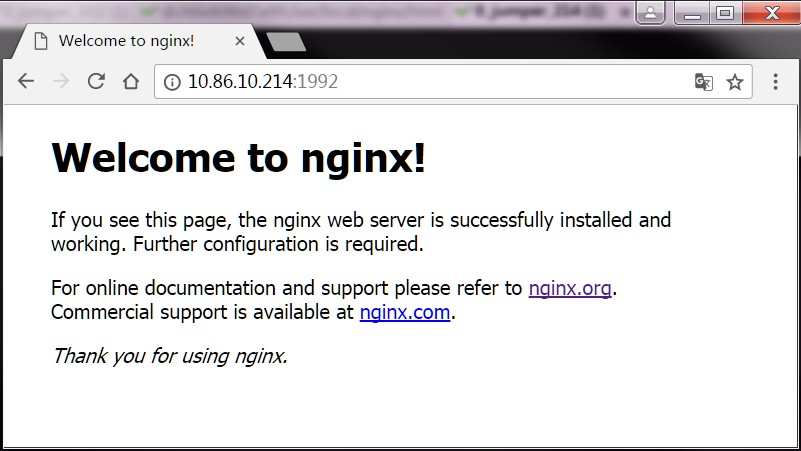
4. 管理数据
/usr/local/nginx/html
错误的挂载
-bash-4.2# docker run -it --rm -p 1992:80 --name mynginx -v ./:/usr/local/nginx/html mynginx:v1.0.0
docker: Error response from daemon: create ./: "./" includes invalid characters for a local volume name, only "[a-zA-Z0-9][a-zA-Z0-9_.-]" are allowed. If you intented to pass a host directory, use absolute path.
See 'docker run --help'.
正确的挂载
-bash-4.2# pwd
/home/yvhqbat/docker/nginx_docker
-bash-4.2# docker run -it --rm -p 1992:80 --name mynginx -v /home/yvhqbat/docker/nginx_docker:/usr/local/nginx/html mynginx:v1.0.0
5. Docker 镜像的 save & load
-bash-4.2# docker image --help
Usage: docker image COMMAND
Manage images
Options:
--help Print usage
Commands:
build Build an image from a Dockerfile
history Show the history of an image
import Import the contents from a tarball to create a filesystem image
inspect Display detailed information on one or more images
load Load an image from a tar archive or STDIN
ls List images
prune Remove unused images
pull Pull an image or a repository from a registry
push Push an image or a repository to a registry
rm Remove one or more images
save Save one or more images to a tar archive (streamed to STDOUT by default)
tag Create a tag TARGET_IMAGE that refers to SOURCE_IMAGE
Run 'docker image COMMAND --help' for more information on a command.
-bash-4.2# docker image save --help
Usage: docker image save [OPTIONS] IMAGE [IMAGE...]
Save one or more images to a tar archive (streamed to STDOUT by default)
Options:
--help Print usage
-o, --output string Write to a file, instead of STDOUT
-bash-4.2# docker image save -o mynginx.tar mynginx:v1.0.0
-bash-4.2# ls
mynginx.tar
-bash-4.2# docker image load --help
Usage: docker image load [OPTIONS]
Load an image from a tar archive or STDIN
Options:
--help Print usage
-i, --input string Read from tar archive file, instead of STDIN
-q, --quiet Suppress the load output
-bash-4.2# docker image load -i mynginx.tar
4d887ff0a2a6: Loading layer [==================================================>] 19.83 MB/19.83 MB
f5ee131f11bf: Loading layer [==================================================>] 19.82 MB/19.82 MB
Loaded image: mynginx:v1.0.0
-bash-4.2# docker image ls
REPOSITORY TAG IMAGE ID CREATED SIZE
mynginx v1.0.0 571fee6b44d1 3 hours ago 239 MB




 浙公网安备 33010602011771号
浙公网安备 33010602011771号