vue3支持低版本浏览器
安装包
npm install @vitejs/plugin-legacy -D
#如果打包不了,安装terser包,如果能正常打包,不安装这个包也可以
npm install terser -D
在vite.config.ts文件中添加如下配置
import legacy from '@vitejs/plugin-legacy'
export default defineConfig({
plugins: [vue(), legacy({
targets: ['defaults', 'not IE 11', 'chrome 60']
})]
})
chrome浏览器历史版本下载
https://mrseawave.github.io/chromium-history-page/
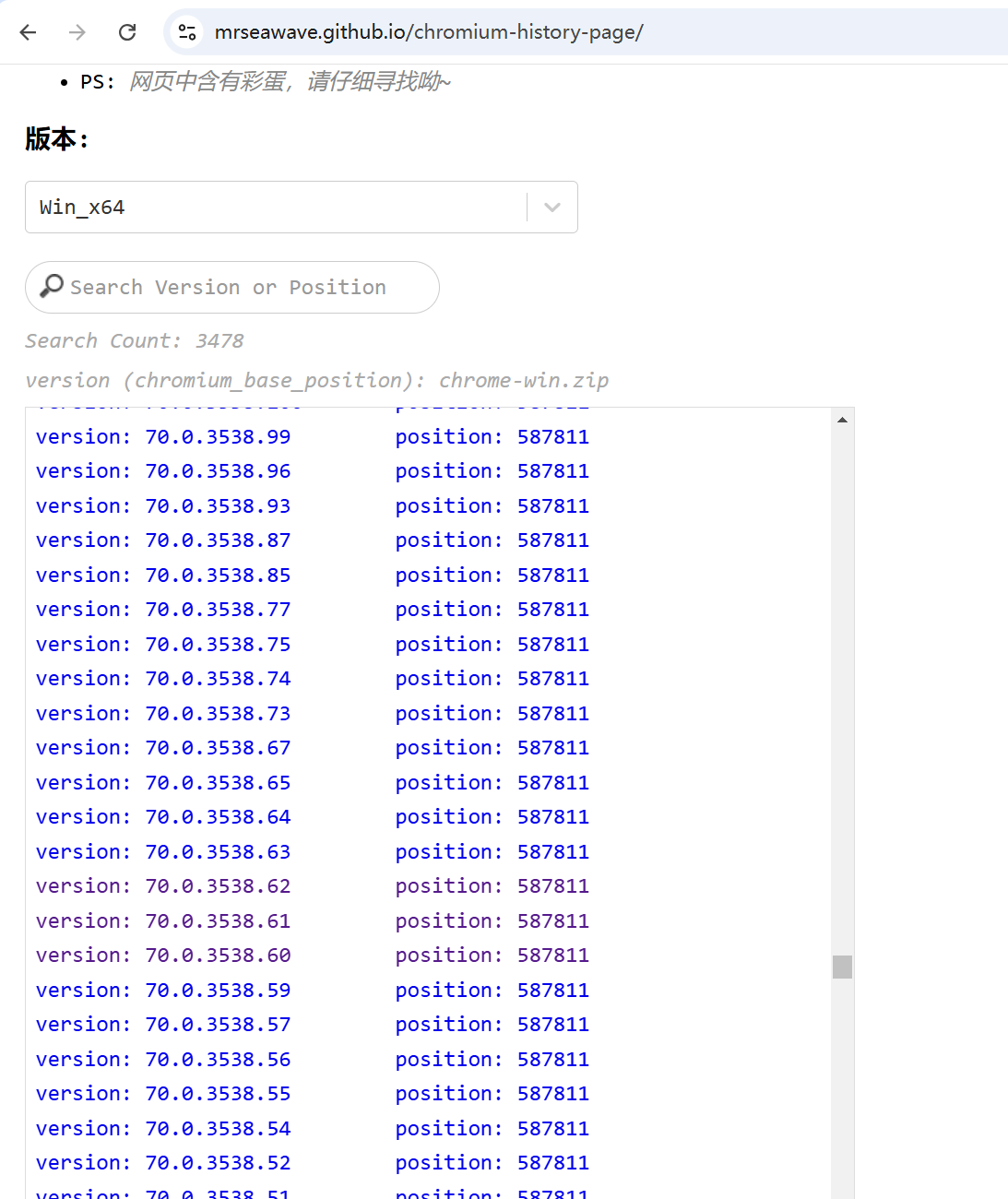
附:66版本的chromium包
通过网盘分享的文件:chrome66.zip
链接: https://pan.baidu.com/s/1EaGpTmbSVpIjhlCWjGr_ZQ 提取码: ixq5



 浙公网安备 33010602011771号
浙公网安备 33010602011771号