VUE3 之 多个组件之间的过渡 - 这个系列的教程通俗易懂,适合新手
1. 概述
老话说的好:多换位思考,多站在他人的角度考虑问题,多考虑他人的感受,这样才能让我们赢得更多的朋友。
言归正传,之前我们聊了多个元素之间的过渡,今天我们聊聊多个组件之间的过渡。
2. 多个组件之间的过渡
2.1 局部组件之间过渡的实现
<style> /* 入场起始样式 */ .v-enter-from { opacity: 0; } /* 入场过渡效果 */ .v-enter-active { transition: 2s opacity ease-in; } /* 入场结束样式 */ .v-enter-to { opacity: 1; } /* 出场起始样式 */ .v-leave-from { opacity: 1; } /* 出场过渡效果 */ .v-leave-active { transition: 2s opacity ease-in; } /* 出场结束样式 */ .v-leave-to { opacity: 0; } </style>
<body> <div id="myDiv"></div> </body> <script> const ComponentOn = { template:`<div><h3>on</h3></div>` } const ComponentOff = { template:`<div><h3>off</h3></div>` } const app = Vue.createApp({ data(){ return { show : false } }, methods : { myClick() { this.show = !this.show; } }, components: { 'component-on' : ComponentOn, 'component-off' : ComponentOff }, template:` <div class="center"> <transition mode="out-in" appear> <component-on v-if="show"/> <component-off v-else="show" /> </transition> <button @click="myClick">切换</button> </div> ` }); const vm = app.mount("#myDiv");

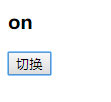
这个例子中,我们新增了两个局部组件,然后在 transition 标签中,用组件代替之前的元素,我们会发现,效果和之前直接用元素没有区别。
2.2 动态组件方式实现过渡
const app = Vue.createApp({ data(){ return { myComponent : 'component-off' } }, methods : { myClick() { if(this.myComponent === 'component-off') { this.myComponent = 'component-on'; } else { this.myComponent = 'component-off'; } } }, components: { 'component-on' : ComponentOn, 'component-off' : ComponentOff }, template:` <div class="center"> <transition mode="out-in" appear> <component :is="myComponent" /> </transition> <button @click="myClick">切换</button> </div> ` });
这里我们使用了之前动态组件的知识,用 component 标签,替换了 v-if 的写法,效果也是一样的。
3. 综述
今天聊了一下 VUE3 中多个组件之间的过渡,希望可以对大家的工作有所帮助,下一节我们继续讲 Vue 中 动画 的相关知识,敬请期待
欢迎帮忙点赞、评论、转发、加关注 :)
关注追风人聊Java,这里干货满满,都是实战类技术文章,通俗易懂,轻松上手。
4. 个人公众号
追风人聊Java,欢迎大家关注




 浙公网安备 33010602011771号
浙公网安备 33010602011771号