参照文档:WPF 资源(StaticResource 静态资源、DynamicResource 动态资源、添加二进制资源、绑定资源树)-阿里云开发者社区
设计样式更方便的方式是在Blend中进行设计,如图所示
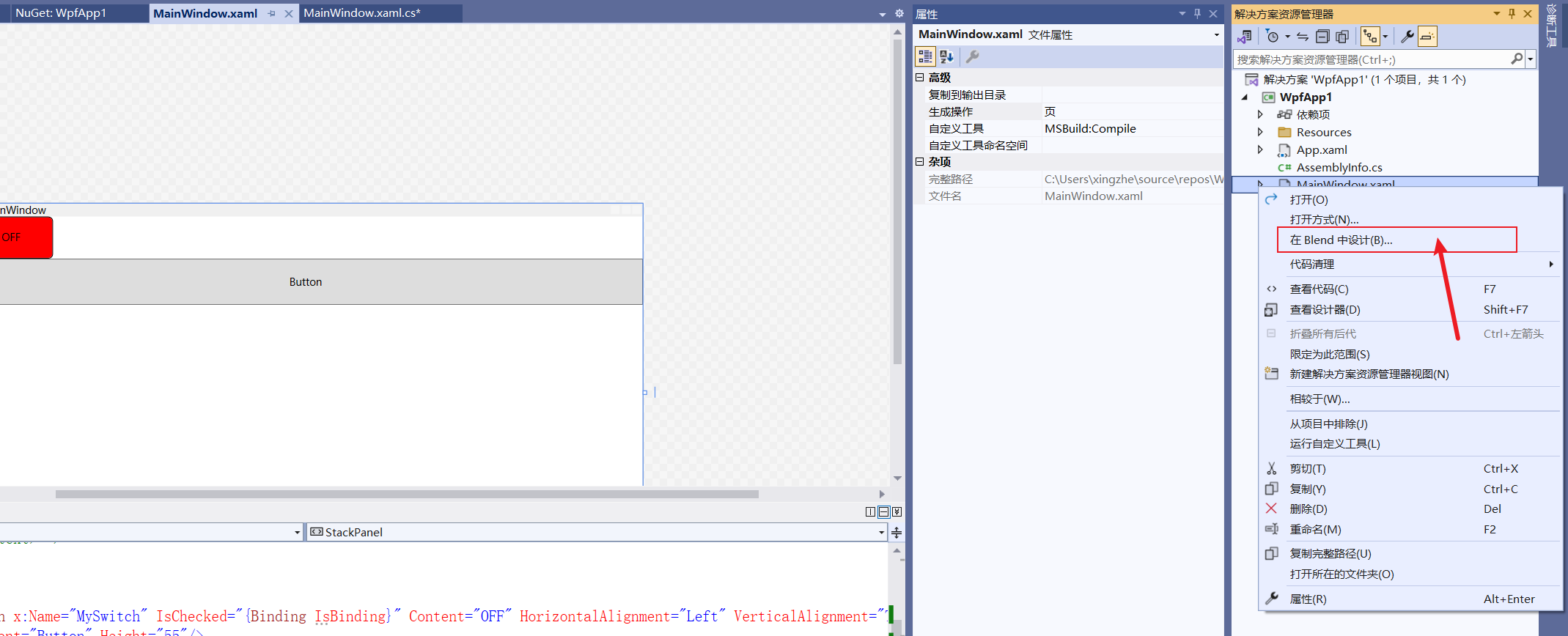
样式可以直接在xaml文件中定义,如下图所示:
<Window x:Class="WpfApp1.MainWindow"
xmlns="http://schemas.microsoft.com/winfx/2006/xaml/presentation"
xmlns:x="http://schemas.microsoft.com/winfx/2006/xaml"
xmlns:d="http://schemas.microsoft.com/expression/blend/2008"
xmlns:mc="http://schemas.openxmlformats.org/markup-compatibility/2006"
xmlns:local="clr-namespace:WpfApp1"
mc:Ignorable="d"
Title="MainWindow" Height="450" Width="800">
<Window.Resources>
<Style x:Key="SwitchStyle" TargetType="ToggleButton">
<Setter Property="Template">
<Setter.Value>
<ControlTemplate TargetType="ToggleButton">
<Border Background="{TemplateBinding Background}" BorderBrush="Black" BorderThickness="1" CornerRadius="5">
<ContentPresenter HorizontalAlignment="Center" VerticalAlignment="Center"/>
</Border>
<ControlTemplate.Triggers>
<Trigger Property="IsChecked" Value="True">
<Setter Property="Content" Value="ON"/>
<Setter Property="Background" Value="Green"/>
</Trigger>
<Trigger Property="IsChecked" Value="False">
<Setter Property="Content" Value="OFF"/>
<Setter Property="Background" Value="Red"/>
</Trigger>
</ControlTemplate.Triggers>
</ControlTemplate>
</Setter.Value>
</Setter>
</Style>
</Window.Resources>
<!--<Window.DataContext>
<local:MainWindowViewModel></local:MainWindowViewModel>
</Window.DataContext>-->
<StackPanel>
<ToggleButton x:Name="MySwitch" IsChecked="{Binding IsBinding}" Content="OFF" HorizontalAlignment="Left" VerticalAlignment="Top" Width="100" Height="50" Style="{StaticResource SwitchStyle}"/>
<Button Content="Button" Height="55"/>
</StackPanel>
</Window>
ToggleButton的Style属性指定的 StaticResource SwitchStyle 正是上面Style中对应的 Style Key。
另外上面的Style也可以引入资源字典的方式,首先添加资源字典,方便管理可以先建一个文件夹Resources,所有样式文件统一放到这里。
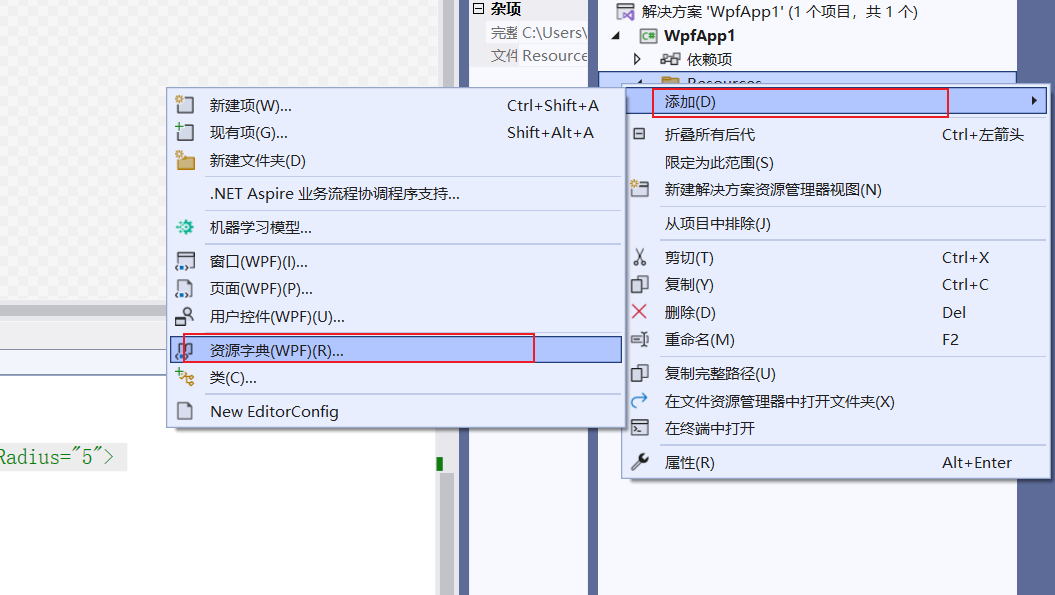
文件内容如下:
<ResourceDictionary xmlns="http://schemas.microsoft.com/winfx/2006/xaml/presentation"
xmlns:x="http://schemas.microsoft.com/winfx/2006/xaml">
<Style x:Key="SwitchStyle" TargetType="ToggleButton">
<Setter Property="Template">
<Setter.Value>
<ControlTemplate TargetType="ToggleButton">
<Border Background="{TemplateBinding Background}" BorderBrush="Black" BorderThickness="1" CornerRadius="5">
<ContentPresenter HorizontalAlignment="Center" VerticalAlignment="Center"/>
</Border>
<ControlTemplate.Triggers>
<Trigger Property="IsChecked" Value="True">
<Setter Property="Content" Value="ON"/>
<Setter Property="Background" Value="Green"/>
</Trigger>
<Trigger Property="IsChecked" Value="False">
<Setter Property="Content" Value="OFF"/>
<Setter Property="Background" Value="Red"/>
</Trigger>
</ControlTemplate.Triggers>
</ControlTemplate>
</Setter.Value>
</Setter>
</Style>
</ResourceDictionary>
xaml页面引用:
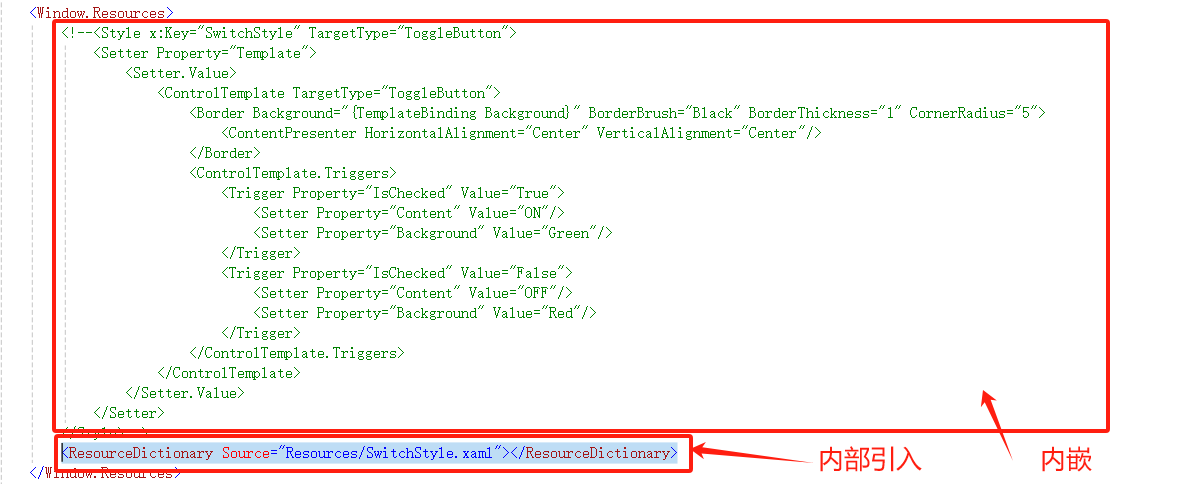



 浙公网安备 33010602011771号
浙公网安备 33010602011771号