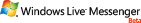[ASP.NET][实例]用户控件的设计与使用
源代码下载: https://files.cnblogs.com/volnet/WebAppUserControlTest.rar
WebUserControl的创建和使用:
1、新建一个Web解决方案;
创建:
2、在菜单栏上点“项目”->“添加新项”->选择“Web用户控件”->默认名称“WebUserControl1.ascx”;
3、在“解决方案资源管理器”中找到“WebUserControl1.ascx”,在编辑器左下角点设计,切换到设计视图;
4、在“工具箱”中添加任意控件至WebUserControl1.ascx的设计视图;
例如:
a、本例中添加文本“用户控件测试”;
b、日历控件;
c、Label控件,Text属性为空;
d、Button,Text属性为“测试用户控件”;
5、为控件添加属性方法和事件:
a、添加公共方法以供外部调用:
 public void Configure(Datetime date)
public void Configure(Datetime date)
 {
{
 Calendar1.SelectedDate = date;
Calendar1.SelectedDate = date;
 }
}
b、回到设计视图,双击Button控件,在其Click事件中添加方法:
 protected void Button1_Click(object sender, EventArgs e)
protected void Button1_Click(object sender, EventArgs e)
 {
{
 Label1.Text = "测试成功!";
Label1.Text = "测试成功!";
 }
}
6、点“保存”,保存当前编辑的用户控件。
使用:
1、打开起始页Default.aspx;
2、在解决方案资源管理器中选中WebUserControl1.ascx,并拖动至Default.aspx的设计视图中;
用户控件测试
3、可以查看Default.aspx的“源”视图,可以看到:
 〈uc1:WebUserControl1 id="WebUserControl1_1" runat="server">
〈uc1:WebUserControl1 id="WebUserControl1_1" runat="server">
 〈/uc1:WebUserControl1>
〈/uc1:WebUserControl1>
uc1也就是UserControl的缩写,与<asp>标签的写法类似。
4、在Default.aspx.cs文件的Page_Load事件中添加加载日历当前选择的方法
 protected void Page_Load(object sender, EventArgs e)
protected void Page_Load(object sender, EventArgs e)
 {
{
 WebUserControl1_1.Configure(DateTime.Today);
WebUserControl1_1.Configure(DateTime.Today);
 }
}
测试:
1、按Ctrl+F5启动主页;
2、查看当前日期是否选中?选中?->OK;
3、点“测试用户控件”按钮,在Label1的位置能看到“测试成功!”的文字,说明控件已经设计成功了。
动态加载控件请参考:
[C#][SAMPLE]动态加载控件[PlaceHolder控件]
源代码下载: https://files.cnblogs.com/volnet/WebAppUserControlTest.rar
WebUserControl的创建和使用:
1、新建一个Web解决方案;
创建:
2、在菜单栏上点“项目”->“添加新项”->选择“Web用户控件”->默认名称“WebUserControl1.ascx”;
3、在“解决方案资源管理器”中找到“WebUserControl1.ascx”,在编辑器左下角点设计,切换到设计视图;
4、在“工具箱”中添加任意控件至WebUserControl1.ascx的设计视图;
例如:
a、本例中添加文本“用户控件测试”;
b、日历控件;
c、Label控件,Text属性为空;
d、Button,Text属性为“测试用户控件”;
5、为控件添加属性方法和事件:
a、添加公共方法以供外部调用:
 public void Configure(Datetime date)
public void Configure(Datetime date) {
{ Calendar1.SelectedDate = date;
Calendar1.SelectedDate = date;  }
} b、回到设计视图,双击Button控件,在其Click事件中添加方法:
 protected void Button1_Click(object sender, EventArgs e)
protected void Button1_Click(object sender, EventArgs e)  {
{  Label1.Text = "测试成功!";
Label1.Text = "测试成功!";  }
} 6、点“保存”,保存当前编辑的用户控件。
使用:
1、打开起始页Default.aspx;
2、在解决方案资源管理器中选中WebUserControl1.ascx,并拖动至Default.aspx的设计视图中;
用户控件测试
|
|||||||||
| 日 | 一 | 二 | 三 | 四 | 五 | 六 | |||
|---|---|---|---|---|---|---|---|---|---|
| 31 | 1 | 2 | 3 | 4 | 5 | 6 | |||
| 7 | 8 | 9 | 10 | 11 | 12 | 13 | |||
| 14 | 15 | 16 | 17 | 18 | 19 | 20 | |||
| 21 | 22 | 23 | 24 | 25 | 26 | 27 | |||
| 28 | 29 | 30 | 31 | 1 | 2 | 3 | |||
| 4 | 5 | 6 | 7 | 8 | 9 | 10 | |||
3、可以查看Default.aspx的“源”视图,可以看到:
 〈uc1:WebUserControl1 id="WebUserControl1_1" runat="server">
〈uc1:WebUserControl1 id="WebUserControl1_1" runat="server">  〈/uc1:WebUserControl1>
〈/uc1:WebUserControl1> uc1也就是UserControl的缩写,与<asp>标签的写法类似。
4、在Default.aspx.cs文件的Page_Load事件中添加加载日历当前选择的方法
 protected void Page_Load(object sender, EventArgs e)
protected void Page_Load(object sender, EventArgs e)  {
{  WebUserControl1_1.Configure(DateTime.Today);
WebUserControl1_1.Configure(DateTime.Today);  }
} 测试:
1、按Ctrl+F5启动主页;
2、查看当前日期是否选中?选中?->OK;
3、点“测试用户控件”按钮,在Label1的位置能看到“测试成功!”的文字,说明控件已经设计成功了。
动态加载控件请参考:
[C#][SAMPLE]动态加载控件[PlaceHolder控件]
源代码下载: https://files.cnblogs.com/volnet/WebAppUserControlTest.rar
posted on 2007-01-13 01:13 volnet(可以叫我大V) 阅读(2049) 评论(1) 收藏 举报






 浙公网安备 33010602011771号
浙公网安备 33010602011771号