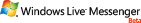[C#][SAMPLE][CODE][Control]TextBox和Validating事件的相关处理
[示例出处]:本示例来自《C#入门经典》第三版中文版,P342-P348
[示例涉及]:
1、TextBox控件的基本使用
2、Validating事件的使用
3、多委托处理同一事件方法
[示例代码]:2文件(其余默认)
Form1.Designer.cs
Form1.cs
[示例说明]:
1、开发语言:C#
2、开发环境:Visual Studio.Net 2005 Team suite
3、开发模板:C#.net项目->Windows应用程序
[示例涉及]:
1、TextBox控件的基本使用
2、Validating事件的使用
3、多委托处理同一事件方法
[示例代码]:2文件(其余默认)
Form1.Designer.cs
1 namespace WA_TextBoxTest
namespace WA_TextBoxTest
2 {
{
3 partial class Form1
partial class Form1
4 {
{
5 /// <summary>
/// <summary>
6 /// 必需的设计器变量。
/// 必需的设计器变量。
7 /// </summary>
/// </summary>
8 private System.ComponentModel.IContainer components = null;
private System.ComponentModel.IContainer components = null;
9
10 /// <summary>
/// <summary>
11 /// 清理所有正在使用的资源。
/// 清理所有正在使用的资源。
12 /// </summary>
/// </summary>
13 /// <param name="disposing">如果应释放托管资源,为 true;否则为 false。</param>
/// <param name="disposing">如果应释放托管资源,为 true;否则为 false。</param>
14 protected override void Dispose(bool disposing)
protected override void Dispose(bool disposing)
15 {
{
16 if (disposing && (components != null))
if (disposing && (components != null))
17 {
{
18 components.Dispose();
components.Dispose();
19 }
}
20 base.Dispose(disposing);
base.Dispose(disposing);
21 }
}
22
23 Windows 窗体设计器生成的代码
Windows 窗体设计器生成的代码
192
193 private System.Windows.Forms.Label label1;
private System.Windows.Forms.Label label1;
194 private System.Windows.Forms.Label label2;
private System.Windows.Forms.Label label2;
195 private System.Windows.Forms.TextBox textBoxName;
private System.Windows.Forms.TextBox textBoxName;
196 private System.Windows.Forms.TextBox textBoxAddress;
private System.Windows.Forms.TextBox textBoxAddress;
197 private System.Windows.Forms.TextBox textBoxOccupation;
private System.Windows.Forms.TextBox textBoxOccupation;
198 private System.Windows.Forms.TextBox textBoxAge;
private System.Windows.Forms.TextBox textBoxAge;
199 private System.Windows.Forms.TextBox textBoxOutput;
private System.Windows.Forms.TextBox textBoxOutput;
200 private System.Windows.Forms.Label label3;
private System.Windows.Forms.Label label3;
201 private System.Windows.Forms.Label label4;
private System.Windows.Forms.Label label4;
202 private System.Windows.Forms.Label label5;
private System.Windows.Forms.Label label5;
203 private System.Windows.Forms.Button buttonOK;
private System.Windows.Forms.Button buttonOK;
204 private System.Windows.Forms.Button buttonHelp;
private System.Windows.Forms.Button buttonHelp;
205 }
}
206 }
}
207
208
 namespace WA_TextBoxTest
namespace WA_TextBoxTest2
 {
{3
 partial class Form1
partial class Form14
 {
{5
 /// <summary>
/// <summary>6
 /// 必需的设计器变量。
/// 必需的设计器变量。7
 /// </summary>
/// </summary>8
 private System.ComponentModel.IContainer components = null;
private System.ComponentModel.IContainer components = null;9

10
 /// <summary>
/// <summary>11
 /// 清理所有正在使用的资源。
/// 清理所有正在使用的资源。12
 /// </summary>
/// </summary>13
 /// <param name="disposing">如果应释放托管资源,为 true;否则为 false。</param>
/// <param name="disposing">如果应释放托管资源,为 true;否则为 false。</param>14
 protected override void Dispose(bool disposing)
protected override void Dispose(bool disposing)15
 {
{16
 if (disposing && (components != null))
if (disposing && (components != null))17
 {
{18
 components.Dispose();
components.Dispose();19
 }
}20
 base.Dispose(disposing);
base.Dispose(disposing);21
 }
}22

23
 Windows 窗体设计器生成的代码
Windows 窗体设计器生成的代码192

193
 private System.Windows.Forms.Label label1;
private System.Windows.Forms.Label label1;194
 private System.Windows.Forms.Label label2;
private System.Windows.Forms.Label label2;195
 private System.Windows.Forms.TextBox textBoxName;
private System.Windows.Forms.TextBox textBoxName;196
 private System.Windows.Forms.TextBox textBoxAddress;
private System.Windows.Forms.TextBox textBoxAddress;197
 private System.Windows.Forms.TextBox textBoxOccupation;
private System.Windows.Forms.TextBox textBoxOccupation;198
 private System.Windows.Forms.TextBox textBoxAge;
private System.Windows.Forms.TextBox textBoxAge;199
 private System.Windows.Forms.TextBox textBoxOutput;
private System.Windows.Forms.TextBox textBoxOutput;200
 private System.Windows.Forms.Label label3;
private System.Windows.Forms.Label label3;201
 private System.Windows.Forms.Label label4;
private System.Windows.Forms.Label label4;202
 private System.Windows.Forms.Label label5;
private System.Windows.Forms.Label label5;203
 private System.Windows.Forms.Button buttonOK;
private System.Windows.Forms.Button buttonOK;204
 private System.Windows.Forms.Button buttonHelp;
private System.Windows.Forms.Button buttonHelp;205
 }
}206
 }
}207

208

Form1.cs
1 using System;
using System;
2 using System.Collections.Generic;
using System.Collections.Generic;
3 using System.ComponentModel;
using System.ComponentModel;
4 using System.Data;
using System.Data;
5 using System.Drawing;
using System.Drawing;
6 using System.Text;
using System.Text;
7 using System.Windows.Forms;
using System.Windows.Forms;
8
9 namespace WA_TextBoxTest
namespace WA_TextBoxTest
10 {
{
11 public partial class Form1 : Form
public partial class Form1 : Form
12 {
{
13 public Form1()
public Form1()
14 {
{
15 InitializeComponent();
InitializeComponent();
16 this.buttonOK.Enabled = false;
this.buttonOK.Enabled = false;
17
18 //Tag values for testing if the data is valid.
//Tag values for testing if the data is valid.
19 this.textBoxName.Tag = false;
this.textBoxName.Tag = false;
20 this.textBoxAddress.Tag = false;
this.textBoxAddress.Tag = false;
21 this.textBoxAge.Tag = false;
this.textBoxAge.Tag = false;
22 this.textBoxOccupation.Tag = false;
this.textBoxOccupation.Tag = false;
23
24 //订阅事件Subscriptions to events
//订阅事件Subscriptions to events
25 this.textBoxName.Validating += new CancelEventHandler(this.textBoxEmpty_Validating);
this.textBoxName.Validating += new CancelEventHandler(this.textBoxEmpty_Validating);
26 this.textBoxAddress.Validating += new CancelEventHandler(this.textBoxEmpty_Validating);
this.textBoxAddress.Validating += new CancelEventHandler(this.textBoxEmpty_Validating);
27 this.textBoxOccupation.Validating += new CancelEventHandler(this.textBoxOccupation_Validating);
this.textBoxOccupation.Validating += new CancelEventHandler(this.textBoxOccupation_Validating);
28 this.textBoxAge.Validating += new CancelEventHandler(this.textBoxEmpty_Validating);
this.textBoxAge.Validating += new CancelEventHandler(this.textBoxEmpty_Validating);
29
30 //当控件中文本发生改变,就激发TextChanged事件。
//当控件中文本发生改变,就激发TextChanged事件。
31 this.textBoxName.TextChanged +=new EventHandler(textBox_TextChanged);
this.textBoxName.TextChanged +=new EventHandler(textBox_TextChanged);
32 this.textBoxAddress.TextChanged+=new EventHandler(textBox_TextChanged);
this.textBoxAddress.TextChanged+=new EventHandler(textBox_TextChanged);
33 this.textBoxOccupation.TextChanged+=new EventHandler(textBox_TextChanged);
this.textBoxOccupation.TextChanged+=new EventHandler(textBox_TextChanged);
34 this.textBoxAge.TextChanged += new EventHandler(textBox_TextChanged);
this.textBoxAge.TextChanged += new EventHandler(textBox_TextChanged);
35 }
}
36
37 private void buttonOK_Click(object sender, EventArgs e)
private void buttonOK_Click(object sender, EventArgs e)
38 {
{
39 //No testing for invalid values are made ,as that should not be necessary
//No testing for invalid values are made ,as that should not be necessary
40 string output;
string output;
41
42 //Concatenate the text values of for TextBoxes.
//Concatenate the text values of for TextBoxes.
43 output = "Name:" + this.textBoxName.Text + "\r\n";
output = "Name:" + this.textBoxName.Text + "\r\n";
44 output += "Address:" + this.textBoxAddress.Text + "\r\n";
output += "Address:" + this.textBoxAddress.Text + "\r\n";
45 output += "Occupation:" + this.textBoxOccupation.Text + "\r\n";
output += "Occupation:" + this.textBoxOccupation.Text + "\r\n";
46 output += "Age:" + this.textBoxAge.Text;
output += "Age:" + this.textBoxAge.Text;
47
48 //Insert the new text.
//Insert the new text.
49 this.textBoxOutput.Text = output;
this.textBoxOutput.Text = output;
50 }
}
51
52 private void buttonHelp_Click(object sender, EventArgs e)
private void buttonHelp_Click(object sender, EventArgs e)
53 {
{
54 //Write a short description of each TextBox in the Output TextBox.
//Write a short description of each TextBox in the Output TextBox.
55 string output;
string output;
56
57 output = "Name=Your name\r\n";
output = "Name=Your name\r\n";
58 output += "Address=Your address\r\n";
output += "Address=Your address\r\n";
59 output += "Occupation=Only allowed value is 'Programmer'\r\n";
output += "Occupation=Only allowed value is 'Programmer'\r\n";
60 output += "Age=Your age";
output += "Age=Your age";
61
62 //Insert the new text.
//Insert the new text.
63 this.textBoxOutput.Text = output;
this.textBoxOutput.Text = output;
64 }
}
65
66 private void textBoxEmpty_Validating(object sender, CancelEventArgs e)
private void textBoxEmpty_Validating(object sender, CancelEventArgs e)
67 {
{
68 //我们知道这个sender是一个对话框,所以我们将他们强制转换为TextBox
//我们知道这个sender是一个对话框,所以我们将他们强制转换为TextBox
69 TextBox tb = (TextBox)sender;
TextBox tb = (TextBox)sender;
70
71 //如果对话框是空的话我们设置TextBox背景色为红色来象征问题。
//如果对话框是空的话我们设置TextBox背景色为红色来象征问题。
72 //如果控件有valid信息,我们就使用控件的Tag值来指出。
//如果控件有valid信息,我们就使用控件的Tag值来指出。
73 if (tb.Text.Length == 0)
if (tb.Text.Length == 0)
74 {
{
75 tb.BackColor = Color.Red;
tb.BackColor = Color.Red;
76 tb.Tag = false;
tb.Tag = false;
77 //在这个例子中我们不想取消further processing
//在这个例子中我们不想取消further processing
78 //但是如果我们想要这么做的话,我们只需要添加以下一行:
//但是如果我们想要这么做的话,我们只需要添加以下一行:
79 //e.Cancel=true;
//e.Cancel=true;
80 }
}
81 else
else
82 {
{
83 this.BackColor = SystemColors.Window;
this.BackColor = SystemColors.Window;
84 tb.Tag = true;
tb.Tag = true;
85 }
}
86 //Finally ,we call ValidateOK which will set the value of the OK button.
//Finally ,we call ValidateOK which will set the value of the OK button.
87 ValidateOK();
ValidateOK();
88 }
}
89
90 private void textBoxOccupation_Validating(object sender, CancelEventArgs e)
private void textBoxOccupation_Validating(object sender, CancelEventArgs e)
91 {
{
92 //Cast the sender object to a textBox
//Cast the sender object to a textBox
93 TextBox tb = (TextBox)sender;
TextBox tb = (TextBox)sender;
94
95 //Check if the values are correct
//Check if the values are correct
96 if (tb.Text.CompareTo("Programmer") == 0 || tb.Text.Length == 0)
if (tb.Text.CompareTo("Programmer") == 0 || tb.Text.Length == 0)
97 {
{
98 tb.Tag = true;
tb.Tag = true;
99 tb.BackColor = Color.Red;
tb.BackColor = Color.Red;
100 }
}
101 else
else
102 {
{
103 tb.Tag = false;
tb.Tag = false;
104 tb.BackColor = SystemColors.Window;
tb.BackColor = SystemColors.Window;
105 }
}
106
107 //Set the state of the OK button
//Set the state of the OK button
108 ValidateOK();
ValidateOK();
109 }
}
110
111 private void textBoxAge_KeyPress(object sender, KeyPressEventArgs e)
private void textBoxAge_KeyPress(object sender, KeyPressEventArgs e)
112 {
{
113 if ((e.KeyChar < 48 || e.KeyChar > 57) && e.KeyChar != 8)
if ((e.KeyChar < 48 || e.KeyChar > 57) && e.KeyChar != 8)
114 {
{
115 e.Handled = true; //Remove the character
e.Handled = true; //Remove the character
116 //等于true告诉用户不应该对字符进行任何操作
//等于true告诉用户不应该对字符进行任何操作
117 }
}
118 }
}
119
120 private void textBox_TextChanged(object sender, EventArgs e)
private void textBox_TextChanged(object sender, EventArgs e)
121 {
{
122 //Cast the sender object to a TextBox
//Cast the sender object to a TextBox
123 TextBox tb = (TextBox)sender;
TextBox tb = (TextBox)sender;
124
125 //Test if the data is valid and set the tag and back ground color accordingly.
//Test if the data is valid and set the tag and back ground color accordingly.
126 if (tb.Text.Length == 0 && tb != textBoxOccupation)
if (tb.Text.Length == 0 && tb != textBoxOccupation)
127 {
{
128 tb.Tag = false;
tb.Tag = false;
129 tb.BackColor = Color.Red;
tb.BackColor = Color.Red;
130 }
}
131 else if (tb == textBoxOccupation && (tb.Text.Length != 0 && tb.Text.CompareTo("Programmer") != 0))
else if (tb == textBoxOccupation && (tb.Text.Length != 0 && tb.Text.CompareTo("Programmer") != 0))
132 {
{
133 //Don't set the color here,as it will color change while the user is typing
//Don't set the color here,as it will color change while the user is typing
134 tb.Tag = false;
tb.Tag = false;
135 }
}
136 else
else
137 {
{
138 tb.Tag = true;
tb.Tag = true;
139 tb.BackColor = SystemColors.Window;
tb.BackColor = SystemColors.Window;
140 }
}
141
142 //Call ValidateOK to set the OK button
//Call ValidateOK to set the OK button
143 ValidateOK();
ValidateOK();
144 }
}
145
146 private void ValidateOK()
private void ValidateOK()
147 {
{
148 //Set the OK button to enabled if all the Tags are true
//Set the OK button to enabled if all the Tags are true
149 this.buttonOK.Enabled = ((bool)(this.textBoxName.Tag) &&
this.buttonOK.Enabled = ((bool)(this.textBoxName.Tag) &&
150 (bool)(this.textBoxAge.Tag) &&
(bool)(this.textBoxAge.Tag) &&
151 (bool)(this.textBoxAddress.Tag) &&
(bool)(this.textBoxAddress.Tag) &&
152 (bool)(this.textBoxOccupation.Tag));
(bool)(this.textBoxOccupation.Tag));
153 }
}
154 }
}
155 }
}
 using System;
using System;2
 using System.Collections.Generic;
using System.Collections.Generic;3
 using System.ComponentModel;
using System.ComponentModel;4
 using System.Data;
using System.Data;5
 using System.Drawing;
using System.Drawing;6
 using System.Text;
using System.Text;7
 using System.Windows.Forms;
using System.Windows.Forms;8

9
 namespace WA_TextBoxTest
namespace WA_TextBoxTest10
 {
{11
 public partial class Form1 : Form
public partial class Form1 : Form12
 {
{13
 public Form1()
public Form1()14
 {
{15
 InitializeComponent();
InitializeComponent();16
 this.buttonOK.Enabled = false;
this.buttonOK.Enabled = false;17

18
 //Tag values for testing if the data is valid.
//Tag values for testing if the data is valid.19
 this.textBoxName.Tag = false;
this.textBoxName.Tag = false;20
 this.textBoxAddress.Tag = false;
this.textBoxAddress.Tag = false;21
 this.textBoxAge.Tag = false;
this.textBoxAge.Tag = false;22
 this.textBoxOccupation.Tag = false;
this.textBoxOccupation.Tag = false;23

24
 //订阅事件Subscriptions to events
//订阅事件Subscriptions to events25
 this.textBoxName.Validating += new CancelEventHandler(this.textBoxEmpty_Validating);
this.textBoxName.Validating += new CancelEventHandler(this.textBoxEmpty_Validating);26
 this.textBoxAddress.Validating += new CancelEventHandler(this.textBoxEmpty_Validating);
this.textBoxAddress.Validating += new CancelEventHandler(this.textBoxEmpty_Validating);27
 this.textBoxOccupation.Validating += new CancelEventHandler(this.textBoxOccupation_Validating);
this.textBoxOccupation.Validating += new CancelEventHandler(this.textBoxOccupation_Validating);28
 this.textBoxAge.Validating += new CancelEventHandler(this.textBoxEmpty_Validating);
this.textBoxAge.Validating += new CancelEventHandler(this.textBoxEmpty_Validating);29

30
 //当控件中文本发生改变,就激发TextChanged事件。
//当控件中文本发生改变,就激发TextChanged事件。31
 this.textBoxName.TextChanged +=new EventHandler(textBox_TextChanged);
this.textBoxName.TextChanged +=new EventHandler(textBox_TextChanged);32
 this.textBoxAddress.TextChanged+=new EventHandler(textBox_TextChanged);
this.textBoxAddress.TextChanged+=new EventHandler(textBox_TextChanged);33
 this.textBoxOccupation.TextChanged+=new EventHandler(textBox_TextChanged);
this.textBoxOccupation.TextChanged+=new EventHandler(textBox_TextChanged);34
 this.textBoxAge.TextChanged += new EventHandler(textBox_TextChanged);
this.textBoxAge.TextChanged += new EventHandler(textBox_TextChanged);35
 }
}36

37
 private void buttonOK_Click(object sender, EventArgs e)
private void buttonOK_Click(object sender, EventArgs e)38
 {
{39
 //No testing for invalid values are made ,as that should not be necessary
//No testing for invalid values are made ,as that should not be necessary40
 string output;
string output;41

42
 //Concatenate the text values of for TextBoxes.
//Concatenate the text values of for TextBoxes.43
 output = "Name:" + this.textBoxName.Text + "\r\n";
output = "Name:" + this.textBoxName.Text + "\r\n";44
 output += "Address:" + this.textBoxAddress.Text + "\r\n";
output += "Address:" + this.textBoxAddress.Text + "\r\n";45
 output += "Occupation:" + this.textBoxOccupation.Text + "\r\n";
output += "Occupation:" + this.textBoxOccupation.Text + "\r\n";46
 output += "Age:" + this.textBoxAge.Text;
output += "Age:" + this.textBoxAge.Text;47

48
 //Insert the new text.
//Insert the new text.49
 this.textBoxOutput.Text = output;
this.textBoxOutput.Text = output;50
 }
}51

52
 private void buttonHelp_Click(object sender, EventArgs e)
private void buttonHelp_Click(object sender, EventArgs e)53
 {
{54
 //Write a short description of each TextBox in the Output TextBox.
//Write a short description of each TextBox in the Output TextBox.55
 string output;
string output;56

57
 output = "Name=Your name\r\n";
output = "Name=Your name\r\n";58
 output += "Address=Your address\r\n";
output += "Address=Your address\r\n";59
 output += "Occupation=Only allowed value is 'Programmer'\r\n";
output += "Occupation=Only allowed value is 'Programmer'\r\n";60
 output += "Age=Your age";
output += "Age=Your age";61

62
 //Insert the new text.
//Insert the new text.63
 this.textBoxOutput.Text = output;
this.textBoxOutput.Text = output;64
 }
}65

66
 private void textBoxEmpty_Validating(object sender, CancelEventArgs e)
private void textBoxEmpty_Validating(object sender, CancelEventArgs e)67
 {
{68
 //我们知道这个sender是一个对话框,所以我们将他们强制转换为TextBox
//我们知道这个sender是一个对话框,所以我们将他们强制转换为TextBox69
 TextBox tb = (TextBox)sender;
TextBox tb = (TextBox)sender;70

71
 //如果对话框是空的话我们设置TextBox背景色为红色来象征问题。
//如果对话框是空的话我们设置TextBox背景色为红色来象征问题。72
 //如果控件有valid信息,我们就使用控件的Tag值来指出。
//如果控件有valid信息,我们就使用控件的Tag值来指出。73
 if (tb.Text.Length == 0)
if (tb.Text.Length == 0)74
 {
{75
 tb.BackColor = Color.Red;
tb.BackColor = Color.Red;76
 tb.Tag = false;
tb.Tag = false;77
 //在这个例子中我们不想取消further processing
//在这个例子中我们不想取消further processing78
 //但是如果我们想要这么做的话,我们只需要添加以下一行:
//但是如果我们想要这么做的话,我们只需要添加以下一行:79
 //e.Cancel=true;
//e.Cancel=true;80
 }
}81
 else
else82
 {
{83
 this.BackColor = SystemColors.Window;
this.BackColor = SystemColors.Window;84
 tb.Tag = true;
tb.Tag = true;85
 }
}86
 //Finally ,we call ValidateOK which will set the value of the OK button.
//Finally ,we call ValidateOK which will set the value of the OK button.87
 ValidateOK();
ValidateOK();88
 }
}89

90
 private void textBoxOccupation_Validating(object sender, CancelEventArgs e)
private void textBoxOccupation_Validating(object sender, CancelEventArgs e)91
 {
{92
 //Cast the sender object to a textBox
//Cast the sender object to a textBox93
 TextBox tb = (TextBox)sender;
TextBox tb = (TextBox)sender;94

95
 //Check if the values are correct
//Check if the values are correct96
 if (tb.Text.CompareTo("Programmer") == 0 || tb.Text.Length == 0)
if (tb.Text.CompareTo("Programmer") == 0 || tb.Text.Length == 0)97
 {
{98
 tb.Tag = true;
tb.Tag = true;99
 tb.BackColor = Color.Red;
tb.BackColor = Color.Red;100
 }
}101
 else
else102
 {
{103
 tb.Tag = false;
tb.Tag = false;104
 tb.BackColor = SystemColors.Window;
tb.BackColor = SystemColors.Window;105
 }
}106

107
 //Set the state of the OK button
//Set the state of the OK button108
 ValidateOK();
ValidateOK();109
 }
}110

111
 private void textBoxAge_KeyPress(object sender, KeyPressEventArgs e)
private void textBoxAge_KeyPress(object sender, KeyPressEventArgs e)112
 {
{113
 if ((e.KeyChar < 48 || e.KeyChar > 57) && e.KeyChar != 8)
if ((e.KeyChar < 48 || e.KeyChar > 57) && e.KeyChar != 8)114
 {
{115
 e.Handled = true; //Remove the character
e.Handled = true; //Remove the character116
 //等于true告诉用户不应该对字符进行任何操作
//等于true告诉用户不应该对字符进行任何操作117
 }
}118
 }
}119

120
 private void textBox_TextChanged(object sender, EventArgs e)
private void textBox_TextChanged(object sender, EventArgs e)121
 {
{122
 //Cast the sender object to a TextBox
//Cast the sender object to a TextBox123
 TextBox tb = (TextBox)sender;
TextBox tb = (TextBox)sender;124

125
 //Test if the data is valid and set the tag and back ground color accordingly.
//Test if the data is valid and set the tag and back ground color accordingly.126
 if (tb.Text.Length == 0 && tb != textBoxOccupation)
if (tb.Text.Length == 0 && tb != textBoxOccupation)127
 {
{128
 tb.Tag = false;
tb.Tag = false;129
 tb.BackColor = Color.Red;
tb.BackColor = Color.Red;130
 }
}131
 else if (tb == textBoxOccupation && (tb.Text.Length != 0 && tb.Text.CompareTo("Programmer") != 0))
else if (tb == textBoxOccupation && (tb.Text.Length != 0 && tb.Text.CompareTo("Programmer") != 0))132
 {
{133
 //Don't set the color here,as it will color change while the user is typing
//Don't set the color here,as it will color change while the user is typing134
 tb.Tag = false;
tb.Tag = false;135
 }
}136
 else
else137
 {
{138
 tb.Tag = true;
tb.Tag = true;139
 tb.BackColor = SystemColors.Window;
tb.BackColor = SystemColors.Window;140
 }
}141

142
 //Call ValidateOK to set the OK button
//Call ValidateOK to set the OK button143
 ValidateOK();
ValidateOK();144
 }
}145

146
 private void ValidateOK()
private void ValidateOK()147
 {
{ 148
 //Set the OK button to enabled if all the Tags are true
//Set the OK button to enabled if all the Tags are true149
 this.buttonOK.Enabled = ((bool)(this.textBoxName.Tag) &&
this.buttonOK.Enabled = ((bool)(this.textBoxName.Tag) &&150
 (bool)(this.textBoxAge.Tag) &&
(bool)(this.textBoxAge.Tag) &&151
 (bool)(this.textBoxAddress.Tag) &&
(bool)(this.textBoxAddress.Tag) &&152
 (bool)(this.textBoxOccupation.Tag));
(bool)(this.textBoxOccupation.Tag));153
 }
}154
 }
}155
 }
}[示例说明]:
1、开发语言:C#
2、开发环境:Visual Studio.Net 2005 Team suite
3、开发模板:C#.net项目->Windows应用程序
posted on 2006-11-27 21:52 volnet(可以叫我大V) 阅读(2896) 评论(0) 收藏 举报






 浙公网安备 33010602011771号
浙公网安备 33010602011771号