Ubuntu 通过 NodeSource 安装 Node.js
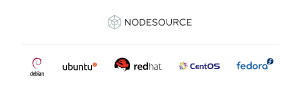
GitHub教程:https://github.com/nodesource/distributions
安装说明
Node.js v18.x:
# Using Ubuntu curl -fsSL https://deb.nodesource.com/setup_18.x | sudo -E bash - sudo apt-get install -y nodejs # Using Debian, as root curl -fsSL https://deb.nodesource.com/setup_18.x | bash - apt-get install -y nodejs
Node.js v16.x:
# Using Ubuntu curl -fsSL https://deb.nodesource.com/setup_16.x | sudo -E bash - sudo apt-get install -y nodejs # Using Debian, as root curl -fsSL https://deb.nodesource.com/setup_16.x | bash - apt-get install -y nodejs
Node.js v14.x:
# Using Ubuntu curl -fsSL https://deb.nodesource.com/setup_14.x | sudo -E bash - sudo apt-get install -y nodejs # Using Debian, as root curl -fsSL https://deb.nodesource.com/setup_14.x | bash - apt-get install -y nodejs
Node.js LTS (v16.x):
# Using Ubuntu curl -fsSL https://deb.nodesource.com/setup_lts.x | sudo -E bash - sudo apt-get install -y nodejs # Using Debian, as root curl -fsSL https://deb.nodesource.com/setup_lts.x | bash - apt-get install -y nodejs
Node.js Current (v18.x):
# Using Ubuntu curl -fsSL https://deb.nodesource.com/setup_current.x | sudo -E bash - sudo apt-get install -y nodejs # Using Debian, as root curl -fsSL https://deb.nodesource.com/setup_current.x | bash - apt-get install -y nodejs
可选:安装构建工具
要从 npm 编译和安装本机插件,您可能还需要安装构建工具:
# use `sudo` on Ubuntu or run this as root on debian apt-get install -y build-essential



 浙公网安备 33010602011771号
浙公网安备 33010602011771号