Windows 11 恢复老式的右键菜单
Win + R 调出 cmd 窗体
复制以下命令
reg.exe add "HKCU\Software\Classes\CLSID\{86ca1aa0-34aa-4e8b-a509-50c905bae2a2}\InprocServer32" /f /ve
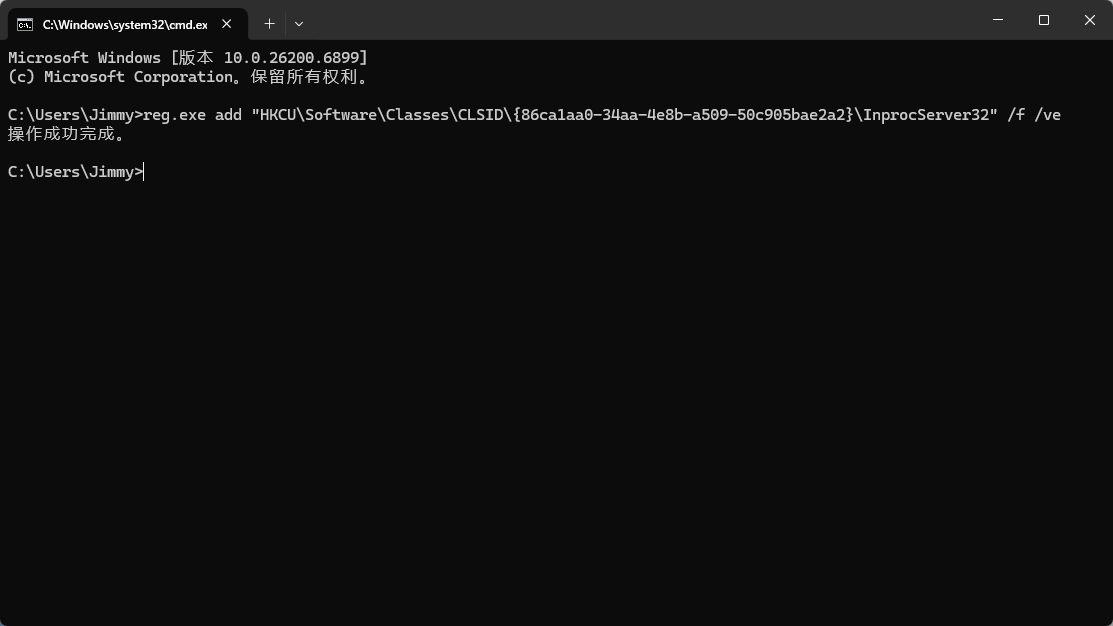
重启资源管理器
taskkill /f /im explorer.exe & start explorer.exe
重启后,恢复原来的右健菜单

恢复成 Win11 风格菜单
reg delete "HKCU\Software\Classes\CLSID\{86ca1aa0-34aa-4e8b-a509-50c905bae2a2}\InprocServer32" /f
重启资源管理器
taskkill /f /im explorer.exe & start explorer.exe
本文来自博客园,作者:VipSoft 转载请注明原文链接:https://www.cnblogs.com/vipsoft/p/19188902


 浙公网安备 33010602011771号
浙公网安备 33010602011771号