linux系统 go 语言安装
1,下载
wget https://dl.google.com/go/go1.13.5.linux-amd64.tar.gz
2.解压安装
https://golang.google.cn/doc/install
tar -C /usr/local -xzf go1.13.5.linux-amd64.tar.gz
3.添加环境变量
export PATH=$PATH:/usr/local/go/bin #重启系统会消失
配置所有用户
所以需添加到用户/etc/profile文件末
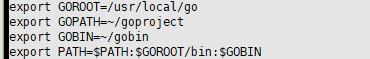
执行 source /etc/profile
GOROOT为go安装目录
GOPATH为工作目录 如 go get 下载的文件会放到该目录下,
GOOBIN为生成文件可运行目录
只配置当前用户
export GOROOT=/usr/local/go
export GOPATH=~/goproject
export GOBIN=~/gobin
export PATH=$PATH:$GOROOT/bin:$GOBIN
将上边内容加入~/.profile
我的测试机centos7加入到文件末 /root/.bash_profile
source /root/.bash_profile
4.测试
go version 显示版本信息
go version go1.13.5 linux/amd64
创建 hello.go
cd ~/goproject
vi hello.go
package main
import "fmt"
func main() {
fmt.Printf("hello, world\n")
}
go build hello.go
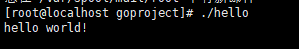
测试成功
5.Go 模块代理设置,解决国外网站模块下载慢或不能下载问题
linux下
echo "export GOPROXY=https://goproxy.cn" >> ~/.bash_profile && source ~/.bash_profile
或
go env -w GOPROXY=https://goproxy.cn,direct
windows
打开你的 PowerShell 并执行:
C:\> $env:GOPROXY = "https://goproxy.cn"
参考文档
https://golang.google.cn/doc/install
https://github.com/goproxy/goproxy.cn/blob/master/README.md



 浙公网安备 33010602011771号
浙公网安备 33010602011771号