echarts 之 立体柱状图
本文地址:https://www.cnblogs.com/veinyin/p/14744293.html
示例代码使用版本:echart V4
使用 V5 将有一点点改动,见最下方更新
项目需求,实现立体柱状图,基于 echarts 实现,如下图
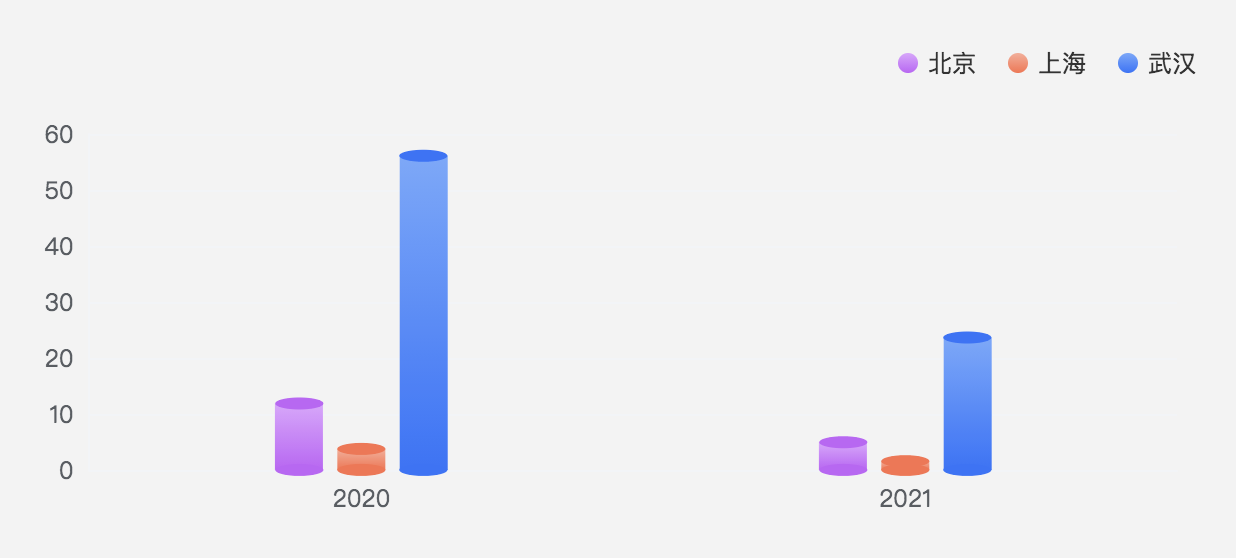
思路:普通柱状图(bar) + 象形柱图(pictorialBar),参考 demo
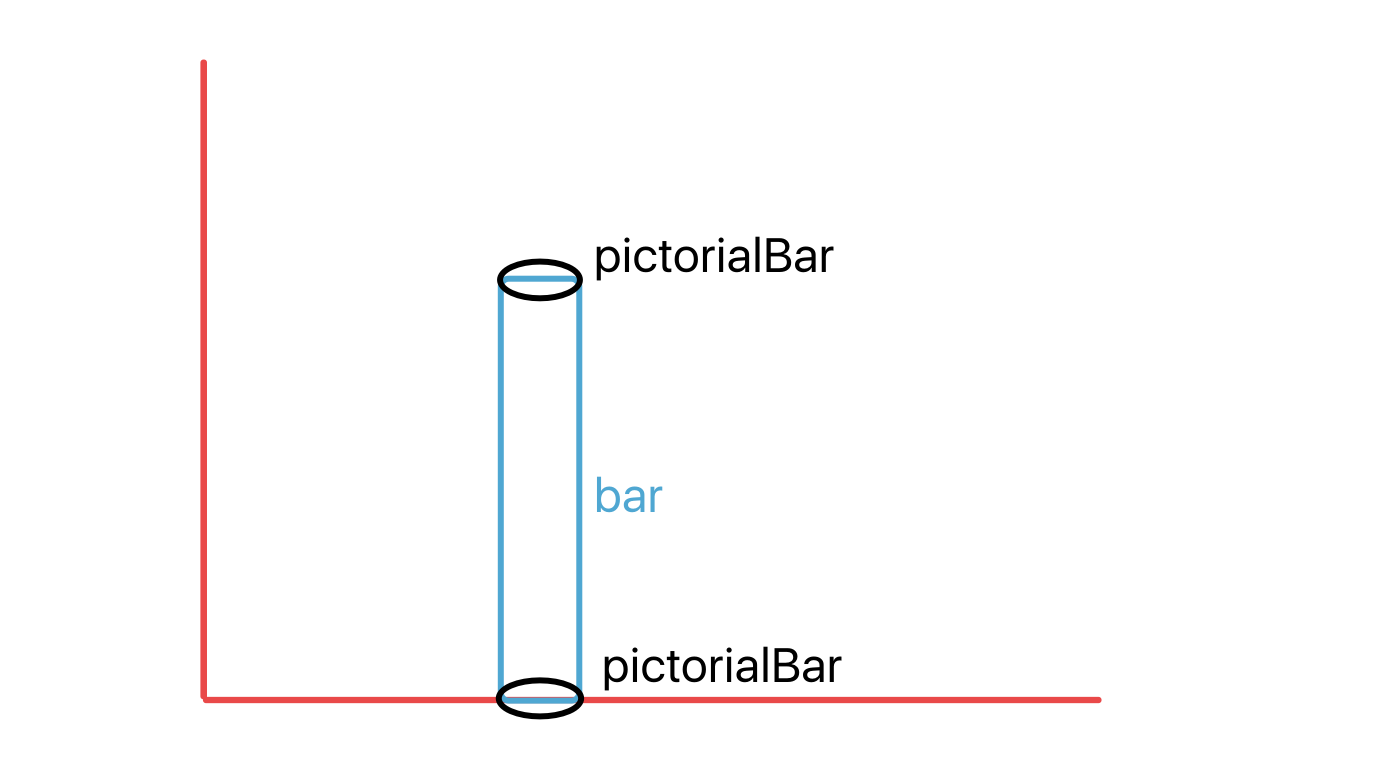
需求中柱状图是分组的,因此还是给一下具体配置项如下,只是稍微修改了一点内容,几个重要的地方加了注释,可直接贴在 echarts 示例中看效果
option = { tooltip: { trigger: 'axis', confine: true, axisPointer: { type: 'none' }, textStyle: { fontSize: 12, fontWeight: 500 }, formatter(params) { // 只展示柱子对应的内容,把顶部底部的 tooltip 过滤掉 return params.reduce((pre, i) => { if (i.componentSubType === 'bar') { i.marker = i.marker.replace(/\[object Object\]/, i.color.colorStops[1].color); i.value = `<span style="flex: 1; text-align: right; margin-left: 16px;">${i.value}</span>`; const current = `<div style="display: flex; align-items: center; height: 26px;">${i.marker}${i.seriesName} ${i.value}</div>`; return `${pre}${current}`; } return pre; }, ''); }, }, legend: { data: ['武汉', '北京', '上海'], right: 10, top: 12, type: 'scroll', icon: 'circle', itemWidth: 10, itemHeight: 10, itemGap: 16,
// 因为柱子顶部和底部是通过 offset 跟柱子结合起来的,如果取消选中,柱子数量变化,又要重新计算 offset,为了简单点就直接禁掉了 selectedMode: false, }, grid: { left: '3%', right: '4%', bottom: '5%', containLabel: true }, xAxis: { type: 'category', data: ['2020', '2021'], axisLine: { lineStyle: { color: '#F2F4F7' } }, axisTick: { show: false }, axisLabel: { color: '#585D63' }, }, yAxis: { boundaryGap: [0, 0.01], axisLine: { lineStyle: { color: '#F2F4F7' } }, axisTick: { show: false }, axisLabel: { color: '#585D63' }, splitLine: { lineStyle: { color: '#F2F4F7' } }, }, series: [ { name: '武汉', type: 'bar', barWidth: 24, barCategoryGap: 12, data: ['11.8651', '4.9385'], itemStyle: {
// 柱体渐变色 color: new echarts.graphic.LinearGradient(0, 0, 0, 1, [ { offset: 0, color: '#E1A4FF', }, { offset: 1, color: '#C65FF9', }, ]) }, }, { name: '武汉', type: 'pictorialBar', symbolSize: [24, 6],
// 这个属性很重要,直接决定了顶部跟柱子是否契合 symbolOffset: [-31, -3],
z: 12, itemStyle: { color: '#C65FF9' }, symbolPosition: 'end',
// 要给成武汉这两个柱子的值,这是圆柱顶部,值不给对高度会对不上 data: ['11.8651', '4.9385'], }, { name: '武汉', type: 'pictorialBar', symbolSize: [24, 6], symbolOffset: [-31, 3], z: 12, itemStyle: { color: '#C65FF9' }, symbolPosition: 'start',
// 这个给成大于 0 的值就行,设置了 position,一定会在柱子底部展示 data: [1, 1], }, { name: '北京', type: 'bar', barWidth: 24, barCategoryGap: 12, data: ['3.7493', '1.5536'], itemStyle: { color: new echarts.graphic.LinearGradient(0, 0, 0, 1, [ { offset: 0, color: '#FFAC97', }, { offset: 1, color: '#FF704C', }, ]) }, }, { name: '北京', type: 'pictorialBar', symbolSize: [24, 6], symbolOffset: [0, -3], z: 12, itemStyle: { color: '#FF704C' }, symbolPosition: 'end', data: ['3.7493', '1.5536'], }, { name: '北京', type: 'pictorialBar', symbolSize: [24, 6], symbolOffset: [0, 3], z: 12, itemStyle: { color: '#FF704C' }, symbolPosition: 'start', data: ['3.7493', '1.5536'], }, { name: '上海', type: 'bar', barWidth: 24, barCategoryGap: 12, data: ['56.1131', '23.6478'], itemStyle: { color: new echarts.graphic.LinearGradient(0, 0, 0, 1, [ { offset: 0, color: '#71A8FE', }, { offset: 1, color: '#2872FC', }, ]) }, }, { name: '上海', type: 'pictorialBar', symbolSize: [24, 6], symbolOffset: [31, -3], z: 12, itemStyle: { color: '#2872FC' }, symbolPosition: 'end', data: ['56.1131', '23.6478'], }, { name: '上海', type: 'pictorialBar', symbolSize: [24, 6], symbolOffset: [31, 3], z: 12, itemStyle: { color: '#2872FC' }, symbolPosition: 'start', data: ['56.1131', '23.6478'], }, ], // legend 对应的 color,实际上柱状图的颜色都是在 itemStyle 里定义的 color: ['#C65FF9', '#FF704C', '#2872FC'], }
2022.8.21 更新
echarts 版本更新成 v5 了,现在官网示例版本也是 v5,上述代码是 v4 适用的
版本更新导致的最显著问题是 象形柱图和柱体出现了一定的偏移,如下图紫色柱子
原因:barGap 默认值变小了,从 30% 变成了 20%,导致象形柱图的横向 offset 不太对
横向 offfset 计算:
如下图所示,默认是0,位于正中间,橙色椭圆的 offsetX 就是 0。与数轴类似,向左是负,向右是正
不考虑正负,奇数个柱体 offset = n * (barWidth + barGap),偶数个 offset = (n - 1 / 2) * (barWidth + barGap)
柱体宽通过 barWidth 设置,比如本文中设置的是 24
间隙宽通过 barGap 设置,本文中未设置则采用默认值 barWidth * 30% = 8,v5 版本是 20% ,算出来是 4.8
蓝色柱子的椭圆横向 offset 就应该是 24 + 4.8 = 29
对应到配置项: symbolOffset: [29, -3]
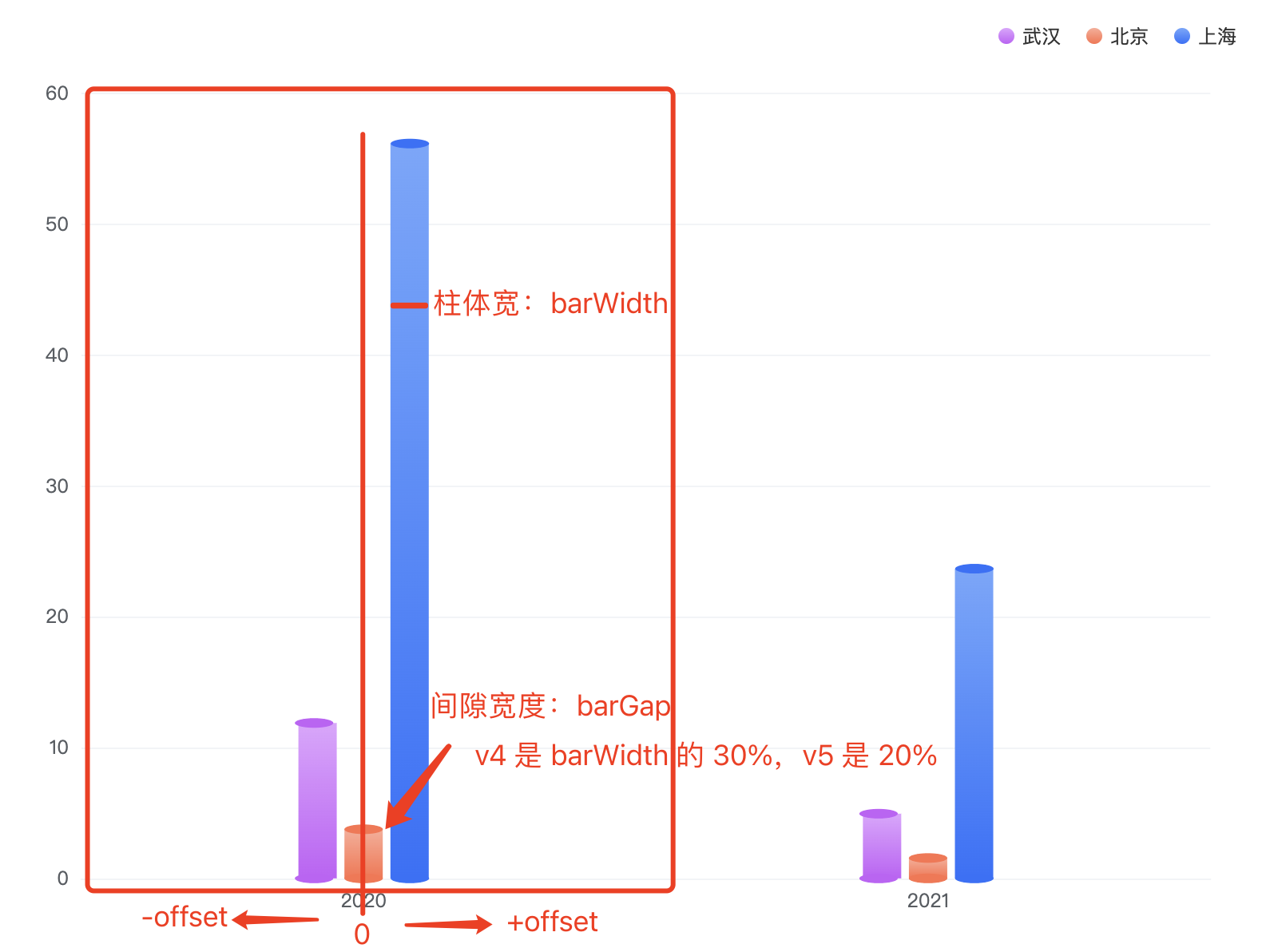
本文地址:https://www.cnblogs.com/veinyin/p/14744293.html
感谢您的阅读及指正,让我们一起进步。
欢迎联系我交流:veinyin@gmail.com
作者:yuhui_yin
博客地址:https://www.cnblogs.com/veinyin/
如转载请注明出处。
感谢您的阅读及指正,让我们一起进步。
欢迎联系我交流:veinyin@gmail.com
作者:yuhui_yin
博客地址:https://www.cnblogs.com/veinyin/
如转载请注明出处。





 浙公网安备 33010602011771号
浙公网安备 33010602011771号