写一个3D书本的
项目里,需要一个类似于3D书本的效果,从网上找了下,自己写了下面的代码,直接上代码。
<!DOCTYPE html> <html> <head> <meta charset="utf-8" /> <meta name="viewport" content="width=device-width,initial-scale=1,minimum-scale=1,maximum-scale=1,user-scalable=no" /> <link rel="stylesheet" type="text/css" href="css/rent.css"/> <title>3D Book</title> <style type="text/css"> .wrap{ width: 100%; display: flex; align-items: center; justify-content: center; min-height: 100vh; background: #333; background-size: cover; } .book{ width:30%; height: 600px; position: relative; background: #fff; transform: rotate(-37.5deg) skewX(10deg); box-shadow:-35px 35px 50px rgba(0,0,0,1); transition: 0.5s; cursor: pointer; } .book:hover{ transform: rotate(-37.5deg) skewX(10deg) translate(20px,-20px); box-shadow: -50px 50px 100px rgba(0,0,0,1); } .book::before{ content: ''; height: 100%; width: 30px; background: red; position: absolute; top: 0; left: 0; transform: skewY(-45deg) translate(-30px,-15px); box-shadow: inset -10px 0 20px rgba(0,0,0,2); } .book::after{ content: ''; height: 30px; width: 100%; background: #fff; position: absolute; bottom: 0; left: 0; transform: skewX(-45deg) translate(15px,30px); } .book h2{ position: absolute; bottom: 100px; left: 10px; font-size: 5em; line-height: 1em; /* color: #fff; */ } /* .book h2 span{ background: url(img/fonts.png); background-attachment: fixed; -webkit-background-clip: text; -webkit-text-fill-color: transparent; } */ .book .write{ position: absolute; bottom: 20px; right: 20px; color: black; font-size: 0.8em; padding-top: 5px; font-weight: 500; border-top-left-radius: 1px solid #000; } .book .write i{ font-weight: 700; } .book .cover{ position: absolute; top: 0; left: 0; width: 100%; height: 70%; background: url(img/kf.jpg); background-size: cover; } </style> </head> <body> <div class="wrap"> <div class="book"> <div class="cover"></div> <h2>Book <span>javascript</span></h2> <span class="write">written by <i>momomo</i></span> </div> </div> </body> </html>
效果类似于这种,移动上去会上下浮动,不知道怎么上动图,给张平面图展示,喜欢的可以自己去敲敲,其中-webkit-background-clip: text;被我注释了是因为这个动画属性目前只支持谷歌内核,大家就不要用了。
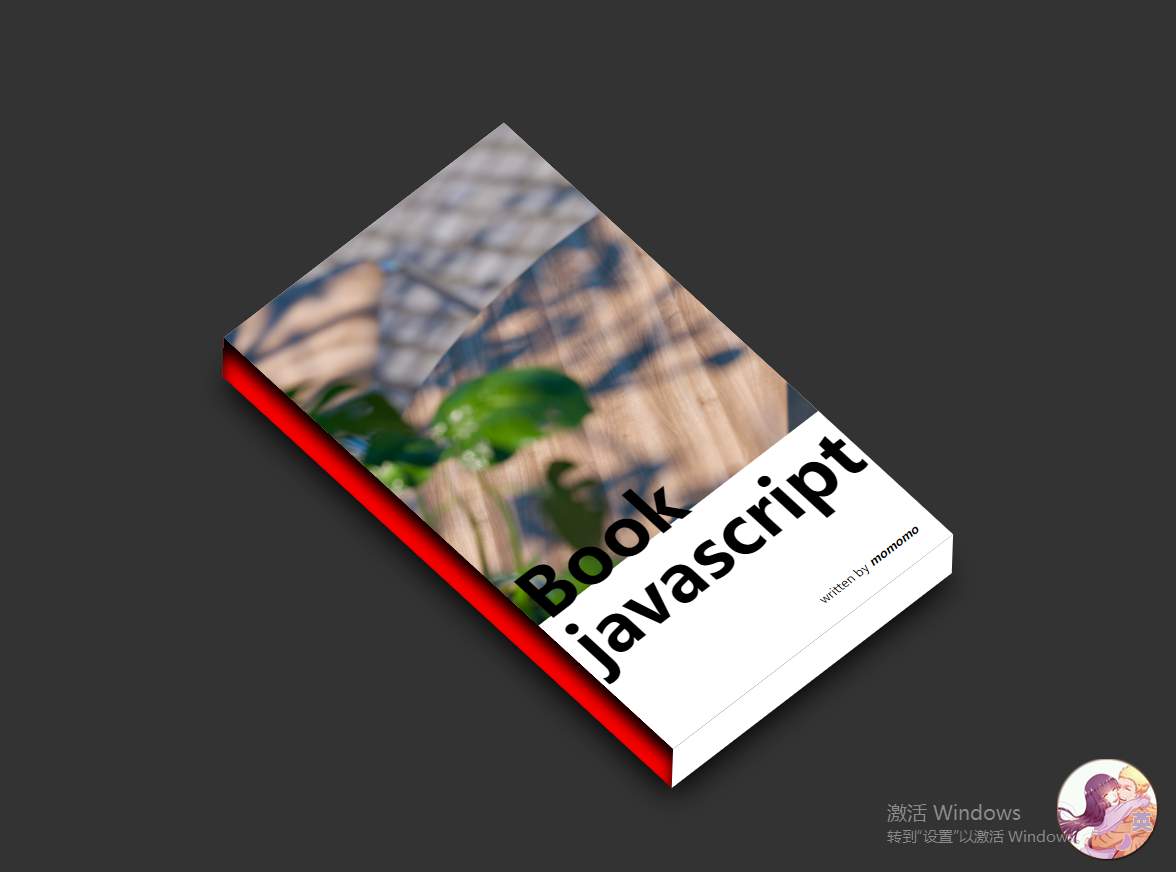



 浙公网安备 33010602011771号
浙公网安备 33010602011771号