MSN弹出式窗口popup的JS实现
本文参考【玉开】的blog。
效果图:
![]()
实现这样的效果步骤如下:
1.把下面的代码添加到博客园管理-选项-Configure-页首Html代码
![]() <script language="javascript">
<script language="javascript">
![]() var divTop,divLeft,divWidth,divHeight,docHeight,docWidth,i = 0;
var divTop,divLeft,divWidth,divHeight,docHeight,docWidth,i = 0;
![]() var eMsg = new Object();
var eMsg = new Object();
![]() eMsg.id = 'eMsg';
eMsg.id = 'eMsg';
![]() eMsg.obj = function(){return document.getElementById(eMsg.id);};
eMsg.obj = function(){return document.getElementById(eMsg.id);};
![]()
![]() eMsg.onLoad = function(){
eMsg.onLoad = function(){
![]() try{
try{
![]() divTop = parseInt(eMsg.obj().style.top,10);
divTop = parseInt(eMsg.obj().style.top,10);
![]() divLeft = parseInt(eMsg.obj().style.left,10);
divLeft = parseInt(eMsg.obj().style.left,10);
![]() divHeight = parseInt(eMsg.obj().offsetHeight,10);
divHeight = parseInt(eMsg.obj().offsetHeight,10);
![]() divWidth = parseInt(eMsg.obj().offsetWidth,10);
divWidth = parseInt(eMsg.obj().offsetWidth,10);
![]() docWidth = document.body.clientWidth;
docWidth = document.body.clientWidth;
![]() docHeight = document.body.clientHeight;//内容高度
docHeight = document.body.clientHeight;//内容高度
![]() //alert(document.body.scrollTop);
//alert(document.body.scrollTop);
![]() //return;
//return;
![]() /*
/*
![]() alert("top.window.screen.availHeight "+docHeight);
alert("top.window.screen.availHeight "+docHeight);
![]() alert("top.window.screenTop "+top.window.screenTop);
alert("top.window.screenTop "+top.window.screenTop);
![]() alert("document.body.clientHeight "+document.body.clientHeight);
alert("document.body.clientHeight "+document.body.clientHeight);
![]() alert("document.body.clientWidth "+docWidth);
alert("document.body.clientWidth "+docWidth);
![]() alert("document.documentElement.scrollTop "+document.documentElement.scrollTop);
alert("document.documentElement.scrollTop "+document.documentElement.scrollTop);
![]() */
*/
![]() eMsg.obj().style.top = parseInt(document.body.scrollTop,10) + docHeight + 10;//parseInt(document.body.scrollTop,10)被document.documentElement.scrollTop替换
eMsg.obj().style.top = parseInt(document.body.scrollTop,10) + docHeight + 10;//parseInt(document.body.scrollTop,10)被document.documentElement.scrollTop替换
![]() eMsg.obj().style.left = parseInt(document.body.scrollLeft,10) + docWidth - divWidth;
eMsg.obj().style.left = parseInt(document.body.scrollLeft,10) + docWidth - divWidth;
![]() eMsg.obj().style.visibility="visible";
eMsg.obj().style.visibility="visible";
![]() eMsg.timer = window.setInterval(eMsg.move,2);
eMsg.timer = window.setInterval(eMsg.move,2);
![]()
![]() //hp.skin.onBeforChange = function(){
//hp.skin.onBeforChange = function(){
![]() // if(eMsg.obj())eMsg.obj().parentNode.removeChild(eMsg.obj());
// if(eMsg.obj())eMsg.obj().parentNode.removeChild(eMsg.obj());
![]() //};
//};
![]() }
}
![]() catch(e){}
catch(e){}
![]() };
};
![]() eMsg.onResize = function(){
eMsg.onResize = function(){
![]() i+=1;
i+=1;
![]() //alert(i);
//alert(i);
![]() if(i>1000) eMsg.close();
if(i>1000) eMsg.close();
![]() try{
try{
![]() divHeight = parseInt(eMsg.obj().offsetHeight,10);
divHeight = parseInt(eMsg.obj().offsetHeight,10);
![]() divWidth = parseInt(eMsg.obj().offsetWidth,10);
divWidth = parseInt(eMsg.obj().offsetWidth,10);
![]() docWidth = document.body.clientWidth;
docWidth = document.body.clientWidth;
![]() docHeight = document.body.clientHeight;
docHeight = document.body.clientHeight;
![]() eMsg.obj().style.top = docHeight - divHeight + parseInt(document.body.scrollTop,10);//parseInt(document.body.scrollTop,10)被document.documentElement.scrollTop替换
eMsg.obj().style.top = docHeight - divHeight + parseInt(document.body.scrollTop,10);//parseInt(document.body.scrollTop,10)被document.documentElement.scrollTop替换
![]() eMsg.obj().style.left = docWidth - divWidth + parseInt(document.body.scrollLeft,10);
eMsg.obj().style.left = docWidth - divWidth + parseInt(document.body.scrollLeft,10);
![]() }
}
![]() catch(e){}
catch(e){}
![]() };
};
![]() eMsg.move = function(){
eMsg.move = function(){
![]() try
try
![]() {
{
![]() if(parseInt(eMsg.obj().style.top,10) <= (docHeight - divHeight + parseInt(document.body.scrollTop,10)))//parseInt(document.body.scrollTop,10)被document.documentElement.scrollTop替换
if(parseInt(eMsg.obj().style.top,10) <= (docHeight - divHeight + parseInt(document.body.scrollTop,10)))//parseInt(document.body.scrollTop,10)被document.documentElement.scrollTop替换
![]() {
{
![]() window.clearInterval(eMsg.timer);
window.clearInterval(eMsg.timer);
![]() eMsg.timer = window.setInterval(eMsg.onResize,1);
eMsg.timer = window.setInterval(eMsg.onResize,1);
![]() }
}
![]() divTop = parseInt(eMsg.obj().style.top,10);
divTop = parseInt(eMsg.obj().style.top,10);
![]() eMsg.obj().style.top = divTop - 1;
eMsg.obj().style.top = divTop - 1;
![]() }
}
![]() catch(e){}
catch(e){}
![]() };
};
![]() eMsg.close = function(){
eMsg.close = function(){
![]() //alert('will close');
//alert('will close');
![]() if(eMsg.obj()) eMsg.obj().parentNode.removeChild(eMsg.obj());
if(eMsg.obj()) eMsg.obj().parentNode.removeChild(eMsg.obj());
![]() if(eMsg.timer) window.clearInterval(eMsg.timer);
if(eMsg.timer) window.clearInterval(eMsg.timer);
![]() };
};
![]() eMsg.createInstance = function(bodyHtml){
eMsg.createInstance = function(bodyHtml){
![]() //if(!titleHtml || !bodyHtml)throw '必须为titleHtml指定值,必须为bodyHtml指定值。';
//if(!titleHtml || !bodyHtml)throw '必须为titleHtml指定值,必须为bodyHtml指定值。';
![]() try
try
![]() {
{
![]() if(eMsg.obj())eMsg.obj().parentNode.removeChild(eMsg.obj());
if(eMsg.obj())eMsg.obj().parentNode.removeChild(eMsg.obj());
![]() if(eMsg.timer) window.clearInterval(eMsg.timer);
if(eMsg.timer) window.clearInterval(eMsg.timer);
![]() i=0;
i=0;
![]() var odiv = document.createElement('DIV');
var odiv = document.createElement('DIV');
![]() odiv.id = eMsg.id;
odiv.id = eMsg.id;
![]() odiv.innerHTML = '<div class="eMsgInner">'
odiv.innerHTML = '<div class="eMsgInner">'
![]() + '<div class="body" oncontextmenu="eMsg.close();return false;" title="右键关闭">'
+ '<div class="body" oncontextmenu="eMsg.close();return false;" title="右键关闭">'
![]() + '<div class="content">'
+ '<div class="content">'
![]() + bodyHtml
+ bodyHtml
![]() + '</div>'
+ '</div>'
![]() + '</div>'
+ '</div>'
![]() + '</div>';
+ '</div>';
![]() document.body.appendChild(odiv);
document.body.appendChild(odiv);
![]() }
}
![]() catch(e){}
catch(e){}
![]() };
};
![]()
![]() window.onresize = eMsg.onResize;
window.onresize = eMsg.onResize;
![]()
![]() function eMsgPopup(bodyHtml)
function eMsgPopup(bodyHtml)
![]() {
{
![]() eMsg.createInstance(bodyHtml);
eMsg.createInstance(bodyHtml);
![]() eMsg.onLoad();
eMsg.onLoad();
![]() }
}
![]() function myPopup()
function myPopup()
![]() {
{
![]() eMsgPopup('<div align=left>博主今日推荐:</div>'
eMsgPopup('<div align=left>博主今日推荐:</div>'
![]() +'<br><div align=left><a href="http://live-bj.5d6d.com" target="_blank">北京混混网</a></div>');
+'<br><div align=left><a href="http://live-bj.5d6d.com" target="_blank">北京混混网</a></div>');
![]() }
}
![]()
![]() //window.onload=myPopup();
//window.onload=myPopup();
![]()
![]() </script>
</script>
2.把下面的CSS样式增加到博客园管理-选项-Configure-通过CSS定制页面
![]() DIV#eMsg{
DIV#eMsg{
![]() background-image: url(http://www.cnblogs.com/images/cnblogs_com/vagerent/popupBG.gif);
background-image: url(http://www.cnblogs.com/images/cnblogs_com/vagerent/popupBG.gif);
![]() visibility: hidden;
visibility: hidden;
![]() width: 199px;
width: 199px;
![]() height: 70px;
height: 70px;
![]() position: absolute;
position: absolute;
![]() z-index: 99999;
z-index: 99999;
![]() left: 0px;
left: 0px;
![]() }
}
![]() DIV#eMsg DIV.eMsgInner
DIV#eMsg DIV.eMsgInner
![]() {
{
![]() background-image: url(http://www.cnblogs.com/images/cnblogs_com/vagerent/popupBG.gif);
background-image: url(http://www.cnblogs.com/images/cnblogs_com/vagerent/popupBG.gif);
![]() height:70px;
height:70px;
![]() width:199px;
width:199px;
![]() }
}
![]()
![]() DIV.body{
DIV.body{
![]() height:72px;
height:72px;
![]() clear:both;
clear:both;
![]() border-right: #728eb8 1px solid;
border-right: #728eb8 1px solid;
![]() padding-top: 1px;
padding-top: 1px;
![]() border-top: #728eb8 1px solid;
border-top: #728eb8 1px solid;
![]() border-left: #728eb8 1px solid;
border-left: #728eb8 1px solid;
![]() color: #1f336b;
color: #1f336b;
![]() word-break: break-all;
word-break: break-all;
![]() border-bottom: #b9c9ef 1px solid;
border-bottom: #b9c9ef 1px solid;
![]() }
}
![]() DIV.content{text-align:center;font-size: 12px;}
DIV.content{text-align:center;font-size: 12px;}
![]()
3.现在就可以出效果了,不过需要修改那段JS代码,把下面这段修改成自己的文字就可以了。(还有css里面的背景图,最好从我的blog下载然后上传到你自己的blog)
![]() function myPopup()
function myPopup()
![]() {
{
![]() eMsgPopup('<div align=left>博主今日推荐:</div>'
eMsgPopup('<div align=left>博主今日推荐:</div>'
![]() +'<br><div align=left><a href="http://live-bj.5d6d.com" target="_blank">北京混混网</a></div>');
+'<br><div align=left><a href="http://live-bj.5d6d.com" target="_blank">北京混混网</a></div>');
![]() }
4.具体效果,测试:) 或者点我blog左上角的卡马克的图片试试。
}
4.具体效果,测试:) 或者点我blog左上角的卡马克的图片试试。
效果图:
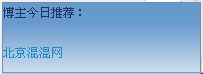
实现这样的效果步骤如下:
1.把下面的代码添加到博客园管理-选项-Configure-页首Html代码
 <script language="javascript">
<script language="javascript"> var divTop,divLeft,divWidth,divHeight,docHeight,docWidth,i = 0;
var divTop,divLeft,divWidth,divHeight,docHeight,docWidth,i = 0; var eMsg = new Object();
var eMsg = new Object(); eMsg.id = 'eMsg';
eMsg.id = 'eMsg'; eMsg.obj = function(){return document.getElementById(eMsg.id);};
eMsg.obj = function(){return document.getElementById(eMsg.id);};
 eMsg.onLoad = function(){
eMsg.onLoad = function(){ try{
try{ divTop = parseInt(eMsg.obj().style.top,10);
divTop = parseInt(eMsg.obj().style.top,10);  divLeft = parseInt(eMsg.obj().style.left,10);
divLeft = parseInt(eMsg.obj().style.left,10); divHeight = parseInt(eMsg.obj().offsetHeight,10);
divHeight = parseInt(eMsg.obj().offsetHeight,10); divWidth = parseInt(eMsg.obj().offsetWidth,10);
divWidth = parseInt(eMsg.obj().offsetWidth,10); docWidth = document.body.clientWidth;
docWidth = document.body.clientWidth; docHeight = document.body.clientHeight;//内容高度
docHeight = document.body.clientHeight;//内容高度 //alert(document.body.scrollTop);
//alert(document.body.scrollTop); //return;
//return; /*
/* alert("top.window.screen.availHeight "+docHeight);
alert("top.window.screen.availHeight "+docHeight); alert("top.window.screenTop "+top.window.screenTop);
alert("top.window.screenTop "+top.window.screenTop);  alert("document.body.clientHeight "+document.body.clientHeight);
alert("document.body.clientHeight "+document.body.clientHeight);  alert("document.body.clientWidth "+docWidth);
alert("document.body.clientWidth "+docWidth);  alert("document.documentElement.scrollTop "+document.documentElement.scrollTop);
alert("document.documentElement.scrollTop "+document.documentElement.scrollTop);  */
*/ eMsg.obj().style.top = parseInt(document.body.scrollTop,10) + docHeight + 10;//parseInt(document.body.scrollTop,10)被document.documentElement.scrollTop替换
eMsg.obj().style.top = parseInt(document.body.scrollTop,10) + docHeight + 10;//parseInt(document.body.scrollTop,10)被document.documentElement.scrollTop替换 eMsg.obj().style.left = parseInt(document.body.scrollLeft,10) + docWidth - divWidth;
eMsg.obj().style.left = parseInt(document.body.scrollLeft,10) + docWidth - divWidth; eMsg.obj().style.visibility="visible";
eMsg.obj().style.visibility="visible"; eMsg.timer = window.setInterval(eMsg.move,2);
eMsg.timer = window.setInterval(eMsg.move,2);
 //hp.skin.onBeforChange = function(){
//hp.skin.onBeforChange = function(){ // if(eMsg.obj())eMsg.obj().parentNode.removeChild(eMsg.obj());
// if(eMsg.obj())eMsg.obj().parentNode.removeChild(eMsg.obj()); //};
//}; }
} catch(e){}
catch(e){} };
}; eMsg.onResize = function(){
eMsg.onResize = function(){ i+=1;
i+=1; //alert(i);
//alert(i); if(i>1000) eMsg.close();
if(i>1000) eMsg.close(); try{
try{ divHeight = parseInt(eMsg.obj().offsetHeight,10);
divHeight = parseInt(eMsg.obj().offsetHeight,10); divWidth = parseInt(eMsg.obj().offsetWidth,10);
divWidth = parseInt(eMsg.obj().offsetWidth,10); docWidth = document.body.clientWidth;
docWidth = document.body.clientWidth; docHeight = document.body.clientHeight;
docHeight = document.body.clientHeight; eMsg.obj().style.top = docHeight - divHeight + parseInt(document.body.scrollTop,10);//parseInt(document.body.scrollTop,10)被document.documentElement.scrollTop替换
eMsg.obj().style.top = docHeight - divHeight + parseInt(document.body.scrollTop,10);//parseInt(document.body.scrollTop,10)被document.documentElement.scrollTop替换 eMsg.obj().style.left = docWidth - divWidth + parseInt(document.body.scrollLeft,10);
eMsg.obj().style.left = docWidth - divWidth + parseInt(document.body.scrollLeft,10); }
} catch(e){}
catch(e){} };
}; eMsg.move = function(){
eMsg.move = function(){ try
try {
{ if(parseInt(eMsg.obj().style.top,10) <= (docHeight - divHeight + parseInt(document.body.scrollTop,10)))//parseInt(document.body.scrollTop,10)被document.documentElement.scrollTop替换
if(parseInt(eMsg.obj().style.top,10) <= (docHeight - divHeight + parseInt(document.body.scrollTop,10)))//parseInt(document.body.scrollTop,10)被document.documentElement.scrollTop替换 {
{ window.clearInterval(eMsg.timer);
window.clearInterval(eMsg.timer); eMsg.timer = window.setInterval(eMsg.onResize,1);
eMsg.timer = window.setInterval(eMsg.onResize,1); }
} divTop = parseInt(eMsg.obj().style.top,10);
divTop = parseInt(eMsg.obj().style.top,10); eMsg.obj().style.top = divTop - 1;
eMsg.obj().style.top = divTop - 1; }
} catch(e){}
catch(e){} };
}; eMsg.close = function(){
eMsg.close = function(){ //alert('will close');
//alert('will close'); if(eMsg.obj()) eMsg.obj().parentNode.removeChild(eMsg.obj());
if(eMsg.obj()) eMsg.obj().parentNode.removeChild(eMsg.obj()); if(eMsg.timer) window.clearInterval(eMsg.timer);
if(eMsg.timer) window.clearInterval(eMsg.timer); };
}; eMsg.createInstance = function(bodyHtml){
eMsg.createInstance = function(bodyHtml){ //if(!titleHtml || !bodyHtml)throw '必须为titleHtml指定值,必须为bodyHtml指定值。';
//if(!titleHtml || !bodyHtml)throw '必须为titleHtml指定值,必须为bodyHtml指定值。'; try
try {
{ if(eMsg.obj())eMsg.obj().parentNode.removeChild(eMsg.obj());
if(eMsg.obj())eMsg.obj().parentNode.removeChild(eMsg.obj()); if(eMsg.timer) window.clearInterval(eMsg.timer);
if(eMsg.timer) window.clearInterval(eMsg.timer);  i=0;
i=0; var odiv = document.createElement('DIV');
var odiv = document.createElement('DIV'); odiv.id = eMsg.id;
odiv.id = eMsg.id; odiv.innerHTML = '<div class="eMsgInner">'
odiv.innerHTML = '<div class="eMsgInner">' + '<div class="body" oncontextmenu="eMsg.close();return false;" title="右键关闭">'
+ '<div class="body" oncontextmenu="eMsg.close();return false;" title="右键关闭">' + '<div class="content">'
+ '<div class="content">' + bodyHtml
+ bodyHtml  + '</div>'
+ '</div>' + '</div>'
+ '</div>' + '</div>';
+ '</div>'; document.body.appendChild(odiv);
document.body.appendChild(odiv); }
} catch(e){}
catch(e){} };
};
 window.onresize = eMsg.onResize;
window.onresize = eMsg.onResize;
 function eMsgPopup(bodyHtml)
function eMsgPopup(bodyHtml) {
{ eMsg.createInstance(bodyHtml);
eMsg.createInstance(bodyHtml); eMsg.onLoad();
eMsg.onLoad(); }
} function myPopup()
function myPopup() {
{ eMsgPopup('<div align=left>博主今日推荐:</div>'
eMsgPopup('<div align=left>博主今日推荐:</div>' +'<br><div align=left><a href="http://live-bj.5d6d.com" target="_blank">北京混混网</a></div>');
+'<br><div align=left><a href="http://live-bj.5d6d.com" target="_blank">北京混混网</a></div>'); }
}
 //window.onload=myPopup();
//window.onload=myPopup();
 </script>
</script>2.把下面的CSS样式增加到博客园管理-选项-Configure-通过CSS定制页面
 DIV#eMsg{
DIV#eMsg{ background-image: url(http://www.cnblogs.com/images/cnblogs_com/vagerent/popupBG.gif);
background-image: url(http://www.cnblogs.com/images/cnblogs_com/vagerent/popupBG.gif); visibility: hidden;
visibility: hidden;  width: 199px;
width: 199px;  height: 70px;
height: 70px;  position: absolute;
position: absolute;  z-index: 99999;
z-index: 99999;  left: 0px;
left: 0px; }
} DIV#eMsg DIV.eMsgInner
DIV#eMsg DIV.eMsgInner {
{ background-image: url(http://www.cnblogs.com/images/cnblogs_com/vagerent/popupBG.gif);
background-image: url(http://www.cnblogs.com/images/cnblogs_com/vagerent/popupBG.gif); height:70px;
height:70px; width:199px;
width:199px; }
}
 DIV.body{
DIV.body{ height:72px;
height:72px; clear:both;
clear:both; border-right: #728eb8 1px solid;
border-right: #728eb8 1px solid;  padding-top: 1px;
padding-top: 1px;  border-top: #728eb8 1px solid;
border-top: #728eb8 1px solid; border-left: #728eb8 1px solid;
border-left: #728eb8 1px solid;  color: #1f336b;
color: #1f336b;  word-break: break-all;
word-break: break-all; border-bottom: #b9c9ef 1px solid;
border-bottom: #b9c9ef 1px solid; }
} DIV.content{text-align:center;font-size: 12px;}
DIV.content{text-align:center;font-size: 12px;}
3.现在就可以出效果了,不过需要修改那段JS代码,把下面这段修改成自己的文字就可以了。(还有css里面的背景图,最好从我的blog下载然后上传到你自己的blog)
 function myPopup()
function myPopup() {
{ eMsgPopup('<div align=left>博主今日推荐:</div>'
eMsgPopup('<div align=left>博主今日推荐:</div>' +'<br><div align=left><a href="http://live-bj.5d6d.com" target="_blank">北京混混网</a></div>');
+'<br><div align=left><a href="http://live-bj.5d6d.com" target="_blank">北京混混网</a></div>'); }
} eMsg.obj
eMsg.obj 


 浙公网安备 33010602011771号
浙公网安备 33010602011771号