wireshark配合jmeter测试webservice接口
1.首先,获取本地和接口的ip,以便设置过滤


2.wireshark设置过滤
ip.dst==192.168.0.101 and ip.src==61.147.124.120 and http

3.执行py文件并捕获请求


捕捉到的soap请求

复制soap请求

<soap:Envelope
xmlns:soap="http://schemas.xmlsoap.org/soap/envelope/"
xmlns:xsi="http://www.w3.org/2001/XMLSchema-instance"
xmlns:xsd="http://www.w3.org/2001/XMLSchema">
<soap:Body>
<getMobileCodeInfoResponse xmlns="http://WebXml.com.cn/">
<getMobileCodeInfoResult>13888888888</getMobileCodeInfoResult>
</getMobileCodeInfoResponse>
</soap:Body>
</soap:Envelope>
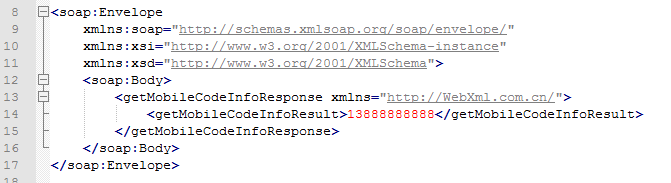
另外,也可通过firbug查看ip

<?xml version="1.0" encoding="utf-8"?>
<soap:Envelope
xmlns:soap="http://schemas.xmlsoap.org/soap/envelope/"
xmlns:xsi="http://www.w3.org/2001/XMLSchema-instance"
xmlns:xsd="http://www.w3.org/2001/XMLSchema">
<soap:operation soapAction="http://WebXml.com.cn/getMobileCodeInfo" style="document"/>
<soap:Body>
<getMobileCodeInfoResponse xmlns="http://WebXml.com.cn/">
<getMobileCodeInfoResult>13888888888</getMobileCodeInfoResult>
</getMobileCodeInfoResponse>
</soap:Body>
</soap:Envelope>
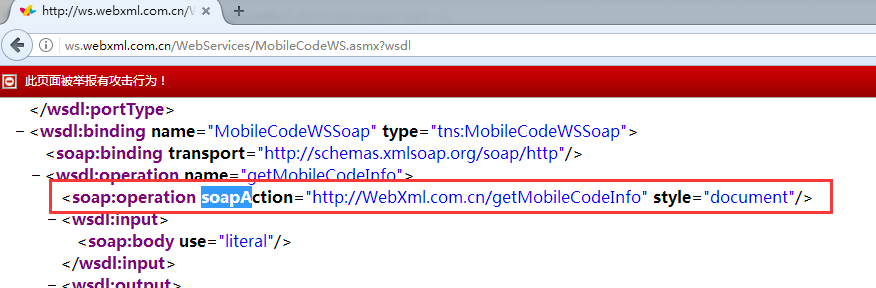
4.jmeter中添加http信息头、soap请求、断言、查看结果树

__EOF__

关于博主:擅长性能、全链路、自动化、企业级自动化持续集成(DevTestOps)、测开等
面试必备:项目实战(性能、自动化)、简历笔试,https://www.cnblogs.com/uncleyong/p/15777706.html
测试提升:从测试小白到高级测试修炼之路,https://www.cnblogs.com/uncleyong/p/10530261.html
欢迎分享:如果您觉得文章对您有帮助,欢迎转载、分享,也可以点击文章右下角【推荐】一下!


 浙公网安备 33010602011771号
浙公网安备 33010602011771号