How to save a web page as a long screenshot in its entirety? How to save a batch of screenshots of web pages? High-definition pictures, multiple formats
How to save a web page as a long screenshot in its entirety? How to save a batch of screenshots of web pages? High-definition pictures, multiple formats
UiCool Batch Full-Page Web ScreenShots Capturer system software

UiCool Batch Full-Page Web ScreenShots Capturer system software is a UiCool original screen-by-screen loading technology, intelligently realize automatic scrolling browser scrollbar, screen by screen loading page, and save the complete entire web page as a picture format (png, gif, bmp, jpg, tiff, wmf), VIP version Chrome kernel version also supports PDF, mhtml format of a batch web page screenshot efficiency tool, support txt, Excel, stepping, simulated click, It also has enhanced functions such as graphic watermarking, proxy, simulation, login, renaming, cropping, etc., which is used to provide efficient batch web page screenshot tool software for web design, business reports, commercial drawing, document retention, sampling and forensics, art painting, e-commerce stores and other industries.

In this fast-paced era, we have higher and higher requirements for screenshots of web pages. However, the traditional screenshot method can not meet our needs, either the screenshot is incomplete, or the screenshot is not clear, and more importantly, it is necessary to manually take screenshots one by one. But now, everything is no longer a problem. After more than ten years of dedicated research, we finally launched a new and powerful screenshot system - UiCool batch long web full-page screenshot system. Whether it is a website with a lot of graphics and text, or an off-wall link, we can easily capture the entire page of content. Not only that, but we also provide a watermark function to make your pictures more personalized and copyright-protected. Most importantly, our screenshots are very clear, so we no longer have to worry about blurry screenshots. No more time-consuming, laborious, laborious, no more energy-consuming, power-consuming, and RMB-consuming. UiCool's original screenshot system allows you to take screenshots as you want. In order to facilitate friends in different languages to enjoy the great convenience of UiCool software, we have launched a multilingual version, come and experience a new way to take screenshots!
>> official free download:
http://www.uicool.cn/UiCoolJieTu_rar
>> Operation Manual:
http://www.uicool.cn/Manaul/WebCapturer

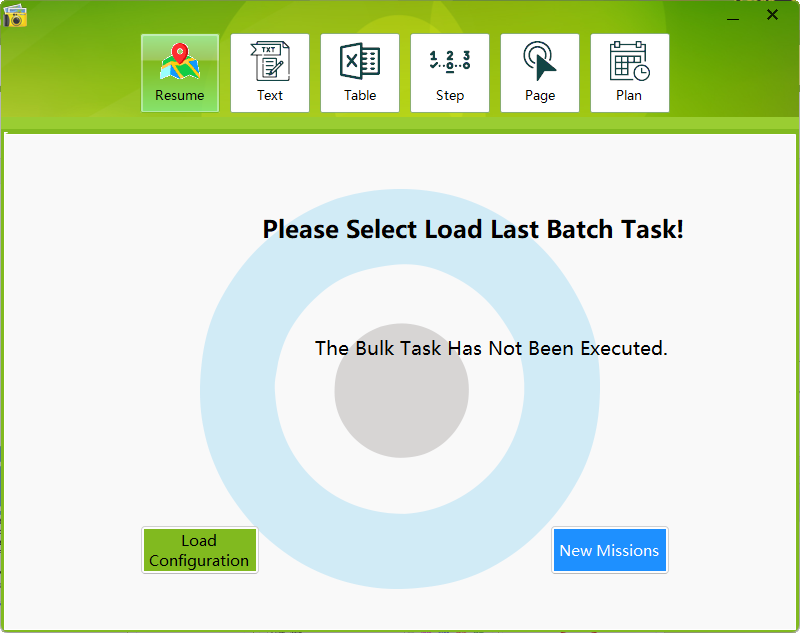

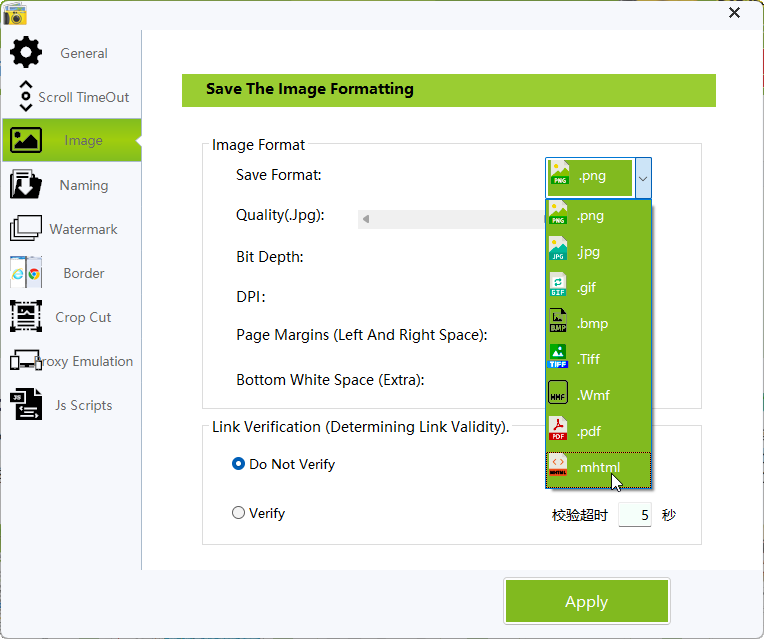
点击关注不迷路! 优爱酷,更优、更爱、更酷 官网:www.UiCool.cn 免费下载软件: Gitee仓库 | github仓库
————————————————————————————
版权声明:本文为作者「 优爱酷 」的原创文章,遵循CC 4.0 BY-SA版权协议,转载请附上原文出处链接及本声明。
原文链接:https://www.cnblogs.com/uicool/p/17543187.html
欢迎转载,但未经作者同意必须保留此段声明,且在文章页面明显位置给出原文连接,否则保留追究法律责任的权利。


 How to save a web page as a long screenshot in its entirety? How to save a batch of screenshots of web pages? High-definition pictures, multiple formats
How to save a web page as a long screenshot in its entirety? How to save a batch of screenshots of web pages? High-definition pictures, multiple formats

 浙公网安备 33010602011771号
浙公网安备 33010602011771号