电子公文传输系统团队冲刺第三天——MyBatis-Plus
一、Mybatis框架
MyBatis是一个支持普通SQL查询,存储过程和高级映射的优秀持久层框架。MyBatis消除了几乎所有的JDBC代码和参数的手工设置以及对结果集的检索封装。MyBatis可以使用简单的XML或注解用于配置和原始映射,将接口和普通的Java对象映射成数据库中的记录。
它的作用是可以与数据库进行联动,在其中写sql语句,进行数据库的增删改查。
二、使用 SpringBoot 快速使用 MyBatis-Plus
(1)准备工作
需要 Java 开发环境(JDK)以及相应的开发工具(IDE)。
需要 maven(用来下载相关依赖的 jar 包)。
需要 SpringBoot。
可以使用 IDEA 安装一个 mybatis-plus 插件。File-->Settings,点击设置中的Plugins进行插件的安装
(2)使用 IDE “Spring Initializer”工具创建一个 SpringBoot 项目
(3)添加 MyBatis-Plus 依赖
<!--数据库持久化 及 插件依赖-->
<dependency>
<groupId>com.baomidou</groupId>
<artifactId>dynamic-datasource-spring-boot-starter</artifactId>
<version>${mybatis-plus-dynamic.version}</version>
</dependency>
(4)为了测试开发,此处使用 mysql 8,需要引入 mysql 相关依赖。
为了简化代码,引入 lombok 依赖
<dependency>
<groupId>mysql</groupId>
<artifactId>mysql-connector-java</artifactId>
<scope>runtime</scope>
</dependency>
<!--lombok-->
<dependency>
<groupId>org.projectlombok</groupId>
<artifactId>lombok</artifactId>
</dependency>
(5)完整依赖文件
<?xml version="1.0" encoding="UTF-8"?> <project xmlns="http://maven.apache.org/POM/4.0.0" xmlns:xsi="http://www.w3.org/2001/XMLSchema-instance" xsi:schemaLocation="http://maven.apache.org/POM/4.0.0 https://maven.apache.org/xsd/maven-4.0.0.xsd"> <modelVersion>4.0.0</modelVersion> <parent> <groupId>org.springframework.boot</groupId> <artifactId>spring-boot-starter-parent</artifactId> <version>2.1.6.RELEASE</version> <relativePath/> <!-- lookup parent from repository --> </parent> <groupId>com.company.project</groupId> <artifactId>springboot-manager</artifactId> <version>0.0.1-SNAPSHOT</version> <name>company-frame</name> <description>Demo project for Spring Boot</description> <properties> <java.version>1.8</java.version> <mybatis-plus.version>3.4.0</mybatis-plus.version> <mybatis-plus-dynamic.version>2.5.5</mybatis-plus-dynamic.version> <commons.lang.version>2.6</commons.lang.version> <commons.io.version>2.5</commons.io.version> <commons.configuration.version>1.10</commons.configuration.version> <velocity.version>1.7</velocity.version> <quartz.version>2.3.2</quartz.version> <shiro.version>1.4.0</shiro.version> <druid.version>1.1.10</druid.version> <fastjson.version>1.2.74</fastjson.version> <thymeleaf-shiro.version>2.0.0</thymeleaf-shiro.version> <knife4j.version>2.0.2</knife4j.version> <easy-captcha.version>1.6.2</easy-captcha.version> </properties> <dependencies> <dependency> <groupId>org.springframework.boot</groupId> <artifactId>spring-boot-starter-web</artifactId> </dependency> <dependency> <groupId>org.springframework.boot</groupId> <artifactId>spring-boot-starter-test</artifactId> <scope>test</scope> </dependency> <dependency> <groupId>org.springframework.boot</groupId> <artifactId>spring-boot-starter-aop</artifactId> </dependency> <!--数据源--> <dependency> <groupId>com.alibaba</groupId> <artifactId>druid-spring-boot-starter</artifactId> <version>${druid.version}</version> </dependency> <!--shiro 依赖--> <dependency> <groupId>org.apache.shiro</groupId> <artifactId>shiro-spring</artifactId> <version>${shiro.version}</version> </dependency> <!--lombok--> <dependency> <groupId>org.projectlombok</groupId> <artifactId>lombok</artifactId> </dependency> <!--fastJson--> <dependency> <groupId>com.alibaba</groupId> <artifactId>fastjson</artifactId> <version>${fastjson.version}</version> </dependency> <!--thymeleaf默认使用html5规则标签必须闭合等 使用次此包正常解析--> <dependency> <groupId>org.springframework.boot</groupId> <artifactId>spring-boot-starter-thymeleaf</artifactId> </dependency> <dependency> <groupId>com.github.theborakompanioni</groupId> <artifactId>thymeleaf-extras-shiro</artifactId> <version>${thymeleaf-shiro.version}</version> </dependency> <!--数据库持久化 及 插件依赖--> <dependency> <groupId>com.baomidou</groupId> <artifactId>dynamic-datasource-spring-boot-starter</artifactId> <version>${mybatis-plus-dynamic.version}</version> </dependency> <dependency> <groupId>com.baomidou</groupId> <artifactId>mybatis-plus</artifactId> <version>${mybatis-plus.version}</version> </dependency> <dependency> <groupId>com.baomidou</groupId> <artifactId>mybatis-plus-boot-starter</artifactId> <version>${mybatis-plus.version}</version> </dependency> <dependency> <groupId>mysql</groupId> <artifactId>mysql-connector-java</artifactId> <scope>runtime</scope> </dependency> <dependency> <groupId>com.github.xiaoymin</groupId> <artifactId>knife4j-spring-boot-starter</artifactId> <version>${knife4j.version}</version> </dependency> <dependency> <groupId>commons-lang</groupId> <artifactId>commons-lang</artifactId> <version>${commons.lang.version}</version> </dependency> <dependency> <groupId>commons-io</groupId> <artifactId>commons-io</artifactId> <version>${commons.io.version}</version> </dependency> <dependency> <groupId>commons-configuration</groupId> <artifactId>commons-configuration</artifactId> <version>${commons.configuration.version}</version> </dependency> <dependency> <groupId>com.github.whvcse</groupId> <artifactId>easy-captcha</artifactId> <version>${easy-captcha.version}</version> </dependency> <dependency> <groupId>cn.hutool</groupId> <artifactId>hutool-all</artifactId> <version>5.5.1</version> </dependency> </dependencies> <build> <finalName>manager</finalName> <plugins> <plugin> <groupId>org.springframework.boot</groupId> <artifactId>spring-boot-maven-plugin</artifactId> <configuration> <fork>true</fork> </configuration> </plugin> </plugins> </build> <repositories> <repository> <id>aliyun-repos</id> <url>http://maven.aliyun.com/nexus/content/groups/public/</url> <snapshots> <enabled>false</enabled> </snapshots> </repository> </repositories> <pluginRepositories> <pluginRepository> <id>aliyun-plugin</id> <url>http://maven.aliyun.com/nexus/content/groups/public/</url> <snapshots> <enabled>false</enabled> </snapshots> </pluginRepository> </pluginRepositories> </project>
(6)在 application.yml 文件中配置 mysql 数据源信息。
datasource: dynamic: primary: master #设置默认的数据源或者数据源组,默认值即为master datasource: master: username: root password: driver-class-name: com.mysql.cj.jdbc.Driver url: jdbc:mysql://localhost:3316/company_project?useUnicode=true&useSSL=false&characterEncoding=utf8&serverTimezone=GMT%2b8

(7)编写表对应的实体类
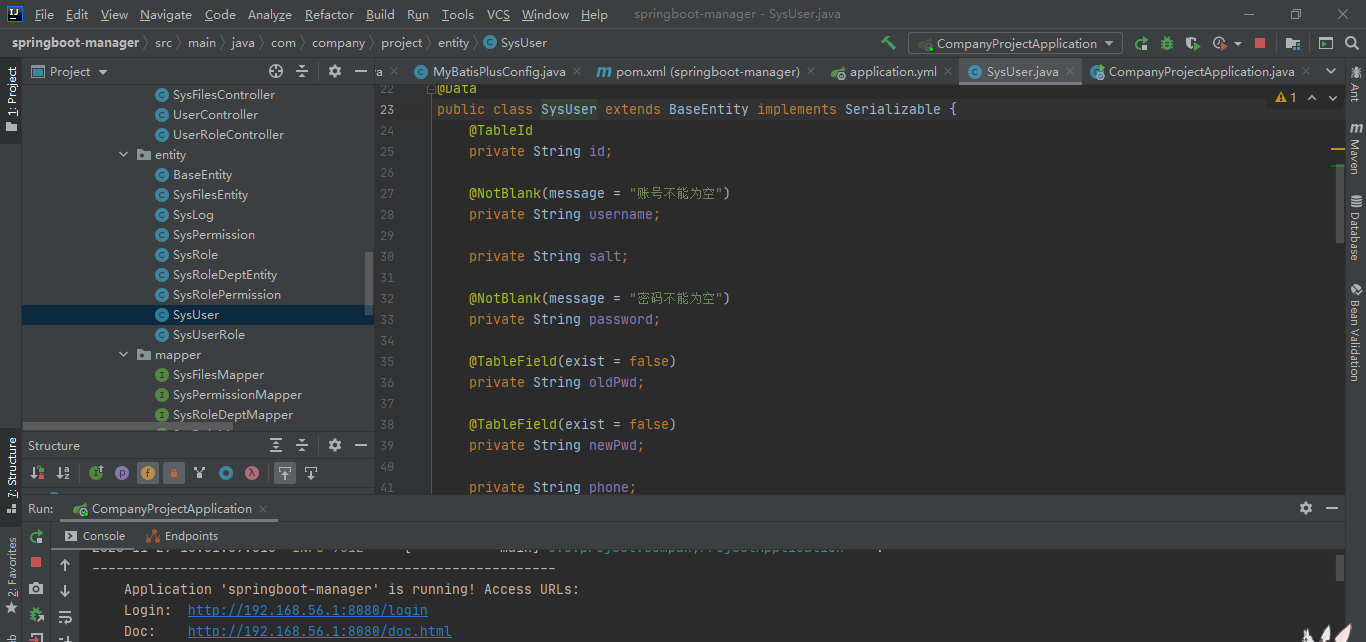
(8)编写操作实体类的 Mapper 类。
直接继承 BaseMapper,这是 mybatis-plus 封装好的类。
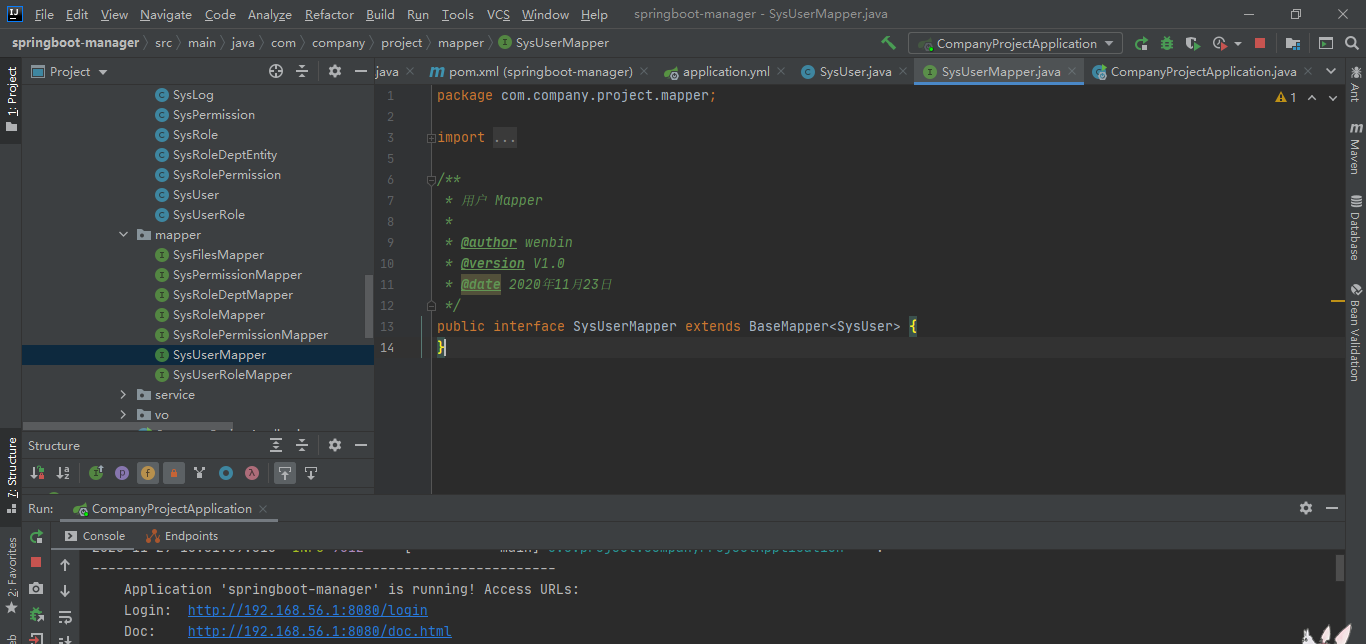
注:这里直接继承BaseMapper,可以省去xml的编写,当然也可以通过xml自定义sql查询语句。
(9)实体类、Mapper 类都写好了,就可以使用了。
在启动类里扫描 Mapper 类,即添加 @MapperScan 注解,接着测试一下。

注:@MapperScan作用:指定要变成实现类的接口所在的包,然后包下面的所有接口在编译之后都会生成相应的实现类
添加位置:是在Springboot启动类上面添加。
添加@MapperScan(“com.winter.dao”)注解以后,com.winter.dao包下面的接口类,在编译之后都会生成相应的实现类
(10)通过以上操作,就能对数据库中的表进行增删查改,而不需要去编写xml文件。
三、Mybatis-Plus增删查改操作
1、Mapper 接口方法完成增删查改(CRUD)
使用代码生成器生成的 mapper 接口中,其继承了 BaseMapper 接口。
而 BaseMapper 接口中封装了一系列 CRUD 常用操作,可以直接使用,而不用自定义 xml 与 sql 语句进行 CRUD 操作(当然根据实际开发需要,自定义 sql 还是有必要的)。
添加数据:(增)
int insert(T entity); // 插入一条记录 注: T 表示任意实体类型 entity 表示实体对象
删除数据:(删)
int deleteById(Serializable id); // 根据主键 ID 删除 int deleteByMap(@Param(Constants.COLUMN_MAP) Map<String, Object> columnMap); // 根据 map 定义字段的条件删除 int delete(@Param(Constants.WRAPPER) Wrapper<T> wrapper); // 根据实体类定义的 条件删除对象 int deleteBatchIds(@Param(Constants.COLLECTION) Collection<? extends Serializable> idList); // 进行批量删除 注: id 表示 主键 ID columnMap 表示表字段的 map 对象 wrapper 表示实体对象封装操作类,可以为 null。 idList 表示 主键 ID 集合(列表、数组),不能为 null 或 empty
修改数据:(改)
int updateById(@Param(Constants.ENTITY) T entity); // 根据 ID 修改实体对象。 int update(@Param(Constants.ENTITY) T entity, @Param(Constants.WRAPPER) Wrapper<T> updateWrapper); // 根据 updateWrapper 条件修改实体对象 注: update 中的 entity 为 set 条件,可以为 null。 updateWrapper 表示实体对象封装操作类(可以为 null,里面的 entity 用于生成 where 语句)
查询数据:(查)
T selectById(Serializable id); // 根据 主键 ID 查询数据 List<T> selectBatchIds(@Param(Constants.COLLECTION) Collection<? extends Serializable> idList); // 进行批量查询 List<T> selectByMap(@Param(Constants.COLUMN_MAP) Map<String, Object> columnMap); // 根据表字段条件查询 T selectOne(@Param(Constants.WRAPPER) Wrapper<T> queryWrapper); // 根据实体类封装对象 查询一条记录 Integer selectCount(@Param(Constants.WRAPPER) Wrapper<T> queryWrapper); // 查询记录的总条数 List<T> selectList(@Param(Constants.WRAPPER) Wrapper<T> queryWrapper); // 查询所有记录(返回 entity 集合) List<Map<String, Object>> selectMaps(@Param(Constants.WRAPPER) Wrapper<T> queryWrapper); // 查询所有记录(返回 map 集合) List<Object> selectObjs(@Param(Constants.WRAPPER) Wrapper<T> queryWrapper); // 查询所有记录(但只保存第一个字段的值) <E extends IPage<T>> E selectPage(E page, @Param(Constants.WRAPPER) Wrapper<T> queryWrapper); // 查询所有记录(返回 entity 集合),分页 <E extends IPage<Map<String, Object>>> E selectMapsPage(E page, @Param(Constants.WRAPPER) Wrapper<T> queryWrapper); // 查询所有记录(返回 map 集合),分页
注: queryWrapper 表示实体对象封装操作类(可以为 null) page 表示分页查询条件
四、Mybatis最后总结
(一)MyBatis的功能架构
我们可以把Mybatis的功能架构分为三层:
(1)API接口层:提供给外部使用的接口API,开发人员通过这些本地API来操纵数据库。接口层一接收到调用请求就会调用数据处理层来完成具体的数据处理。
(2)数据处理层:负责具体的SQL查找、SQL解析、SQL执行和执行结果映射处理等。它主要的目的是根据调用的请求完成一次数据库操作。
(3)基础支撑层:负责最基础的功能支撑,包括连接管理、事务管理、配置加载和缓存处理,这些都是共用的东西,将他们抽取出来作为最基础的组件。为上层的数据处理层提供最基础的支撑。
(二)MyBatis的优缺点
(1)优点:
- 简单易学:本身就很小且简单。没有任何第三方依赖,最简单安装只要两个jar文件+配置几个sql映射文件易于学习,易于使用,通过文档和源代码,可以比较完全的掌握它的设计思路和实现。
- 灵活:mybatis不会对应用程序或者数据库的现有设计强加任何影响。 sql写在xml里,便于统一管理和优化。通过sql基本上可以实现我们不使用数据访问框架可以实现的所有功能,或许更多。
- 解除sql与程序代码的耦合:通过提供DAL层,将业务逻辑和数据访问逻辑分离,使系统的设计更清晰,更易维护,更易单元测试。sql和代码的分离,提高了可维护性。
- 提供映射标签,支持对象与数据库的orm字段关系映射
- 提供对象关系映射标签,支持对象关系组建维护
- 提供xml标签,支持编写动态sql。
(2)缺点:
- 编写SQL语句时工作量很大,尤其是字段多、关联表多时,更是如此。
- SQL语句依赖于数据库,导致数据库移植性差,不能更换数据库。
- 框架还是比较简陋,功能尚有缺失,虽然简化了数据绑定代码,但是整个底层数据库查询实际还是要自己写的,工作量也比较大,而且不太容易适应快速数据库修改。
- 二级缓存机制不佳





 浙公网安备 33010602011771号
浙公网安备 33010602011771号