Manjaro美化
screenfetch
安装dock插件
sudo pacman –S latte-dock
启动latte
右击-停靠栏设置
鼠标桌面右击-配置桌面
设置-全局主题-Breath2
Plasma样式-Inverse
应用程序风格-窗口装饰-Inverse
图标-Reversal-orange-dark
光标-亮色微风
美化建议看这篇
https://www.cnblogs.com/zryabc/p/11408297.html
虚拟机里完成的后的效果图
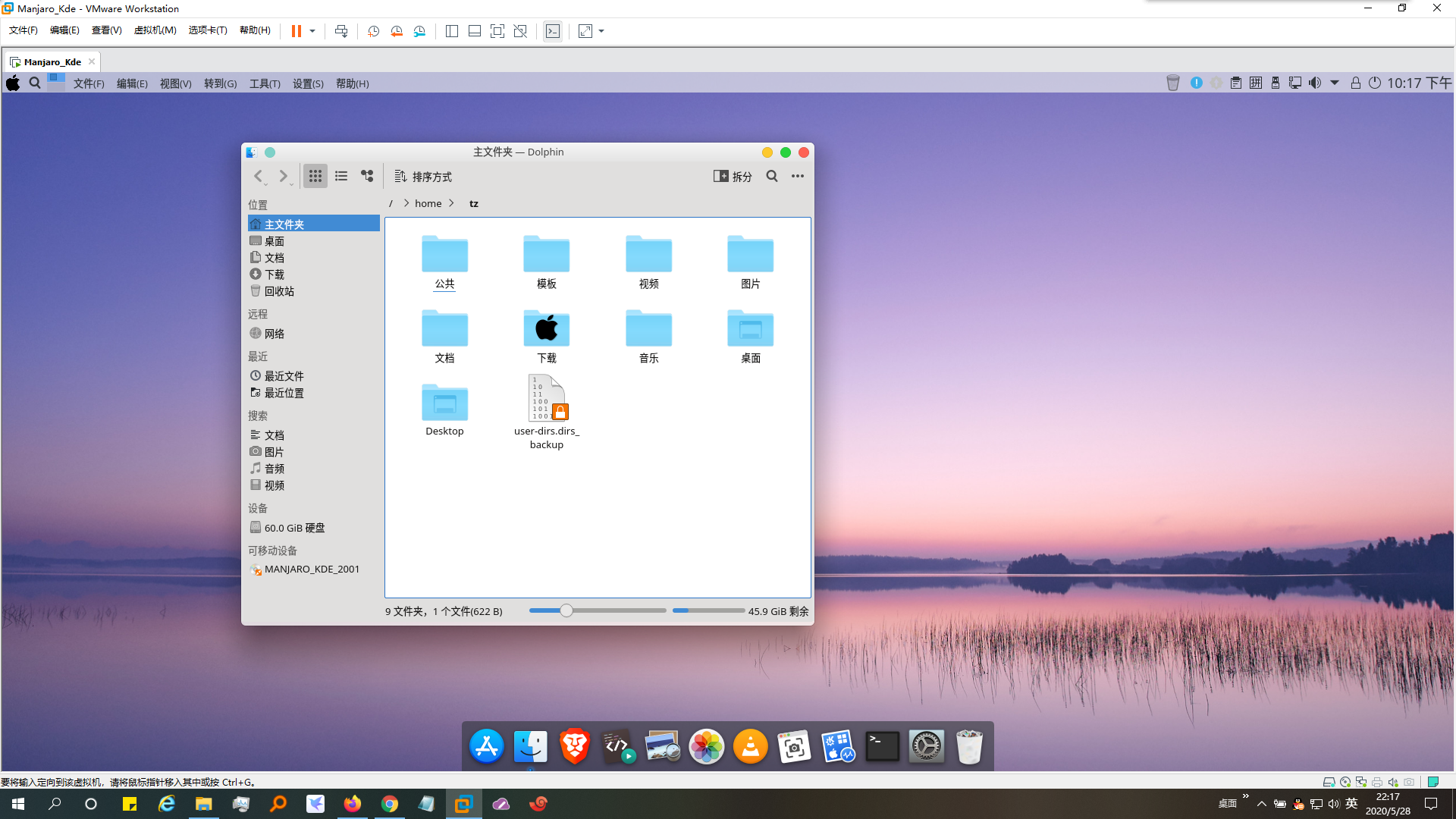
今天的学习是为了以后的工作更加的轻松!



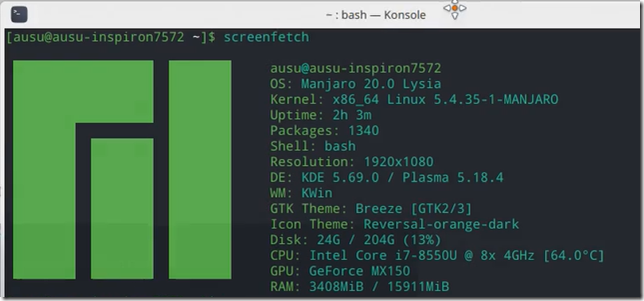
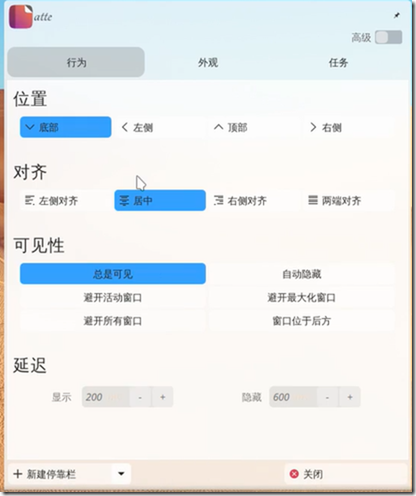
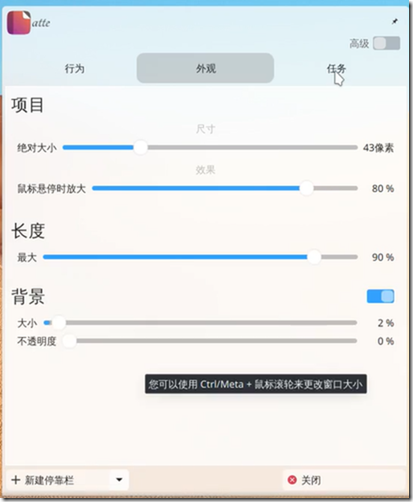
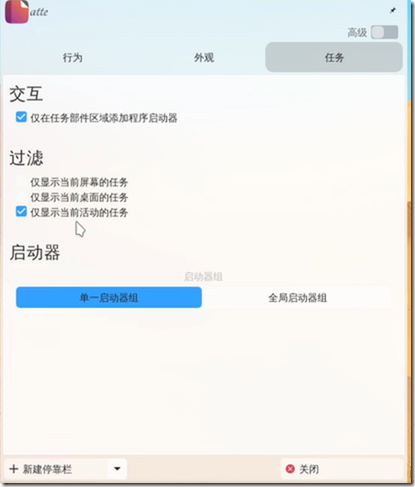
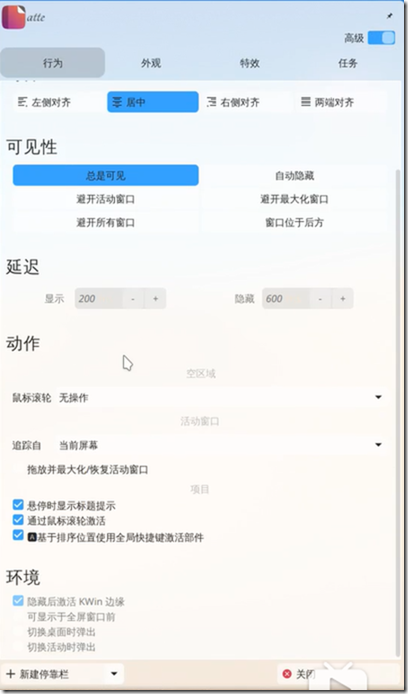
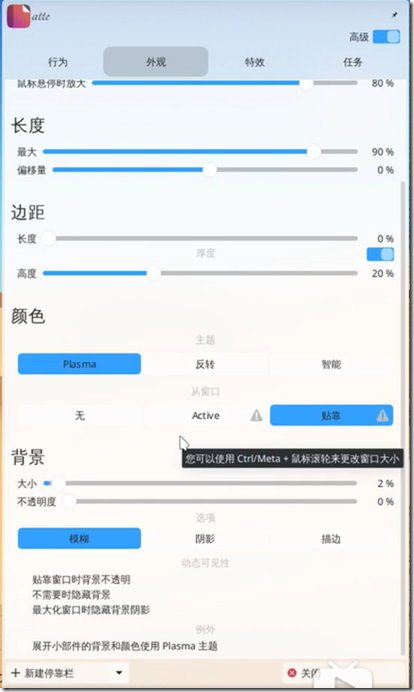
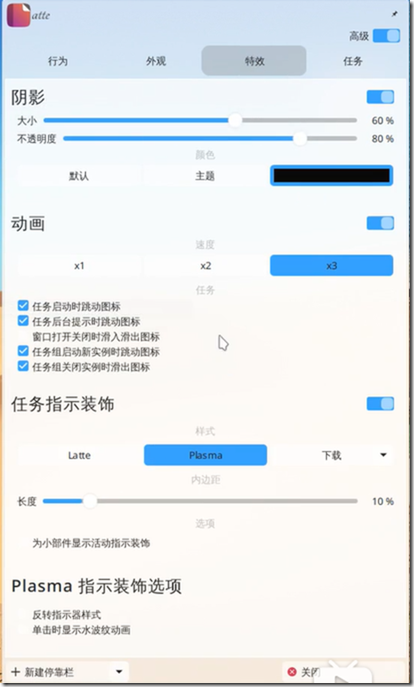

 浙公网安备 33010602011771号
浙公网安备 33010602011771号