ai-thinker bw16-kit资料烧录工具
ai-thinker bw16-kit资料
https://docs.ai-thinker.com/rtl87xx
在https://docs.ai-thinker.com/bw16/
找到烧录工具
https://aithinker-static.oss-cn-shenzhen.aliyuncs.com/docs/support/image_tool.rar

bw16是双核,M0和M4
0x08000000 --M0的固件,有新固件时,则进行更新
0x08004000 --M4的固件,有新固件时,则进行更新
0x08006000 --用户编写程序编译的bin文件
固件烧录:km0_km4_image2.bin,就是用户编写程序编译的bin文件,烧录到0x08006000
https://blog.csdn.net/xiaog1/article/details/132069449
https://blog.csdn.net/lxdongabc/article/details/88532577
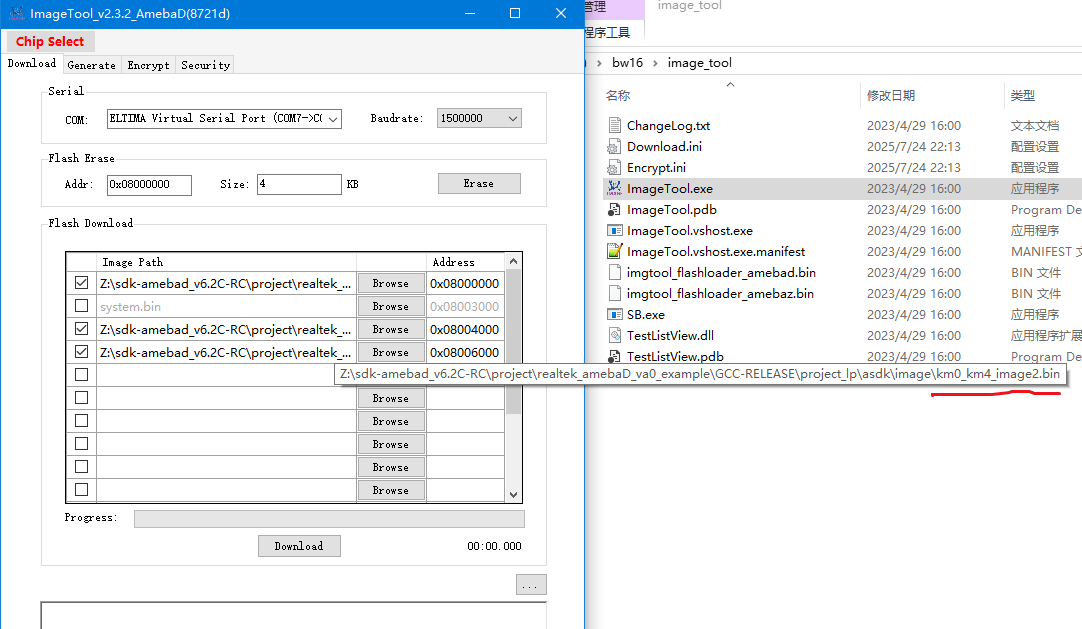
vscode arduino.json
{ "port": "COM5", "configuration": "EraseFlash=Disable,AutoUploadMode=Disable,StdLibInit=Enable,UploadBaudrate=1500000", "board": "realtek:AmebaD:Ai-Thinker_BW16", "output": "./build", "sketch": "SimpleHttpExample_bw16.ino" }
vscode arduino编译后:
生成
km0_km4_image2.bin
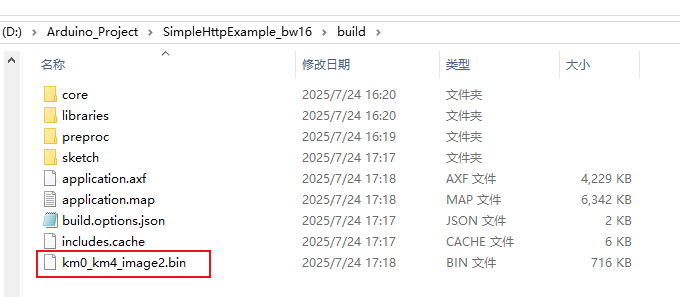
欢迎讨论,相互学习。
cdtxw@foxmail.com




 浙公网安备 33010602011771号
浙公网安备 33010602011771号