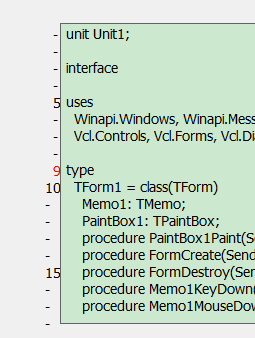
通过网盘分享的文件:lineNumberV3.rar
链接: https://pan.baidu.com/s/1TqgDDv6VDIeQGgNYhMzohg 提取码: ws4u
当前行号红色显示,5进制显示
01]拖一个PaintBox和Memo到界面上,PaintBox1与Memo1的字体相同,字体大小相同,PaintBox1的Top要比Memo1大2(要么用一个Panel高度为2),

且Memo1的Ctl3D设为False;
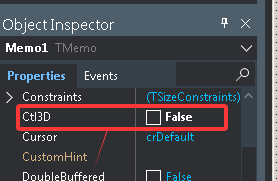
WordWrap设为Falce;
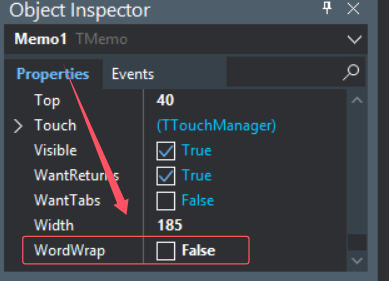
02]重写,行高 LineHeight := Canvas.TextHeight('Wg')+memo1.Font.Size div 2 -1;
type TForm1 = class(TForm) Memo1: TMemo; PaintBox1: TPaintBox; procedure PaintBox1Paint(Sender: TObject); procedure FormCreate(Sender: TObject); procedure FormDestroy(Sender: TObject); procedure Memo1KeyDown(Sender: TObject; var Key: Word; Shift: TShiftState); procedure Memo1MouseDown(Sender: TObject; Button: TMouseButton; Shift: TShiftState; X, Y: Integer); private { Private declarations } FOriginalMemoProc: TWndMethod; procedure MemoWndProc(var Message: TMessage); public { Public declarations } end; var Form1: TForm1; implementation {$R *.dfm} procedure TForm1.FormCreate(Sender: TObject); begin // 保存原始窗口过程 FOriginalMemoProc := Memo1.WindowProc; // 替换为自定义窗口过程 Memo1.WindowProc := MemoWndProc; end; procedure TForm1.FormDestroy(Sender: TObject); begin // 恢复原始窗口过程 Memo1.WindowProc := FOriginalMemoProc; end; // 键盘 有上,下 键, 翻页键里 ,更新 行号 procedure TForm1.Memo1KeyDown(Sender: TObject; var Key: Word; Shift: TShiftState); begin PaintBox1.Invalidate; end; procedure TForm1.Memo1MouseDown(Sender: TObject; Button: TMouseButton; Shift: TShiftState; X, Y: Integer); begin PaintBox1.Invalidate; end; procedure TForm1.MemoWndProc(var Message: TMessage); begin // 处理滚动消息 if Message.Msg = WM_VSCROLL then begin case TWMVScroll(Message).ScrollCode of SB_LINEUP :begin PaintBox1.Invalidate; end; // Caption := '向上滚动一行'; SB_LINEDOWN: begin PaintBox1.Invalidate; end; // Caption := '向下滚动一行'; SB_PAGEUP: begin PaintBox1.Invalidate; end; // Caption := '向上滚动一页'; SB_PAGEDOWN: begin PaintBox1.Invalidate; end; //Caption := '向下滚动一页'; SB_THUMBPOSITION : begin PaintBox1.Invalidate; end; //鼠标 按住 滚动条 向 上 SB_THUMBTRACK : begin PaintBox1.Invalidate; end; //鼠标 按住 滚动条 向 下 end; end; // 鼠标 滚轮 上下移动时,显示行号 if Message.Msg = WM_MOUSEWHEEL then begin PaintBox1.Invalidate; end; // 调用原始窗口过程 FOriginalMemoProc(Message); end; procedure TForm1.PaintBox1Paint(Sender: TObject); var i, LineHeight, VisibleLines: Integer; FirstVisible, LastVisible: Integer; currLine:integer;//当前行 R: TRect; begin with PaintBox1.Canvas do begin Brush.Color := clBtnFace; FillRect(PaintBox1.ClientRect); // 计算可见行范围 LineHeight := Canvas.TextHeight('Wg')+memo1.Font.Size div 2 -1; //这里进行微 调 FirstVisible := SendMessage(Memo1.Handle, EM_GETFIRSTVISIBLELINE, 0, 0); VisibleLines := Memo1.Height div LineHeight; LastVisible := FirstVisible + VisibleLines; currLine:= SendMessage(memo1.Handle, EM_LINEFROMCHAR, memo1.SelStart, 0); // 绘制行号 for i := FirstVisible to LastVisible do begin R := Rect(0, (i - FirstVisible) * LineHeight, PaintBox1.Width, (i - FirstVisible + 1) * LineHeight); if i=currLine then begin //当前行 红色 行号 Font.Color := clRed ; TextRect(R, R.Right - TextWidth(IntToStr(i + 1)) - 2, R.Top, IntToStr(i + 1)) end else begin Font.Color := clblack; if i mod 5=4 then TextRect(R, R.Right - TextWidth(IntToStr(i + 1)) - 2, R.Top, IntToStr(i + 1)) else TextRect(R, R.Right - TextWidth(IntToStr(i + 1)) - 2, R.Top, '-') ; end; end; end; end; end.



 浙公网安备 33010602011771号
浙公网安备 33010602011771号