{三种方法等价} {1}ProgressBar1.Position:=ProgressBar1.Position+10; {2}ProgressBar1.StepBy(10); {3} ProgressBar1.Step:=10 ; ProgressBar1.StepIt;

根据windows主题的动画效果

当Style为pbstMarquee时,为跑马灯 动态 效果

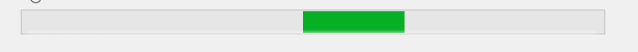

当State设为pbsError时,为红色

当State设为pbsPaused时,为黄色

直接设置 BarColor没有效果
Note: Due to a Microsoft limitation, changing the BarColor of a TProgressBar is only possible if the themes option is disabled for the application. This way, the application runs in Windows 95 style, and the property can be used to change the Bar color.
也可以竖起来

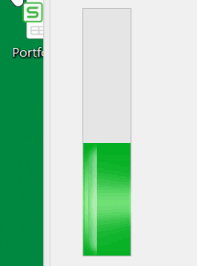



 浙公网安备 33010602011771号
浙公网安备 33010602011771号