设置UISlider的ThumbImage,图片非常模糊, 使用代码生成图片就OK了
设置UISlider的ThumbImage,图片非常模糊, 使用代码生成图片就OK了
这样设置图片非常模糊:
[self.slider setThumbImage:[UIImage imageNamed:@"playDot"] forState:UIControlStateNormal];
有锯齿:
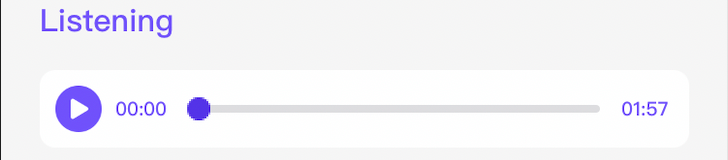
正确的姿势:
UIImage *img = [OralTrainingHelper p_createImageWithColor:UIColorHex(#846FFD) andSize:CGSizeMake(16, 16)]; UIImage * resImg = [OralTrainingHelper p_generateCornerRadiusImage:img cornerRadius:8]; [self.slider setThumbImage:resImg forState:UIControlStateNormal];
效果如下:
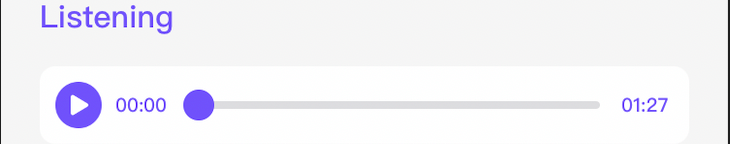
两个工具类方法:
/// 纯色转图片 /// @param color 颜色 /// @param size 图片尺寸 + (UIImage *)p_createImageWithColor:(UIColor *)color andSize:(CGSize)size { CGRect rect = CGRectMake(0.0, 0.0, size.width, size.height); UIGraphicsBeginImageContext(rect.size); CGContextRef context = UIGraphicsGetCurrentContext(); CGContextSetFillColorWithColor(context, [color CGColor]); CGContextFillRect(context, rect); UIImage *resultImage = UIGraphicsGetImageFromCurrentImageContext(); UIGraphicsEndImageContext(); return resultImage; } /// UIImage加圆角 /// @param image 图片 /// @param cornerRadius 圆角 + (UIImage *)p_generateCornerRadiusImage:(UIImage *)original cornerRadius:(CGFloat)cornerRadius { UIGraphicsBeginImageContextWithOptions(original.size, NO, 0.0); CGContextRef ctx = UIGraphicsGetCurrentContext(); CGRect rect = CGRectMake(0.0, 0.0, original.size.width, original.size.height); CGContextAddPath(ctx, [UIBezierPath bezierPathWithRoundedRect:rect cornerRadius:cornerRadius].CGPath); CGContextClip(ctx); [original drawInRect:rect]; UIImage *newImage = UIGraphicsGetImageFromCurrentImageContext(); UIGraphicsEndImageContext(); return newImage; }
18年被这个问题困扰了好久,终于解决了



 浙公网安备 33010602011771号
浙公网安备 33010602011771号