h5 移动端调用相机 摄像机 录音机获取文件,并下载到本地
<div onclick="addimg()" style="position: relative;width:32%;height:100%;top:25%;text-align: center;line-height:center"> <div class="geticonfont"></div> <div class="titlename">拍照</div> </div> <div onclick="addvideo()" style="position: relative;width:32%;height:100%;top:25%;text-align: center;line-height:center"> <div class="geticonfont"></div> <div class="titlename">录像</div> </div> <div onclick="addaudio()" style="position: relative;width:26%;height:100%;top:25%;text-align: center;line-height:center"> <div class="geticonfont"></div> <div class="titlename">录音</div> </div>
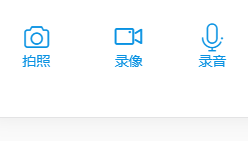
上面为div的效果图,相机,摄像机,录音机图标为阿里小图标,使用需自己下载
function addimg() {
document.getElementById("imagesel").click();
$(".show-add").hide();
console.log("调用相机");
}
function addvideo() {
document.getElementById("videosel").click();
$(".show-add").hide();
console.log("调用摄像机");
}
function addaudio() {
document.getElementById("audiosel").click();
$(".show-add").hide();
console.log("调用录音");
}
点击对应的图标,调用对应的函数,在函数内直接调用点击方法,调用对应的设备
<input type="file" id="imagesel" accept="image/*" capture="camera" onchange="upload(this)" style="display:none"> <input type="file" id="videosel" accept="video/*" capture="camcorder" onchange="upload(this)" style="display:none"> <input type="file" id="audiosel" accept="audio/*" capture="microphone" onchange="upload(this)" style="display:none">
三个属性:
accept - 规定可提交的文件类型。
capture - 系统所捕获的默认设备。camera(照相机),camcorder(摄像机),microphone(录音)
mutiple - 支持多选。当支持多选时,multiple优先级高于capture(安卓系统多选无效)
几种写法:
1.<input type="file" accept="image/*" capture="camera"> <!-- 调用相机 -->
2.<input type="file" accept="video/*" capture="camcorder"> <!-- 调用摄像机 -->
3.<input type="file" accept="audio/*" capture="microphone"> <!-- 调用录音机 -->
4.<!-- 不加上capture,则只会显示相应的,例如下三种依次是:拍照或图库,录像或图库,录像或拍照或图库, -->
<input type="file" accept="image/*" >
<input type="file" accept="video/*" >
<input type="file" accept="audio/*" >
onchange:当内容改变时调用
//获取文件
function upload(file) {
console.log("获取图片");
var filename = file.files[0].name;
console.log("文件名称:" + filename);
this.saveBlobAsFile(file.files[0], filename);
}
//文件下载
function saveBlobAsFile(blob, fileName) {
console.log("fileName:" + fileName);
var reader = new FileReader();
reader.onload = function() {
var base64 = reader.result;//文件的内容。该属性仅在读取操作完成后才有效,数据的格式取决于使用哪个方法来启动读取操作。
var a = document.createElement("a");
a.setAttribute("href", base64);
a.setAttribute("download", fileName);
a.setAttribute("id", "aid");
$("body").append(a); // 修复firefox中无法触发click
document.getElementById("aid").click();
$(a).remove();
}
reader.readAsDataURL(blob);//以data: URL的形式读取
}
文件下载:照片 视频会下载到相册 录音会保存在本地录音存放的地方
完整代码:
<input type="file" id="imagesel" accept="image/*" capture="camera" onchange="upload(this)" style="display:none"> <input type="file" id="videosel" accept="video/*" capture="camcorder" onchange="upload(this)" style="display:none"> <input type="file" id="audiosel" accept="audio/*" capture="microphone" onchange="upload(this)" style="display:none"> <div onclick="addimg()" style="position: relative;width:32%;height:100%;top:25%;text-align: center;line-height:center"> <div class="geticonfont"></div> <div class="titlename">拍照</div> </div> <div onclick="addvideo()" style="position: relative;width:32%;height:100%;top:25%;text-align: center;line-height:center"> <div class="geticonfont"></div> <div class="titlename">录像</div> </div> <div onclick="addaudio()" style="position: relative;width:26%;height:100%;top:25%;text-align: center;line-height:center"> <div class="geticonfont"></div> <div class="titlename">录音</div> </div> function addimg() { document.getElementById("imagesel").click(); console.log("调用相机"); } function addvideo() { document.getElementById("videosel").click(); console.log("调用摄像机"); } function addaudio() { document.getElementById("audiosel").click(); console.log("调用录音"); } //文件下载 function saveBlobAsFile(blob, fileName) { console.log("fileName:" + fileName); var reader = new FileReader(); reader.onload = function() { var base64 = reader.result;//文件的内容。该属性仅在读取操作完成后才有效,数据的格式取决于使用哪个方法来启动读取操作。 var a = document.createElement("a"); a.setAttribute("href", base64); a.setAttribute("download", fileName); a.setAttribute("id", "aid"); $("body").append(a); // 修复firefox中无法触发click console.log("123:"); //document.getElementById("aid").click(); // alert("123:"); //a.click(); document.getElementById("aid").click(); $(a).remove(); // alert("123:"); } reader.readAsDataURL(blob);//以data: URL的形式读取 } //获取图片 function upload(file) { $(".show-add").hide(); console.log("获取图片"); var filename = file.files[0].name; console.log("文件名称:" + filename); this.saveBlobAsFile(file.files[0], filename); //$(".show-add").show(); }




 浙公网安备 33010602011771号
浙公网安备 33010602011771号