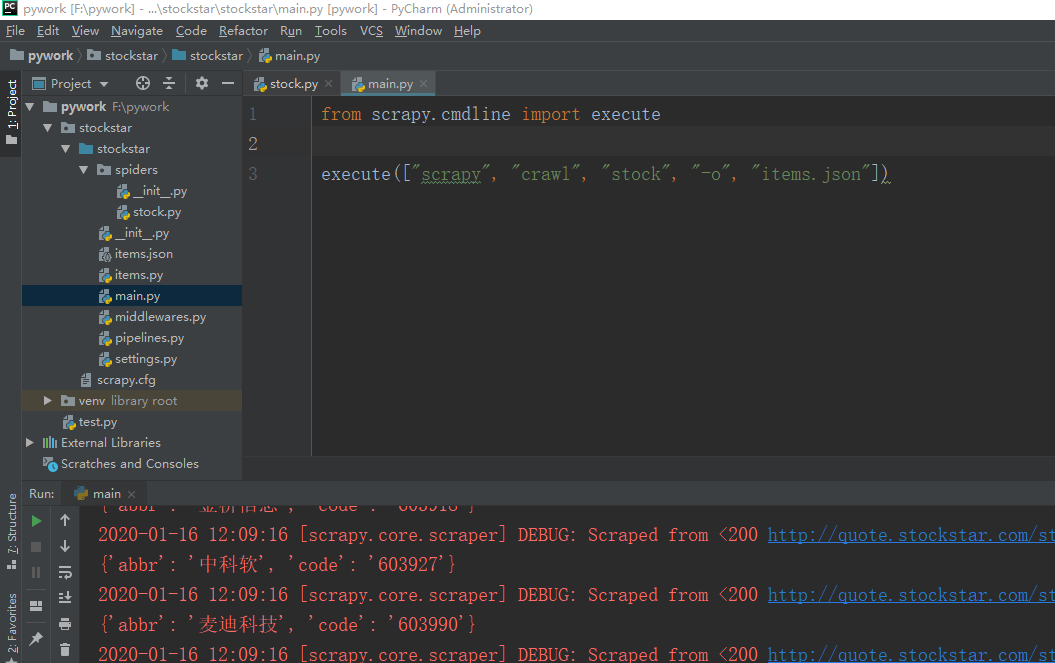Scrapy框架它能够帮助提升爬虫的效率,从而更好地实现爬虫。Scrapy是一个为了抓取网页数据、提取结构性数据而编写的应用框架,该框架是封装的,包含request异步调度和处理、下载器(多线程的Downloader)、解析器selector和twisted(异步处理)等。对于网站的内容爬取,其速度非常快捷。
下面将使用Scrapy框架抓取某证券网站A股行情,爬取过程分为以下五步:
一:创建Scrapy爬虫项目;
二:定义一个item容器;
三:定义settings文件进行基本爬虫设置;
四:编写爬虫逻辑;
五:代码调试。
1、创建Scrapy爬虫项目
调出CMD,输入下面代码:(我在F盘下的pywork文件夹下创建的)
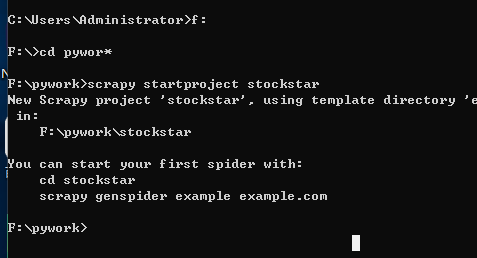

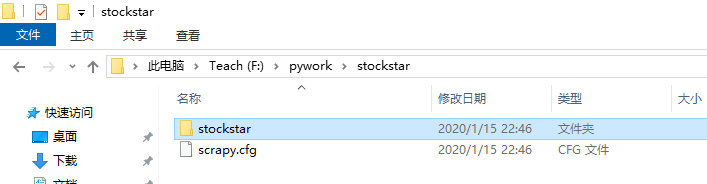

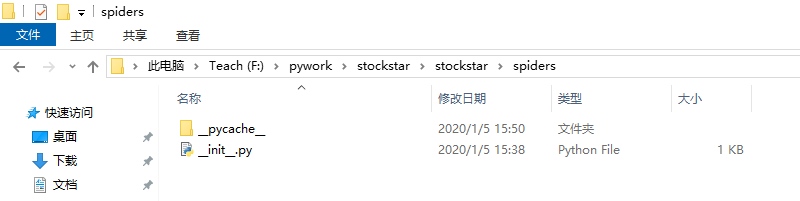

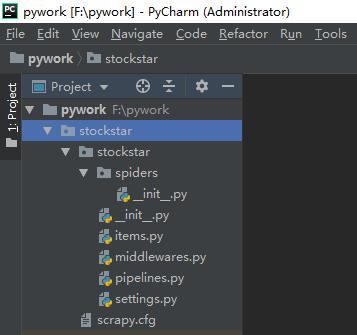

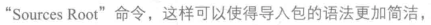

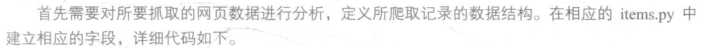
# -*- coding: utf-8 -*- # Define here the models for your scraped items # # See documentation in: # https://docs.scrapy.org/en/latest/topics/items.html import scrapy from scrapy.loader import ItemLoader from scrapy.loader.processors import TakeFirst class StockstarItemLoader(ItemLoader): #自定义itemloader default_output_processor = TakeFirst() class StockstarItem(scrapy.Item): # define the fields for your item here like: # name = scrapy.Field() code = scrapy.Field() # 股票代码 abbr = scrapy.Field() # 股票简称 last_trade = scrapy.Field() # 最新价 chg_ratio = scrapy.Field() # 涨跌幅 chg_amt = scrapy.Field() # 涨跌额 chg_ratio_5min = scrapy.Field() # 5分钟涨幅 volumn = scrapy.Field() # 成交量 turn_over = scrapy.Field() # 成交额
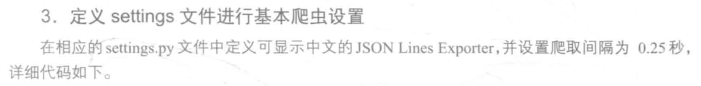
# -*- coding: utf-8 -*- # Scrapy settings for stockstar project # # For simplicity, this file contains only settings considered important or # commonly used. You can find more settings consulting the documentation: # # https://docs.scrapy.org/en/latest/topics/settings.html # https://docs.scrapy.org/en/latest/topics/downloader-middleware.html # https://docs.scrapy.org/en/latest/topics/spider-middleware.html from scrapy.exporters import JsonLinesItemExporter # 默认显示的中文是阅读性较差的Unicode字符 # 需要定义子类显示出原来的字符集(将父类的ensure_ascii属性设置为False即可) class CustomJsonLinesItemExporter(JsonLinesItemExporter): def __init__(self, file, **kwargs): super(CustomJsonLinesItemExporter, self).__init__(file, ensure_ascii=False, **kwargs) # 启用新定义的Exporter类 FEED_EXPORTERS = { 'json': 'stockstar.settings.CustomJsonLinesItemExporter', } BOT_NAME = 'stockstar' SPIDER_MODULES = ['stockstar.spiders'] NEWSPIDER_MODULE = 'stockstar.spiders' # Crawl responsibly by identifying yourself (and your website) on the user-agent #USER_AGENT = 'stockstar (+http://www.yourdomain.com)' # Obey robots.txt rules ROBOTSTXT_OBEY = True # Configure maximum concurrent requests performed by Scrapy (default: 16) #CONCURRENT_REQUESTS = 32 # Configure a delay for requests for the same website (default: 0) # See https://docs.scrapy.org/en/latest/topics/settings.html#download-delay # See also autothrottle settings and docs DOWNLOAD_DELAY = 0.25 #DOWNLOAD_DELAY = 3 # The download delay setting will honor only one of: #CONCURRENT_REQUESTS_PER_DOMAIN = 16 #CONCURRENT_REQUESTS_PER_IP = 16 # Disable cookies (enabled by default) #COOKIES_ENABLED = False # Disable Telnet Console (enabled by default) #TELNETCONSOLE_ENABLED = False # Override the default request headers: #DEFAULT_REQUEST_HEADERS = { # 'Accept': 'text/html,application/xhtml+xml,application/xml;q=0.9,*/*;q=0.8', # 'Accept-Language': 'en', #} # Enable or disable spider middlewares # See https://docs.scrapy.org/en/latest/topics/spider-middleware.html #SPIDER_MIDDLEWARES = { # 'stockstar.middlewares.StockstarSpiderMiddleware': 543, #} # Enable or disable downloader middlewares # See https://docs.scrapy.org/en/latest/topics/downloader-middleware.html #DOWNLOADER_MIDDLEWARES = { # 'stockstar.middlewares.StockstarDownloaderMiddleware': 543, #} # Enable or disable extensions # See https://docs.scrapy.org/en/latest/topics/extensions.html #EXTENSIONS = { # 'scrapy.extensions.telnet.TelnetConsole': None, #} # Configure item pipelines # See https://docs.scrapy.org/en/latest/topics/item-pipeline.html #ITEM_PIPELINES = { # 'stockstar.pipelines.StockstarPipeline': 300, #} # Enable and configure the AutoThrottle extension (disabled by default) # See https://docs.scrapy.org/en/latest/topics/autothrottle.html #AUTOTHROTTLE_ENABLED = True # The initial download delay #AUTOTHROTTLE_START_DELAY = 5 # The maximum download delay to be set in case of high latencies #AUTOTHROTTLE_MAX_DELAY = 60 # The average number of requests Scrapy should be sending in parallel to # each remote server #AUTOTHROTTLE_TARGET_CONCURRENCY = 1.0 # Enable showing throttling stats for every response received: #AUTOTHROTTLE_DEBUG = False # Enable and configure HTTP caching (disabled by default) # See https://docs.scrapy.org/en/latest/topics/downloader-middleware.html#httpcache-middleware-settings #HTTPCACHE_ENABLED = True #HTTPCACHE_EXPIRATION_SECS = 0 #HTTPCACHE_DIR = 'httpcache' #HTTPCACHE_IGNORE_HTTP_CODES = [] #HTTPCACHE_STORAGE = 'scrapy.extensions.httpcache.FilesystemCacheStorage'
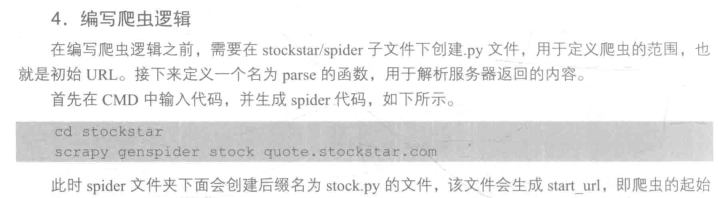

scrapy genspider stock quote.stockstar.com

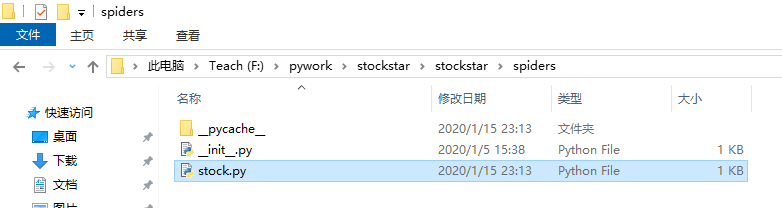




# -*- coding: utf-8 -*- import scrapy from items import StockstarItem, StockstarItemLoader class StockSpider(scrapy.Spider): #爬虫名称 name = 'stock' #爬虫领域 allowed_domains = ['quote.stockstar.com'] # start_urls = ['http://quote.stockstar.com/'] #爬虫开始链接 start_urls = ['http://quote.stockstar.com/stock/industry_I_0_0_1.html'] #编写爬虫逻辑 def parse(self, response): #获取页码 page = int(response.url.split("_")[-1].split(".")[0]) item_nodes = response.css('#datalist tr') for item_node in item_nodes: #根据item_node定义的字段内容来按照里面的字段获取 item_loader = StockstarItemLoader(item=StockstarItem(), selector=item_node) item_loader.add_css("code", "td:nth-child(1) a::text") item_loader.add_css("abbr", "td:nth-child(2) a::text") item_loader.add_css("last_trade", "td:nth-child(3) ::text") item_loader.add_css("chg_ratio", "td:nth-child(4) ::text") item_loader.add_css("chg_amt", "td:nth-child(5) ::text") item_loader.add_css("chg_ratio_5min", "td:nth-child(6) ::text") item_loader.add_css("volumn", "td:nth-child(7)::text") item_loader.add_css("turn_over", "td:nth-child(8)::text") stock_item = item_loader.load_item() yield stock_item if item_nodes: next_page = page + 1 next_url = response.url.replace("{0}.html".format(page), "{0}.html".format(next_page)) yield scrapy.Request(url=next_url, callback=self.parse)
5、接下来在stockstar文件下创建一个main.py文件用来方便调试爬虫代码。
from scrapy.cmdline import execute
execute(["scrapy", "crawl", "stock", "-o", "items.json"])
上面这条命令等价与在CMD中进入到scrapy文件中执行:
scrapy crawl stock -o items.json
这样爬虫得到的内容就都保存到items.json这个文件里面了