SpringBoot入门教程(十九)@ControllerAdvice+@ExceptionHandler全局捕获Controller异常
在spring 3.2中,新增了@ControllerAdvice 注解,可以用于定义@ExceptionHandler、@InitBinder、@ModelAttribute,并应用到所有@RequestMapping中。@ControllerAdvice官方文档。创建全局异常处理类:通过使用@ControllerAdvice定义统一的异常处理类,而不是在每个Controller中逐个定义。@ExceptionHandler用来定义函数针对的异常类型,最后将Exception对象和请求URL映射到error.html中.
v新建异常捕获类
统一异常处理
package com.demo.common; import org.springframework.web.bind.annotation.ControllerAdvice; import org.springframework.web.bind.annotation.ExceptionHandler; import org.springframework.web.servlet.ModelAndView; import javax.servlet.http.HttpServletRequest; /** * Created by toutou on 2018/12/9. */ @ControllerAdvice public class CatchGlobalException { @ExceptionHandler(value = Exception.class) public ModelAndView defaultErrorHandler(HttpServletRequest req, Exception e) throws Exception { ModelAndView mav = new ModelAndView(); mav.addObject("exception", e); mav.addObject("url", req.getRequestURL()); mav.setViewName("error"); return mav; } }
verror page
实现error.html页面展示:在templates目录下创建error.html,将请求的URL和Exception对象的message输出。
<!DOCTYPE html> <html xmlns="http://www.w3.org/1999/xhtml" xmlns:th="http://www.thymeleaf.org" > <head lang="en"> <meta charset="UTF-8" /> <title>抱歉,这是一个错误页</title> </head> <body> <div>很抱歉,这是我们的一个错误页</div> <div>影响的因素有很多,我们会尽快解决的。 ﹃_﹃〣</div> <div th:text="${url}"></div> <div th:text="${exception.message}"></div> </body> </html>
v效果
在Controller中"创建"一个异常。
@RequestMapping("/debug")
public String Debug(){
int number = 5 / 0;
return null;
}
运行效果如下:
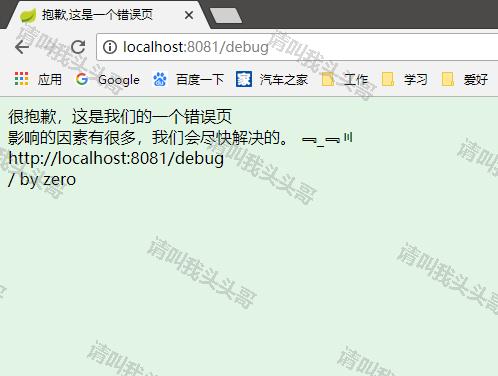
v源码地址
https://github.com/toutouge/javademosecond/tree/master/hellospringboot
作 者:请叫我头头哥
出 处:http://www.cnblogs.com/toutou/
关于作者:专注于基础平台的项目开发。如有问题或建议,请多多赐教!
版权声明:本文版权归作者和博客园共有,欢迎转载,但未经作者同意必须保留此段声明,且在文章页面明显位置给出原文链接。
特此声明:所有评论和私信都会在第一时间回复。也欢迎园子的大大们指正错误,共同进步。或者直接私信我
声援博主:如果您觉得文章对您有帮助,可以点击文章右下角【推荐】一下。您的鼓励是作者坚持原创和持续写作的最大动力!




 在spring 3.2中,新增了@ControllerAdvice 注解,可以用于定义@ExceptionHandler、@InitBinder、@ModelAttribute,并应用到所有@RequestMapping中。@ControllerAdvice官方文档。创建全局异常处理类:通过使用@ControllerAdvice定义统一的异常处理类,而不是在每个Controller中逐个定义。@ExceptionHandler用来定义函数针对的异常类型,最后将Exception对象和请求URL映射到error.html中.
在spring 3.2中,新增了@ControllerAdvice 注解,可以用于定义@ExceptionHandler、@InitBinder、@ModelAttribute,并应用到所有@RequestMapping中。@ControllerAdvice官方文档。创建全局异常处理类:通过使用@ControllerAdvice定义统一的异常处理类,而不是在每个Controller中逐个定义。@ExceptionHandler用来定义函数针对的异常类型,最后将Exception对象和请求URL映射到error.html中.

 浙公网安备 33010602011771号
浙公网安备 33010602011771号