【VUE】4.配置axios发起请求
1.配置axios
1. 前端请求后端接口进行数据交互的时候,需要配置axios
2. 导入axios包, main.js
import axios from 'axios'
3. 挂载到原型配置上,便于所有的组件都可以访问this.$http
// 挂载全局对象 Vue.prototype.$http = axios
4. 设置axios 请求的根路径
// 配置后端api接口路径 axios.defaults.baseURL = 'http://127.0.0.1:5000/v1'
2. 通过axios访问登陆接口
1. components -> Form.vue , 对预验证进行校验,如果验证不正确就跳出,如果正确,就通过axios请求token接口,并且传入用户名密码
// 预验证
validForm() {
this.$refs.FormRef.validate(valid => {
if (!valid) return
const res = this.$http.post("token", this.Form)
console.log(res)
});
}
2. 结果验证
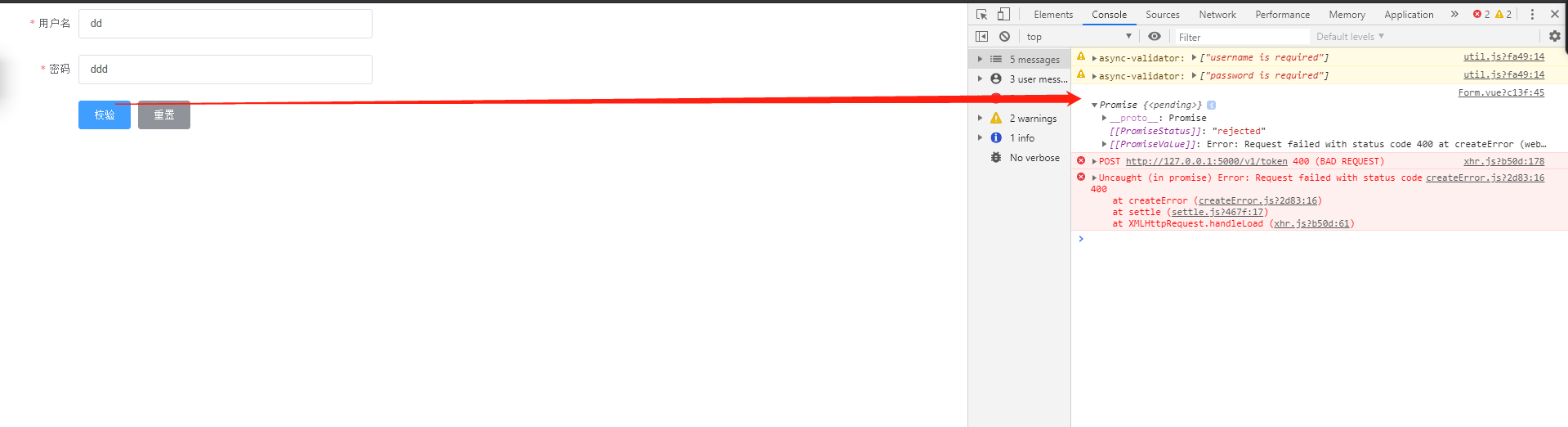
3. 结果是promise , promise,通过async await(只用户async异步函数) 简化promise操作
// 预验证
validForm() {
this.$refs.FormRef.validate(async valid => {
if (!valid) return
const {data:res} = await this.$http.post("token", this.Form)
console.log(res)
});
}
}


 浙公网安备 33010602011771号
浙公网安备 33010602011771号