Java基本语法笔记
1.基本格式
public class HelloWprdApp {
public static void main(String[] args) {
// TODO Auto-generated method stub
int num = 10;
num = 30;
System.out.println("num="+num);
System.out.println("num*num="+num*num);
}
}
String args[]:传统的写法,c、c++都用该种写法;
String[] args :Java的写法,但Java也能用上面的方法定义。
实际上String[] args 是定义一字符串数组变量。
在java中,String[] args和String args[] 都可以定义数组。二者没有什么区别。为规范编码,推荐使用String[] args。另外args可以随意改,和其它变量一样,它只不过是一变量名,只要符合变量名规则即可。
打印语句:
System.Out.println(""); 带有换行
System.Out.print(""); 不带有换行
java申明一个类的方法有两种:
<i>public class 类名称要和文件的名称一样,否则不能编译
<ii>class 类名称可以和文件的名称不一样,编译时候生成的是 类名称.class
2.java基本数据类型
| 数据类型 | 大小/位 | 可表示的数据范围 | 默认值 |
| long(长整数) | 64 | -2^63~2^63-1 | 0L |
| int(整数) | 32 |
-2^31~2^31-1 -0x80000000~0x7FFFFFFF -2147483648~2147483647 |
0 |
| short(短整数) | 16 | -32768~32767 | 0 |
| byte(位) | 8 | -128~127 | 0 |
| char(字符) | 2 | 0~255 | \u0000 |
| float(单精度) | 32 | -3.4E38~3.4E38 | 0.0f 定义为float型的时候,数值的后面要加上f |
| double(双精度) | 64 | -1.7E308~1.7E308 | 0.0d 注意使用浮点型数值的时候,默认使用的是double型,后面加上f的时候才使用float型 |
| boolean | 1 | flase true | flase |
当数值发生溢出的时候,会形成循环,即最大值加上1后会变成最小值
强制转换类型的两种方法:
Integer.MAX_VALUE+2L 在加的数字后面加上L表示强制转换成长整形
((long)Integer.MAX_VALUE+2) 在加的数字前面加上long实现强制转换
如果需要精确的计算结果,则必须使用BigDecimal类,而且使用BigDecimal类也可以进行大数的操作。
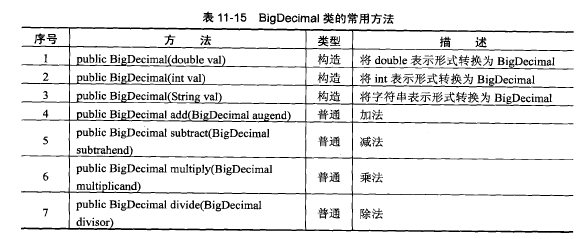
import java.math.BigDecimal;
class MyMath{
public static double add(double d1, double d2){ //进行加法运算
BigDecimal b1 = new BigDecimal(d1);
BigDecimal b2 = new BigDecimal(d2);
return b1.add(b2).doubleValue();
}
public static double sub(double d1, double d2){ //进行减法运算
BigDecimal b1 = new BigDecimal(d1);
BigDecimal b2 = new BigDecimal(d2);
return b1.subtract(b2).doubleValue();
}
public static double mul(double d1, double d2){ //进行乘法运算
BigDecimal b1 = new BigDecimal(d1);
BigDecimal b2 = new BigDecimal(d2);
return b1.multiply(b2).doubleValue();
}
public static double div(double d1, double d2,int len){ //进行除法运算
BigDecimal b1 = new BigDecimal(d1);
BigDecimal b2 = new BigDecimal(d2);
return b1.divide(b2,len,BigDecimal.ROUND_HALF_UP).doubleValue(); //表示四舍五入
}
public static double round(double d,int len){ //进行四舍五入
BigDecimal b1 = new BigDecimal(d);
BigDecimal b2 = new BigDecimal(1); //任何一个数字除以1都是原数字
return b1.divide(b2,len,BigDecimal.ROUND_HALF_UP).doubleValue(); //表示四舍五入
}
}
public class BigDecimal_demo {
public static void main(String[] args) {
// TODO 自动生成的方法存根
System.out.println("加法运算:"+MyMath.round(MyMath.add(10.345, 3.333), 1));
System.out.println("加法运算:"+MyMath.round(MyMath.sub(10.345, 3.333), 1));
System.out.println("加法运算:"+MyMath.div(10.345, 3.333, 1));
System.out.println("加法运算:"+MyMath.round(MyMath.mul(10.345, 3.333), 1));
}
}
3.常用的转义字符
| 转义字符 | 描述 |
| \f | 换页 |
| \\ | 反斜线 |
| \b | 倒退一格 |
| \' | 单引号 |
| \r | 归位 |
| \" | 双引号 |
| \t | 制表符tab |
| \n | 换行 |
4.类型的转换
当表示范围小的数值类型加上大的数值类型的时候,会自动转换成大的数值类型,比如short+int,会自动把结果转换成int型
当数值类型加上字符串的时候,都转换成字符串类型
5.数值格式化
1.NumberFormat表示数字的格式化类,即可以按照本地的风格习惯进行数字的显示。
NumberFormat是一个抽象类,和MessageFormat类一样,都是Format类的子类,本类在使用时可以直接使用NumberFormat类中提供的静态方法为其实例化。

import java.text.NumberFormat;
public class NumberFormat_demo {
public static void main(String[] args) {
// TODO 自动生成的方法存根
NumberFormat nf = null;
nf = NumberFormat.getInstance(); //返回当前默认语言环境的数字格式
System.out.println("格式化之后的数字:"+nf.format(1000000));
System.out.println("格式化之后的数字:"+nf.format(1000.345));
}
}
2.DecimalFormat类也是Format的一个子类,主要作用是格式化数字。
在格式化数字的时候比直接使用NumberFormat更加方便,因为可以直接指定按用户自定义的方式进行格式化操作,与SimpleDateFormat类似,如果要进行自定义格式化操作,则必须指定格式化操作的模板。
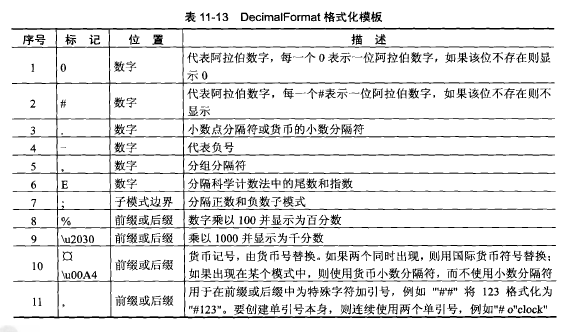
import java.text.DecimalFormat;
class FormatDemo{
public void format1(String pattern,double value){
DecimalFormat df = null; //声明一个DecimalFormat对象
df = new DecimalFormat(pattern); //实例化对象
String str = df.format(value); //格式化数字
System.out.println("使用"+pattern+"格式化数字"+value+":"+str);
}
}
public class DecimalFormat_demo {
public static void main(String[] args) {
// TODO 自动生成的方法存根
FormatDemo demo = new FormatDemo();
demo.format1("###,###.###", 111222.34567);
demo.format1("000,000.000", 11222.34567);
demo.format1("###,###.###¥", 111222.34567);
demo.format1("##.###%", 0.34567); //使用百分数形式
demo.format1("00.###%", 0.034567); //使用百分数形式
demo.format1("###.###\u2030", 0.34567); //使用千分数形式
}
}
6.java枚举类型Enum
在JDK5中引入了一个新的关键字——enum,可以直接定义枚举类型
在申明枚举类的时候,也可以申明属性、方法和构造函数,但枚举类的构造函数必须为私有的,不然就能new出枚举类
取出一个枚举内容
enum Color{
RED,GREEN,BLUE;
}
public class Enum_demo {
public static void main(String[] args) {
// TODO 自动生成的方法存根
Color c = Color.BLUE;
System.out.println(c);
}
}
枚举类型的数据也可以使用“枚举.values()”的形式,将全部的枚举类型变为对喜爱数组的形式,之后再直接使用foreach进行输出
enum Color{
RED,GREEN,BLUE;
}
public class Enum_demo {
public static void main(String[] args) {
// TODO 自动生成的方法存根
for(Color c:Color.values()){
System.out.println(c);
}
}
}
使用switch进行判断
enum Color{
RED,GREEN,BLUE;
}
public class Enum_demo {
public static void main(String[] args) {
// TODO 自动生成的方法存根
for(Color c:Color.values()){
print(c);
}
}
public static void print(Color color){
switch(color){
case RED:{
System.out.println("红色");
break;
}
case GREEN:{
System.out.println("绿色");
break;
}
case BLUE:{
System.out.println("蓝色");
break;
}
default:{
System.out.println("其他颜色");
break;
}
}
}
}

使用name()和ordinal()方法取得名称和编号
enum Color{
RED,GREEN,BLUE;
}
public class Enum_demo {
public static void main(String[] args) {
// TODO 自动生成的方法存根
for(Color c:Color.values()){
System.out.println(c.ordinal()+"-->"+c.name());
}
}
}
通过构造方法为属性赋值
通过把构造方法私有,使得不能new 一个新的Color对象,只能使用RED("红色"),GREEN("绿色"),BLUE("蓝色")三个类型
enum Color{
RED("红色"),GREEN("绿色"),BLUE("蓝色"); //定义枚举的3个类型,“红色”对应String name
private Color(String name){ //定义私有构造方法
this.setName(name);
}
private String name;
public String getName() {
return name;
}
public void setName(String name) {
this.name = name;
}
}
public class Enum_demo {
public static void main(String[] args) {
// TODO 自动生成的方法存根
for(Color c:Color.values()){
System.out.println(c.ordinal()+"-->"+c.name()+c.getName());
}
}
}
通过setter()方法为属性赋值



枚举比较器
import java.util.Iterator;
import java.util.Set;
import java.util.TreeSet;
enum Color{
RED("红色"),GREEN("绿色"),BLUE("蓝色"); //定义枚举的3个类型
private Color(String name){ //定义构造方法
this.setName(name);
}
private String name;
public String getName() {
return name;
}
public void setName(String name) {
this.name = name;
}
}
public class Enum_demo {
public static void main(String[] args) {
// TODO 自动生成的方法存根
Set<Color> t = new TreeSet<Color>();
t.add(Color.BLUE);
t.add(Color.GREEN);
t.add(Color.RED);
Iterator<Color> iter = t.iterator();
while(iter.hasNext()){
System.out.println(iter.next()+"、");
}
}
}
EnumMap
EnumMap是Map接口的子类,所以本身还是以Map的形式进行操作,即Key--Value,
如果要使用EnumMap,则首先要创建EnumMap的对象,在创建对象的时候必须指定要操作的枚举类型
import java.util.EnumMap;
import java.util.Map;
enum color{
RED,GREEN,BLUE; //定义枚举的3个类型
}
public class EnumMap_demo {
public static void main(String[] args) {
// TODO 自动生成的方法存根
Map<Color,String> desc = null; //定义一个Map对象
desc = new EnumMap<Color,String>(Color.class); //实例化EnumMap
desc.put(Color.BLUE, "蓝色");
desc.put(Color.RED, "红色");
desc.put(Color.GREEN,"绿色");
for(Color c:Color.values()){ //取得全部的枚举
System.out.println(c.name()+"-->"+c.getName());
}
for(Color c:desc.keySet()){ //取得全部的Key
System.out.println(c.name()+"、");
}
for(String c:desc.values()){ //取得全部的值
System.out.println(c+"、");
}
}
}
EnumSet
EnumSet是Set接口的子类,所以里面的内容是无法重复的。
使用EnumSet时不能直接使用关键字new为其进行实例化,所以在此类中提供了很多的静态方法

EnumSet---将全部的集合设置到EnumSet集合中
import java.util.EnumSet;
enum color_{
RED,GREEN,BLUE; //定义枚举的3个类型
}
public class EnumSet_demo {
public static void main(String[] args) {
// TODO 自动生成的方法存根
EnumSet<Color> es = null; //声明一个EnumSet对象
es = EnumSet.allOf(Color.class); //将枚举的全部类型设置到EnumSet对象中
print(es);
}
public static void print(EnumSet<Color> temp){ //专门的输出操作
for(Color c:temp){ //循环输出EnumSet中的内容
System.out.println(c+"、");
}
}
}
只设置一个枚举的类型到集合中
使用EnumSet提供的static方法of(),将一个枚举中的一个内容设置到EnumSet集合中
import java.util.EnumSet;
enum color_{
RED,GREEN,BLUE; //定义枚举的3个类型
}
public class EnumSet_demo {
public static void main(String[] args) {
// TODO 自动生成的方法存根
EnumSet<Color> es = null; //声明一个EnumSet对象
es = EnumSet.of(Color.BLUE); //设置一个枚举的内容
print(es);
}
public static void print(EnumSet<Color> temp){ //专门的输出操作
for(Color c:temp){ //循环输出EnumSet中的内容
System.out.println(c+"、");
}
}
}
创建只能放入指定枚举类型的集合
使用EnumSet提供的static方法noneOf(),将集合设置成只能增加Color类型的集合,但是并不设置任何的内容到集合中
import java.util.EnumSet;
enum color_{
RED,GREEN,BLUE; //定义枚举的3个类型
}
public class EnumSet_demo {
public static void main(String[] args) {
// TODO 自动生成的方法存根
EnumSet<Color> es = null; //声明一个EnumSet对象
es = EnumSet.noneOf(Color.class); //创建一个可以加入Color类型的对象
es.add(Color.BLUE);
es.add(Color.RED);
print(es);
}
public static void print(EnumSet<Color> temp){ //专门的输出操作
for(Color c:temp){ //循环输出EnumSet中的内容
System.out.println(c+"、");
}
}
}
创建不包含指定元素的集合
import java.util.EnumSet;
enum color_{
RED,GREEN,BLUE; //定义枚举的3个类型
}
public class EnumSet_demo {
public static void main(String[] args) {
// TODO 自动生成的方法存根
EnumSet<Color> esOld = null; //声明一个EnumSet对象
EnumSet<Color> esNew = null; //声明一个EnumSet对象
esOld = EnumSet.noneOf(Color.class); //创建一个可以加入Color类型的对象
esOld.add(Color.BLUE);
esOld.add(Color.RED);
esNew = EnumSet.complementOf(esOld); //创建一个不包含指定元素的集合
print(esNew);
}
public static void print(EnumSet<Color> temp){ //专门的输出操作
for(Color c:temp){ //循环输出EnumSet中的内容
System.out.println(c+"、");
}
}
}
复制已有的内容
import java.util.EnumSet;
enum color_{
RED,GREEN,BLUE; //定义枚举的3个类型
}
public class EnumSet_demo {
public static void main(String[] args) {
// TODO 自动生成的方法存根
EnumSet<Color> esOld = null; //声明一个EnumSet对象
EnumSet<Color> esNew = null; //声明一个EnumSet对象
esOld = EnumSet.noneOf(Color.class); //创建一个可以加入Color类型的对象
esOld.add(Color.BLUE);
esOld.add(Color.RED);
esNew = EnumSet.copyOf(esOld); //从已有的集合中复制出内容
print(esNew);
}
public static void print(EnumSet<Color> temp){ //专门的输出操作
for(Color c:temp){ //循环输出EnumSet中的内容
System.out.println(c+"、");
}
}
}
让枚举类实现一个接口
在接口中定义了一个getColor()方法,枚举类在实现此接口之后,就必须对枚举类中的每个对象分别实现接口中的getColor()方法
interface Print_{ //定义Print方法
public String getColor(); //定义抽象方法
}
enum color_1 implements Print_{ //枚举类实现接口
RED{ //枚举对象实现抽象方法
@Override
public String getColor() {
// TODO 自动生成的方法存根
return "红色";
}
},
BLUE{
@Override
public String getColor() {
// TODO 自动生成的方法存根
return "蓝色";
}
},
GREEN{
@Override
public String getColor() {
// TODO 自动生成的方法存根
return "绿色";
}
};
}
public class InterfaceEnum_demo {
public static void main(String[] args) {
// TODO 自动生成的方法存根
for(color_1 c:color_1.values()){ //循环输出EnumSet中的内容
System.out.println(c.getColor()+"、");
}
}
}
在枚举类中定义抽象方法
interface Print_{ //定义Print方法
public String getColor(); //定义抽象方法
}
//enum color_1 implements Print_{ //枚举类实现接口
// RED{ //枚举对象实现抽象方法
// @Override
// public String getColor() {
// // TODO 自动生成的方法存根
// return "红色";
// }
// },
// BLUE{
// @Override
// public String getColor() {
// // TODO 自动生成的方法存根
// return "蓝色";
// }
// },
// GREEN{
// @Override
// public String getColor() {
// // TODO 自动生成的方法存根
// return "绿色";
// }
// };
//}
enum color_1{ //枚举类实现接口
RED{ //枚举对象实现抽象方法
@Override
public String getColor() {
// TODO 自动生成的方法存根
return "红色";
}
},
BLUE{
@Override
public String getColor() {
// TODO 自动生成的方法存根
return "蓝色";
}
},
GREEN{
@Override
public String getColor() {
// TODO 自动生成的方法存根
return "绿色";
}
};
public abstract String getColor(); //定义抽象方法
}
//主类
//Function : InterfaceEnum_demo;
public class InterfaceEnum_demo {
public static void main(String[] args) {
// TODO 自动生成的方法存根
for(color_1 c:color_1.values()){ //循环输出EnumSet中的内容
System.out.println(c.getColor()+"、");
}
}
}
7.位运算符
| 位运算符 | 描述 |
| & | 按位与 |
| | | 按位或 |
| ^ | 异或(相同为0,不同为1) |
| ~ | 取反 |
| << | 左移位 |
| >> | 右移位 正数右移的时候左边补零,负数左边补一 |
| >>> | 无符号移位 正数负数右移的时候左边都补零 |
数组中,数组的名字,即地址存在栈内存中,地址指向的内容存在堆内存中,开辟新的堆内存必须要用关键字new,栈内存中存储的是堆内存的访问地址
当堆空间没有任何栈空间引用的时候,就成为了垃圾空间,等待这垃圾回收机制进行回收
数组的复制:System.arraycopy(i1,3,i2,1,3)源数组名称 源数组开始点 目标数组名称 目标数组开始点 复制长度
8.逻辑运算符优先级

9.方法的定义方式
public static void 方法名字(类型 参数,类型 参数。。。){
程序语句
}
10.可变参数
fun();
fun(1);
fun(1,2,3,4,5);
public static void fun(int... arg){
for(int i=0;i<arg.lenght;i++){
system.out.print(arg[i]+"、");
}
11.类的定义
class Person{
private string name;//把属性封装,讲不能通过XX.name访问,必须通过setter和getter方法设置和取得
private int age;//private也可以用-表示
public Person(String name,int age){ //构造函数,和类名同名
this.setName(name);
this.setAge(age);
}
public void tell(){
system.out.println();
}
}
对象的创建和使用
类名 对象名称 = null;
对象名称 = new 类名();
或者
类名 对象名称 = new 类名();
匿名对象
new Person("张三",30).tell();//匿名对象,匿名对象一般是作为其他类实例化对象的参数传递,匿名对象是一个堆内存空间,没有栈空间
类设计分析
<1>根据要求写出类所包含的属性
<2>所有的属性都必须进行封装(private)
<3>封装之后的属性通过setter和getter设置和取得
<4>如果需要可以加入若干构造方法
<5>再根据其他要求添加相应的方法
<6>类中的所有方法都不要直接输出,而是交给被调用处输出
<7> 永远不要继承一个已经实现好的类,只能继承抽象类或者实现接口,因为一旦发生对象的向上转型关系后,所调用的方法一定是被子类所覆写的方法
12.Java内部类和包装类
在类Outer的内部再定义一个类Inner,此时类inner就称为内部类,而类outer则称为外部类。
内部类的唯一好处就是可以方便的访问外部类中的私有属性
class outer{
private String info = "Hello World!";
class inner{
public void print(){
System.out.println(info);
}
};
public void fun(){
new inner().print();
}
};
public class inner_test {
public static void main(String[] args) {
// TODO 自动生成的方法存根
new outer().fun();
}
}
使用static定义内部类
使用static声明的内部类变成了外部类,但是用static声明的内部类不能方位非static申明的外部类属性。
其中inner()要有static
class outer{
private static String info = "Hello World!";
static class inner{
public void print(){
System.out.println(info);
}
};
public class inner_test {
public static void main(String[] args) {
// TODO 自动生成的方法存根
new outer.inner().print();
}
}
在外部访问内部类
一个内部类除了可以通过外部类访问,也可以直接在其他类中进行调用,调用的基本格式:
外部类.内部类 内部类对象 = 外部类实例.new 内部类();
Java 内部类
分四种:成员内部类、局部内部类、静态内部类和匿名内部类。
1、成员内部类: 即作为外部类的一个成员存在,与外部类的属性、方法并列。
注意:成员内部类中不能定义静态变量,但可以访问外部类的所有成员。
public class Outer{
private static int i = 1;
private int j=10;
private int k=20;
public static void outer_f1(){
//do more something
}
public void out_f2(){
//do more something
}
//成员内部类
class Inner{
//static int inner_i =100; //内部类中不允许定义静态变量
int j=100;//内部类中外部类的实例变量可以共存
int inner_i=1;
void inner_f1(){
System.out.println(i);//外部类的变量如果和内部类的变量没有同名的,则可以直接用变量名访问外部类的变量
System.out.println(j);//在内部类中访问内部类自己的变量直接用变量名
System.out.println(this.j);//也可以在内部类中用"this.变量名"来访问内部类变量
//访问外部类中与内部类同名的实例变量可用"外部类名.this.变量名"。
System.out.println(k);//外部类的变量如果和内部类的变量没有同名的,则可以直接用变量名访问外部类的变量
outer_f1();
outer_f2();
}
}
//外部类的非静态方法访问成员内部类
public void outer_f3(){
Inner inner = new Inner();
inner.inner_f1();
}
//外部类的静态方法访问成员内部类,与在外部类外部访问成员内部类一样
public static void outer_f4(){
//step1 建立外部类对象
Outer out = new Outer();
//***step2 根据外部类对象建立内部类对象***
Inner inner=out.new Inner();
//step3 访问内部类的方法
inner.inner_f1();
}
public static void main(String[] args){
outer_f4();
}
}
成员内部类的优点:
⑴ 内部类作为外部类的成员,可以访问外部类的私有成员或属性。(即使将外部类声明为PRIVATE,但是对于处于其内部的内部类还是可见的。)
⑵ 用内部类定义在外部类中不可访问的属性。这样就在外部类中实现了比外部类的private还要小的访问权限。
注意:内部类是一个编译时的概念,一旦编译成功,就会成为完全不同的两类。对于一个名为outer的外部类和其内部定义的名为inner的内部类。编译完成后出现outer.class和outer$inner.class两类。
2、局部内部类: 即在方法中定义的内部类,与局部变量类似,在局部内部类前不加修饰符public或private,其范围为定义它的代码块。
注意:局部内部类中不可定义静态变量,可以访问外部类的局部变量(即方法内的变量),但是变量必须是final的。
public class Outer {
private int s = 100;
private int out_i = 1;
public void f(final int k){
final int s = 200;
int i = 1;
final int j = 10;
class Inner{ //定义在方法内部
int s = 300;//可以定义与外部类同名的变量
//static int m = 20;//不可以定义静态变量
Inner(int k){
inner_f(k);
}
int inner_i = 100;
void inner_f(int k){
System.out.println(out_i);//如果内部类没有与外部类同名的变量,在内部类中可以直接访问外部类的实例变量
System.out.println(k);//*****可以访问外部类的局部变量(即方法内的变量),但是变量必须是final的*****
// System.out.println(i);
System.out.println(s);//如果内部类中有与外部类同名的变量,直接用变量名访问的是内部类的变量
System.out.println(this.s);//用"this.变量名" 访问的也是内部类变量
System.out.println(Outer.this.s);//用外部"外部类类名.this.变量名" 访问的是外部类变量
}
}
new Inner(k);
}
public static void main(String[] args) {
//访问局部内部类必须先有外部类对象
Outer out = new Outer();
out.f(3);
}
}
注意:
在类外不可直接生成局部内部类(保证局部内部类对外是不可见的)。要想使用局部内部类时需要生成对象,对象调用方法,在方法中才能调用其局部内部类。通过内部类和接口达到一个强制的弱耦合,用局部内部类来实现接口,并在方法中返回接口类型,使局部内部类不可见,屏蔽实现类的可见性。
3、静态内部类: 静态内部类定义在类中,任何方法外,用static定义。
注意:静态内部类中可以定义静态或者非静态的成员
public class Outer {
private static int i = 1;
private int j = 10;
public static void outer_f1(){
}
public void outer_f2(){
}
// 静态内部类可以用public,protected,private修饰
// 静态内部类中可以定义静态或者非静态的成员
static class Inner{
static int inner_i = 100;
int inner_j = 200;
static void inner_f1(){
System.out.println("Outer.i"+i);//静态内部类只能访问外部类的静态成员
outer_f1();//包括静态变量和静态方法
}
void inner_f2(){
// System.out.println("Outer.i"+j);//静态内部类不能访问外部类的非静态成员
// outer_f2();//包括非静态变量和非静态方法
}
}
public void outer_f3(){
// 外部类访问内部类的静态成员:内部类.静态成员
System.out.println(Inner.inner_i);
Inner.inner_f1();
// 外部类访问内部类的非静态成员:实例化内部类即可
Inner inner = new Inner();
inner.inner_f2();
}
public static void main(String[] args) {
new Outer().outer_f3();
}
}
注意:*******生成(new)一个静态内部类不需要外部类成员:这是静态内部类和成员内部类的区别。静态内部类的对象可以直接生成:
Outer.Inner in=new Outer.Inner();
而不需要通过生成外部类对象来生成。这样实际上使静态内部类成为了一个顶级类。静态内部类不可用private来进行定义。*******
例子:
对于两个类,拥有相同的方法:
class People
{
run();
}
class Machine{
run();
}
此时有一个robot类:
class Robot extends People implement Machine.
此时run()不可直接实现。
注意:当类与接口(或者是接口与接口)发生方法命名冲突的时候,此时必须使用内部类来实现。用接口不能完全地实现多继承,用接口配合内部类才能实现真正的多继承。
4、匿名内部类
匿名内部类是一种特殊的局部内部类,它是通过匿名类实现接口。
IA被定义为接口。
IA I=new IA(){};
匿名内部类的特点:
1,一个类用于继承其他类或是实现接口,并不需要增加额外的方法,只是对继承方法的事先或是覆盖。
2,只是为了获得一个对象实例,不需要知道其实际类型。
3,类名没有意义,也就是不需要使用到。
public class Outer {
private static int i = 1;
private int j = 10;
public static void outer_f1(){
}
public void outer_f2(){
}
// 静态内部类可以用public,protected,private修饰
// 静态内部类中可以定义静态或者非静态的成员
static class Inner{
static int inner_i = 100;
int inner_j = 200;
static void inner_f1(){
System.out.println("Outer.i"+i);//静态内部类只能访问外部类的静态成员
outer_f1();//包括静态变量和静态方法
}
void inner_f2(){
// System.out.println("Outer.i"+j);//静态内部类不能访问外部类的非静态成员
// outer_f2();//包括非静态变量和非静态方法
}
}
public void outer_f3(){
// 外部类访问内部类的静态成员:内部类.静态成员
System.out.println(Inner.inner_i);
Inner.inner_f1();
// 外部类访问内部类的非静态成员:实例化内部类即可
Inner inner = new Inner();
inner.inner_f2();
}
public static void main(String[] args) {
new Outer().outer_f3();
}
}
注:一个匿名内部类一定是在new的后面,用其隐含实现一个接口或实现一个类,没有类名,根据多态,我们使用其父类名。因他是局部内部类,那么局部内部类的所有限制都对其生效。匿名内部类是唯一一种无构造方法类。大部分匿名内部类是用于接口回调用的。匿名内部类在编译的时候由系统自动起名Out$1.class。如果一个对象编译时的类型是接口,那么其运行的类型为实现这个接口的类。因匿名内部类无构造方法,所以其使用范围非常的有限。当需要多个对象时使用局部内部类,因此局部内部类的应用相对比较多。匿名内部类中不能定义构造方法。如果一个对象编译时的类型是接口,那么其运行的类型为实现这个接口的类。
内部类总结:
1.首先,把内部类作为外部类的一个特殊的成员来看待,因此它有类成员的封闭等级:private ,protected,默认(friendly),public;
它有类成员的修饰符: static,final,abstract
2.非静态内部类nested inner class,内部类隐含有一个外部类的指针this,因此,它可以访问外部类的一切资源(当然包括private)
外部类访问内部类的成员,先要取得内部类的对象,并且取决于内部类成员的封装等级。
非静态内部类不能包含任何static成员
3.静态内部类:static inner class,不再包含外部类的this指针,并且在外部类装载时初始化.
静态内部类能包含static或非static成员.
静态内部类只能访问外部类static成员.
外部类访问静态内部类的成员,循一般类法规。对于static成员,用类名.成员即可访问,对于非static成员,只能用对象.成员进行访问
4.对于方法中的内部类或块中内部类只能访问块中或方法中的final变量。
类成员有两种static , non-static,同样内部类也有这两种
non-static 内部类的实例,必须在外部类的方法中创建或通过外部类的实例来创建(OuterClassInstanceName.new innerClassName(ConstructorParameter)),并且可直接访问外部类的信息,外部类对象可通过OuterClassName.this来引用
static 内部类的实例, 直接创建即可,没有对外部类实例的引用。
内部类不管static还是non-static都有对外部类的引用
non-static 内部类不允许有static成员
方法中的内部类只允许访问方法中的final局部变量和方法的final参数列表,所以说方法中的内部类和内部类没什麽区别。但方法中的内部类不能在方法以外访问,方法中不可以有static内部类
匿名内部类如果继承自接口,必须实现指定接口的方法,且无参数
匿名内部类如果继承自类,参数必须按父类的构造函数的参数传递
自动装箱:指开发人员可以把一个基本数据类型直接赋给对应的包装类
自动拆箱:指开发人员可以把一个包装类对象直接赋给对应的基本数据类型
要把基本数据类型称为对象的时候,需要把基本数据类型进行包装,
运用:把一个对象赋值给一个基本数据类型(一个由数字组成的字符串赋值给一个int或者float类型的基本数据类型)
比如:
List list = new ArrayList(); //集合List只能添加对象
list.add(1); //1是基本数据类型,自动装箱之后才能添加到集合中
Iterator i = list.iterator();
while(i.hasNext()){
int m = (Integer)i.next(); //next()方法返回的是Object,需要强转Integer之后,自动拆箱
}
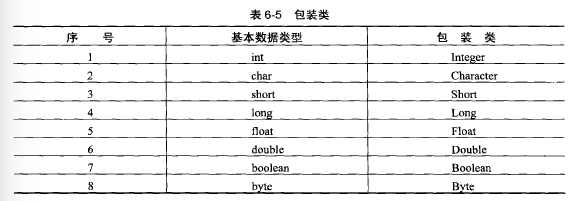
包装类的应用,将一个全由数字组成的字符串变成一个int或者float类型的基本数据
public class Wrapper_demo {
public static void main(String[] args) {
// TODO 自动生成的方法存根
String str1 = "30";
String str2 = "30.3";
int x = Integer.parseInt(str1);
float f = Float.parseFloat(str2);
System.out.println(x);
System.out.println(f);
}
}
13.string对象
使用==比较string对象的时候比较的是string的地址
使用.equals方法比较的是string对象的内容
<1>使用string str = new string("hello");创建一个新的string对象,"hello"创建一个对象,new关键字又创建一个对象,所以建议使用第二种方法创建对象
<2>string str = "hello";
注意:字符串的内容不可以修改,所以要避免对字符串的内容进行连续的修改,因为修改一次就要开辟两个新的内存空间,通过断开和连接进行字符串的修改。
要通过StringBuffer类进行修改。
14.引用
所谓引用传递就是指将堆内存空间的使用权交给多个栈内存空间。
例子<1>
public class Aliasing {
int temp = 30;
public static void main(String[] args) {
// TODO 自动生成的方法存根
Aliasing d1 = new Aliasing();
d1.temp = 50;
System.out.println(d1.temp);
fun(d1);
System.out.println(d1.temp);
}
public static void fun (Aliasing d2){
d2.temp = 1000;
}
}

例子<2> 其中传递的是string对象,由于string的内容是不可以修改,所以str1的值还是hello,如果传递的是对象的string属性,那是可以修改的
public class Aliasing {
int temp = 30;
public static void main(String[] args) {
// TODO 自动生成的方法存根
String str1 = "hello";
System.out.println(str1);
fun(str1);
System.out.println(str1);
}
public static void fun (String str2){
str2 = "hello2";
}
}

例子<3>传递的是对象的string属性
public class Aliasing {
String temp = "hello";
public static void main(String[] args) {
// TODO 自动生成的方法存根
Aliasing d1 = new Aliasing();
d1.temp = "world";
System.out.println(d1.temp);
fun(d1);
System.out.println(d1.temp);
}
public static void fun (Aliasing d2){
d2.temp="HELLO";
}
}

一对一关系 例子
一个人对应一本书,一本书对应一个人
class Person{
private String name;
private int age;
private Book book;
public Person(String name,int age){
this.setName(name);
this.setAge(age);
}
public String getName(){
return name;
}
public void setName(String n){
name = n;
}
public int getAge(){
return age;
}
public void setAge(int a){
age = a;
}
public Book getBook(){
return book;
}
public void setBook(Book b){
book = b;
}
}
class Book{
private String title;
private float price;
private Person person;
public Book(String title,float price){
this.setTitle(title);
this.setPrice(price);
}
public String getTitle(){
return title;
}
public void setTitle(String t){
title = t;
}
public float getPrice(){
return price;
}
public void setPrice(float p){
price = p;
}
public Person getPerson(){
return person;
}
public void setPerson(Person person){
this.person = person;
}
}
public class reference {
public static void main(String[] args) {
// TODO 自动生成的方法存根
Person per = new Person("zhangsan",30);
Book bk = new Book("JAVA SE kaifa",90.0f);
per.setBook(bk);
bk.setPerson(per);
System.out.println(" name "+per.getName()+" age "+per.getAge()+" book "+per.getBook().getTitle()+" price "+per.getBook().getPrice());
System.out.println(" title "+bk.getTitle()+" price "+bk.getPrice()+" person "+bk.getPerson().getName()+" age "+bk.getPerson().getAge());
}
}
一个人对应一本书,一本书对应一个人,一个孩子对应一本书,一本书对应一个孩子,一个人对应一个孩子
class Person{
private String name;
private int age;
private Book book;
private Person child;
public Person(String name,int age){
this.setName(name);
this.setAge(age);
}
public String getName(){
return name;
}
public void setName(String n){
name = n;
}
public int getAge(){
return age;
}
public void setAge(int a){
age = a;
}
public Book getBook(){
return book;
}
public void setBook(Book b){
book = b;
}
public Person getChild(){
return child;
}
public void setChild(Person child){
this.child = child;
}
}
class Book{
private String title;
private float price;
private Person person;
public Book(String title,float price){
this.setTitle(title);
this.setPrice(price);
}
public String getTitle(){
return title;
}
public void setTitle(String t){
title = t;
}
public float getPrice(){
return price;
}
public void setPrice(float p){
price = p;
}
public Person getPerson(){
return person;
}
public void setPerson(Person person){
this.person = person;
}
}
public class reference {
public static void main(String[] args) {
// TODO 自动生成的方法存根
Person per = new Person("zhangsan",30);
Person cld = new Person("zhangcao",10);
Book bk = new Book("JAVA SE kaifa",90.0f);
Book b = new Book("11111",30.0f);
per.setBook(bk);
bk.setPerson(per);
cld.setBook(b);
b.setPerson(cld);
per.setChild(cld);
System.out.println(" name "+per.getName()+" age "+per.getAge()+" book "+per.getBook().getTitle()+" price "+per.getBook().getPrice());
System.out.println(" title "+bk.getTitle()+" price "+bk.getPrice()+" person "+bk.getPerson().getName()+" age "+bk.getPerson().getAge());
System.out.println(" cldname "+per.getChild().getName()+" age "+per.getChild().getAge()+" book "+per.getChild().getBook().getTitle()+" price "+per.getChild().getBook().getPrice());
}
}
15.构造方法
识别合法的构造方法:
1. 构造方法可以被重载,一个构造方法可以通过this关键字调用另一个构造方法,this语句必须位于构造方法的第一行;
重载:方法的重载(overload);重载构成的条件:方法的名称相同,但参数类型或参数个数不同,才能构成方法的重载.
2. 当一个类中没有定义任何构造方法,Java将自动提供一个缺省的构造方法
3. 子类通过super关键字调用父类的一个构造方法
4. 当子类的某个构造方法没有通过super关键字调用父类的构造方法,通过这个构造方法创建子类对象时,会自动先调用父类的缺省构造方法
5. 构造方法不能被static、final、synchronized、abstract、native修饰,但可以被public、private、protected修饰;
6. 构造方法不是类的成员方法
7. 构造方法不能被继承
16.Collections接口
<1>实例操作一:返回不可变的集合
Collections类中可以返回空的List、Set、Map集合,但是通过这种方式返回的对象是无法进行增加数据的,因为在这些操作中并没有实现add()方法
import java.util.Collections;
import java.util.List;
import java.util.Set;
public class Collection_demo {
public static void main(String[] args) {
// TODO 自动生成的方法存根
List<String> allList = Collections.emptyList(); //返回不可变的空List集合
Set<String> allSet = Collections.emptySet(); //返回不可变的空List集合
}
}
<2>实例操作二:为集合增加内容
import java.util.ArrayList;
import java.util.Collections;
import java.util.Iterator;
import java.util.List;
import java.util.Map;
import java.util.Set;
public class Collection_demo {
public static void main(String[] args) {
// TODO 自动生成的方法存根
List<String> all = new ArrayList<String>(); //实例化List
Collections.addAll(all, "zhangsan","lisi","wangwu"); //增加内容
Iterator<String> iter = all.iterator(); //实例化iterator对象
while(iter.hasNext()){
System.out.println(iter.next()+"、");
}
}
}
<3>实例操作三:反转集合中的内容
import java.util.ArrayList;
import java.util.Collections;
import java.util.Iterator;
import java.util.List;
import java.util.Map;
import java.util.Set;
public class Collection_demo {
public static void main(String[] args) {
// TODO 自动生成的方法存根
List<String> all = new ArrayList<String>(); //实例化List
Collections.addAll(all, "zhangsan","lisi","wangwu"); //增加内容
Collections.reverse(all); //内容反转保存
Iterator<String> iter = all.iterator(); //实例化iterator对象
while(iter.hasNext()){
System.out.println(iter.next()+"、");
}
}
}
<4>实例操作四:检索内容
import java.util.ArrayList;
import java.util.Collections;
import java.util.Iterator;
import java.util.List;
import java.util.Map;
import java.util.Set;
public class Collection_demo {
public static void main(String[] args) {
// TODO 自动生成的方法存根
List<String> all = new ArrayList<String>(); //实例化List
Collections.addAll(all, "zhangsan","lisi","wangwu"); //增加内容
Collections.reverse(all); //内容反转保存
Iterator<String> iter = all.iterator(); //实例化iterator对象
while(iter.hasNext()){
System.out.println(iter.next()+"、");
}
int point = Collections.binarySearch(all,"zhangsan");
System.out.println("检索结果:"+point); //输出位置
}
}
<5>实例操作五:替换集合中的内容
import java.util.ArrayList;
import java.util.Collections;
import java.util.Iterator;
import java.util.List;
import java.util.Map;
import java.util.Set;
public class Collection_demo {
public static void main(String[] args) {
// TODO 自动生成的方法存根
// List<String> allList = Collections.emptyList(); //返回不可变的空List集合
// Set<String> allSet = Collections.emptySet(); //返回不可变的空List集合
List<String> all = new ArrayList<String>(); //实例化List
Collections.addAll(all, "zhangsan","lisi","wangwu"); //增加内容
Collections.replaceAll(all, "wangwu", "lisi"); //替换内容
Collections.reverse(all); //内容反转保存
Iterator<String> iter = all.iterator(); //实例化iterator对象
while(iter.hasNext()){
System.out.println(iter.next()+"、");
}
int point = Collections.binarySearch(all,"zhangsan");
System.out.println("检索结果:"+point); //输出位置
}
}
<6>实例操作六:集合排序
import java.util.ArrayList;
import java.util.Collections;
import java.util.Iterator;
import java.util.List;
import java.util.Map;
import java.util.Set;
public class Collection_demo {
public static void main(String[] args) {
// TODO 自动生成的方法存根
// List<String> allList = Collections.emptyList(); //返回不可变的空List集合
// Set<String> allSet = Collections.emptySet(); //返回不可变的空List集合
List<String> all = new ArrayList<String>(); //实例化List
Collections.addAll(all, "zhangsan","lisi","wangwu"); //增加内容
// Collections.replaceAll(all, "wangwu", "lisi"); //替换内容
// Collections.reverse(all); //内容反转保存
Iterator<String> iter = all.iterator(); //实例化iterator对象
while(iter.hasNext()){
System.out.println(iter.next()+"、");
}
Collections.sort(all);
System.out.println("排序之后的集合");
iter = all.iterator();
while(iter.hasNext()){
System.out.println(iter.next()+"、");
}
int point = Collections.binarySearch(all,"zhangsan");
System.out.println("检索结果:"+point); //输出位置
}
}
<7>实例操作七:交换指定位置的内容
直接使用swap()方法可以把集合中两个位置的内容进行交换
import java.util.ArrayList;
import java.util.Collections;
import java.util.Iterator;
import java.util.List;
import java.util.Map;
import java.util.Set;
public class Collection_demo {
public static void main(String[] args) {
// TODO 自动生成的方法存根
// List<String> allList = Collections.emptyList(); //返回不可变的空List集合
// Set<String> allSet = Collections.emptySet(); //返回不可变的空List集合
List<String> all = new ArrayList<String>(); //实例化List
Collections.addAll(all, "zhangsan","lisi","wangwu"); //增加内容
// Collections.replaceAll(all, "wangwu", "lisi"); //替换内容
// Collections.reverse(all); //内容反转保存
Iterator<String> iter = all.iterator(); //实例化iterator对象
while(iter.hasNext()){
System.out.println(iter.next()+"、");
}
// Collections.sort(all);
Collections.swap(all,0,2); //交换指定位置的内容
System.out.println("排序之后的集合");
iter = all.iterator();
while(iter.hasNext()){
System.out.println(iter.next()+"、");
}
int point = Collections.binarySearch(all,"zhangsan");
System.out.println("检索结果:"+point); //输出位置
}
}
17.List接口
List是Collection的子接口,其中可以保存各个重复的内容。

List接口的常用子类
1.ArrayList
<1>实例操作一:向集合中增加元素
<2>实例操作二:删除元素
<3>实例操作三:输出List中的内容
<4>实例操作四:将集合变为对象数组
import java.util.ArrayList;
import java.util.Collection;
import java.util.List;
public class List_demo {
public static void main(String[] args) {
// TODO 自动生成的方法存根
List<String> allList = null; //定义List对象
Collection<String> allCollection = null; //定义Collection对象
allList = new ArrayList<String>(); //实例化List对象,只能是String类型
allCollection = new ArrayList<String>(); //实例化Collection,只能是String类型
allList.add("Hello"); //是从Collection继承的方法
allList.add(0,"Word"); //此方法为List扩充的方法
System.out.println(allList); //输出集合中的内容
allCollection.add("zhangsan"); //增加数据
allCollection.add("www.baidu.com"); //增加数据
allList.addAll(allCollection); //是从Collection继承的方法,增加一组对象
allList.addAll(0,allCollection); //是从Collection继承的方法,增加一组对象
System.out.println(allList); //输出集合中的内容
allList.remove(0); //删除指定位置的元素
allList.remove("Hello"); //删除指定内容的元素
System.out.println(allList); //输出集合中的内容
System.out.println("从前向后输出:");
for(int i=0;i<allList.size();i++){
System.out.println(allList.get(i)+"、");
}
System.out.println("从后向前输出:");
for(int i=allList.size()-1;i>=0;i--){
System.out.println(allList.get(i)+"、");
}
String str[] =allList.toArray(new String[] {}); //指定的泛型类型
System.out.println("转换为数组类型");
for(int i =0;i<str.length;i++){
System.out.println(str[i]+"、");
}
System.out.println("返回对象数组");
Object obj[] = allList.toArray();
for(int i =0;i<obj.length;i++){
String temp = (String) obj[i];
System.out.println(temp+"、");
}
System.out.println(allList.contains("zhangsan")?"字符串存在":"字符串不存在");
List<String> allSub = allList.subList(0, 2); //取出里面的部分集合,前两个
System.out.println(allSub); //输出集合中的内容
System.out.println("字符串的位置"+allList.indexOf("zhangsan")); //查询字符串的位置
System.out.println("集合操作后是否为空?"+allList.isEmpty());
}
}
2.LinkedList子类与Queue接口
LinkedList表示的是一个链表的操作类,即Java中已经为开发者提供好了一个链表程序,开发者直接使用即可,无需再重新开发。

<1>实例操作一:在链表的开头和结尾增加数据
<2>实例操作二:找到链表头
<3>实例操作三:以先进先出的方式取出全部的数据
import java.util.LinkedList;
public class LinkedList_demo {
public static void main(String[] args) {
// TODO 自动生成的方法存根
LinkedList<String> link = new LinkedList<String>();
link.add("A");
link.add("B");
link.add("C");
System.out.println("初始化链表:"+link); //输出链表内容,调用toString
link.addFirst("X");
link.addLast("Y");
System.out.println("添加头尾之后的链表:"+link); //输出链表内容,调用toString
System.out.println("使用element()方法找到表头:"+link.element());
System.out.println("找到之后的link内容"+link);
System.out.println("使用peek()方法找到表头:"+link.peek());
System.out.println("找到之后的link内容"+link);
System.out.println("使用poll()方法找到表头:"+link.poll());
System.out.println("找到之后的link内容"+link);
System.out.println("以先进先出的方式输出:");
for(int i=0;i<link.size()+1;i++){
System.out.println(link.poll()+"、");
}
}
}
在类集中提供了以下4种常见的输出方式。
Iterator:迭代输出,是使用最多的输出方式
ListIterator:是Iterator的子接口,专门用于输出List的内容
Enumeration:是一个旧的接口,功能与Iterator类似
foreach:JDK1.5之后提供的新功能,可以输出数组或者集合
Iterator:迭代输出
碰到集合输出的操作,就一定使用Iterator接口
所谓的迭代输出接口就是将元素一个个进行判断,判断其是否有内容,如果有内容则把内容取出。
<1>实例操作一:输出Collection中的全部内容
import java.util.ArrayList;
import java.util.Iterator;
import java.util.List;
import java.util.SortedSet;
import java.util.TreeSet;
public class Iterator_demo {
public static void main(String[] args) {
// TODO 自动生成的方法存根
List<String> all = new ArrayList<String>(); //实例化List接口
all.add("A");
all.add("C");
all.add("D");
all.add("E");
all.add("B");
Iterator<String> iter = all.iterator(); //直接实例化Iterator接口
while(iter.hasNext()){ //依次判断
System.out.println(iter.next()+"、"); //输出内容
}
}
}
<2>实例操作二:使用Iterator删除指定内容
import java.util.ArrayList;
import java.util.Iterator;
import java.util.List;
import java.util.SortedSet;
import java.util.TreeSet;
public class Iterator_demo {
public static void main(String[] args) {
// TODO 自动生成的方法存根
List<String> all = new ArrayList<String>(); //实例化List接口
all.add("A");
all.add("C");
all.add("D");
all.add("E");
all.add("B");
Iterator<String> iter = all.iterator(); //直接实例化Iterator接口
while(iter.hasNext()){ //依次判断
String str = iter.next(); //取出内容
if("A".equals(str)){
iter.remove();
}else{
System.out.println(str+"、"); //输出内容
}
}
}
}
ListIterator:双向迭代输出
ListIterator接口的主要功能是由前向后单向输出,而此时如果想实现有后向前或是由前向后的双向输出,则必须使用Iterator接口的子接口——ListIterator。

<1>进行双向迭代
<2>增加及代替元素
import java.util.ArrayList;
import java.util.Iterator;
import java.util.List;
import java.util.ListIterator;
public class ListIterator_demo {
public static void main(String[] args) {
// TODO 自动生成的方法存根
List<String> all = new ArrayList<String>(); //实例化List接口
all.add("C");
all.add("D");
all.add("E");
all.add("A");
all.add("B");
ListIterator<String> iter = all.listIterator(); //实例化ListIterator接口
System.out.println("由前向后输出:"); //信息输出
while(iter.hasNext()){ //依次判断
String str = iter.next(); //取出内容
System.out.println(str+"、"); //输出内容
iter.set("LIN-"+str); //替换元素
}
System.out.println("由后向前输出:"); //信息输出
iter.add("TONY"); //增加元素
while(iter.hasPrevious()){ //依次判断
String str = iter.previous(); //取出内容
System.out.println(str+"、"); //输出内容
}
}
}
18.Set接口
Set接口也是Collection接口的子接口,Set接口中不能加入重复的元素
Set接口的常用子类
1、散列的存放:HashSet
HashSet是Set接口的一个子类,主要的特点是:里面不能存放重复的元素,而且采用散列的存储方式,所以没有顺序。
2、有序的存放:TreeSet
import java.util.HashSet;
import java.util.LinkedList;
import java.util.Set;
import java.util.TreeSet;
public class Set_demo {
public static void main(String[] args) {
// TODO 自动生成的方法存根
// Set<String> allSet = new HashSet<String>(); //无序
Set<String> allSet = new TreeSet<String>(); //有序
allSet.add("A");
allSet.add("C");
allSet.add("D");
allSet.add("E");
allSet.add("B");
System.out.println(allSet); //输出集合内容,调用toString
}
}
TreeSet中实现了SortedSet接口,此接口主要用于排序操作,即实现此接口的子类都属于排序的子类。

import java.util.Set;
import java.util.SortedSet;
import java.util.TreeSet;
public class SortedSet_demo {
public static void main(String[] args) {
// TODO 自动生成的方法存根
SortedSet<String> allSet = new TreeSet<String>(); //有序
allSet.add("A");
allSet.add("C");
allSet.add("D");
allSet.add("E");
allSet.add("B");
System.out.println("第一个元素:"+allSet.first());
System.out.println("最后一个元素:"+allSet.last());
System.out.println("headSet元素:"+allSet.headSet("c"));
System.out.println("tailSet元素:"+allSet.tailSet("C"));
System.out.println("subSet元素:"+allSet.subSet("B","D"));
}
}
19.Map接口
Collection、Set、List接口都属于单值的操作,即每次只能操作一个对象,
而Map与他们不同的是,每次操作的是一对对象,即二元偶对象,Map中的每个元素都使用key->value的形式存储在集合中。

<1>实例操作一:向集合中增加和取出内容
在Map接口中使用put(Object key,Object value)方法可以向集合中增加内容,之后通过get(E key)方法根据key找到其对应的value
import java.util.HashMap;
import java.util.Map;
public class Map_demo {
public static void main(String[] args) {
// TODO 自动生成的方法存根
Map<String,String> map = null; //声明Map对象
map = new HashMap<String,String>(); //key和value是String类
map.put("zhangsan", "www.baidu.com"); //增加内容
map.put("lisi", "www.alibaba.com"); //增加内容
map.put("wangwu", "www.google.com"); //增加内容
String val = map.get("zhangsan");
System.out.println("取出内容:"+val);
}
}
<2>实例操作二:判断指定的key或者value是否存在
import java.util.HashMap;
import java.util.Map;
public class Map_demo {
public static void main(String[] args) {
// TODO 自动生成的方法存根
Map<String,String> map = null; //声明Map对象
map = new HashMap<String,String>(); //key和value是String类
map.put("zhangsan", "www.baidu.com"); //增加内容
map.put("lisi", "www.alibaba.com"); //增加内容
map.put("wangwu", "www.google.com"); //增加内容
String val = map.get("zhangsan");
System.out.println("取出内容:"+val);
if(map.containsKey("zhangsan")){ //查找指定的key
System.out.println("搜索的key存在");
}else{
System.out.println("搜索的key不存在");
}
if(map.containsValue("www.baidu.com")){ //查找指定的value
System.out.println("搜索的value存在");
}else{
System.out.println("搜索的value不存在");
}
}
}
<3>实例操作三:输出全部的key
import java.util.HashMap;
import java.util.Iterator;
import java.util.Map;
import java.util.Set;
public class Map_demo {
public static void main(String[] args) {
// TODO 自动生成的方法存根
Map<String,String> map = null; //声明Map对象
map = new HashMap<String,String>(); //key和value是String类
map.put("zhangsan", "www.baidu.com"); //增加内容
map.put("lisi", "www.alibaba.com"); //增加内容
map.put("wangwu", "www.google.com"); //增加内容
Set<String> keys = map.keySet(); //取得所有的key
Iterator<String> iter = keys.iterator(); //实例化Iterator
System.out.println("全部的key:");
while(iter.hasNext()){
String str = iter.next(); //取出集合的key
System.out.println(str+"、");
}
}
}
<4>实例操作三:输出全部的value
import java.util.Collection;
import java.util.HashMap;
import java.util.Iterator;
import java.util.Map;
import java.util.Set;
public class Map_demo {
public static void main(String[] args) {
// TODO 自动生成的方法存根
Map<String,String> map = null; //声明Map对象
map = new HashMap<String,String>(); //key和value是String类
map.put("zhangsan", "www.baidu.com"); //增加内容
map.put("lisi", "www.alibaba.com"); //增加内容
map.put("wangwu", "www.google.com"); //增加内容
Collection<String> values = map.values(); //取得所有的value
Iterator<String> iter = values.iterator(); //实例化Iterator
System.out.println("全部的values:");
while(iter.hasNext()){
String str = iter.next(); //取出集合的key
System.out.println(str+"、");
}
}
}
旧的子类:Hashtable
Hashtable也是Map中的一个子类,属于旧的操作类
import java.util.Collection;
import java.util.HashMap;
import java.util.Hashtable;
import java.util.Iterator;
import java.util.Map;
import java.util.Set;
public class Map_demo {
public static void main(String[] args) {
// TODO 自动生成的方法存根
Map<String,String> map = null; //声明Map对象
map = new Hashtable<String,String>(); //key和value是String类
map.put("zhangsan", "www.baidu.com"); //增加内容
map.put("lisi", "www.alibaba.com"); //增加内容
map.put("wangwu", "www.google.com"); //增加内容
Set<String> keys = map.keySet(); //取得所有的key
Iterator<String> iter = keys.iterator(); //实例化Iterator
System.out.println("全部的key:");
while(iter.hasNext()){
String str = iter.next(); //取出集合的key
System.out.println(str+"、");
}
Collection<String> values = map.values(); //取得所有的value
Iterator<String> iter2 = values.iterator(); //实例化Iterator
System.out.println("全部的values:");
while(iter2.hasNext()){
String str = iter2.next(); //取出集合的value
System.out.println(str+"、");
}
}
}

排序的子类:TreeMap
排序后输出
import java.util.Collection;
import java.util.HashMap;
import java.util.Hashtable;
import java.util.Iterator;
import java.util.Map;
import java.util.Set;
import java.util.TreeMap;
public class Map_demo {
public static void main(String[] args) {
// TODO 自动生成的方法存根
Map<String,String> map = null; //声明Map对象
map = new TreeMap<String,String>(); //实例化Map对象
map.put("B", "www.baidu.com"); //增加内容
map.put("A", "www.alibaba.com"); //增加内容
map.put("C", "www.google.com"); //增加内容
Set<String> keys = map.keySet(); //取得所有的key
Iterator<String> iter = keys.iterator(); //实例化Iterator
System.out.println("全部的key:");
while(iter.hasNext()){
String str = iter.next(); //取出集合的key,排序后输出
System.out.println(str+"、");
}
}
}
弱引用类:WeakHashMap
之前的Map子类中的数据都是使用强引用保存的,即里面的内容不管是否使用都始终在集合中保留,如果希望集合自动清理暂时不用的数据就使用WeakHashMap类。这样,当进行垃圾收集时会释放掉集合中的垃圾信息。
import java.util.Collection;
import java.util.HashMap;
import java.util.Hashtable;
import java.util.Iterator;
import java.util.Map;
import java.util.Set;
import java.util.TreeMap;
import java.util.WeakHashMap;
public class Map_demo {
public static void main(String[] args) {
// TODO 自动生成的方法存根
Map<String,String> map = null; //声明Map对象
map = new WeakHashMap<String,String>(); //实例化Map对象
map.put(new String("B"), new String("www.baidu.com")); //增加内容
map.put("A", "www.alibaba.com"); //增加内容
System.gc();
map.put("C", "www.google.com"); //增加内容
System.out.println("内容:"+map);
}
}


Map输出方式一:Iterator输出Map(使用 allSet = map.entrySet();,重要:开发中经常使用)
import java.util.Collection;
import java.util.HashMap;
import java.util.Hashtable;
import java.util.Iterator;
import java.util.Map;
import java.util.Set;
import java.util.TreeMap;
import java.util.WeakHashMap;
public class Map_demo {
public static void main(String[] args) {
// TODO 自动生成的方法存根
Map<String,String> map = null; //声明Map对象
map = new WeakHashMap<String,String>(); //实例化Map对象
map.put("B", "www.baidu.com"); //增加内容
map.put("A", "www.alibaba.com"); //增加内容
map.put("C", "www.google.com"); //增加内容
Set<Map.Entry<String, String>> allSet = null; //声明一个Set集合,指定泛型
allSet = map.entrySet(); //将Map接口实例变为Set接口实例
Iterator<Map.Entry<String, String>> iter = null; //声明Iterator对象
iter = allSet.iterator(); //实例化Iterator对象
while(iter.hasNext()){
Map.Entry<String, String> me = iter.next(); //找到Map.Entry实例
System.out.println(me.getKey()+"-->"+me.getValue());
}
}
}
Map输出方式二:foreach输出Map
import java.util.Collection;
import java.util.HashMap;
import java.util.Hashtable;
import java.util.Iterator;
import java.util.Map;
import java.util.Set;
import java.util.TreeMap;
import java.util.WeakHashMap;
public class Map_demo {
public static void main(String[] args) {
// TODO 自动生成的方法存根
Map<String,String> map = null; //声明Map对象
map = new WeakHashMap<String,String>(); //实例化Map对象
map.put("B", "www.baidu.com"); //增加内容
map.put("A", "www.alibaba.com"); //增加内容
map.put("C", "www.google.com"); //增加内容
for(Map.Entry<String, String> me: map.entrySet()){
System.out.println(me.getKey()+"-->"+me.getValue());
}
}
}
直接使用非系统类作为Key
import java.util.Collection;
import java.util.HashMap;
import java.util.Hashtable;
import java.util.Iterator;
import java.util.Map;
import java.util.Set;
import java.util.TreeMap;
import java.util.WeakHashMap;
public class Map_demo {
public static void main(String[] args) {
// TODO 自动生成的方法存根
Map<String,person> map = null; //声明Map对象,指定泛型类型
map = new HashMap<String,person>(); //实例化Map对象
map.put("zhangsan", new person("张三",30));
System.out.println(map.get("zhangsan"));
}
}

key可以重复的Map集合:IdentityHashMap
import java.util.Collection;
import java.util.HashMap;
import java.util.Hashtable;
import java.util.IdentityHashMap;
import java.util.Iterator;
import java.util.Map;
import java.util.Set;
import java.util.TreeMap;
import java.util.WeakHashMap;
public class Map_demo {
public static void main(String[] args) {
// TODO 自动生成的方法存根
Map<person,String> map = null; //声明Map对象,指定泛型类型
map = new IdentityHashMap<person,String>(); //实例化Map对象
map.put(new person("张三",30),"zhangsan_1");
map.put(new person("张三",30),"zhangsan_1");
Set<Map.Entry<person, String>> allSet = null;
allSet = map.entrySet();
Iterator<Map.Entry<person, String>> iter = null;
iter = allSet.iterator();
while(iter.hasNext()){
Map.Entry<person, String> me = iter.next(); //找到Map.Entry实例
System.out.println(me.getKey()+"-->"+me.getValue());
}
}
}
SortedMap接口是排序接口,只要是实现了此接口的子类,都属于排序的子类,TreeMap也是此接口的一个子类。
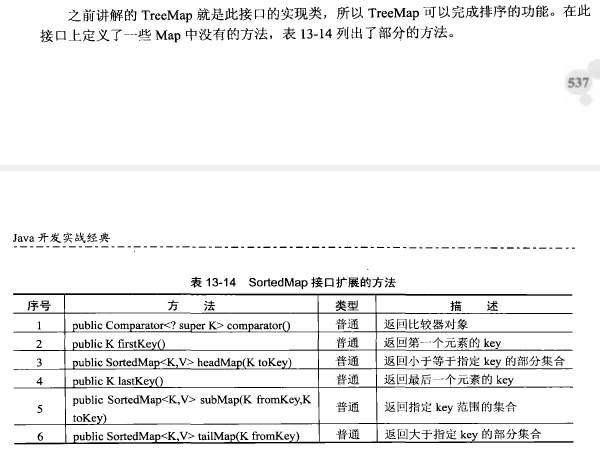
import java.util.Map;
import java.util.SortedMap;
import java.util.TreeMap;
public class SortedMap_demo {
public static void main(String[] args) {
// TODO 自动生成的方法存根
SortedMap<String,String> map = null; //声明Map对象
map = new TreeMap<String,String>(); //key和value是String类
map.put("zhangsan", "www.baidu.com"); //增加内容
map.put("lisi", "www.alibaba.com"); //增加内容
map.put("wangwu", "www.google.com"); //增加内容
System.out.println("第一个元素的内容的key:"+map.firstKey());
System.out.println("对应的值:"+map.get(map.firstKey()));
System.out.println("最后一个元素的内容的key:"+map.lastKey());
System.out.println("对应的值:"+map.get(map.lastKey()));
System.out.println("输出小于指定范围的");
for(Map.Entry<String, String> me: map.headMap("wangwu").entrySet()){
System.out.println(me.getKey()+"-->"+me.getValue());
}
System.out.println("输出大于等于指定范围的");
for(Map.Entry<String, String> me: map.tailMap("wangwu").entrySet()){
System.out.println(me.getKey()+"-->"+me.getValue());
}
System.out.println("输出在指定范围的");
for(Map.Entry<String, String> me: map.subMap("lisi","zhangsan").entrySet()){
System.out.println(me.getKey()+"-->"+me.getValue());
}
}
}
20.输入数据类
1.Scanner类
专门的输入数据类,可以完成输入数据操作,也可以方便地对输入数据进行验证。
此类存放在java.util包中


<1>实例操作一:实现基本的数据输入
使用Scanner类的next()方法
import java.util.Scanner;
public class Scanner_demo {
public static void main(String[] args) {
// TODO 自动生成的方法存根
Scanner scan = new Scanner(System.in);
scan.useDelimiter("\n"); //修改输入数据的分隔符,不然空格以后的字符串不能显示,\n回车
System.out.println("输入数据:");
String str = scan.next();
System.out.println("输入数据的数据为:"+str);
}
}
如果输入int或者是float类型的数据,scanner类中也支持,不过最好先使用hasNextXxx()方法进行验证
import java.util.Scanner;
public class Scanner_demo {
public static void main(String[] args) {
// TODO 自动生成的方法存根
Scanner scan = new Scanner(System.in); //从键盘接收数据
int i =0;
float f = 0.0f;
System.out.println("输入整数:");
if(scan.hasNextInt()){
i = scan.nextInt();
System.out.println("输入的整数"+i);
}else{
System.out.println("输入的不是整数");
}
System.out.println("输入小数:");
if(scan.hasNextFloat()){
f = scan.nextFloat();
System.out.println("输入的小数"+f);
}else{
System.out.println("输入的不是小数");
}
}
}
<2>实例操作一:实现日期格式的数据输入
使用hasNext()对输入的数据进行正则验证,如果合法,则转换成Date类型
import java.text.ParseException;
import java.text.SimpleDateFormat;
import java.util.Date;
import java.util.Scanner;
public class Scanner_demo {
public static void main(String[] args) {
// TODO 自动生成的方法存根
// Scanner scan = new Scanner(System.in);
// scan.useDelimiter("\n"); //修改输入数据的分隔符,不然空格以后的字符串不能显示,\n回车
// System.out.println("输入数据:");
// String str = scan.next();
// System.out.println("输入数据的数据为:"+str);
// Scanner scan = new Scanner(System.in); //从键盘接收数据
// int i =0;
// float f = 0.0f;
// System.out.println("输入整数:");
// if(scan.hasNextInt()){
// i = scan.nextInt();
// System.out.println("输入的整数"+i);
// }else{
// System.out.println("输入的不是整数");
// }
//
// System.out.println("输入小数:");
// if(scan.hasNextFloat()){
// f = scan.nextFloat();
// System.out.println("输入的小数"+f);
// }else{
// System.out.println("输入的不是小数");
// }
Scanner scan = new Scanner(System.in); //从键盘接收数据
System.out.println("输入日期(yyyy-MM-dd):");
String str = null;
Date date = null;
if(scan.hasNext("^\\d{4}-\\d{2}-\\d{2}$")){ //判断输入格式是否是日期
str = scan.next("^\\d{4}-\\d{2}-\\d{2}$"); //接收日期格式的字符串
try{
date = new SimpleDateFormat("yyyy-MM-dd").parse(str);
}catch(ParseException e){
e.printStackTrace();
}
}else{
System.out.println("输入的日期格式错误");
}
System.out.println(date);
}
}
<3>实例操作三:从文件中得到数据
import java.io.File;
import java.io.FileNotFoundException;
import java.text.ParseException;
import java.text.SimpleDateFormat;
import java.util.Date;
import java.util.Scanner;
public class Scanner_demo {
public static void main(String[] args) {
// TODO 自动生成的方法存根
// Scanner scan = new Scanner(System.in);
// scan.useDelimiter("\n"); //修改输入数据的分隔符,不然空格以后的字符串不能显示,\n回车
// System.out.println("输入数据:");
// String str = scan.next();
// System.out.println("输入数据的数据为:"+str);
// Scanner scan = new Scanner(System.in); //从键盘接收数据
// int i =0;
// float f = 0.0f;
// System.out.println("输入整数:");
// if(scan.hasNextInt()){
// i = scan.nextInt();
// System.out.println("输入的整数"+i);
// }else{
// System.out.println("输入的不是整数");
// }
//
// System.out.println("输入小数:");
// if(scan.hasNextFloat()){
// f = scan.nextFloat();
// System.out.println("输入的小数"+f);
// }else{
// System.out.println("输入的不是小数");
// }
// Scanner scan = new Scanner(System.in); //从键盘接收数据
// System.out.println("输入日期(yyyy-MM-dd):");
// String str = null;
// Date date = null;
// if(scan.hasNext("^\\d{4}-\\d{2}-\\d{2}$")){ //判断输入格式是否是日期
// str = scan.next("^\\d{4}-\\d{2}-\\d{2}$"); //接收日期格式的字符串
// try{
// date = new SimpleDateFormat("yyyy-MM-dd").parse(str);
// }catch(ParseException e){
// e.printStackTrace();
// }
// }else{
// System.out.println("输入的日期格式错误");
// }
// System.out.println(date);
File f = new File("/home/common/software/coding/HelloWord/HelloWord/test.txt");//路径
Scanner scan = null;
try{
scan = new Scanner(f); //从文件接收数据
}catch(FileNotFoundException e){
e.printStackTrace();
}
StringBuffer str = new StringBuffer(); //用于接收数据
while(scan.hasNext()){ //判断是否还有内容
str.append(scan.next()).append("\n"); //分隔符分隔字符串,在每个字符串之后加上回车
}
System.out.println(str);
}
}
2.BufferedReader类
BufferedReader类用于从缓冲区中读取内容,多有的输入字节数据都将放在缓冲区中。

BufferedReader中定义的构造方法只能接收字符输入流的实例,所以必须使用字符输入流和字节输入流的转换类InputStreamReader将字节输入流System.in变为字符流
以下程序没有长度的限制,也可以正确地接收中文,所以以下代码就是键盘输入数据的标准格式
import java.io.BufferedReader;
import java.io.IOException;
import java.io.InputStreamReader;
public class BufferedReader_demo {
public static void main(String[] args) {
// TODO 自动生成的方法存根
BufferedReader buf = null; //声明BufferedReader对象
buf = new BufferedReader(new InputStreamReader(System.in)); //实例化BufferedReader对象
String str = null; //接收输入内容
System.out.print("请输入内容:");
try{
str = buf.readLine(); //读取输入内容
}catch(IOException e){ //要进行异常处理
e.printStackTrace();
}
System.out.println("输入的内容:"+str);
}
}
实例操作一:加法操作
输入两个数字,并让两个数字相加
可以实现整数、小数、字符串和日期类型数据的输入
import java.io.BufferedReader;
import java.io.IOException;
import java.io.InputStreamReader;
import java.text.ParseException;
import java.text.SimpleDateFormat;
import java.util.Date;
class InputData{
private BufferedReader buf = null; //声明BufferReader对象
public InputData() { //构造方法
this.buf = new BufferedReader(new InputStreamReader(System.in)); //实例化BufferedReader对象
}
public String getString(String info){ //从此方法中得到字符串的信息
String temp = null; //接收输入内容
System.out.println(info);
try{
temp = this.buf.readLine(); //读取输入内容
}catch(IOException e){ //要进行异常处理
e.printStackTrace();
}
return temp;
}
public int getInt(String info,String err){ //得到一个整数的输入数据
int temp = 0;
String str = null;
boolean flag = true; //定义一个循环的处理标志
while(flag){
str = this.getString(info);
if(str.matches("^\\d+$")){ //符合数字的格式
temp = Integer.parseInt(str);
flag = false;
}else{
System.out.println(err);
}
}
return temp;
}
public Float getFloat(String info,String err){ //得到一个小数的输入数据
Float temp = 0f;
String str = null;
boolean flag = true; //定义一个循环的处理标志
while(flag){
str = this.getString(info);
if(str.matches("^\\d+.?\\d+$")){ //符合小数的格式
temp = Float.parseFloat(str);
flag = false;
}else{
System.out.println(err);
}
}
return temp;
}
public Date getDate(String info,String err){ //得到一个日期的输入数据
Date d = null;
String str = null;
boolean flag = true; //定义一个循环的处理标志
while(flag){
str = this.getString(info);
if(str.matches("^\\d{4}+\\d{2}$")){ //符合小数的格式
SimpleDateFormat sdf = new SimpleDateFormat("yyyy-MM-dd");
try{
d = sdf.parse(str); //将字符串变为Date型数据
}catch(ParseException e){
e.printStackTrace();
}
flag = false; //更改标志位后,将退出循环
}else{
System.out.println(err);
}
}
return d;
}
}
public class BufferedReader_demo2 {
public static void main(String[] args) {
// TODO 自动生成的方法存根
int i;
int j;
InputData input = new InputData();
i = input.getInt("请输入第一个数字:", "输入的数据必须是数字,请重新输入!");
j = input.getInt("请输入第二个数字:", "输入的数据必须是数字,请重新输入!");
System.out.println(i+"+"+j+"="+(i+j));
}
}
实例操作二:菜单显示
class Operation{
public static void add(){
System.out.println("你选择的是增加操作!");
}
public static void delete(){
System.out.println("你选择的是删除操作!");
}
public static void update(){
System.out.println("你选择的是更新操作!");
}
public static void find(){
System.out.println("你选择的是查看操作!");
}
}
//主类
//Function : menu_demo;
public class menu_demo {
public static void main(String[] args) {
// TODO 自动生成的方法存根
while(true){
show();
}
}
public static void show(){
System.out.println("菜单系统");
System.out.println("【1】增加数据");
System.out.println("【2】删除数据");
System.out.println("【3】修改数据");
System.out.println("【4】查看数据");
System.out.println("【0】系统退出");
InputData input = new InputData();
int i = input.getInt("请选择", "请输入正确的选项");
switch(i){
case 1:{
Operation.add();
break;
}
case 2:{
Operation.delete();
break;
}
case 3:{
Operation.update();
break;
}
case 4:{
Operation.find();
break;
}
case 0:{
System.exit(1);
break;
}
default:{
System.out.println("请选择正确的操作");
}
}
}
}
20.File类
使用File类可以进行创建或者删除文件等常用操作。

<1>创建一个新文件
import java.io.File;
import java.io.IOException;
public class File_demo {
public static void main(String[] args) {
// TODO 自动生成的方法存根
File f = new File("/home/common/software/coding/HelloWord/HelloWord/test.txt");//路径
System.out.println("pathSeparator:"+File.pathSeparator); //调用静态常量
System.out.println("separator:"+File.separator); //调用静态常量
try{
f.createNewFile();
}catch(IOException e){
e.printStackTrace();
}
}
}


<2>删除一个指定的文件
使用File类中的delete()方法
import java.io.File;
import java.io.IOException;
public class delete_demo {
public static void main(String[] args) {
// TODO 自动生成的方法存根
File f = new File("/home/common/software/coding/HelloWord/HelloWord/test.txt");//路径
if(f.exists()){
f.delete();
}else{
try{
f.createNewFile();
}catch(IOException e){
e.printStackTrace();
}
}
}
}
<3>创建一个文件夹
使用mkdir()方法完成
import java.io.File;
import java.io.IOException;
public class delete_demo {
public static void main(String[] args) {
// TODO 自动生成的方法存根
File f = new File("/home/common/software/coding/HelloWord/HelloWord/test.txt");//路径
if(f.exists()){
f.delete();
}else{
try{
f.createNewFile();
}catch(IOException e){
e.printStackTrace();
}
}
File f1 = new File("/home/common/software/coding/HelloWord/HelloWord/test");//路径
f1.mkdirs();
}
}
<4>列出指定目录的全部文件

import java.io.File;
import java.io.IOException;
public class listFile_demo {
public static void main(String[] args) {
// TODO 自动生成的方法存根
File f = new File("/home/common/software/coding/HelloWord/HelloWord");//路径
// String str[] = f.list(); //列出给定目录中的内容
File files[] = f.listFiles(); //列出给定目录中的文件,包括路径
for(int i = 0;i<files.length;i++){
System.out.println(files[i]);
}
}
}
<5>判断一个给定的路径是否是目录
使用isDirectory()方法判断给定的路径是否是目录
import java.io.File;
import java.io.IOException;
public class listFile_demo {
public static void main(String[] args) {
// TODO 自动生成的方法存根
File f = new File("/home/common/software/coding/HelloWord/HelloWord");//路径
if(f.isDirectory()){
System.out.println("是路径");
}
}
}
<6>列出指定目录的全部内容
import java.io.File;
import java.io.IOException;
public class File_demo {
public static void main(String[] args) {
// TODO 自动生成的方法存根
File f = new File("/home/common/software/coding/HelloWord/HelloWord");//路径
print(f);
}
public static void print(File file){
if(file != null){
if(file.isDirectory()){ //判断是否是目录
File f[] = file.listFiles(); //如果是目录,则列出全部的内容
if(f != null){
for(int i=0;i<f.length;i++){ //列出目录下的全部内容
print(f[i]);
}
}
}else{
System.out.println(file); //如果不是目录,则直接打印路径信息
}
}
}
}
File类只是针对文件本身进行操作,而如果要对文件内容进行操作,则可以使用RandomAccessFile类,此类属于随机读取类,可以随机地读取一个文件中指定位置的数据。

import java.io.File;
import java.io.RandomAccessFile;
public class RandomAccessFile_demo {
public static void main(String[] args) throws Exception{
// TODO 自动生成的方法存根
File f = new File("/home/common/software/coding/HelloWord/HelloWord/test.txt");//路径
RandomAccessFile rdf = null; //声明一个RandomAccessFile类对象
rdf = new RandomAccessFile(f,"r"); //以读写方式打开文件,会自动创建新文件
String name = "zhangsan";
int age = 30;
rdf.writeBytes(name);
rdf.writeInt(age);
name = "lisi";
age = 22;
rdf.writeBytes(name);
rdf.writeInt(age);
name = "wangwu";
age = 32;
rdf.writeBytes(name);
rdf.writeInt(age);
rdf.close();
}
}
22.日期操作类
主要使用java.util包中的Date、Calendar以及java.text包中的SimpleDateFormat
1.Date类
import java.util.Date;
public class Date_demo {
public static void main(String[] args) {
// TODO 自动生成的方法存根
Date date = new Date(); //实例化Date类对象
System.out.println("当前日期为:"+date); //输出日期
}
}
2.Calendar类
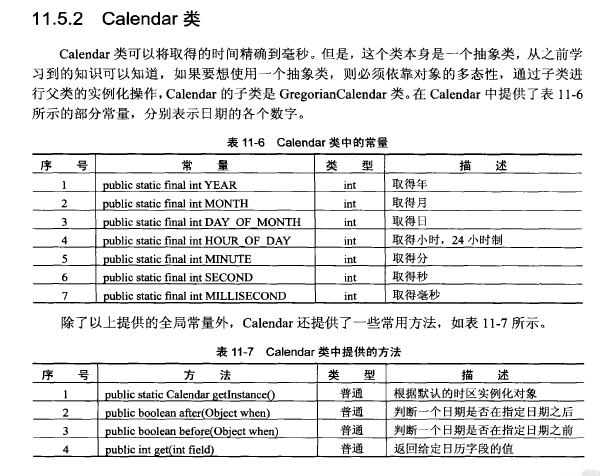
import java.util.Calendar;
import java.util.GregorianCalendar;
public class Calendar_demo {
public static void main(String[] args) {
// TODO 自动生成的方法存根
Calendar calendar = null; //声明一个Calendar对象
calendar = new GregorianCalendar(); //通过子类为其实例化
System.out.println("年:"+calendar.get(Calendar.YEAR));
System.out.println("月:"+(calendar.get(Calendar.MONTH)+1));
System.out.println("日:"+calendar.get(Calendar.DAY_OF_MONTH));
System.out.println("时:"+calendar.get(Calendar.HOUR_OF_DAY));
System.out.println("分:"+calendar.get(Calendar.MINUTE));
System.out.println("秒:"+calendar.get(Calendar.SECOND));
System.out.println("毫秒:"+calendar.get(Calendar.MILLISECOND));
}
}
输出
年:2017 月:5 日:17 时:20 分:56 秒:8 毫秒:427
DateFormat类
对java.util.Date进行格式化操作,为了符合中国人的习惯
DateFormat类和MessageFormat类都属于Format类的子类,专门用于格式化数据使用
DateFormat类是一个抽象类,无法直接实例化,但是在此抽象类中提供了一个静态方法,可以直接取得本类的实例。
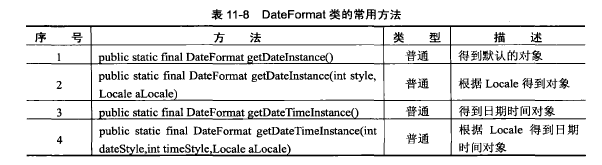
import java.util.Date;
import java.text.DateFormat;
public class DateFormat_demo {
public static void main(String[] args) {
// TODO 自动生成的方法存根
DateFormat df1 = null; //声明DateFormat类对象
DateFormat df2 = null; //声明DateFormat类对象
df1 = DateFormat.getDateInstance(); //取得日期
df2 = DateFormat.getDateTimeInstance(); //取得日期时间
System.out.println("DATE:"+df1.format(new Date())); //格式化日期
System.out.println("DATETIME:"+df2.format(new Date()));
}
}
指定显示的风格
import java.util.Date;
import java.util.Locale;
import java.text.DateFormat;
public class DateFormat_demo {
public static void main(String[] args) {
// TODO 自动生成的方法存根
DateFormat df1 = null; //声明DateFormat类对象
DateFormat df2 = null; //声明DateFormat类对象
//取得日期时间,设置日期的显示格式、时间的显示格式
df1 = DateFormat.getDateInstance(DateFormat.YEAR_FIELD,new Locale("zh","CN"));
df2 = DateFormat.getDateTimeInstance(DateFormat.YEAR_FIELD,DateFormat.ERA_FIELD,new Locale("zh","CN"));
System.out.println("DATE:"+df1.format(new Date())); //格式化日期
System.out.println("DATETIME:"+df2.format(new Date()));
}
}
输出
DATE:2017年5月17日 DATETIME:2017年5月17日 下午09时38分22秒 CST
格式化日期操作
首先使用第1个模板将字符串中表示的日期数字取出,然后再使用第2个模板将这些日期数字重新转化为新的格式表示。
import java.util.Date;
import java.text.ParseException;
import java.text.SimpleDateFormat;
public class DateFormat_demo {
public static void main(String[] args) {
// TODO 自动生成的方法存根
// DateFormat df1 = null; //声明DateFormat类对象
// DateFormat df2 = null; //声明DateFormat类对象
//// df1 = DateFormat.getDateInstance(); //取得日期
//// df2 = DateFormat.getDateTimeInstance(); //取得日期时间
//
// //取得日期时间,设置日期的显示格式、时间的显示格式
// df1 = DateFormat.getDateInstance(DateFormat.YEAR_FIELD,new Locale("zh","CN"));
// df2 = DateFormat.getDateTimeInstance(DateFormat.YEAR_FIELD,DateFormat.ERA_FIELD,new Locale("zh","CN"));
// System.out.println("DATE:"+df1.format(new Date())); //格式化日期
// System.out.println("DATETIME:"+df2.format(new Date()));
String strDate = "2016-3-11 10:20:30.123"; //定义日期时间的字符串
String pat1 = "yyyy-MM-dd HH:mm:ss.SSS"; //准备第1个模板,从字符串中提取数字
String pat2 = "yyyy年MM月dd日HH时mm分ss秒SSS毫秒"; //准备第1个模板,从字符串中提取数字
SimpleDateFormat sdf1 = new SimpleDateFormat(pat1); //实例化模板对象
SimpleDateFormat sdf2 = new SimpleDateFormat(pat2); //实例化模板对象
Date d = null;
try{
d = sdf1.parse(strDate); //将给定字符串中的日期提取出来
}catch(ParseException e){ //如果提供的字符串格式有错误,则进行异常处理
e.printStackTrace();
}
System.out.println(sdf2.format(d)); //将日期变成新的格式
}
}
输出
2016年03月11日10时20分30秒123毫秒
SimpleDateFormat的parse方法
public static void main(String[] args) throws ParseException {
// TODO 自动生成的方法存根
SimpleDateFormat sdf = new SimpleDateFormat("yyyy-MM-dd");
String dateString = "2017-08-01";
Date date = sdf.parse(dateString);
System.out.println(date);
}
输出
Tue Aug 01 00:00:00 CST 2017
实现:基于Calendar类
import java.sql.Date;
import java.util.Calendar;
import java.util.GregorianCalendar;
class DateTime {
private Calendar calendar = null; //定义一个Calendar对象,可以取得时间
public DateTime() {
super();
this.calendar = new GregorianCalendar(); //通过Calendar类的子类实例化
}
public String getDate(){ //得到完整的日期,格式为:yyyy-MM-dd HH:mm:ss.SSS
//考虑到程序要频繁修改字符串,所以使用StringBuffer提升性能
StringBuffer buf = new StringBuffer();
//依次取得时间
buf.append(calendar.get(Calendar.YEAR)).append("-");
buf.append(this.addZero(calendar.get(Calendar.MONTH)+1, 2));
buf.append("-");
buf.append(this.addZero(calendar.get(Calendar.DAY_OF_MONTH), 2));
buf.append(" ");
buf.append(this.addZero(calendar.get(Calendar.HOUR_OF_DAY), 2));
buf.append(":");
buf.append(this.addZero(calendar.get(Calendar.MINUTE), 2));
buf.append(":");
buf.append(this.addZero(calendar.get(Calendar.SECOND), 2));
buf.append(".");
buf.append(this.addZero(calendar.get(Calendar.MILLISECOND), 3));
return buf.toString();
}
public String getDateComplete(){ //得到完整的日期,格式为:yyyy年MM月dd日HH时mm分ss秒SSS毫秒
//考虑到程序要频繁修改字符串,所以使用StringBuffer提升性能
StringBuffer buf = new StringBuffer();
//依次取得时间
buf.append(calendar.get(Calendar.YEAR)).append("年");
buf.append(this.addZero(calendar.get(Calendar.MONTH)+1, 2));
buf.append("月");
buf.append(this.addZero(calendar.get(Calendar.DAY_OF_MONTH), 2));
buf.append("日");
buf.append(this.addZero(calendar.get(Calendar.HOUR_OF_DAY), 2));
buf.append("时");
buf.append(this.addZero(calendar.get(Calendar.MINUTE), 2));
buf.append("分");
buf.append(this.addZero(calendar.get(Calendar.SECOND), 2));
buf.append("秒");
buf.append(this.addZero(calendar.get(Calendar.MILLISECOND), 3));
buf.append("毫秒");
return buf.toString();
}
//考虑到日期中有前导0,所以在此处加上了补零的方法
private String addZero(int num,int len){
StringBuffer s = new StringBuffer();
s.append(num);
while(s.length()<len){ //如果长度不足,则继续补零
s.insert(0,"0"); //在第1个位置处补零
}
return s.toString();
}
public String getTimeStamp(){ //得到时间戳:yyyyMMddHHmmssSSS
StringBuffer buf = new StringBuffer();
buf.append(calendar.get(Calendar.YEAR));
buf.append(this.addZero(calendar.get(Calendar.MONTH)+1, 2));
buf.append(this.addZero(calendar.get(Calendar.DAY_OF_MONTH), 2));
buf.append(this.addZero(calendar.get(Calendar.HOUR_OF_DAY), 2));
buf.append(this.addZero(calendar.get(Calendar.MINUTE), 2));
buf.append(this.addZero(calendar.get(Calendar.SECOND), 2));
buf.append(this.addZero(calendar.get(Calendar.MILLISECOND), 3));
return buf.toString();
}
}
public class CalendarClass_demo {
public static void main(String[] args) {
// TODO 自动生成的方法存根
DateTime dt = new DateTime(); //实例化DateTime对象
System.out.println("系统时间:"+dt.getDate());
System.out.println("中文时间:"+dt.getDateComplete());
System.out.println("系统时间:"+dt.getTimeStamp());
}
}
输出
系统时间:2017-05-17 20:41:06.508 中文时间:2017年05月17日20时41分06秒508毫秒 系统时间:20170517204106508
实现:基于SimpleDateFormat类
import java.util.Date;
import java.text.SimpleDateFormat;
class DateTime_1 {
private SimpleDateFormat sdf = null; //声明日期格式化操作对象,直接对new Date()进行实例化
//得到日期,格式为:yyyy-MM-dd HH:mm:ss.SSS
public String getDate(){
this.sdf = new SimpleDateFormat("yyyy-MM-dd HH:mm:ss.SSS");
return this.sdf.format(new Date());
}
//得到完整的日期,格式为:yyyy年MM月dd日HH时mm分ss秒SSS毫秒
public String getDateComplete(){
this.sdf = new SimpleDateFormat("yyyy年MM月dd日HH时mm分ss秒SSS毫秒");
return this.sdf.format(new Date());
}
//得到时间戳,格式为:yyyyMMddHHmmssSSS
public String getDateStamp(){
this.sdf = new SimpleDateFormat("yyyyMMddHHmmssSSS");
return this.sdf.format(new Date());
}
}
public class SimpleDateFormat_demo {
public static void main(String[] args) {
// TODO 自动生成的方法存根
DateTime dt = new DateTime(); //实例化DateTime对象
System.out.println("系统时间:"+dt.getDate());
System.out.println("中文时间:"+dt.getDateComplete());
System.out.println("系统时间:"+dt.getTimeStamp());
}
}
输出
系统时间:2017-05-17 20:59:26.224 中文时间:2017年05月17日20时59分26秒224毫秒 系统时间:20170517205926224
23.Properties属性类
在一个属性文件中保存了多个属性,每一个属性就是直接用字符串表示出来的"key=value对",而如果想要轻松地操作这些属性文件中的属性,可以通过Properties类方便地完成。

<1>设置和取得属性
import java.util.Properties;
public class Properties_demo {
public static void main(String[] args) {
// TODO 自动生成的方法存根
Properties pro = new Properties();
pro.setProperty("BJ", "Beijing");
pro.setProperty("NJ", "Nanjing");
pro.setProperty("TJ", "Tianjin");
System.out.println("获得属性"+pro.getProperty("BJ"));
System.out.println("获得属性不存在"+pro.getProperty("HB"));
System.out.println("获得属性不存在,同时设置默认的显示值"+pro.getProperty("HB",":::没有发现"));
}
}
<2>将属性保存在普通文件中
import java.io.File;
import java.io.FileOutputStream;
import java.util.Properties;
public class Properties_demo {
public static void main(String[] args) {
// TODO 自动生成的方法存根
Properties pro = new Properties();
pro.setProperty("BJ", "Beijing");
pro.setProperty("NJ", "Nanjing");
pro.setProperty("TJ", "Tianjin");
System.out.println("获得属性"+pro.getProperty("BJ"));
System.out.println("获得属性不存在"+pro.getProperty("HB"));
System.out.println("获得属性不存在,同时设置默认的显示值"+pro.getProperty("HB",":::没有发现"));
File f = new File("/home/common/software/coding/HelloWord/HelloWord/test.properties");//路径
try{
pro.store(new FileOutputStream(f),"pro info"); //保存并添加注释信息
}catch(Exception e){
e.printStackTrace();
}
}
}
<3>从普通文件中读取属性内容
import java.io.File;
import java.io.FileInputStream;
import java.io.FileOutputStream;
import java.util.Properties;
public class Properties_demo {
public static void main(String[] args) {
// TODO 自动生成的方法存根
Properties pro = new Properties();
pro.setProperty("BJ", "Beijing");
pro.setProperty("NJ", "Nanjing");
pro.setProperty("TJ", "Tianjin");
System.out.println("获得属性"+pro.getProperty("BJ"));
System.out.println("获得属性不存在"+pro.getProperty("HB"));
System.out.println("获得属性不存在,同时设置默认的显示值"+pro.getProperty("HB",":::没有发现"));
File f = new File("/home/common/software/coding/HelloWord/HelloWord/test.properties");//路径
try{
pro.load(new FileInputStream(f)); //读取属性文件
}catch(Exception e){
e.printStackTrace();
}
System.out.println("BJ属性值为"+pro.getProperty("BJ"));
}
}
<4>将属性保存在XML文件中
import java.io.File;
import java.io.FileInputStream;
import java.io.FileOutputStream;
import java.util.Properties;
public class Properties_demo {
public static void main(String[] args) {
// TODO 自动生成的方法存根
Properties pro = new Properties();
pro.setProperty("BJ", "Beijing");
pro.setProperty("NJ", "Nanjing");
pro.setProperty("TJ", "Tianjin");
System.out.println("获得属性"+pro.getProperty("BJ"));
System.out.println("获得属性不存在"+pro.getProperty("HB"));
System.out.println("获得属性不存在,同时设置默认的显示值"+pro.getProperty("HB",":::没有发现"));
File f = new File("/home/common/software/coding/HelloWord/HelloWord/test.xml");//路径
try{
pro.storeToXML(new FileOutputStream(f),"pro info"); //保存并添加注释信息
}catch(Exception e){
e.printStackTrace();
}
System.out.println("BJ属性值为"+pro.getProperty("BJ"));
}
}
<5>从XML文件中读取属性
import java.io.File;
import java.io.FileInputStream;
import java.io.FileOutputStream;
import java.util.Properties;
public class Properties_demo {
public static void main(String[] args) {
// TODO 自动生成的方法存根
Properties pro = new Properties();
pro.setProperty("BJ", "Beijing");
pro.setProperty("NJ", "Nanjing");
pro.setProperty("TJ", "Tianjin");
System.out.println("获得属性"+pro.getProperty("BJ"));
System.out.println("获得属性不存在"+pro.getProperty("HB"));
System.out.println("获得属性不存在,同时设置默认的显示值"+pro.getProperty("HB",":::没有发现"));
File f = new File("/home/common/software/coding/HelloWord/HelloWord/test.xml");//路径
try{
pro.loadFromXML(new FileInputStream(f)); //读取属性文件
}catch(Exception e){
e.printStackTrace();
}
System.out.println("BJ属性值为"+pro.getProperty("BJ"));
}
}
24.runtime类
Runtime类表示运行时的操作类,是一个封装了JVM进程的类,每一个JVM都对应着一个Runtime类的实例,此实例由JVM运行时为其实例化。
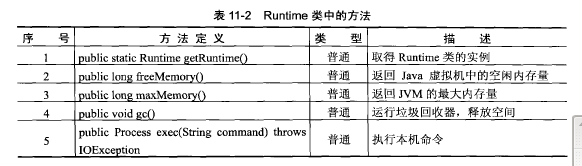
public class Runtime_demo {
public static void main(String[] args) {
// TODO 自动生成的方法存根
Runtime run = Runtime.getRuntime();
System.out.println("JVM最大内存:"+run.maxMemory());
System.out.println("JVM空闲内存量:"+run.freeMemory());
String str = "HELLO";
for (int i=0;i<1000;i++){
System.out.println(str += i);
}
System.out.println("JVM空闲内存量:"+run.freeMemory());
run.gc(); //进行垃圾收集,释放空间
System.out.println("JVM空闲内存量:"+run.freeMemory());
}
}
Runtime类与Process类
可以直接使用Runtime类运行本机的可执行程序
public class Runtime_demo {
public static void main(String[] args) {
// TODO 自动生成的方法存根
Runtime run = Runtime.getRuntime();
try{
run.exec("notepad.exe");
}catch(Exception e){
e.printStackTrace();
}
}
}
可以通过控制Process进行系统的进程控制,如果想要让进程消失,则可以使用destroy()方法
public class Runtime_demo {
public static void main(String[] args) {
// TODO 自动生成的方法存根
Runtime run = Runtime.getRuntime();
Process pro = null; //声明一个Process对象,接收启动的进程
try{
pro = run.exec("notepad.exe");
}catch(Exception e){
e.printStackTrace();
}
try{
Thread.sleep(5000);
}catch(Exception e){
e.printStackTrace();
}
pro.destroy();
}
}
25.system类
System类是一些与系统相关属性和方法的集合,而且System类中所有的属性都是静态的,要想引用这些属性和方法,直接使用System类调用即可。

public class System_demo {
public static void main(String[] args) {
// TODO 自动生成的方法存根
long startTime = System.currentTimeMillis(); //取得开始计算之前的时间
int sum = 0; //累加操作
for(int i=0;i<300000000;i++){
sum += i;
}
long endTime = System.currentTimeMillis(); //取得开始计算之后的时间
System.out.println("计算所花费的时间:"+(endTime-startTime)+"毫秒");
System.getProperties().list(System.out); //列出系统的全部属性
System.out.println("系统版本为:"+System.getProperty("os.name")+System.getProperty("os.version")+System.getProperty("os.arch"));
System.out.println("系统用户为:"+System.getProperty("user.name"));
System.out.println("当前用户目录:"+System.getProperty("user.home"));
System.out.println("当前用户工作目录:"+System.getProperty("user.dir"));
}
}
垃圾对象的回收
System类中也有一个rc()方法,此方法也可以进行垃圾的收集,而且此方法实际上是对Runtime类中的gc()方法的封装,功能与其类似。
对一个对象进行回收,一个对象如果不再被任何栈内存所引用,那么此对象就可以被成为垃圾对象,等待被回收。实际上,等待的时间是不确定的,所以可以直接调用System.gc()方法进行垃圾的回收。

System类对IO的支持

<1>System.out
System.out是PrintStream的对象,在PrintStream中定义了一系列的print()和println()方法


<2>System.err
System.err表示的是错误信息输出,如果程序出现错误,则可以直接使用System.err进行输出

<2>System.in
System.in实际上是一个键盘的输入流,其本身是InputStream类型的对象,可以利用System.in完成从键盘读取数据的功能。
指定空间的大小会出现空间限制,不指定大小则会在输入中文的时候产生乱码

package System;
import java.io.InputStream;
public class Systemin_demo {
public static void main(String[] args) throws Exception{
// TODO 自动生成的方法存根
InputStream input = System.in; //从键盘接收数据
byte b[] = new byte[1024]; //开辟空间,接收数据
System.out.println("请输入内容:");
int len = input.read(b); //接收数据
System.out.println("输入的内容:"+new String(b,0,len));
input.close();
}
}
输入/输出重定向
通过System类也可以改变System.in的输入流来源和System.out和System.err两个输出流的输出位置

26.Java字节流
在程序中所有的数据都是以流的方式进行传输或保存的,程序需要数据时要使用输入流读取数据,而当程序需要将一些数据保存起来时,就要使用输出流。
在java.io包中流的操作主要有字节流、字符流两大类,两类都有输入和输出操作。
在字节流中输出数据主要使用OutStream类完成,输入使用的是InputStream类。
在字符流中输出主要使用Write类完成,输入主要是使用Reader类完成。
字节流:字节流主要操作byte类型数据,以byte数组为准
主要操作类是OutputStream类和InputStream类。
<1>字节输出流:OutputStream类
OutputStream是整个IO包中字节输出流的最大父类

向文件中写入字符串
文件不存在则会自动创建
直接将一个字符串变为byte数组,然后将byte数组直接写入到文件中
import java.io.File;
import java.io.OutputStream;
import java.io.FileOutputStream;
public class OutputStream_demo {
public static void main(String[] args) throws Exception { //异常抛出,不处理
// TODO 自动生成的方法存根
//第一步,找到一个文件
File f = new File("/home/common/software/coding/HelloWord/HelloWord/test.txt");//路径
//第二步,通过子类实例化父类对象
OutputStream out = null; //准备好一个输出的对象
out = new FileOutputStream(f); //通过对象多态性,进行实例化
//第三步,进行写操作
String str = "HelloWord"; //准备一个字符串
byte b[] = str.getBytes(); //只能输出byte数组,所以将字符串变成byte数组
out.write(b); //将内容输出,保存文件
//第四步,关闭输出流
out.close(); //关闭输出流
}
}
追加新内容
可以通过FileOutputStream向文件中追加内容。
import java.io.File;
import java.io.OutputStream;
import java.io.FileOutputStream;
public class OutputStream_demo {
public static void main(String[] args) throws Exception { //异常抛出,不处理
// TODO 自动生成的方法存根
//第一步,找到一个文件
File f = new File("/home/common/software/coding/HelloWord/HelloWord/test.txt");//路径
//第二步,通过子类实例化父类对象
OutputStream out = null; //准备好一个输出的对象
// out = new FileOutputStream(f); //通过对象多态性,进行实例化
out = new FileOutputStream(f,true); //此处表示在文件末尾追加内容
//第三步,进行写操作
String str = "HelloWord"; //准备一个字符串
byte b[] = str.getBytes(); //只能输出byte数组,所以将字符串变成byte数组
// out.write(b); //将内容输出,保存文件
for(int i=0;i<b.length;i++){
out.write(b[i]);
}
//第四步,关闭输出流
out.close(); //关闭输出流
}
}
<2>字节输入流:InputStream类
和OutputStream一样,InputStream也是抽象类,必须依靠子类

import java.io.File;
import java.io.InputStream;
import java.io.FileInputStream;
import java.io.FileNotFoundException;
public class InputStream_demo {
public static void main(String[] args) throws Exception { //异常抛出,不处理
// TODO 自动生成的方法存根
//第一步,找到一个文件
File f = new File("/home/common/software/coding/HelloWord/HelloWord/test.txt");//路径
//第二步,通过子类实例化父类对象
InputStream input = null; //准备好一个输出的对象
input = new FileInputStream(f); //通过对象多态性,进行实例化
//第三步,进行读操作
// byte b[] = new byte[1024]; //所有的内容读到此数组中
byte b[] = new byte[(int)f.length()]; //所有的内容读到此数组中,数组大小由文件决定
// input.read(b); //把内容取出,内容读到byte数组中
int len = input.read(b);
//第四步,关闭输入流
input.close();
System.out.println("读入数据的长度:"+len); //没有多余的空格产生
System.out.println("内容为:"+new String(b,0,len));//把byte数组变为字符串输出
// System.out.println("内容为:"+new String(b));//把byte数组变为字符串输出
}
}
在IO包中,提供了两个与平台无关的数据操作流,分别是数据输出流(DataOuputStream)和数据输入流(DataInputStream).
1.写入数据

import java.io.DataOutputStream;
import java.io.File;
import java.io.FileNotFoundException;
import java.io.FileOutputStream;
public class DataOutputStream_demo {
public static void main(String[] args) throws Exception {
// TODO 自动生成的方法存根
DataOutputStream dos = null; //声明数据输出流对象
File f = new File("/home/common/software/coding/HelloWord/HelloWord/order.txt");//路径
dos = new DataOutputStream(new FileOutputStream(f)); //实例化数据输出流对象
String names[] = {"衬衣","手套","围巾"};
float prices[] = {98.3f,30.0f,50.5f};
int nums[] = {3,2,1};
for(int i=0;i<names.length;i++){ //循环写入
dos.writeChars(names[i]); //写入字符串
dos.writeChar('\t'); //加入分隔符
dos.writeFloat(prices[i]); //写入字符串
dos.writeChar('\t'); //加入分隔符
dos.writeInt(nums[i]); //写入字符串
dos.writeChar('\t'); //加入分隔符
}
dos.close();
}
}

2.读取数据
import java.io.DataInputStream;
import java.io.DataOutputStream;
import java.io.File;
import java.io.FileInputStream;
import java.io.FileNotFoundException;
import java.io.FileOutputStream;
public class DataInputStream_demo {
public static void main(String[] args) throws Exception {
// TODO 自动生成的方法存根
DataInputStream dis = null; //声明数据输出流对象
File f = new File("/home/common/software/coding/HelloWord/HelloWord/order.txt");//路径
dis = new DataInputStream(new FileInputStream(f)); //实例化数据输出流对象
String name = null;
float price = 0.0f;
int num = 0;
char temp[] = null;
char c = 0; //存放接收的字符
int len = 0; //接收的字符的个数
try{
while(true){
temp = new char[200];
len = 0;
while((c=dis.readChar()) != '\t'){ //读取字符
temp[len] = c; //接收内容
len++; //读取长度加1
}
name = new String(temp,0,len); //将字符数组变成String
price = dis.readFloat(); //读取float
dis.readChar(); //读取\t
num = dis.readInt(); //读取int
dis.readChar(); //读取\n
System.out.printf("名称:%s,名称:%5.2f,名称:%d\n",name,price,num);
}
}catch(Exception e){
e.printStackTrace();
}
dis.close();
}
}
27.java字符流
在程序中一个字符等于两个字节,Java提供了Reader和Writer两个专门操作字符流的类。
<1>字符输出流Writer
也是一个抽象类

和OutputStream相比,可以直接输出字符串,而不用将字符串变为byte数组之后再输出。
import java.io.File;
import java.io.FileInputStream;
import java.io.FileWriter;
import java.io.InputStream;
import java.io.Writer;
public class Write_demo {
public static void main(String[] args) throws Exception{
// TODO 自动生成的方法存根
//第一步,找到一个文件
File f = new File("/home/common/software/coding/HelloWord/HelloWord/test.txt");//路径
//第二步,通过子类实例化父类对象
Writer out = null; //准备好一个输出的对象
// out = new FileWriter(f); //通过对象多态性,进行实例化
out = new FileWriter(f,true); //通过对象多态性,进行实例化
//第三步,进行写操作
String str = "HelloWord!!!"; //准备一个字符串
out.write(str); //把内容取出,内容读到byte数组中
//第四步,关闭输入流
out.close();
}
}
<2>字符输入流Reader
Reader是使用字符的方式从文件中取出数据

import java.io.File;
import java.io.FileReader;
import java.io.Reader;
public class Reader_demo {
public static void main(String[] args) throws Exception {
// TODO 自动生成的方法存根
//第一步,找到一个文件
File f = new File("/home/common/software/coding/HelloWord/HelloWord/test.txt");//路径
//第二步,通过子类实例化父类对象
Reader reader = null; //准备好一个输出的对象
reader = new FileReader(f); //通过对象多态性,进行实例化
//第三步,进行读操作
char c[] = new char[1024]; //所有的内容读到此数组中
int len = reader.read(c); //将内容输出
//第四步,关闭输入流
reader.close(); //关闭输入流
System.out.println("内容为:"+new String(c,0,len)); //把char数组变为字符串输出
}
}
字节流与字符流的区别
字节流在操作时本身不会用到缓冲区(内存),是文件本身直接操作的
字符流在操作时使用了缓冲区,通过缓冲区再操作文件
如果一个程序频繁地操作一个资源(如文件或者数据库),则性能会很低,此时为了提升性能,就可以将一部分数据暂时读入到内存的一块区域中,以后直接从此区域中读取数据即可,因为读取内存速度会比较快,这样可以提升程序的性能。

使用字节流更好
28.java转换流:字节流和字符流的转换类
InputStreamReader:是Reader的子类,将输入的字节流变成字符流
将字节输出流变成字符输出流
import java.io.File;
import java.io.FileOutputStream;
import java.io.OutputStreamWriter;
import java.io.Writer;
public class OutputStreamWriter_demo {
public static void main(String[] args) throws Exception {
// TODO 自动生成的方法存根
File f = new File("/home/common/software/coding/HelloWord/HelloWord/test.txt");//路径
Writer out = null;
out = new OutputStreamWriter(new FileOutputStream(f)); //字节流变成字符流
out.write("HelloWord");
out.close();
}
}
OutputStreamWriter:是Writer的子类,将输出的字符流变成字节流
将字节输出流变成字符输出流
import java.io.File;
import java.io.FileInputStream;
import java.io.FileOutputStream;
import java.io.InputStreamReader;
import java.io.OutputStreamWriter;
import java.io.Reader;
import java.io.Writer;
public class InputStreamReader_demo {
public static void main(String[] args) throws Exception {
// TODO 自动生成的方法存根
File f = new File("/home/common/software/coding/HelloWord/HelloWord/test.txt");//路径
Reader reader = null;
reader = new InputStreamReader(new FileInputStream(f)); //字节流变成字符流
char c[] = new char[1024];
int len = reader.read(c);
reader.close();
System.out.println(new String(c,0,len));
}
}

29.管道流:主要作用是可以进行两个线程间的通信
分为管道输出流(PipedOutputStream)和管道输入流(PipedInputStream)
定义两个线程对象,在发送的线程类中定义了管道输出类,在接收的线程类中定义了管道的输入类,在操作时只需要使用PipedOutputStream类中提供的connection()方法就可以将两个线程冠带连接在一起,线程启动后会自动进行管道的输入和输出操作
import java.io.IOException;
import java.io.PipedInputStream;
import java.io.PipedOutputStream;
class Send implements Runnable{ //实现Runnable接口
private PipedOutputStream pos = null; //管道输出流
public Send() { //实例化输出流
super();
this.pos = new PipedOutputStream();
}
public PipedOutputStream getPos() { //通过线程类得到输出流
return pos;
}
@Override
public void run() {
// TODO 自动生成的方法存根
String str = "HelloWord!!";
try{
this.pos.write(str.getBytes()); //输出信息
}catch(IOException e){
e.printStackTrace();
}
try{
this.pos.close(); //关闭输出流
}catch(IOException e){
e.printStackTrace();
}
}
}
class Receive implements Runnable{ //实现Runnable接口
private PipedInputStream pis = null; //管道输入流
public Receive() { //实例化输出流
super();
this.pis = new PipedInputStream();
}
public PipedInputStream getPis() { //通过线程类得到输入流
return pis;
}
@Override
public void run() {
// TODO 自动生成的方法存根
byte b[] = new byte[1024]; //实例化输入流
int len = 0;
try{
len = this.pis.read(b); //接收数据
}catch(IOException e){
e.printStackTrace();
}
try{
this.pis.close(); //关闭输入流
}catch(IOException e){
e.printStackTrace();
}
System.out.println("接收的内容为"+new String(b,0,len));
}
}
public class Pipe_demo {
public static void main(String[] args) {
// TODO 自动生成的方法存根
Send s = new Send();
Receive r = new Receive();
try{
s.getPos().connect(r.getPis()); //连接管道
}catch(IOException e){
e.printStackTrace();
}
new Thread(s).start();
new Thread(r).start();
}
}
30.内存操作流:可以将输出的位置设置在内存上
此时就要使用ByteArrayInputStream、ByteArrayOutputStream来完成输入和输出功能。
ByteArrayInputStream主要完成将内容写入到内存中
ByteArrayOutputStream的功能主要是将内存中的数据输出

import java.io.ByteArrayInputStream;
import java.io.ByteArrayOutputStream;
import java.io.IOException;
public class ByteArrayStream_demo {
public static void main(String[] args) {
// TODO 自动生成的方法存根
String str = "HELLOWORD";
ByteArrayInputStream bis = null; //声明一个内存的输入流
ByteArrayOutputStream bos = null; //声明一个内存的输出流
bis = new ByteArrayInputStream(str.getBytes()); //向内存中输入内容
bos = new ByteArrayOutputStream(); //准备从ByteArrayInputStream中读数据
int temp = 0;
while((temp=bis.read()) != -1){
char c = (char)temp; //将读取的数字变为字符
bos.write(Character.toLowerCase(c)); //将字符变为小写
}
String newStr = bos.toString(); //取出内容
try{
bis.close();
bos.close();
}catch(IOException e){
e.printStackTrace();
}
System.out.println(newStr);
}
}

31.压缩流
ZIP是一种较为常见的压缩形式,在Java中要实现ZIP的压缩需要导入java.util.zip包,可以使用此包中的ZipFile、ZipOutputStream、ZipInputStream和ZipEntry几个类完成操作。

<1>ZipFile类
压缩一个文件
import java.io.File;
import java.io.FileInputStream;
import java.io.FileOutputStream;
import java.io.InputStream;
import java.util.zip.ZipEntry;
import java.util.zip.ZipOutputStream;
public class ZipOutputStream_demo {
public static void main(String[] args) throws Exception{
// TODO 自动生成的方法存根
File file = new File("/home/common/software/coding/HelloWord/HelloWord/order.txt");//路径
File zipfile = new File("/home/common/software/coding/HelloWord/HelloWord/order.zip");//路径
InputStream input = new FileInputStream(file); //定义输入文件流
ZipOutputStream zipout = null; //定义压缩输出流
//实例化压缩输出流对象,并指定压缩文件的输出路径
zipout = new ZipOutputStream(new FileOutputStream(zipfile));
//每一个被压缩的文件都用ZipEntry表示,需要为每一个压缩后的文件设置名称
zipout.putNextEntry(new ZipEntry(file.getName())); //创建ZipEntry
zipout.setComment("这是压缩后的文件"); //设置注释
int temp = 0; //接收输入的数据
while((temp = input.read()) != -1){ //读取内容,采用了边读边写的方式
zipout.write(temp); //压缩输出内容
}
input.close();
zipout.close();
}
}
压缩一个文件夹
import java.io.File;
import java.io.FileInputStream;
import java.io.FileOutputStream;
import java.io.InputStream;
import java.util.zip.ZipEntry;
import java.util.zip.ZipOutputStream;
public class ZipOutputStream_demo {
public static void main(String[] args) throws Exception{
// TODO 自动生成的方法存根
// File file = new File("/home/common/software/coding/HelloWord/HelloWord/order.txt");//路径
// File zipfile = new File("/home/common/software/coding/HelloWord/HelloWord/order.zip");//路径
//
// InputStream input = new FileInputStream(file); //定义输入文件流
// ZipOutputStream zipout = null; //定义压缩输出流
// //实例化压缩输出流对象,并指定压缩文件的输出路径
// zipout = new ZipOutputStream(new FileOutputStream(zipfile));
// //每一个被压缩的文件都用ZipEntry表示,需要为每一个压缩后的文件设置名称
// zipout.putNextEntry(new ZipEntry(file.getName())); //创建ZipEntry
// zipout.setComment("这是压缩后的文件"); //设置注释
// int temp = 0; //接收输入的数据
// while((temp = input.read()) != -1){ //读取内容,采用了边读边写的方式
// zipout.write(temp); //压缩输出内容
// }
// input.close();
// zipout.close();
File file = new File("/home/common/software/coding/HelloWord/HelloWord/test");//路径
File zipfile = new File("/home/common/software/coding/HelloWord/HelloWord/order.zip");//路径
InputStream input = null; //定义输入文件流
ZipOutputStream zipout = null; //定义压缩输出流
//实例化压缩输出流对象,并指定压缩文件的输出路径
zipout = new ZipOutputStream(new FileOutputStream(zipfile));
zipout.setComment("这是压缩后的文件"); //设置注释
if(file.isDirectory()){ //判断是否是目录
File lists[] = file.listFiles(); //列出全部文件
for(int i=0;i<lists.length;i++){
input = new FileInputStream(lists[i]); //设置文件输入流
//每一个被压缩的文件都用ZipEntry表示,需要为每一个压缩后的文件设置名称
zipout.putNextEntry(new ZipEntry(file.getName()+File.separator+lists[i].getName())); //创建ZipEntry
int temp = 0;
while((temp = input.read()) != -1){
zipout.write(temp);
}
input.close();
}
}
zipout.close();
}
}
import java.io.File;
import java.io.FileOutputStream;
import java.io.InputStream;
import java.io.OutputStream;
import java.util.zip.ZipEntry;
import java.util.zip.ZipFile;
public class ZipFile_demo {
public static void main(String[] args) throws Exception{
// TODO 自动生成的方法存根
File file = new File("/home/common/software/coding/HelloWord/HelloWord/b.zip");//路径
File outputfile = new File("/home/common/software/coding/HelloWord/HelloWord/b1.txt");//解压缩文件名称
ZipFile zipfile = new ZipFile(file); //实例化ZipFile对象
// System.out.println("压缩文件的名称:"+zipfile.getName()); //得到压缩文件的名称
ZipEntry entry = zipfile.getEntry("b2.txt"); //得到一个压缩实体
InputStream input = zipfile.getInputStream(entry); //取得ZipEntry输入流
OutputStream out = new FileOutputStream(outputfile); //取得ZipEntry输入流
int temp = 0; //保存接收数据
while((temp = input.read()) != -1){
out.write(temp);
}
input.close();
out.close();
}
}
<2>ZipInputStream类
ZipInputStream是InputStream的子类,通过此类可以方便地读取ZIP格式的压缩文件
import java.io.File;
import java.io.FileInputStream;
import java.io.FileOutputStream;
import java.io.IOException;
import java.io.InputStream;
import java.io.OutputStream;
import java.util.zip.ZipEntry;
import java.util.zip.ZipException;
import java.util.zip.ZipFile;
import java.util.zip.ZipInputStream;
public class ZipInputStream_demo {
public static void main(String[] args) throws Exception {
// TODO 自动生成的方法存根
File file = new File("/home/common/software/coding/HelloWord/HelloWord/HelloWord.zip");//路径
File outfile = null; //定义输出的文件对象
ZipFile zipfile = new ZipFile(file); //实例化ZipFile对象
ZipInputStream zipinput = new ZipInputStream(new FileInputStream(file)); //实例化ZIP输入流
ZipEntry entry = null; //定义一个ZipEntry对象,用于接收压缩文件中的每一个实体
InputStream input = null; //定义输入流,用于读取每一个ZipEntry
OutputStream out = null; //定义输出流,用于输出每一个实体内容
while((entry = zipinput.getNextEntry()) != null){ //得到每一个ZipEntry
System.out.println("解压缩"+entry.getName()+"文件");
outfile = new File("/home/common/software/coding/HelloWord/HelloWord"+entry.getName());
if(!outfile.getParentFile().exists()){ //判断文件夹是否存在
outfile.getParentFile().mkdirs();
}
if(!outfile.exists()){ //判断文件是否存在
outfile.createNewFile();
}
input = zipfile.getInputStream(entry); //得到压缩实体的输入流
out = new FileOutputStream(outfile); //实例化输入流对象
int temp = 0;
while((temp = input.read()) != -1){
out.write(temp);
}
input.close();
out.close();
}
}
}
32.合并流:主要功能是将两个文件的内容合并成一个文件
如果要实现合并流,则必须使用SequenceInputStream类
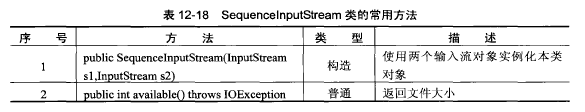
import java.io.FileInputStream;
import java.io.FileOutputStream;
import java.io.InputStream;
import java.io.OutputStream;
import java.io.SequenceInputStream;
public class SequenceInputStream_demo {
public static void main(String[] args) throws Exception{
// TODO 自动生成的方法存根
InputStream is1 = null; //输入流1
InputStream is2 = null; //输入流2
OutputStream os = null; //输出流
SequenceInputStream sis = null; //合并流
is1 = new FileInputStream("/home/common/software/coding/HelloWord/HelloWord/a.txt");
is2 = new FileInputStream("/home/common/software/coding/HelloWord/HelloWord/b.txt");
os = new FileOutputStream("/home/common/software/coding/HelloWord/HelloWord/ab.txt");
sis = new SequenceInputStream(is1,is2); //实例化合并流
int temp = 0;
while((temp = sis.read()) != -1){
os.write(temp);
}
sis.close();
is1.close();
is2.close();
os.close();
}
}
33.对象序列化
对象序列化就是把一个对象变为二进制的数据流的一种方法。
通过对象序列化可以方便地实现对象的传输或存储。
如果一个类的对象想被序列化,则对象所在的类必须实现java.io.Serializable接口
class Person_3 implements Serializable{ //此类的对象可以被序列化
private String name;
private int age;
public Person_3(String name, int age) {
super();
this.name = name;
this.age = age;
}
@Override
public String toString() {
return "姓名:" + name + ", 年龄:" + age;
}
}
此类的对象是可以经过二进制数据流进行传输的
如果要完成对象的输入或者输出,还必须依靠对象输出流(ObjectOutputStream)和对象输入流(ObjectInputStream).
使用对象输出流输出序列化对象的步骤有时也称为序列化
而使用对象输入流读入对象的过程有时也称为反序列化

<1>对象输出流ObjectOutputStream
import java.io.File;
import java.io.FileNotFoundException;
import java.io.FileOutputStream;
import java.io.ObjectOutputStream;
import java.io.OutputStream;
import java.io.Serializable;
class Person_3 implements Serializable{ //此类的对象可以被序列化
private String name;
private int age;
public Person_3(String name, int age) {
super();
this.name = name;
this.age = age;
}
@Override
public String toString() {
return "姓名:" + name + ", 年龄:" + age;
}
}
public class Serializable_demo {
public static void main(String[] args) throws Exception {
// TODO 自动生成的方法存根
File f = new File("/home/common/software/coding/HelloWord/HelloWord/test.txt");//路径
ObjectOutputStream oos = null;
OutputStream out = new FileOutputStream(f); //文件输出流
oos = new ObjectOutputStream(out); //为对象输出流实例化
oos.writeObject(new Person_3("张三", 30));
oos.close();
}
}
<2>对象输出流ObjectInputStream
import java.io.File;
import java.io.FileInputStream;
import java.io.FileNotFoundException;
import java.io.FileOutputStream;
import java.io.InputStream;
import java.io.ObjectInputStream;
import java.io.ObjectOutputStream;
import java.io.OutputStream;
import java.io.Serializable;
class Person_3 implements Serializable{ //此类的对象可以被序列化
private String name;
private int age;
public Person_3(String name, int age) {
super();
this.name = name;
this.age = age;
}
@Override
public String toString() {
return "姓名:" + name + ", 年龄:" + age;
}
}
public class Serializable_demo {
public static void main(String[] args) throws Exception {
// TODO 自动生成的方法存根
File f = new File("/home/common/software/coding/HelloWord/HelloWord/test.txt");//路径
ObjectInputStream ois = null;
InputStream input = new FileInputStream(f); //文件输入流
ois = new ObjectInputStream(input); //为对象输入流实例化
Object obj = ois.readObject(); //读取对象
ois.close();
System.out.println(obj);
}
}
34.Java国际化程序
根据不同的国家配置不同的资源文件(资源文件有时也称为属性文件,后缀为.properties),所有的资源文件以键值对的形式出现。

Locale类

ResourceBundle类

import java.util.ResourceBundle;;
public class Locale_demo {
public static void main(String[] args) {
// TODO 自动生成的方法存根
ResourceBundle rb = ResourceBundle.getBundle("Message"); //找到资源文件
System.out.println("内容:"+rb.getString("info")); //从资源文件中取得内容
}
}
根据Locale所选择的国家不同,输出不同国家的“你好”。
在属性文件中不能直接写入中文,读出来也是乱码,因此要变成Unicode编码

import java.util.Locale;
import java.util.ResourceBundle;
public class Locale_demo {
public static void main(String[] args) {
// TODO 自动生成的方法存根
Locale zhLoc = new Locale("zh","CN"); //表示中国地区
Locale enLoc = new Locale("en","US"); //表示美国地区
Locale frLoc = new Locale("fr","FR"); //表示法国地区
ResourceBundle zhrb = ResourceBundle.getBundle("Message", zhLoc); //找到中文的属性文件
ResourceBundle enrb = ResourceBundle.getBundle("Message",enLoc); //找到英文的属性文件
ResourceBundle frrb = ResourceBundle.getBundle("Message",frLoc); //找到法语的属性文件
System.out.println("中文:"+zhrb.getString("info"));
System.out.println("英文:"+enrb.getString("info"));
System.out.println("法语:"+frrb.getString("info"));
}
}
使用MessageFormat格式化动态文本
所有资源内容都是个固定的,但是输出的消息中如果包含一些动态文本,则必须使用占位符清楚地表示出动态文本的位置,占位符使用“{编号}”的格式出现。
import java.text.MessageFormat;
import java.util.Locale;
import java.util.ResourceBundle;
public class Locale_demo {
public static void main(String[] args) {
// TODO 自动生成的方法存根
// ResourceBundle rb = ResourceBundle.getBundle("Message"); //找到资源文件
// System.out.println("内容:"+rb.getString("info")); //从资源文件中取得内容
Locale zhLoc = new Locale("zh","CN"); //表示中国地区
Locale enLoc = new Locale("en","US"); //表示美国地区
Locale frLoc = new Locale("fr","FR"); //表示法国地区
ResourceBundle zhrb = ResourceBundle.getBundle("Message", zhLoc); //找到中文的属性文件
ResourceBundle enrb = ResourceBundle.getBundle("Message",enLoc); //找到英文的属性文件
ResourceBundle frrb = ResourceBundle.getBundle("Message",frLoc); //找到法语的属性文件
System.out.println("中文:"+zhrb.getString("info"));
System.out.println("英文:"+enrb.getString("info"));
System.out.println("法语:"+frrb.getString("info"));
//依次读取各个属性文件的内容,通过键值读取,此时的键值名称为“info_1”
String str1 = zhrb.getString("info_1");
String str2 = enrb.getString("info_1");
String str3 = frrb.getString("info_1");
System.out.println("中文:"+MessageFormat.format(str1,"张三"));
System.out.println("英文:"+MessageFormat.format(str2,"zhangsan"));
System.out.println("法语:"+MessageFormat.format(str3,"zhangsan"));
}
}
properties文件,文件名Message_zh_CN.properties
info = \u4F60\u597D
info_1 = \u4F60\u597D\uFF0C{0}\uFF01
本文只发表于博客园和tonglin0325的博客,作者:tonglin0325,转载请注明原文链接:https://www.cnblogs.com/tonglin0325/p/5183703.html



 浙公网安备 33010602011771号
浙公网安备 33010602011771号