Centos 网卡链路聚合
双网卡聚合
有两块网卡,eth1,eth2,将eth1和eth2进行链路聚合。为什么要进行链路聚合,比如下图,有四台电脑连接一个交换机,交换机的出口带宽为1000Mbps,那么如果四台电脑的带宽同时过来就是4000Mbps,那么瓶颈就在这个交换机了,这里解决方案有两种一种是使用万兆网口,另外一种就是使用链路聚合。

解决方案一:使用万兆网卡
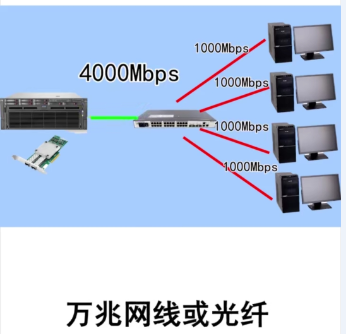
解决方案二:使用链路聚合

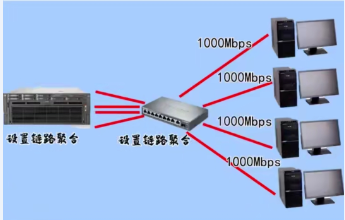
具体操作如下:
# 添加聚合网卡
nmcli connection add type team con-name team0 ifname team0 config '{"runner":{"name":"activebackup"}}'
# 添加第一块网卡
nmcli connection add type team-slave con-name team-p1 ifname eth1 master team0
# 添加第二块网卡
nmcli connection add type team-slave con-name team-p2 ifname eth2 master team0
# 修改连接的IP
nmcli connection modify team0 ipv4.addresses 192.168.0.11/24
# 启动网卡
nmcli connection up team0
# 查看网卡状态
teamctl team0 state
【励志篇】:
古之成大事掌大学问者,不惟有超世之才,亦必有坚韧不拔之志。



 浙公网安备 33010602011771号
浙公网安备 33010602011771号