Git+码云构建自己的共享仓库
首先下载Git和TortoiseGit
Git:https://git-scm.com/downloads
TortoiseGit:https://tortoisegit.org/download/
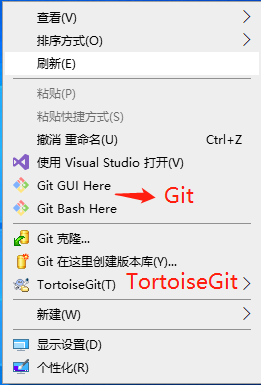
注册码云账号
https://gitee.com/

由于git是分布式管理工具,需要输入用户名和邮箱作为标识,因此右键打开Git Bash命令框
输入命令
git config --global user.name 'LNM'
git config --global user.email '2607586064@qq.com'
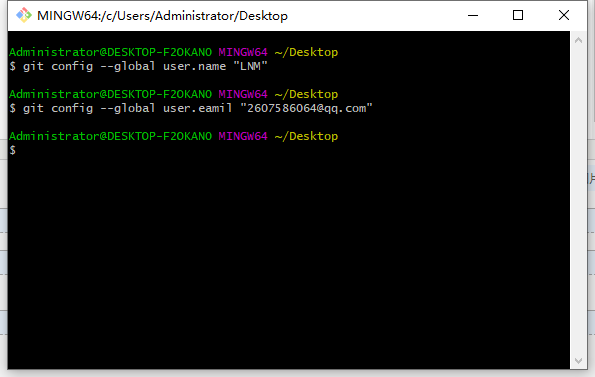
生成SSH公钥,提交代码到仓库的时候需要认证姓名和邮箱,所以需要把这些信息进行加密生成公钥
输入命令,确认三次
ssh-keygen -t rsa -C "2607586064@qq.com"

到.ssh文件夹下找到生成的公钥
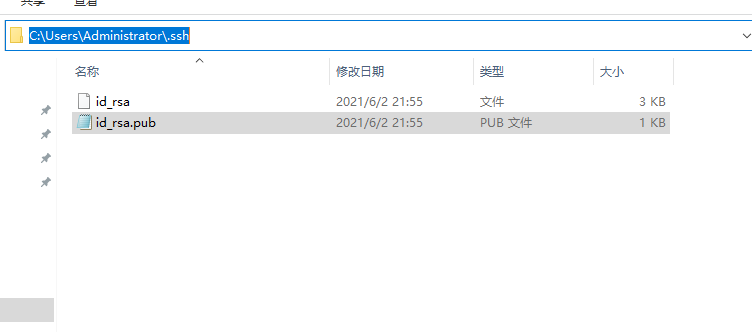
打开id_rsa.pub文件复制里面的内容
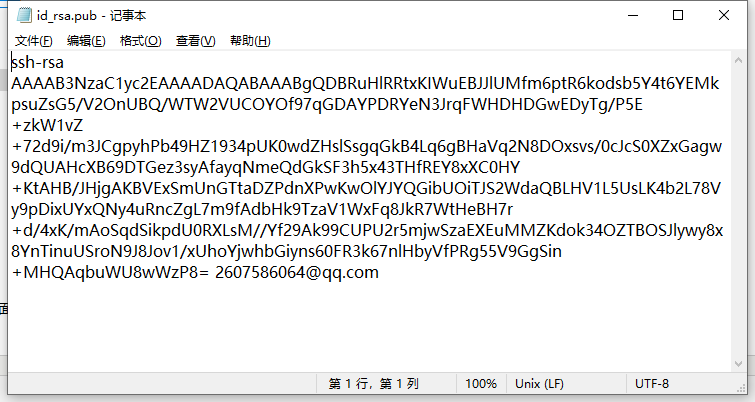
打开码云->设置->ssh公钥,添加公钥

新建一个仓库,复制其ssh
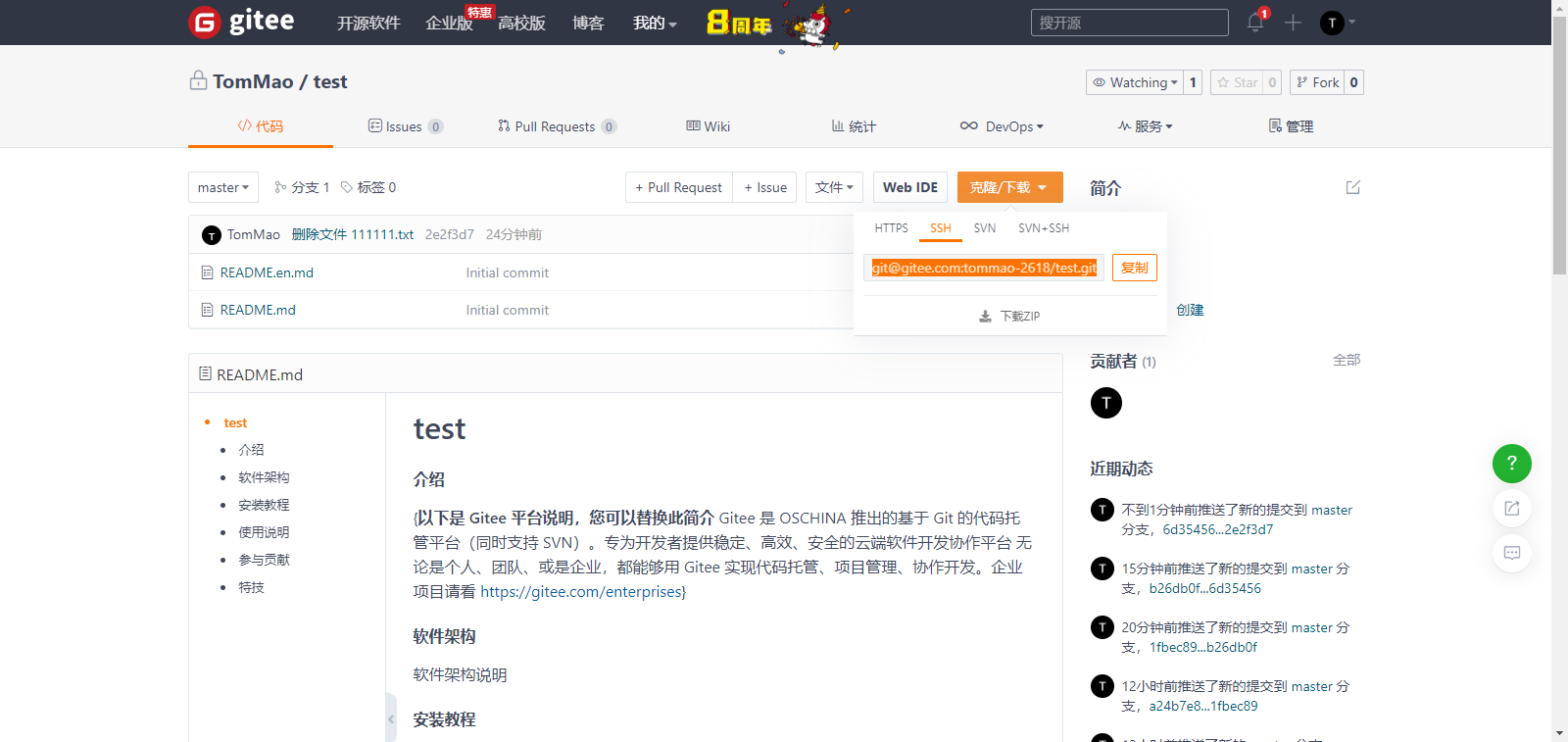
新建一个文件夹,输入命令git init
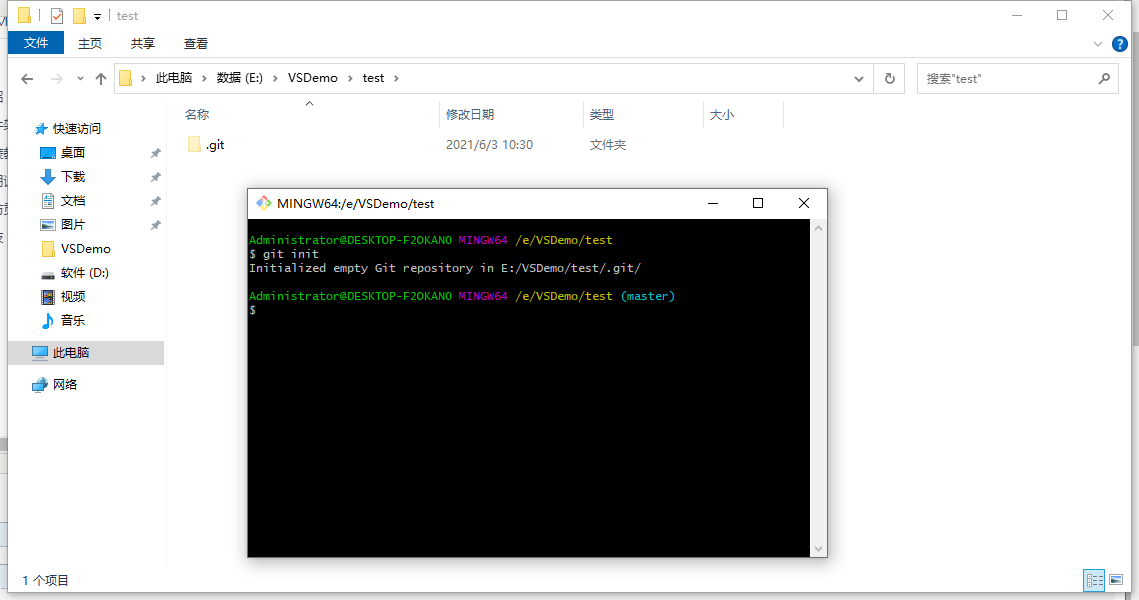
再输入命令连接码云仓库
git remote add origin + ssh
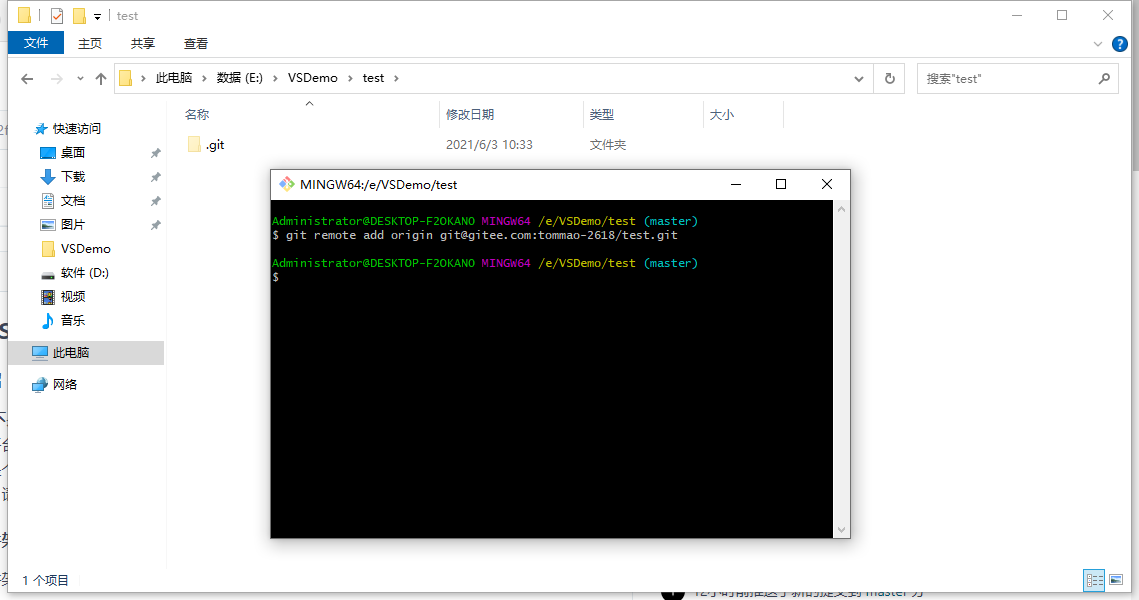
设置TortoiseGit的网络

到此设置完成,可以通过TortoiseGit拉取和推送文件了
如果出现这种错误
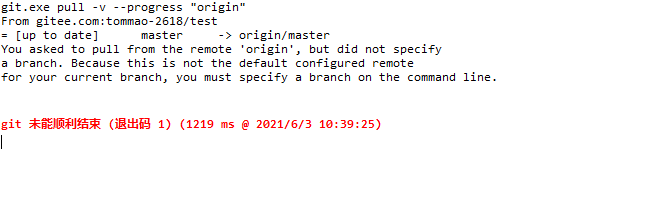
解决办法
在本地的文件夹下Git Bash Here,输入命令
git config --global push.default current
git push -u




 浙公网安备 33010602011771号
浙公网安备 33010602011771号