使用java的Selenium WebDriver 自动化修改某值并保存
比如我用自己本地搭建的某个网站
修改环境变量中的第二行的备注内容:
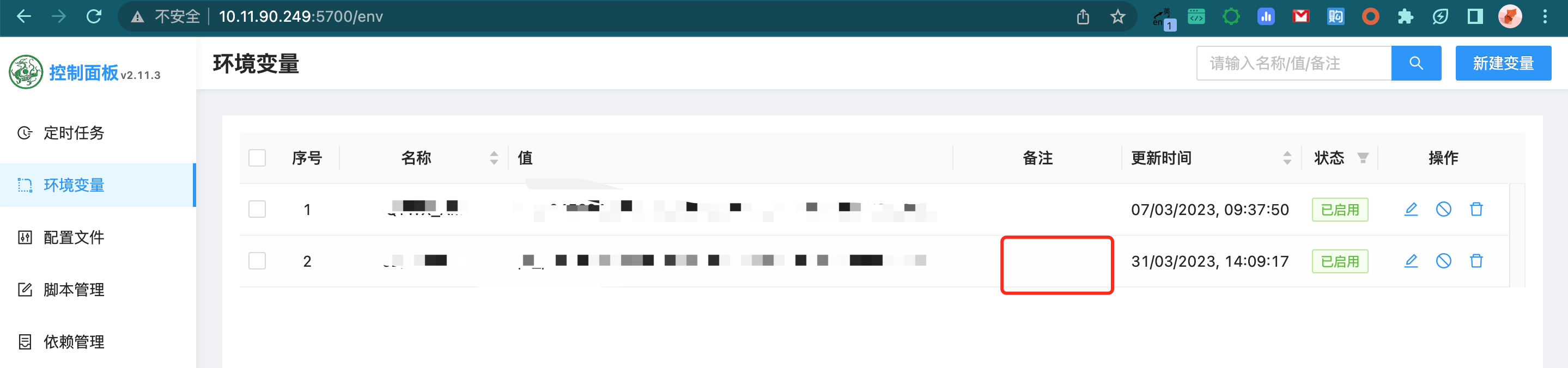
登录页面:
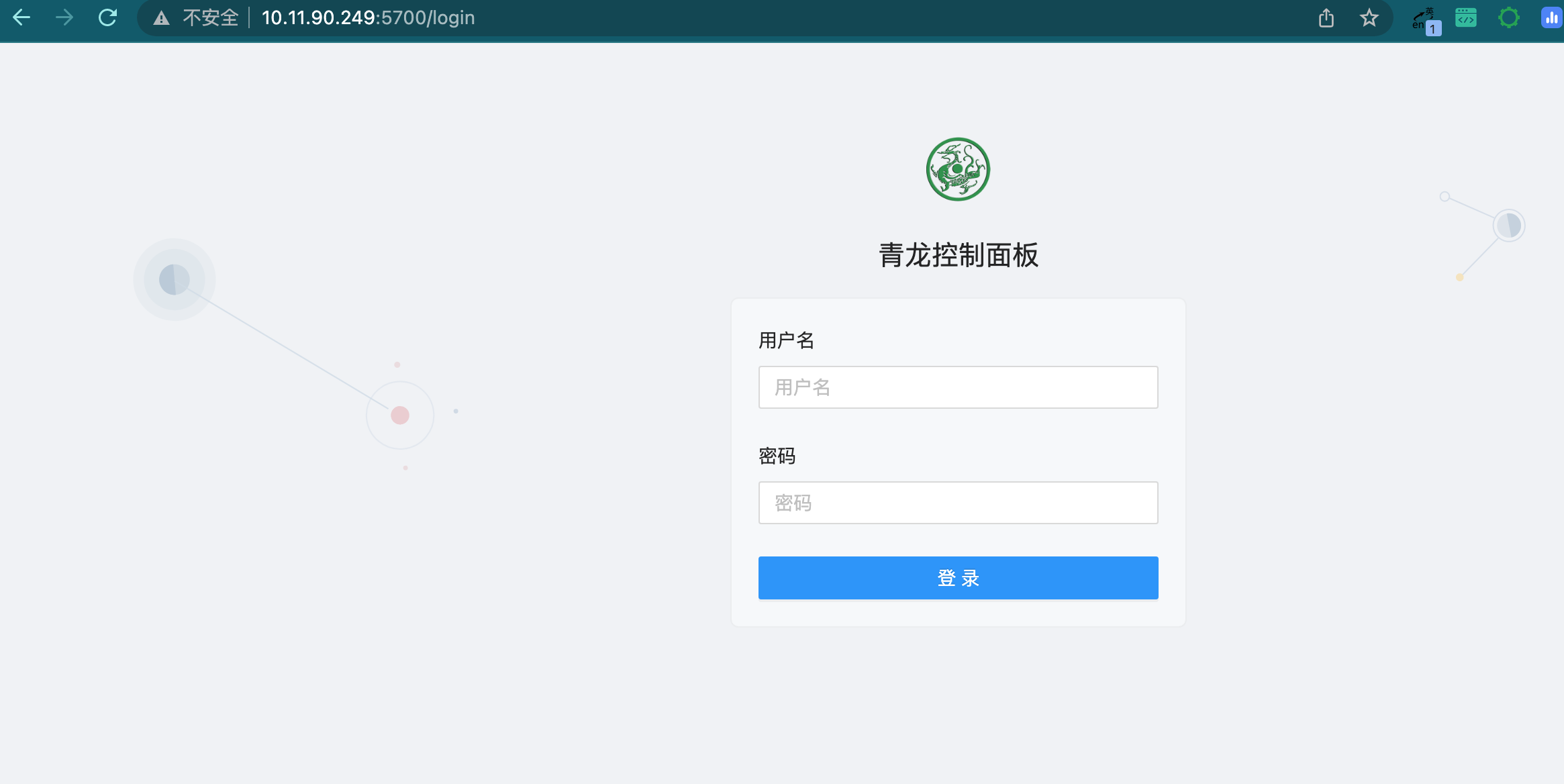
运行后的修改结果为:

登录后台查看
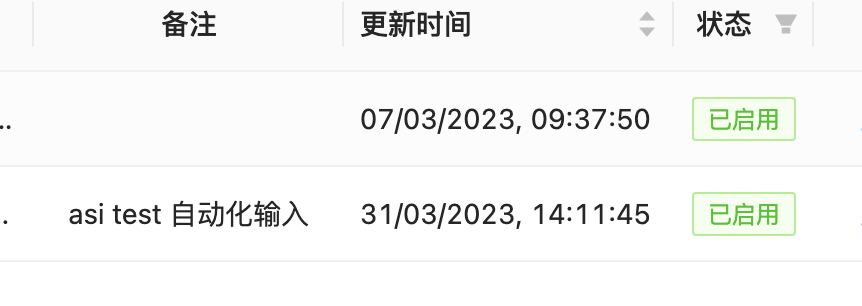
代码:
import org.openqa.selenium.support.ui.ExpectedConditions; import org.openqa.selenium.support.ui.WebDriverWait; import org.springframework.web.bind.annotation.PostMapping; import org.springframework.web.bind.annotation.RequestMapping; import org.springframework.web.bind.annotation.RestController; import org.openqa.selenium.By; import org.openqa.selenium.WebDriver; import org.openqa.selenium.WebElement; import org.openqa.selenium.chrome.ChromeDriver; import java.util.List; public static void main(String[] args) throws InterruptedException { // 设置Chrome浏览器驱动程序的路径 System.setProperty("webdriver.chrome.driver", "/your path/chromedriver_mac64/chromedriver"); // 创建一个Chrome浏览器对象 WebDriver driver = new ChromeDriver(); // 判断是否登录 driver.get("http://10.11.90.249:5700/env"); // 检查是否已登录 boolean loggedIn; try { WebElement userMenu = driver.findElement(By.className("ant-layout-sider-children")); loggedIn = userMenu.isDisplayed(); } catch (Exception e) { // 如果找不到用户菜单,则说明未登录 loggedIn = false; } WebDriverWait wait = new WebDriverWait(driver, 30); if(!loggedIn) { driver.get("http://10.11.90.249:5700/login"); // 获取搜索框元素 WebElement username = wait.until(ExpectedConditions.visibilityOfElementLocated(By.id("username"))); WebElement password = wait.until(ExpectedConditions.visibilityOfElementLocated(By.id("password"))); // 清除输入框中的文本并输入新的文本 username.clear(); username.sendKeys("123"); password.clear(); password.sendKeys("123"); // 提交表单 WebElement submitButton = wait.until(ExpectedConditions.visibilityOfElementLocated(By.className("ant-btn-primary"))); submitButton.click(); // 等待页面加载完成 Thread.sleep(3000); } // http://10.11.90.249:5700/env // 再打开 driver.get("http://10.11.90.249:5700/env"); // 点击表格中第二行的编辑按钮 // wait.until(ExpectedConditions.visibilityOfElementLocated(By.xpath("//tr[@data-row-key='2']//div[@class='ant-space-item']//a[@class='anticon-edit']"))).click(); wait.until(ExpectedConditions.visibilityOfElementLocated(By.xpath("//*[@id=\"root\"]/div/section/div[2]/main/div/div[2]/div/div/div/div/div/div/div/div[2]/table/tbody/tr[3]/td[8]/div/div[1]/a"))).click(); WebElement env_modal_remarks = wait.until(ExpectedConditions.visibilityOfElementLocated(By.id("env_modal_remarks"))); // 清除输入框中的文本并输入新的文本 env_modal_remarks.sendKeys("asi test 自动化输入"); WebElement re_submitButton = wait.until(ExpectedConditions.visibilityOfElementLocated(By.xpath("//*[contains(concat(' ', normalize-space(@class), ' '), ' ant-modal-footer ')]//button[contains(@class, 'ant-btn-primary')]") )); re_submitButton.click(); Thread.sleep(3000); // 关闭浏览器 driver.quit(); }
我下载的ChromeDriver版本是:111.0.5563.64
依赖为:
<dependency>
<groupId>org.seleniumhq.selenium</groupId>
<artifactId>selenium-java</artifactId>
<version>3.141.59</version>
</dependency>


 浙公网安备 33010602011771号
浙公网安备 33010602011771号