Nginx虚拟主机流量状态模块(nginx-module-vts)使用说明文档(四)

装完NG,为了拿到各种状态指标,就要对NG做监控。
Github 2.3k的开源项目nginx-module-vts没准真是你需求的。
链接数,qps,1xx、2xx,、3xx、4xx、5xx的响应数,响应耗时,响应时间分布,访问用户国家分布;甚至是基于各种状态的流量控制统统能满足你的需求。
nginx-module-vts具体怎么用?我们还是从官方文档开始撸吧,还是英文的,那就翻译一下吧。
内容有点长,你看到的文档会四篇文档的方式分别出现。这里是第四篇,第一篇你可以点这里查看,第二篇你可以点这里查看,第三篇你可以点这里查看。
Nginx虚拟主机流量状态模块

目录
- 16、指令
- vhost_traffic_status
- vhost_traffic_status_zone
- vhost_traffic_status_dump
- vhost_traffic_status_display
- vhost_traffic_status_display_format
- vhost_traffic_status_display_jsonp
- vhost_traffic_status_display_sum_key
- vhost_traffic_status_filter
- vhost_traffic_status_filter_by_host
- vhost_traffic_status_filter_by_set_key
- vhost_traffic_status_filter_check_duplicate
- vhost_traffic_status_filter_max_node
- vhost_traffic_status_limit
- vhost_traffic_status_limit_traffic
- vhost_traffic_status_limit_traffic_by_set_key
- vhost_traffic_status_limit_check_duplicate
- vhost_traffic_status_set_by_filter
- vhost_traffic_status_average_method
- vhost_traffic_status_histogram_buckets
- vhost_traffic_status_bypass_limit
- vhost_traffic_status_bypass_stats
- 17、另请参阅
- 18、待办事项
- 19、捐赠
- 20、作者
16、指令
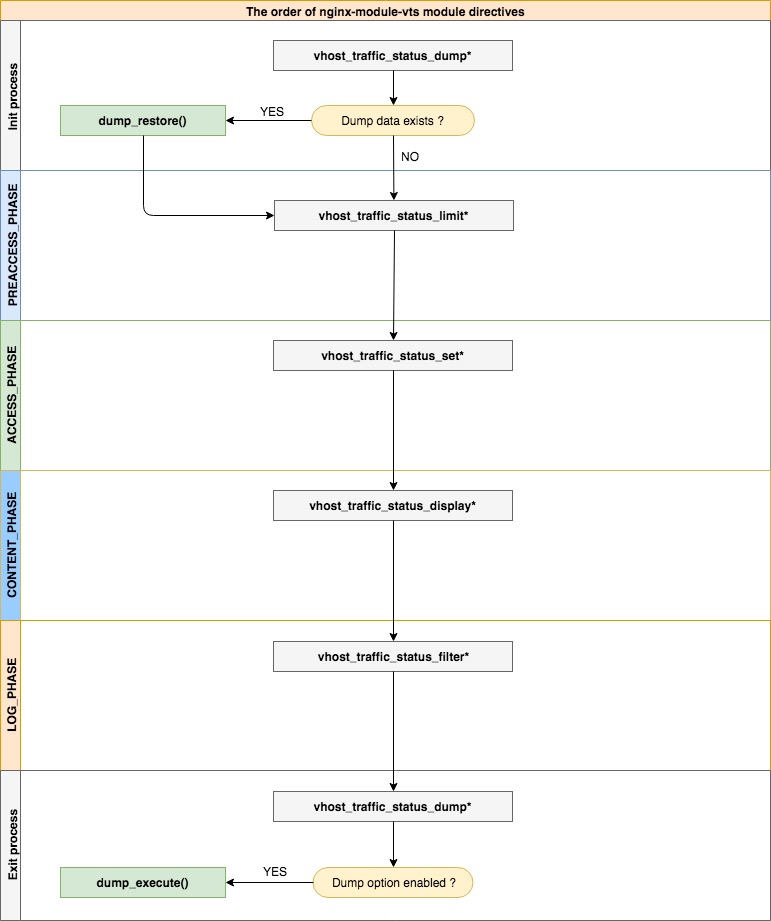
vhost_traffic_status
| - | - |
|---|---|
| 语法 | vhost_traffic_status <on|off> |
| 默认值 | off |
| 语境 | http, server, location |
说明: 启用或禁用模块工作。如果设置vhost_traffic_status_zone指令,则会自动启用。
vhost_traffic_status_zone
| - | - |
|---|---|
| 语法 | vhost_traffic_status_zone [shared:name:size] |
| 默认值 | shared:vhost_traffic_status:1m |
| 语境 | http |
说明: 为共享内存区域设置参数,该区域将保存各种键的状态。缓存在所有工作进程之间共享。
在大多数情况下,nginx-module-vts使用的共享内存大小不会增加太多。
当使用vhost_traffic_status_filter_by_set_key指令时,共享内存的大小会增加很多,但是如果过滤器的键是固定的(例如,国家代码的总数约为240),则不会持续增加。
如果使用vhost_traffic_status_filter_by_set_key指令,请按如下方式设置:
- 默认设置为32M共享内存大小。(
vhost_traffic_status_zone shared:vhost_traffic_status:32m) - 如果出现(
"ngx_slab_alloc() failed: no memory in vhost_traffic_status_zone")的异常日志,则增加到大于(usedSize*2)
vhost_traffic_status_dump
| - | - |
|---|---|
| 语法 | vhost_traffic_status_dump path [period] |
| 默认值 | - |
| 语境 | http |
说明: 启用统计数据存储和还原。
path 是存储统计数据的位置。(例如 /var/log/nginx/vts.db)
period 是一个备份周期。(默认: 60s)
如果nginx被(SIGKILL)信号退出,则不管备份周期如何,它都会立即备份。
vhost_traffic_status_display
| - | - |
|---|---|
| 语法 | vhost_traffic_status_display |
| 默认值 | - |
| 语境 | http, server, location |
说明: 启用或禁用显示处理程序模块。
vhost_traffic_status_display_format
| - | - |
|---|---|
| 语法 | vhost_traffic_status_display_format <json|html|jsonp|prometheus> |
| 默认值 | json |
| 语境 | http, server, location |
说明: 设置显示处理模块输出的格式。
如果设置json,则将用JSON文档响应。
如果设置了html,则将以内置的HTML格式的实时仪表板进行响应。
如果设置jsonp,则将使用JSONP回调函数(默认值:ngx_http_vhost_traffic_status_JSONP_callback)响应。
如果设置prometheus,则将用一个prometheus 文档来响应。
vhost_traffic_status_display_jsonp
| - | - |
|---|---|
| 语法 | vhost_traffic_status_display_jsonp callback |
| 默认值 | ngx_http_vhost_traffic_status_jsonp_callback |
| 语境 | http, server, location |
说明: 设置JSONP的回调名称。
vhost_traffic_status_display_sum_key
| - | - |
|---|---|
| 语法 | vhost_traffic_status_display_sum_key name |
| 默认值 | * |
| 语境 | http, server, location |
说明: 在serverZones字段的JSON中设置sum键对应的字符串。默认的sum键字符串是“*”。
vhost_traffic_status_filter
| - | - |
|---|---|
| 语法 | vhost_traffic_status_filter <on|off> |
| 默认值 | on |
| 语境 | http, server, location |
说明: 启用或禁用筛选器功能。
vhost_traffic_status_filter_by_host
| - | - |
|---|---|
| 语法 | vhost_traffic_status_filter_by_host <on|off> |
| 默认值 | off |
| 语境 | http, server, location |
说明: 启用或禁用keys by Host header 字段。
如果设置on同时nginx的server_name指令设置多个或以星号开头的通配符名称,例如“.example.org”,同时请求server使用主机名,如(a|b|c).example.org或.example.org,则json格式的 serverZones将按如下方式打印:
server {
server_name *.example.org;
vhost_traffic_status_filter_by_host on;
...
}
...
"serverZones": {
"a.example.org": {
...
},
"b.example.org": {
...
},
"c.example.org": {
...
}
...
},
...
It provides the same function that set vhost_traffic_status_filter_by_set_key $host.
它与设置vhost_traffic_status_filter_by_set_key $host提供了相同的函数。
vhost_traffic_status_filter_by_set_key
| - | - |
|---|---|
| 语法 | vhost_traffic_status_filter_by_set_key key [name] |
| 默认值 | - |
| 语境 | http, server, location |
说明: 启用由用户定义的键。
key 是用于计算流量的键字符串。
name 是用于计算流量的分组字符串。
key和name 可以包含变量,如$host,$server_name。
指定第二个参数name时对应的分组信息在filterZones中体现。
如果没有指定第二个参数name,则key的组属于serverZones。
geoip模块示例如下:
server {
server_name example.org;
vhost_traffic_status_filter_by_set_key $geoip_country_code country::$server_name;
...
}
...
"serverZones": {
...
},
"filterZones": {
"country::example.org": {
"KR": {
"requestCounter":...,
"inBytes":...,
"outBytes":...,
"responses":{
"1xx":...,
"2xx":...,
"3xx":...,
"4xx":...,
"5xx":...,
"miss":...,
"bypass":...,
"expired":...,
"stale":...,
"updating":...,
"revalidated":...,
"hit":...,
"scarce":...
},
"requestMsecCounter":...,
"requestMsec":...,
"requestMsecs":{
"times":[...],
"msecs":[...]
},
},
"US": {
...
},
...
},
...
},
...
vhost_traffic_status_filter_check_duplicate
| - | - |
|---|---|
| 语法 | vhost_traffic_status_filter_check_duplicate <on|off> |
| 默认值 | on |
| 语境 | http, server, location |
说明: 启用或禁用vhost_traffic_status_filter_by_set_key的重复数据删除。
如果启用此选项,则在每个指令(http、server、location)中只处理一个重复值(key + name)。
vhost_traffic_status_filter_max_node
| - | - |
|---|---|
| 语法 | vhost_traffic_status_filter_max_node number [string ...] |
| 默认值 | 0 |
| 语境 | http |
说明: 基于指定的number和string参数启用筛选器大小限制。
如果超过制定的number,则通过LRU 算法删除现有节点。
number参数是将限制的节点的大小。默认值0不限制过滤器。
一个节点是JSON文档中filterZones中的一个对象。
string参数匹配在vhost_traffic_status_filter_by_set_key指令中设置的组字符串对应的值。
即使只有第一部分匹配,匹配也是成功的,就像正则表达式/^string.*/。
默认情况下,如果不设置string参数,则它将应用于所有的筛选器。
例如:
$ vi nginx.conf
http {
geoip_country /usr/share/GeoIP/GeoIP.dat;
vhost_traffic_status_zone;
# The all filters are limited to a total of 16 nodes.
# vhost_traffic_status_filter_max_node 16
# The `/^uris.*/` and `/^client::ports.*/` group string patterns are limited to a total of 64 nodes.
vhost_traffic_status_filter_max_node 16 uris client::ports
...
server {
server_name example.org;
...
vhost_traffic_status_filter_by_set_key $uri uris::$server_name;
vhost_traffic_status_filter_by_set_key $remote_port client::ports::$server_name;
vhost_traffic_status_filter_by_set_key $geoip_country_code country::$server_name;
}
}
$ for i in {0..1000}; do curl -H 'Host: example.org' -i "http://localhost:80/test$i"; done
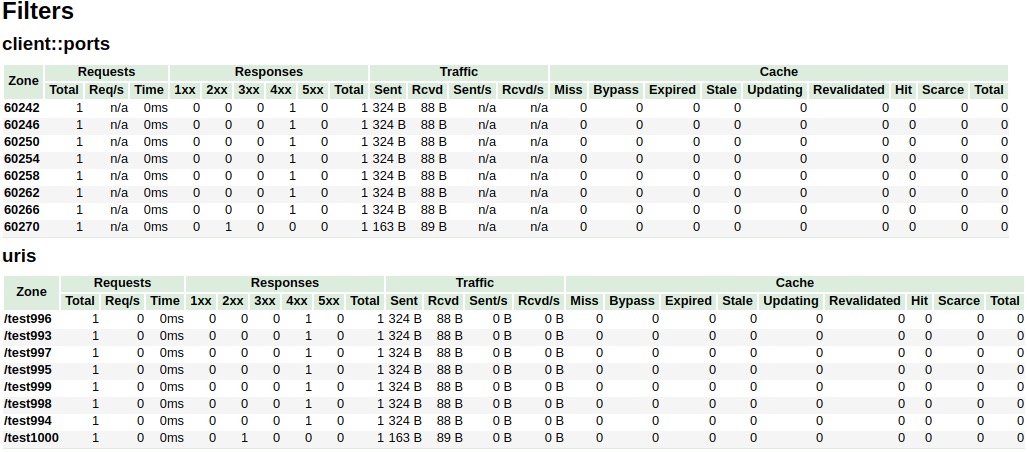
在上面的例子中,/^uris.*/和/^client::ports.*/分组字符串被限制为总共16个节点。其他过滤器,如country::.*不受限制。
vhost_traffic_status_limit
| - | - |
|---|---|
| 语法 | vhost_traffic_status_limit <on|off> |
| 默认值 | on |
| 语境 | http, server, location |
说明: 启用或禁用限制功能。
vhost_traffic_status_limit_traffic
| - | - |
|---|---|
| 语法 | vhost_traffic_status_limit_traffic member:size [code] |
| 默认值 | - |
| 语境 | http, server, location |
说明: 为指定member启用流量限制。
参数member是限制流量的统计粒度字符串。
参数size是限制流量的大小字符串,单位(k/m/g)。
参数code是请求被拒绝时候的响应代码。(默认响应码:503)
可用的member字符串如下
- request
- 从客户端接收的请求总数。
- in
- 从客户端接收的总字节数。
- out
- 发送到客户端的总字节数。
- 1xx
- 状态代码为1xx的响应数。
- 2xx
- 状态代码为2xx的响应数。
- 3xx
- 状态代码为3xx的响应数。
- 4xx
- 状态代码为4xx的响应数。
- 5xx
- 状态代码为5xx的响应数。
- cache_miss
- 缓存未命中数。
- cache_bypass
- 缓存旁路数。
- cache_expired
- 缓存已过期数。
- cache_stale
- 缓存失效的数量。
- cache_updating
- 缓存更新的次数。
- cache_revalidated
- 重新验证的缓存数。
- cache_hit
- 缓存命中数
- cache_scarce
- 未达缓存要求的请求的数量。
vhost_traffic_status_limit_traffic_by_set_key
| - | - |
|---|---|
| 语法 | vhost_traffic_status_limit_traffic_by_set_key key member:size [code] |
| 默认值 | - |
| 语境 | http, server, location |
说明: 针对制定的key和member进行流量控制
参数key是限制流量的key字符串
参数member是限制流量的member字符串
参数size是流量的限制的大小字符串,单位(k/m/g)。
参数code是请求被拒绝时候的响应代码。(默认响应码:503)
key 语法如下:
group@[subgroup@]name
可用的group 字符串如下:
- NO
- server group。
- UA
- upstream alone group。
- UG
- The group of upstream group.(use
subgroup)
- The group of upstream group.(use
- CC
- cache group。
- FG
- filter group。(use
subgroup)
- filter group。(use
可用的member字符串如下:
- request
- 从客户端接收的请求总数。
- in
- 从客户端接收的总字节数。
- out
- 发送到客户端的总字节数。
- 1xx
- 状态代码为1xx的响应数。
- 2xx
- 状态代码为2xx的响应数。
- 3xx
- 状态代码为3xx的响应数。
- 4xx
- 状态代码为4xx的响应数。
- 5xx
- 状态代码为5xx的响应数。
- cache_miss
- 缓存未命中数。
- cache_bypass
- 缓存旁路数。
- cache_expired
- 缓存已过期数。
- cache_stale
- 缓存失效的数量。
- cache_updating
- 缓存更新的次数。
- cache_revalidated
- 重新验证的缓存数。
- cache_hit
- 缓存命中数
- cache_scarce
- 未达缓存要求的请求的数量。
这里的member与vhost_traffic_status_limit_traffic指令下的member相同。
vhost_traffic_status_limit_check_duplicate
| - | - |
|---|---|
| 语法 | vhost_traffic_status_limit_check_duplicate <on|off> |
| 默认值 | on |
| 语境 | http, server, location |
说明: 启用或禁用vhost_traffic_status_limit_by_set_key的重复数据删除。
如果启用此选项,则只处理每个指令(http、server、location)中的重复值(member或者key + member)中的一个。
vhost_traffic_status_set_by_filter
| - | - |
|---|---|
| 语法 | vhost_traffic_status_set_by_filter $variable group/zone/name |
| 默认值 | - |
| 语境 | http, server, location, if |
说明: 获取存储在共享内存中的指定状态值。
它可以获取几乎所有的状态值,并将获得的值存储在第一个参数$variable中。
- group
- server
- filter
- upstream@alone
- upstream@group
- cache
- zone
- server
- name
- filter
- filter_group@name
- upstream@group
- upstream_group@name
- upstream@alone
- @name
- cache
- name
- server
- name
- requestCounter
- 从客户端接收的客户端请求总数。
- requestMsecCounter
- 累积的请求处理时间(毫秒)。
- requestMsec
- 请求处理时间的平均值(毫秒)
- responseMsecCounter
- 仅上游响应处理时间的累积数(毫秒)。
- responseMsec
- 仅上游响应处理时间的平均值(毫秒)。
- inBytes
- 从客户端接收的总字节数。
- outBytes
- 发送到客户端的总字节数
- 1xx, 2xx, 3xx, 4xx, 5xx
- 状态代码为1xx、2xx、3xx、4xx和5xx的响应数。
- cacheMaxSize
- 配置中指定的缓存的最大大小限制。
- cacheUsedSize
- 缓存的当前大小。
- cacheMiss
- 缓存未命中数。
- cacheBypass
- 缓存旁路数。
- cacheExpired
- 缓存过期数。
- cacheStale
- 缓存失效的数量。
- cacheUpdating
- 缓存更新的次数。
- cacheRevalidated
- 重新验证的缓存数。
- cacheHit
- 缓存命中的数量
- cacheScarce
- 未达缓存要求的请求的数量。
- weight
- server的当前权重值。
- maxFails
- server的当前max_fails设置。
- failTimeout
- server的当前fail_timeout设置。
- backup
- server的当前备份设置(0或1)
- down
- server的当前下线设置(0或1)
- requestCounter
注意:name区分大小写。所有返回值都采用整数类型。
例如:
- serverZones中的请求计数器设置
- vhost_traffic_status_set_by_filter
$requestCounterserver/example.org/requestCounter
- vhost_traffic_status_set_by_filter
- filterZones中的请求计数器设置
- vhost_traffic_status_set_by_filter
$requestCounterfilter/country::example.org@KR/requestCounter
- vhost_traffic_status_set_by_filter
- upstreamZones中的请求计数器设置
- vhost_traffic_status_set_by_filter
$requestCounterupstream@group/backend@10.10.10.11:80/requestCounter
- vhost_traffic_status_set_by_filter
- upstreamZones::nogroups中的请求计数器设置
- vhost_traffic_status_set_by_filter
$requestCounterupstream@alone/10.10.10.11:80/requestCounter
- vhost_traffic_status_set_by_filter
- cacheZones中的命中率计数器设置
- vhost_traffic_status_set_by_filter
$cacheHitcache/my_cache_name/cacheHit
vhost_traffic_status_average_method
| - | - |
|---|---|
| 语法 | vhost_traffic_status_average_method <AMM或WMA> [period] |
| 默认值 | AMM 60s |
| 语境 | http, server, location |
说明: 设置计算响应处理时间平均值的公式和方法。
The period is an effective time of the values used for the average calculation.(Default: 60s)
参数period用来平均值的有效期(默认值: 60s)。
如果period设置为0,则忽略有效时间。在这种情况下,即使没有请求并且经过一段时间后,也会显示最后的平均值。
在JSON中,对应的值是requestMsec和responseMsec。
- AMM
- AMMarithmetic mean 是算术平均数。
- WMA
- WMAweighted moving average 是加权移动平均数。
vhost_traffic_status_histogram_buckets
| - | - |
|---|---|
| 语法 | vhost_traffic_status_histogram_buckets second ... |
| 默认值 | - |
| 语境 | http, server, location |
说明: 设置要在直方图中使用的观察桶。
默认情况下,如果不设置此指令,它将不起作用。
参数second可以用小数位表示,最小值为0.001(1ms)。
桶的最大尺寸为32。如果这个值不够,请在src/ngx_http_vhost_traffic_status_node.h中更改NGX_HTTP_VHOST_TRAFFIC_STATUS_DEFAULT_BUCKET_LEN对应的值。
例如:
- vhost_traffic_status_histogram_buckets
0.0050.010.050.10.51510- 观察桶是[5ms 10ms 50ms 1s 5s 10s]。
- vhost_traffic_status_histogram_buckets
0.0050.010.050.1- 观察桶是[5ms 10ms 50ms 1s]。
注意: 默认情况下,如果不设置此指令,则直方图统计不起作用。
使用指令vhost_traffic_status_dump恢复的直方图不受指令vhost_traffic_status_histogram_buckets对存储桶的更改的影响。
因此,在通过vhost_traffic_status_histogram_buckets指令更改存储桶之前,必须首先删除zone或dump文件。
与上面类似,在第一次使用直方图时也需要删除dump文件。
vhost_traffic_status_bypass_limit
| - | - |
|---|---|
| 语法 | vhost_traffic_status_bypass_limit <on|off> |
| 默认值 | off |
| 语境 | http, server, location |
说明: 启用或禁用绕过vhost_traffic_status_limit指令。
如果启用此选项,将绕过限制功能。如果通过/status访问状态网页,而希望不考虑vhost_traffic_status_limit指令对它的限制,则这一点非常有用,使用如下的配置:
http {
vhost_traffic_status_zone;
...
server {
...
location /status {
vhost_traffic_status_bypass_limit on;
vhost_traffic_status_display;
vhost_traffic_status_display_format html;
}
}
}
vhost_traffic_status_bypass_stats
| - | - |
|---|---|
| 语法 | vhost_traffic_status_bypass_stats <on|off> |
| 默认值 | off |
| 语境 | http, server, location |
说明: 启用或禁用绕过vhost_traffic_status。
如果启用此选项,将绕过流量状态统计功能。也就是说,它被排除在流量状态统计之外。
如果需要在像/status这样的状态网页中忽略请求,可以使用如下的设置:
http {
vhost_traffic_status_zone;
...
server {
...
location /status {
vhost_traffic_status_bypass_stats on;
vhost_traffic_status_display;
vhost_traffic_status_display_format html;
}
}
}
17、另请参阅
-
Stream traffic status
-
Prometheus
-
System protection
18、待办事项
19、捐赠
20、作者
YoungJoo.Kim(김영주) [vozltx@gmail.com]




 浙公网安备 33010602011771号
浙公网安备 33010602011771号