.net webapi 基础入门使用
创建新项目,选择创建 webapi项目
1. 创建完成后点击 Controllers 文件夹,单机右键,选择添加控制器

1. 创建完成后点击 Controllers 文件夹,单机右键,选择添加控制器
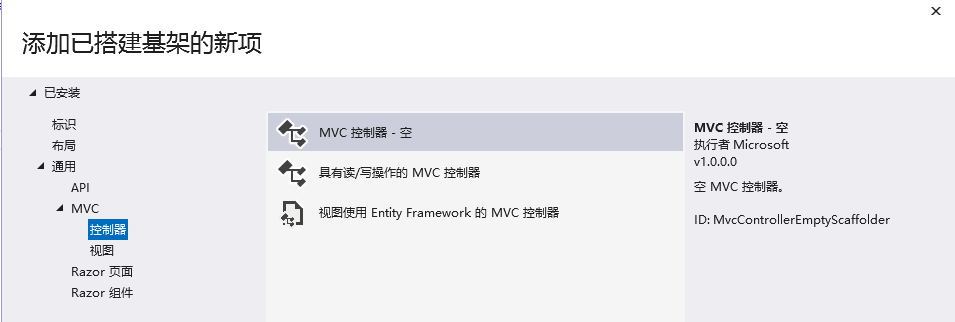
2.点击确定
3.选择api控制器
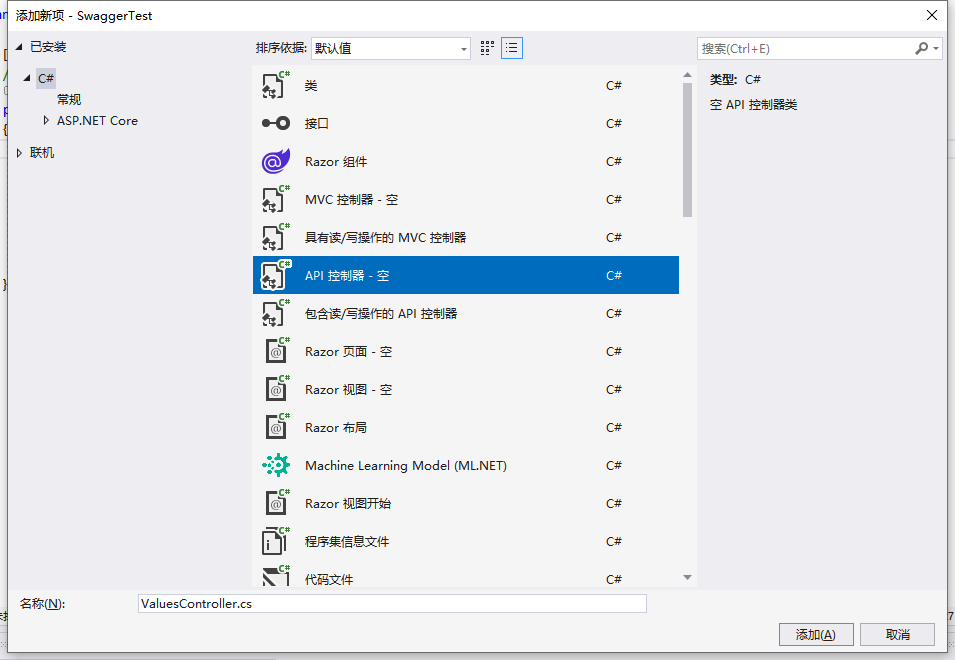
4.点击确定
5. 更具自己需求,修改 [Route("api/[controller]")], 我这点改为 [Route("api/[controller]/[action]")]
6.自定义一个 api 方法 GetProducts
Products.cs文件我放到最下面
public class ProductsController : ControllerBase { [HttpGet] // 第一种写法,swagger不能显示返回的格式 //public IActionResult GetProducts() //{ // var products = Products.ListAll(); // return new JsonResult(products); //} //推荐使用下面这种方式 public List<Products> GetProducts() { var products = Products.ListAll(); return products; } }
7.此时运行swagger 找不到json文件
8. 添加 [HttpGet] 就解决了
完整代码:
using Microsoft.AspNetCore.Http; using Microsoft.AspNetCore.Mvc; using SwaggerTest.Model; namespace SwaggerTest.Controllers { [Route("api/[controller]/[action]")] //[ApiController] public class ProductsController : ControllerBase { [HttpGet] public IActionResult GetProducts() { var products = Products.ListAll(); return new JsonResult(products); } } }
运行结果:
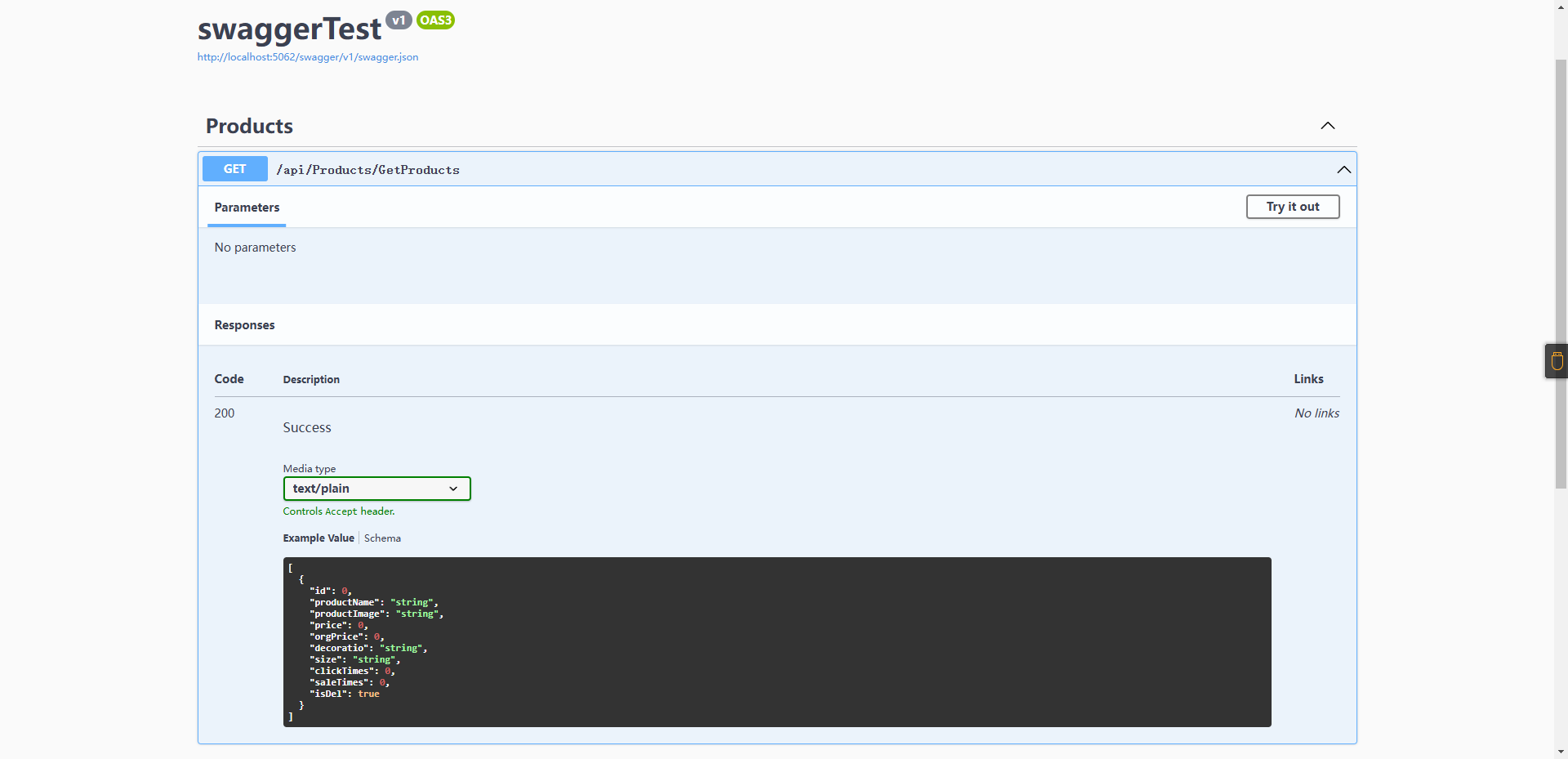
Products.cs文件内容
using SwaggerTest.Utility; using System.Data; namespace SwaggerTest.Model { public class Products { public int Id { get; set; } public string ProductName { get; set; } public string ProductImage { get; set; } public decimal Price { get; set; } public decimal OrgPrice { get; set; } public string Decoratio { get; set; } public string Size { get; set; } public int ClickTimes { get; set; } public int SaleTimes { get; set; } public bool IsDel { get; set; } public static List<Products> ListAll() { string sql = "select * from Products"; DataTable dt = SqlHelper.ExecuteTable(sql); List<Products> products = new List<Products>(); foreach (DataRow dr in dt.Rows) { products.Add(dr.DtToModel<Products>()); } return products; } } }
SqlHelper.cs文件
using System.Data; using System.Data.SqlClient; namespace SwaggerTest.Utility { public class SqlHelper { public static string connStr { get; set; } public static DataTable ExecuteTable(string sql) { using (SqlConnection conn = new SqlConnection(connStr)) { conn.Open(); SqlCommand cmd = new SqlCommand(sql, conn); SqlDataAdapter adapter = new SqlDataAdapter(cmd); DataSet ds = new DataSet(); adapter.Fill(ds); return ds.Tables[0]; } } } }
ToModel.cs 文件
using System.Data; namespace SwaggerTest.Utility { public static class ToModel { public static T DtToModel<T>(this DataRow row) { Type type = typeof(T); T t = (T)Activator.CreateInstance(type); foreach (var prop in type.GetProperties()) { prop.SetValue(t, row[prop.Name]); } return t; } } }




 浙公网安备 33010602011771号
浙公网安备 33010602011771号