PHP7 学习笔记(七)如何使用zephir编译一个扩展记录
一、zephir 编译遇到的错误
安装
git clone https://github.com/phalcon/zephir
$ cd zephir $ ./install-json $ ./install -c
编译
www@ubuntu4:~$ zephir build
────────────────────────────────────────────────────────────
The Zephir Parser extension is not loaded.
Note: Zephir no longer distributed with internal parser.
To install latest stable Zephir Parser please refer to:
https://github.com/phalcon/php-zephir-parser
────────────────────────────────────────────────────────────
二、php-zephir-parser 安装
git clone git://github.com/phalcon/php-zephir-parser.git
php7.0-dev 安装报错
www@ubuntu4:~$ sudo apt-get install php7.0-dev gcc make re2c autoconf
Reading package lists... Done
Building dependency tree
Reading state information... Done
E: Unable to locate package php7.0-dev
E: Couldn't find any package by regex 'php7.0-dev'
如何让解决
1、php7的存储库的问题,添加php7 ppa
sudo add-apt-repository ppa:ondrej/php
2、更新库
sudo apt-get update
3、现在做一个搜索来确认php7是有的
sudo apt search php7
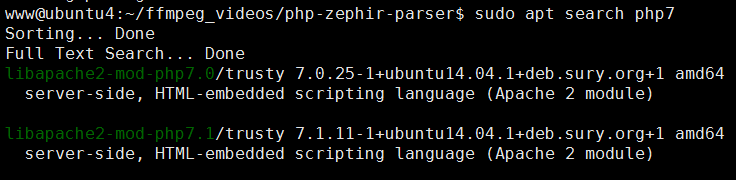
重新安装,则不会报错
www@ubuntu4:~$ sudo apt-get install php7.0-dev gcc make re2c autoconf
Reading package lists... Done
Building dependency tree
Reading state information... Done
gcc is already the newest version.
gcc set to manually installed.
make is already the newest version.
re2c is already the newest version.
The following extra packages will be installed:
automake autotools-dev debhelper dh-apparmor dh-php gettext intltool-debian
libasprintf-dev libgettextpo-dev libgettextpo0 liblist-moreutils-perl
libltdl-dev libmail-sendmail-perl libssl1.1 libsys-hostname-long-perl
libtool libunistring0 m4 php-common php-pear php-xml php7.0-cli
php7.0-common php7.0-json php7.0-opcache php7.0-readline php7.1-common
php7.1-xml pkg-php-tools po-debconf shtool xml2
开始编译
www@ubuntu4:~/ffmpeg_videos/php-zephir-parser$ sudo ./install Generating parser... Parser statistics: 132 terminals, 99 nonterminals, 470 rules 982 states, 0 parser table entries, 0 conflicts Configuring for: PHP Api Version: 20151012 Zend Module Api No: 20151012 Zend Extension Api No: 320151012 libtool: compile: gcc -I. -I/home/www/ffmpeg_videos/php-zephir-parser -DPHP_ATOM_INC -I/home/www/ffmpeg_videos/php-zephir-parser/include
-I/home/www/ffmpeg_videos/php-zephir-parser/main -I/home/www/ffmpeg_videos/php-zephir-parser -I/usr/include/php/20151012
-I/usr/include/php/20151012/main -I/usr/include/php/20151012/TSRM -I/usr/include/php/20151012/Zend -I/usr/include/php/20151012/ext
-I/usr/include/php/20151012/ext/date/lib -DHAVE_CONFIG_H -march=native -mtune=native -O2 -fomit-frame-pointer -fvisibility=hidden -flto
-c /home/www/ffmpeg_videos/php-zephir-parser/zephir_parser.c -fPIC -DPIC -o .libs/zephir_parser.o
或者指定编译配置文件
$./install --phpize /usr/local/php-7.1.11/bin/phpize --php-config /usr/local/php-7.1.11/bin/php-config
....
See any operating system documentation about shared libraries for
more information, such as the ld(1) and ld.so(8) manual pages.
----------------------------------------------------------------------
Build complete.
Don't forget to run 'make test'.
Installing shared extensions: /usr/local/php-7.1.11/lib/php/extensions/no-debug-non-zts-20160303/
Cleaning..
Thanks for compiling Zephir Parser!
Build succeed: Please restart your web server to complete the installation
编译完成
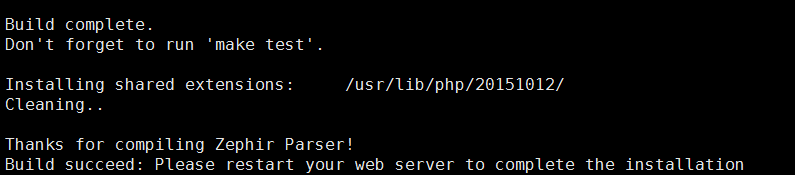
查找.so 文件路径
www@ubuntu4:~ sudo find / -name zephir_parser.so
/usr/lib/php/20151012/zephir_parser.so
配置php.ini 文件
sudo vim /opt/php-7.1.9/etc/php.ini
添加一下内容:
[Zephir Parser]
extension=/usr/lib/php/20151012/zephir_parser.so
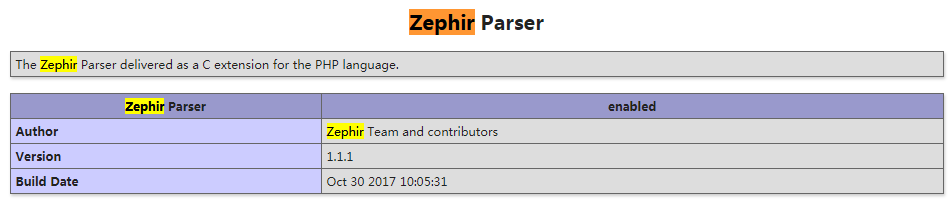
安装完毕
三、重新编译,出现同样的错误:
www@ubuntu4:~/ffmpeg_videos/zephir-framework/lib$ zephir build
────────────────────────────────────────────────────────────
The Zephir Parser extension is not loaded.
Note: Zephir no longer distributed with internal parser.
To install latest stable Zephir Parser please refer to:
https://github.com/phalcon/php-zephir-parser
────────────────────────────────────────────────────────────
好纠结啊,如何解决:
直接系统自动默认安装的
rm /usr/bin/php
做个软连接
sudo ln -s /opt/php-7.0.9/bin/php /usr/bin/php
继续,Ok 了:
www@ubuntu4:~/ffmpeg_videos/zephir-framework/zephirlib$ zephir build
Compiling...
Installing...
Extension installed!
Add extension=zephirlib.so to your php.ini
编译PHP7 如何使用 Cli 命令而不是软连接
-
root用户,sudo vim /etc/profile, -
添加PHP7编译的路径:
export PATH=$PATH:/usr/local/php-7.1.8/bin,执行source profile使生效


 浙公网安备 33010602011771号
浙公网安备 33010602011771号