1. 以下是操作WMI的ActiveX的代码示例,实现的功能是列出浏览者机器上的磁盘驱动器。(当然这个控件以后还要实现浏览机器上所有文件的功能,但是该文中没有提供)
HelloWorld.cs
 using System;
using System;
 using System.Collections;
using System.Collections;
 using System.ComponentModel;
using System.ComponentModel;
 using System.Drawing;
using System.Drawing;
 using System.Data;
using System.Data;
 using System.Windows.Forms;
using System.Windows.Forms;
 using System.Management;
using System.Management;
 using System.Globalization;
using System.Globalization;
 using System.Runtime.InteropServices;
using System.Runtime.InteropServices;

 namespace K2ActiveX
namespace K2ActiveX


 {
{

 /**//// <summary>
/**//// <summary>
 /// HelloWorld 的摘要说明。
/// HelloWorld 的摘要说明。
 /// </summary>
/// </summary>
 public class HelloWorld : System.Windows.Forms.UserControl
public class HelloWorld : System.Windows.Forms.UserControl


 {
{
 private System.Windows.Forms.TreeView tvFolders;
private System.Windows.Forms.TreeView tvFolders;
 private System.Windows.Forms.ListView lvFiles;
private System.Windows.Forms.ListView lvFiles;
 private System.Windows.Forms.TextBox txtError;
private System.Windows.Forms.TextBox txtError;

 /**//// <summary>
/**//// <summary>
 /// 必需的设计器变量。
/// 必需的设计器变量。
 /// </summary>
/// </summary>
 private System.ComponentModel.Container components = null;
private System.ComponentModel.Container components = null;

 public HelloWorld()
public HelloWorld()


 {
{
 // 该调用是 Windows.Forms 窗体设计器所必需的。
// 该调用是 Windows.Forms 窗体设计器所必需的。
 InitializeComponent();
InitializeComponent();

 // Populate TreeView with Drive list
// Populate TreeView with Drive list
 try
try


 {
{
 PopulateDriveList();
PopulateDriveList();
 }
}
 catch( System.Exception e )
catch( System.Exception e )


 {
{
 txtError.Text = e.ToString();
txtError.Text = e.ToString();
 }
}

 }
}


 Dispose( bool disposing ) // 清理所有正在使用的资源。#region Dispose( bool disposing ) // 清理所有正在使用的资源。
Dispose( bool disposing ) // 清理所有正在使用的资源。#region Dispose( bool disposing ) // 清理所有正在使用的资源。

 /**//// <summary>
/**//// <summary>
 /// 清理所有正在使用的资源。
/// 清理所有正在使用的资源。
 /// </summary>
/// </summary>
 protected override void Dispose( bool disposing )
protected override void Dispose( bool disposing )


 {
{
 if( disposing )
if( disposing )


 {
{
 if(components != null)
if(components != null)


 {
{
 components.Dispose();
components.Dispose();
 }
}
 }
}
 base.Dispose( disposing );
base.Dispose( disposing );
 }
}

 #endregion
#endregion


 组件设计器生成的代码#region 组件设计器生成的代码
组件设计器生成的代码#region 组件设计器生成的代码

 /**//// <summary>
/**//// <summary>
 /// 设计器支持所需的方法 - 不要使用代码编辑器
/// 设计器支持所需的方法 - 不要使用代码编辑器
 /// 修改此方法的内容。
/// 修改此方法的内容。
 /// </summary>
/// </summary>
 private void InitializeComponent()
private void InitializeComponent()


 {
{
 this.tvFolders = new System.Windows.Forms.TreeView();
this.tvFolders = new System.Windows.Forms.TreeView();
 this.lvFiles = new System.Windows.Forms.ListView();
this.lvFiles = new System.Windows.Forms.ListView();
 this.txtError = new System.Windows.Forms.TextBox();
this.txtError = new System.Windows.Forms.TextBox();
 this.SuspendLayout();
this.SuspendLayout();
 //
//
 // tvFolders
// tvFolders
 //
//
 this.tvFolders.ImageIndex = -1;
this.tvFolders.ImageIndex = -1;
 this.tvFolders.Location = new System.Drawing.Point(0, 0);
this.tvFolders.Location = new System.Drawing.Point(0, 0);
 this.tvFolders.Name = "tvFolders";
this.tvFolders.Name = "tvFolders";
 this.tvFolders.SelectedImageIndex = -1;
this.tvFolders.SelectedImageIndex = -1;
 this.tvFolders.Size = new System.Drawing.Size(176, 472);
this.tvFolders.Size = new System.Drawing.Size(176, 472);
 this.tvFolders.TabIndex = 0;
this.tvFolders.TabIndex = 0;
 //
//
 // lvFiles
// lvFiles
 //
//
 this.lvFiles.Location = new System.Drawing.Point(184, 0);
this.lvFiles.Location = new System.Drawing.Point(184, 0);
 this.lvFiles.Name = "lvFiles";
this.lvFiles.Name = "lvFiles";
 this.lvFiles.Size = new System.Drawing.Size(408, 344);
this.lvFiles.Size = new System.Drawing.Size(408, 344);
 this.lvFiles.TabIndex = 1;
this.lvFiles.TabIndex = 1;
 //
//
 // txtError
// txtError
 //
//
 this.txtError.Location = new System.Drawing.Point(184, 368);
this.txtError.Location = new System.Drawing.Point(184, 368);
 this.txtError.Multiline = true;
this.txtError.Multiline = true;
 this.txtError.Name = "txtError";
this.txtError.Name = "txtError";
 this.txtError.ScrollBars = System.Windows.Forms.ScrollBars.Vertical;
this.txtError.ScrollBars = System.Windows.Forms.ScrollBars.Vertical;
 this.txtError.Size = new System.Drawing.Size(392, 96);
this.txtError.Size = new System.Drawing.Size(392, 96);
 this.txtError.TabIndex = 2;
this.txtError.TabIndex = 2;
 this.txtError.Text = "";
this.txtError.Text = "";
 //
//
 // HelloWorld
// HelloWorld
 //
//
 this.Controls.Add(this.txtError);
this.Controls.Add(this.txtError);
 this.Controls.Add(this.lvFiles);
this.Controls.Add(this.lvFiles);
 this.Controls.Add(this.tvFolders);
this.Controls.Add(this.tvFolders);
 this.Name = "HelloWorld";
this.Name = "HelloWorld";
 this.Size = new System.Drawing.Size(592, 480);
this.Size = new System.Drawing.Size(592, 480);
 this.Load += new System.EventHandler(this.HelloWorld_Load);
this.Load += new System.EventHandler(this.HelloWorld_Load);
 this.ResumeLayout(false);
this.ResumeLayout(false);

 }
}
 #endregion
#endregion


 所有的私有方法#region 所有的私有方法
所有的私有方法#region 所有的私有方法


 PopulateDriveList() // This procedure populate the TreeView with the Drive list#region PopulateDriveList() // This procedure populate the TreeView with the Drive list
PopulateDriveList() // This procedure populate the TreeView with the Drive list#region PopulateDriveList() // This procedure populate the TreeView with the Drive list

 /**//// <summary>
/**//// <summary>
 /// This procedure populate the TreeView with the Drive list
/// This procedure populate the TreeView with the Drive list
 /// </summary>
/// </summary>
 private void PopulateDriveList()
private void PopulateDriveList()


 {
{
 TreeNode nodeTreeNode;
TreeNode nodeTreeNode;
 int imageIndex = 0;
int imageIndex = 0;
 int selectIndex = 0;
int selectIndex = 0;

 const int Removable = 2;
const int Removable = 2;
 const int LocalDisk = 3;
const int LocalDisk = 3;
 const int Network = 4;
const int Network = 4;
 const int CD = 5;
const int CD = 5;
 //const int RAMDrive = 6;
//const int RAMDrive = 6;

 this.Cursor = Cursors.WaitCursor;
this.Cursor = Cursors.WaitCursor;
 //clear TreeView
//clear TreeView
 tvFolders.Nodes.Clear();
tvFolders.Nodes.Clear();
 nodeTreeNode = new TreeNode("My Computer",0,0);
nodeTreeNode = new TreeNode("My Computer",0,0);
 tvFolders.Nodes.Add(nodeTreeNode);
tvFolders.Nodes.Add(nodeTreeNode);

 //set node collection
//set node collection
 TreeNodeCollection nodeCollection = nodeTreeNode.Nodes;
TreeNodeCollection nodeCollection = nodeTreeNode.Nodes;

 //Get Drive list
//Get Drive list
 ManagementObjectCollection queryCollection = getDrives();
ManagementObjectCollection queryCollection = getDrives();
 foreach ( ManagementObject mo in queryCollection)
foreach ( ManagementObject mo in queryCollection)


 {
{

 switch (int.Parse( mo["DriveType"].ToString()))
switch (int.Parse( mo["DriveType"].ToString()))


 {
{
 case Removable: //removable drives
case Removable: //removable drives
 imageIndex = 5;
imageIndex = 5;
 selectIndex = 5;
selectIndex = 5;
 break;
break;
 case LocalDisk: //Local drives
case LocalDisk: //Local drives
 imageIndex = 6;
imageIndex = 6;
 selectIndex = 6;
selectIndex = 6;
 break;
break;
 case CD: //CD rom drives
case CD: //CD rom drives
 imageIndex = 7;
imageIndex = 7;
 selectIndex = 7;
selectIndex = 7;
 break;
break;
 case Network: //Network drives
case Network: //Network drives
 imageIndex = 8;
imageIndex = 8;
 selectIndex = 8;
selectIndex = 8;
 break;
break;
 default: //defalut to folder
default: //defalut to folder
 imageIndex = 2;
imageIndex = 2;
 selectIndex = 3;
selectIndex = 3;
 break;
break;
 }
}
 //create new drive node
//create new drive node
 nodeTreeNode = new TreeNode(mo["Name"].ToString() + "\\" ,imageIndex,selectIndex);
nodeTreeNode = new TreeNode(mo["Name"].ToString() + "\\" ,imageIndex,selectIndex);

 //add new node
//add new node
 nodeCollection.Add(nodeTreeNode);
nodeCollection.Add(nodeTreeNode);

 }
}


 //Init files ListView
//Init files ListView
 InitListView();
InitListView();

 this.Cursor = Cursors.Default;
this.Cursor = Cursors.Default;

 }
}


 #endregion
#endregion


 getDrives() // Get drive collection#region getDrives() // Get drive collection
getDrives() // Get drive collection#region getDrives() // Get drive collection

 /**//// <summary>
/**//// <summary>
 /// Get drive collection
/// Get drive collection
 /// </summary>
/// </summary>
 /// <returns>queryCollection</returns>
/// <returns>queryCollection</returns>
 protected ManagementObjectCollection getDrives()
protected ManagementObjectCollection getDrives()


 {
{
 //get drive collection
//get drive collection
 ManagementObjectSearcher query = new ManagementObjectSearcher("SELECT * From Win32_LogicalDisk ");
ManagementObjectSearcher query = new ManagementObjectSearcher("SELECT * From Win32_LogicalDisk ");
 ManagementObjectCollection queryCollection = query.Get();
ManagementObjectCollection queryCollection = query.Get();

 return queryCollection;
return queryCollection;
 }
}


 #endregion
#endregion


 InitListView() // Init List View#region InitListView() // Init List View
InitListView() // Init List View#region InitListView() // Init List View


 /**//// <summary>
/**//// <summary>
 /// Init List View
/// Init List View
 /// </summary>
/// </summary>
 protected void InitListView()
protected void InitListView()


 {
{
 //init ListView control
//init ListView control
 lvFiles.Clear(); //clear control
lvFiles.Clear(); //clear control
 //create column header for ListView
//create column header for ListView
 lvFiles.Columns.Add("Name",150,System.Windows.Forms.HorizontalAlignment.Left);
lvFiles.Columns.Add("Name",150,System.Windows.Forms.HorizontalAlignment.Left);
 lvFiles.Columns.Add("Size",75, System.Windows.Forms.HorizontalAlignment.Right);
lvFiles.Columns.Add("Size",75, System.Windows.Forms.HorizontalAlignment.Right);
 lvFiles.Columns.Add("Created", 140, System.Windows.Forms.HorizontalAlignment.Left);
lvFiles.Columns.Add("Created", 140, System.Windows.Forms.HorizontalAlignment.Left);
 lvFiles.Columns.Add("Modified", 140, System.Windows.Forms.HorizontalAlignment.Left);
lvFiles.Columns.Add("Modified", 140, System.Windows.Forms.HorizontalAlignment.Left);
 }
}

 #endregion
#endregion

 private void HelloWorld_Load(object sender, System.EventArgs e)
private void HelloWorld_Load(object sender, System.EventArgs e)


 {
{

 }
}

 #endregion
#endregion

 }
}
 }
}

HelloWorld.html:
<!DOCTYPE HTML PUBLIC "-//W3C//DTD HTML 4.0 Transitional//EN">
<HTML>
<HEAD>
<TITLE> New Document </TITLE>
<META NAME="Generator" CONTENT="EditPlus">
<META NAME="Author" CONTENT="">
<META NAME="Keywords" CONTENT="">
<META NAME="Description" CONTENT="">
</HEAD>
<BODY>
<object id="helloworld" classid="http://localhost/K2ActiveX.dll#K2ActiveX.HelloWorld" Width="800" Height="600" VIEWASTEXT> </object>
</BODY>
</HTML>
浏览HelloWorld.Html,出现如下的错误:
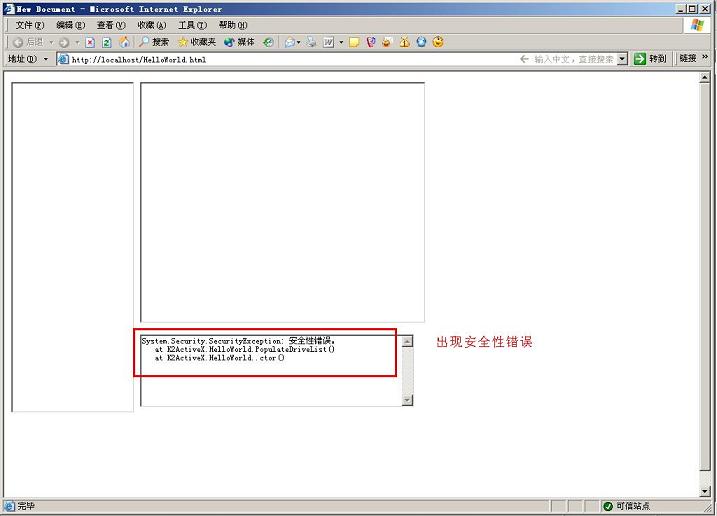
怎么回事哪?
后来参考了
http://www.cnblogs.com/homer/archive/2005/01/04/86473.html
中的方法,为ActiveX控件加上GUID,运行结果就正常了,效果如下:
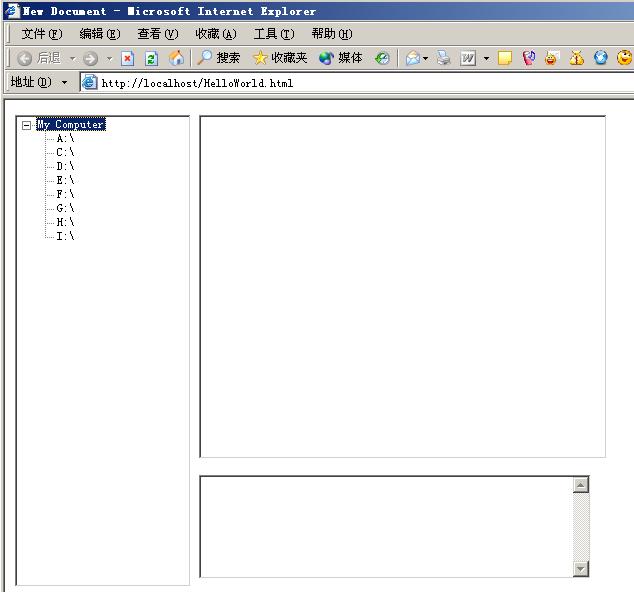
可是又出现了一个新问题,那就是当我在局域网中的其他机器上访问这个页面的时候,竟然无法显示:
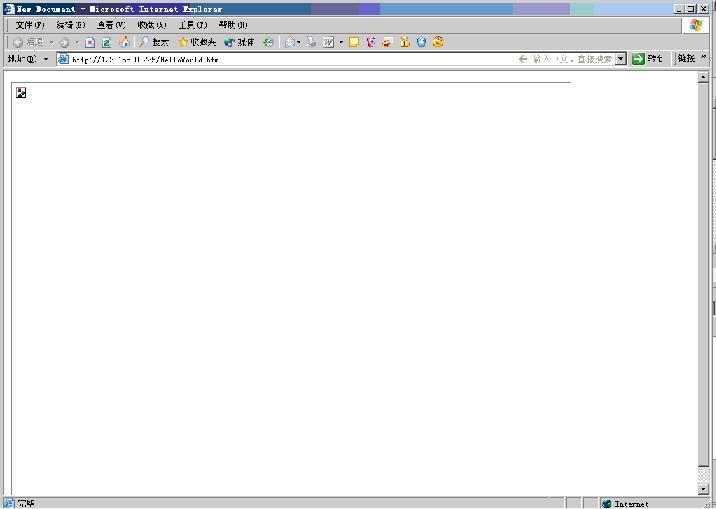
晕,到底是什么原因阿
多亏csdn上兄弟的帮助:
Internet选项-->安全-->受信任的站点-->站点-->http://192.168.0.88
然后:
自定义级别-->对没有标记为安全的ActiveX控件进行初始化和脚本运行(启用)
下载未签名的ActiveX控件(启用)
这个问题算是解决了。在局域网可以正常显示了。
但是又出现了一个新问题:那就是当我把dll文件和html文件都拷贝到虚拟主机上以后,浏览html文件的时候是个红叉,设置了IE安全性也不行,
看起来光拷贝dll文件和html文件不行,虚拟主机上安装了.net框架,我注册dll文件又提示找不到程序的入口点,那么到底还需要做什么才能保证这个ActiveX控件在新的虚拟主机上也能正常工作哪?
 using System;
using System; using System.Collections;
using System.Collections; using System.ComponentModel;
using System.ComponentModel; using System.Drawing;
using System.Drawing; using System.Data;
using System.Data; using System.Windows.Forms;
using System.Windows.Forms; using System.Management;
using System.Management; using System.Globalization;
using System.Globalization; using System.Runtime.InteropServices;
using System.Runtime.InteropServices;
 namespace K2ActiveX
namespace K2ActiveX {
{ /// <summary>
/// <summary> /// HelloWorld 的摘要说明。
/// HelloWorld 的摘要说明。 /// </summary>
/// </summary> public class HelloWorld : System.Windows.Forms.UserControl
public class HelloWorld : System.Windows.Forms.UserControl {
{ private System.Windows.Forms.TreeView tvFolders;
private System.Windows.Forms.TreeView tvFolders; private System.Windows.Forms.ListView lvFiles;
private System.Windows.Forms.ListView lvFiles; private System.Windows.Forms.TextBox txtError;
private System.Windows.Forms.TextBox txtError; /// <summary>
/// <summary>  /// 必需的设计器变量。
/// 必需的设计器变量。 /// </summary>
/// </summary> private System.ComponentModel.Container components = null;
private System.ComponentModel.Container components = null;
 public HelloWorld()
public HelloWorld() {
{ // 该调用是 Windows.Forms 窗体设计器所必需的。
// 该调用是 Windows.Forms 窗体设计器所必需的。 InitializeComponent();
InitializeComponent();
 // Populate TreeView with Drive list
// Populate TreeView with Drive list try
try {
{ PopulateDriveList();
PopulateDriveList(); }
} catch( System.Exception e )
catch( System.Exception e ) {
{ txtError.Text = e.ToString();
txtError.Text = e.ToString(); }
}
 }
}
 Dispose( bool disposing ) // 清理所有正在使用的资源。
Dispose( bool disposing ) // 清理所有正在使用的资源。 
 组件设计器生成的代码
组件设计器生成的代码
 所有的私有方法
所有的私有方法 
 }
} }
}




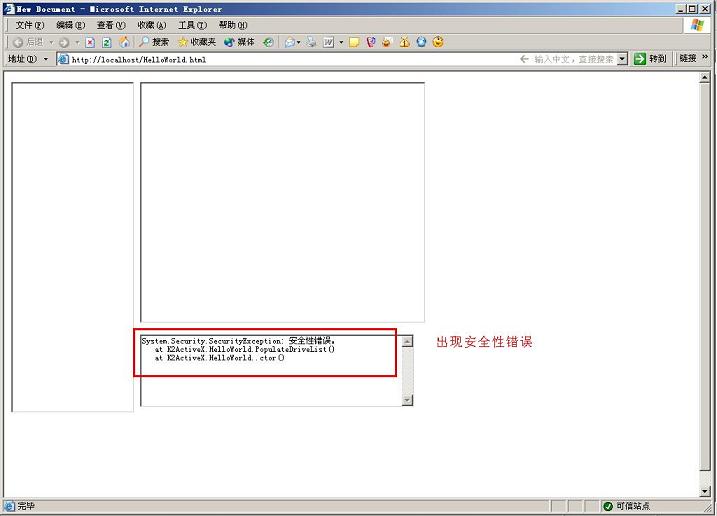
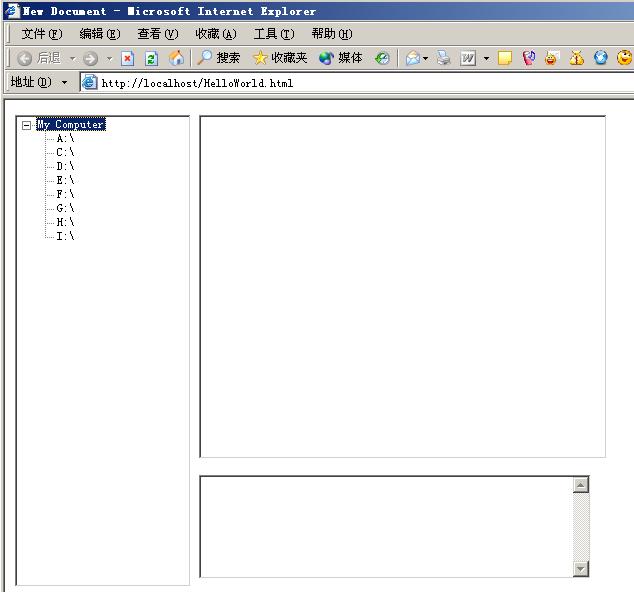
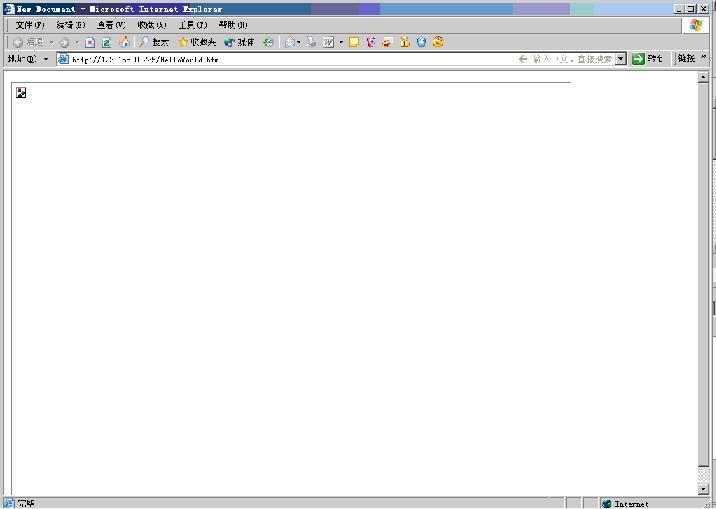

 浙公网安备 33010602011771号
浙公网安备 33010602011771号